-
Posts
3,941 -
Joined
-
Last visited
Content Type
Profiles
Forums
Gallery
Events
Blogs
Posts posted by david_taurus83
-
-
40 minutes ago, Starwiz said:
I've just looked at the image on my phone and it does looks way too high in contrast, whereas on my laptop it looks fine. I'll have a look at checking screen calibration.
John
I find my phone screen gives a better representation of my processed images. Sometimes I'll put the jpeg on my phone and go back to processing if I think I can improve.
Nice Eagle btw 👍
-
 1
1
-
-
9 minutes ago, emyliano2000 said:
You are right. Looking at the stacked Sii photo I can see where the Sii is but as you said, you can't really distinguish it in the SHO photo

I have another question. Looking at the Ha, Sii and Oiii stacks, the Sii and Oiii ones are quite noisy compared to the Ha one. I have the same number of exposures for each of them, how come there is so much noise in th Sii and Oiii?
Am I doing something wrong? Should I use different camera settings to get cleaner Sii and Oiii stack?
Theres just so much more signal in Ha so your really swamping the noise. Not so much with Oiii and Sii so it looks more grainy. I've taken 15 minute subs with the ASI1600 at -20 and the stacked Ha literally needs no noise reduction. But 15 minute Oiii is still noisy.
-
 2
2
-
-
If it's working now with ST4 then leave it the hell alone!!!
-
 1
1
-
-
^^^I found them! They download to another hidden folder. From memory, it goes something like this, /home/david/local/shared/kstars/astrometry. All there, except the standard 4208/4219 package. Theres also a configuration file in there that when opened shows that both folders are used, /usr/shared/astrometry and the hidden one.
-
 1
1
-
-
1 hour ago, Anthony RS said:
That's very interesting Thank you! Most of my images tend to be similar to the 2 bottom images so perhaps I'm having some Dec issues. But what's confusing me is that my guide graph looks normal 😕 Here's a screenshot I took, unfortunately I don't have one showing the whole graph and the logs won't be of much help. I guess I'll have to narrow it down to flexure and/or dec error. Thank you that really helped.
Change the y scale to 4 to give you a better idea of what's going on.
-
I'd say its guiding error or as above, flexure. Your imaging at 1" so in an ideal situation youd want your guiding to be sub 0.5"RMS and that includes the peaks! Can you check a few guide logs? Ignore the average RMS and take note of the peak errors. It only takes one jump to 2.0" to give issues.
-
-
35 minutes ago, StarDodger said:
If you download them via ekos then they will go to the right folder, if not then they have not downloaded, just tick the boxes of the index files you want...
Boxes ticked as above! They 100% downloaded as I watched the progress bars. They're just not in the Astrometry folder!
-
Just curious Alan. When you start guiding with the EQMod pulse guiding, does the EQMod box still say tracking? I've had it before where EQMod stops the mount tracking as soon as guiding was initiated. But that was in my early days and was using the serial cable through the handset.
-
This is on the Linux laptop. Above are all the index files I've installed. Some are quite large. But when you click the folder icon above that it opens usr/share/astrometry and only the 12 preinstalled fits files are there. Just curious as to where the extra ones are?
So offline is the same source as I'm working off, ie local disk, got it, thanks.
-
Still doing indoor testing 😀
I've managed a few nights outside for testing also. I little concerned about lag if working directly off the RPi. Yesterday I managed to run Kstars directly from the laptop and successfully connect to the RPi! No issues with serial port connections either. Everything seemed to run smoother so i think I'll try and and image with this first and fall back to VNC if it fails.
When working directly off the RPi, the offline solving works well. Quicker than the online. I managed to add more Astrometry index files which sped things up. Yesterday, when connected via Kstars running on the laptop, the offline method worked fine but the remote method failed. When working off the laptop, is offline looking through the laptop Astrometry folder? As reading through the Stellarmate website it appears to say I should use the remote option? I also downloaded more Astrometry index files to the laptop but they are not in the Astrometry folder? Left me scratching my head a bit? Only the standard 4208 / 4219 files in the folder?
-
Quick question, is the entire RPi OS stored on the SD card? For example, if I wanted to flip between Stellarmate and back to APT via Indigosky, then I'd only need another SD card for Indigo? Each time the card is swapped the settings and configurations are all ready to go?
-
If you tap the spanner in the EQMod box, what does it display for your Ra and Dec guiding rates?
-
Make sure all the all the mounting points are still nipped up tight and theres no loose play between guide scope and main scope. Also worth clearing your calibration and starting a new one.
-
 2
2
-
-
I had one of the Tracer batteries. 12ah one. Very good, could power the mount, dew bands and USB hub for a full session (4/5 hours) and still have a little left. Never used it much with my 1600MM though as I've switched to a 12v PSU. Still, the ammeter on the PSU stays at a steady 2 amps during a session now. That's powering the mount, dew bands, USB hub (or RPi) focuser, 1600MM cooler.
-
 1
1
-
-
Theres some belters on that site! I'm gonna bookmark it for a laugh every now and again!
-
 1
1
-
-
0 is fine. The ZWO driver controls it.
-
 1
1
-
-
I've got the 36mm Baaders and it allows me a bit of headroom to offset the camera further back from the filterwheel (I've fitted a camera rotator adapter) I've I was to buy filters again, I'd look at the new ultra narrowband ser from baader. Especially the Oiii as the 8.5 is Halo City!
-
 1
1
-
-
Does it cool at all or just stays at current twmp? Change the step to 0 and the ZWO driver will take care of cooling. APT likes to cool it and warm it up very gradually. Too slow for me.
-
Are you connecting via the handset? Are you using EQmod?
-
I leave my D2 in for all filters.
-
 1
1
-
-
What flattener do you have? Some allow threading of 2 inch filters on the front end.
-
 1
1
-
-
It should just start tracking in sidereal when you press track? Will take 6 hours to go from horizontal to weights down again..
-
Hi. Are you trying to connect through Stellarium? Have you checked the device manager to see what COM the mount is as it can change between reboots?






.thumb.jpg.bdaa2a543a93d5c380d2540168573de6.jpg)




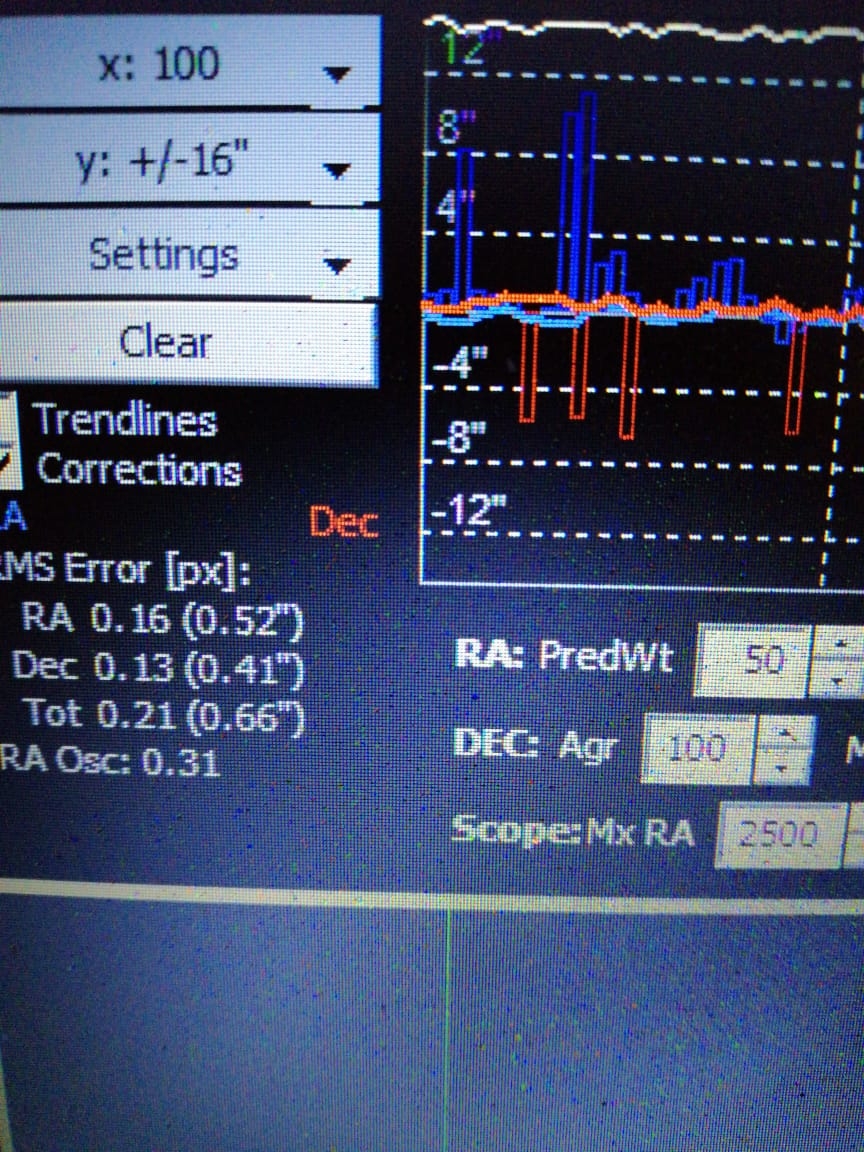




Tadpoles SHO reworked
in Imaging - Deep Sky
Posted
I have the Pixinsight book and I can tell you the pre processing tutorial in that is virtually the same as the LVA website. The only thing I skip now is the LocalNormalisation and Drizzle steps as they take soooooo long. I have a set of pre process icons saved now so just load them up and pre process. All the settings are saved. Speeds things up.