-
Posts
2,061 -
Joined
-
Last visited
-
Days Won
1
Content Type
Profiles
Forums
Gallery
Events
Blogs
Posts posted by SteveNickolls
-
-
2 hours ago, kunene said:
I don't know what the processing powers and RAM of Eagle Core are
I was able to find out the specification for the Eagle Core back in February, this is what I posted on 20.2.2020-
"My understanding on the Eagle Core spec
(taken from the technical data tab on https://www.teleskop-express.de/shop/product_info.php/language/en/info/p9959_PrimaLuceLab-EAGLE-CORE---Control-Unit-for-astrophotography-with-a-DSLR-camera.html ) is that the ARM cpu is very efficient and runs a proprietory Eagle App, I think Linux based. I understand ARM cpu's are used very widely to run bespoke systems using little power. "
2 hours ago, kunene said:An update can even turn one of the USB ports to an external storage port.
That indeed would be very interesting.
At some point I will contact PLL and put forward again the benefit of incorporating the two ideas I would like to see integrated into the Eagle app in a future update particularly wrt the addition of an exif temperature value which would go hand in hand with the 'delay' ability provided in v2.8.
Cheers,
Steve -
5 hours ago, kunene said:
They translated the focusers to English from the Italian products names. Sixth Sense 2 is the Sesto Sensor 2 electronic auto focuser while Exact is the Exacto precision focuser.
Thanks for that clarification kunene it all makes sense (no pun intended).
5 hours ago, kunene said:Eagle Core needs a major update. I don't know what makes it impossible.
Well we can talk on here to our hearts content about what features etc. we would like to see on the Eagle app as some good ideas can come out from the user base. We can let PLL know of what users would like to see on the product to help them direct the development the product in the future . I did send off three ideas last year and while I can't say if one of the ideas did bear fruit the latest update has included a delay capability between sub frames which I'm happy to see.
I am conscious that the Eagle Core is a basic product in the Eagle range of mini-pc's and is constrained in terms of overall processing power, on board RAM and SSD space. However I'm not a programmer having any understanding of what is physically possible to fit into a small pot such as the Eagle Core.
Two things I feel would add to the usefulness of the device would be firstly change the percentage elapsed time on the Eagle app to either seconds elapsed or seconds remaining. A percentage means little in absolute terms when waiting to see the latest image acquired. I would also like to see a temperature indicator in the Eagle app similar to what is present in BYEOS which takes the exif temperature information from the image taken. While not being a true sensor temperature it is an indicator and allows me in BYEOS to stabilise temperatures more effectively by altering the delay between images. This makes matching light and dark frames easier.
I know that last November kunene you considered that adding a plate solving feature as well as a polar alignment routine would be very helpful. I'm not well up on the ASiair PRO as a competitor to the Eagle range but think it performs plate solving (not sure about polar alignment). I'm only thinking aloud that the hardware limitations of the Eagle Core would likely come into play here but it would be good for PLL to commit their view on the matter.
JEM_svca earlier this year would like to have seen the Eagle working when his DSLR was operating with the long exposure noise reduction feature enabled, I realise this is one of the things that cannot be turned on if you want to use the Eagle Core.
I would add that it's is well overdue for the manual to be re-written and really the paper manual should be updated and integrated to reflect current capability as some of the advice in the paper manual on mount control has long been superceeded by firmware.
I'm pleased we have a place to discuss matters to the benefit of users as I haven't seen much other discussion on the Eagle Core and which deserves to be promoted as it has unique design features that make it stand out from competitors.
Cheers,
Steve -
To add to what happy-kat and The Admiral have mentioned you will get a lot of valuable experience out of trialing your Alt-Az mount and if you catch the imaging bug the experience gained will hold you in very good stead when using other mounts and cameras. There is a book (it's perhaps getting a little old now since many portable mounts like the Star Adventurer type products have come on the market these past few years) that will be a useful bible and it's available from our sponsors-https://www.firstlightoptics.com/books/astrophotography-on-the-go-book.html You would find it very helpful in understanding the effects of field rotation and how to plan around the location and movement of targets over a session. It also goes into how many exposures are enough since your individual sub exposure times with an Alt-Az mount will by necessity be short. Luckily the advent of higher QE sensors with lower read noise have become the friends of Alt-Az imaging allowing many short images to be stacked without recourse to buying up front expensive and large EQ mounts to see if you like astro-imaging.
One more tip, one overlooked aspect of imaging is coming to grips with processing software that suits your style and approach, you have to find which product best works for you. However much progress can be made getting familiar with your software of choice and it can turn a poor result into something much more pleasing. Also as software matures more capabilities become available to create better results. One benefit of imaging is you can always go back and reprocess old images as you gain more experience or the software improves.
I wish you every success in your hobby.
Cheers,
Steve -
FWIW I have checked through the accompanying pdf manual for the Eagle Core bundled with the latest downloadable v2.8 update and there are no changes written down that I can find. TBH the pdf manual could do with a complete re-write as the pdf version refers to certain information only available in a paper manual accompanying the purchase of an Eagle Core.
The changes introduced in v2.8 are-
Version 2.8 25/06/2020
1) Added the possibility to set a delay time between images
2) Added support for the Canon EOS 4000D
3) Added support for Nikon Z50 and D850
Incidentally does anyone know what the changes incorporated in v2.7 mean when referring to 'SIXTH SENSE 2' and 'EXACT'?-
Version 2.7 02/03/2020
1) Added support for SIXTH SENSE 2 and EXACT
Cheers,
Steve -
Hi, the v2.8 firmware update for the Eagle Core is now released-
Available to download here-https://www.primalucelab.com/astronomy/downloads
Not yet had chance to explore the new firmware and what it offers. The video shows the ability to set a delay timer between exposures.
Cheers,
Steve -
2 hours ago, feverdreamer1 said:
I saw you made a motor driven mount, so I wanted to know how much maximum exposure (like without star trails) did you get with the one you made (the one you posted the link of).
Hi, I followed the construction plans but only made a manually operated tracker no motor was ever added. 🙂 I'd have to look back in my astronomy logs as to the exposure times I managed but that would be purely manually operated.
As happy-kat rightly says 50-85 mm lenses will show detail of nebulae though using an astro-modified camera, having a dark location and lots of sub exposures all help in the final image.
Cheers,
Steve -
I have never used a manually operated barn tracker with long FL lenses my reasoning being that if you had a 150 mm lens on a static tripod you would be looking at very short exposures to avoid star trails, 500/150 seconds (just over 3 seconds) with a full frame or 2 seconds with an APS-C sensor. So with your barn door tracker you would be needing to hand move the device slightly every 2-3 seconds with a 150 mm lens, very tedious very fast and you need to make the adjustments regularly. You can see in one of the images a battery clock to help time when the disc needed to be moved. I tended to use short FL lenses and move the disk every 15 seconds a quarter turn. Obviously a motor controlled tracker would perform the movement continually hence its attraction. So for a hand cranked device best stick to shorter FL lenses for now but a motor driven device would work with longer FL lenses. Oh, also consider the need for better polar alignment when using longer FL lenses.
Cheers,
Steve -
28 minutes ago, feverdreamer1 said:
The only problem is bending the rod. Like I found the radius I would need but the problem is bending the rod to that radius.
Hi, If you can transfer the radius in the plans onto a piece of scrap wood then cut out the shape with a fine saw. You can then sandwich the rod betwen the two pieces of cut wood and then hammer the top piece of wood to slowly impart a bend into the rod.. If you have a vice so much the easier. Slowly begin to bend the rod a section at a time over the form until you have a curved rod. You don't have to have a very long curved rod, each mm of the rod = a minute so you can afford to damage an end of the rod in bending, hacksaw it off and use the best curved piece of say 100mm length. Hope that helps.
Cheers,
Steve -
Here you go-https://www.skyatnightmagazine.com/advice/build-a-tabletop-tracking-mount/
Plans etc. are available. You don't have to employ fancy shapes for the clapper board sections rectangular pieces of plywood are fine.
I used the design some years ago to make a purely manual model and it worked very well and served as an excellent introduction to EQ mounts and polar alignment.
Enjoy making the build. That's me in the hammock in the background. 💤
Cheers,
Steve -
Thanks indeed for hosting this.
Cheers,
Steve -
Hi RayD, thanks for your post. It will be interesting to see what is included in the v2.8 firmware update. I'm sorry to hear you have some bugs that need fixing so here's hoping the update will fix them. PLL do seem to take onboard development ideas. I did email them in late August last year with some suggestions one being adding a pause function between exposures to help keep sensor temperature down during an imaging session. To work alongside that was the idea of including an exif temperature indication on screen similar to that which BYEOS uses. At present you only know the temperature after the session having put them through Exiflog. Luckily I have a work around using a library of dark frames to help better match the temperatures of light frames taken the previous night. Having a means of knowing the sensor temperature at the time of imaging would be very helpful. I'm aware the Eagle Core has a limited memory size and not having any knowledge in programming really don't know how much such extra code would eat into the available onboard memory.
Hmm, I haven't encountered a problem such as you describe on shut down Ray. The only issue I've had when first using my Eagle Core was actually an intermittent problem caused by worn connections between a second hand Canon 85 mm lens and my DSLR's. It would intermittently cause hanging when imaging and meant I had to spend quite a lot of time troubleshooting the fault. The Eagle Core itself has continued to work fine since that lens connection trouble was diagnosed.
Cheers,
Steve -
Fillipo at PLL has today issued this short video about forthcoming v2.8 Eagle Core firmware which will contain support for more DSLR models and some mirrorless cameras plus the ability to set a delay time between exposures permitting the cool down of the camera sensor.
Cheers,
Steve -
Hi, just a thought have you obtained the wrong hand controller there are a number of options out there? Our sponsors website has a range of hand controllers-https://www.firstlightoptics.com/search/for/Hand+controllers/
You could also drop a line to Celestron US (I've not found Celestron UK ll that helpful tbh in the past).
Let's hope you get the matter sorted out quickly.
Cheers,
Steve
-
Users of the Eagle Core might be interested in recent developments at PLL HQ-they have moved to a new, larger location 😊 -
Cheers,
Steve -
17 hours ago, The Admiral said:
I can't see any information about the passband widths, even on the Optolong website. Any idea of what they might be?
From a simple measuring off the screen and calculation the total pass band width measured at 50% transmittance looks around 36 nm with the Hb/OIII 24 nm and Ha 12nm. Others might have access to exact figures.
Cheers,
Steve-
 1
1
-
-
iPolar for me, a very quick and accurate process. Definitely recommend.
Cheers,
Steve -
Hi Rémi,
Thanks for our reply. I've had a look on the Internet regarding 'PTP Mode' and here's a few links that might shed light on your issue. It might refer to Picture Transport Protocol allowing the transfer of images from DSLR's to computers-
https://en.wikipedia.org/wiki/Picture_Transfer_Protocol
And-
https://www.howtogeek.com/192732/android-usb-connections-explained-mtp-ptp-and-usb-mass-storage/
Now I have no idea what this listing of your Canon 450D as PTP Mode means in the Eagle Core App, whether that is what should be reported or not. When I use my DSLR's they come up as the Canon model not as PTP mode.
I have read of problems with PTP where an SD card did not have enough space and in line with PLL's recommendation in the user manual to reformat the SD card before use it seems an easy thing to first try.
Let me know how you get on.
Cheers,
Steve -
Good morning Rémi,
Yes as you mention the Canon 450D is one of the DSLR's the Eagle Core works with, it was included in the v2.6 upgrade on 12.7.2019. I haven't tried the Eagle Core with the Canon 450D however. There are a number of approaches you can try to get the camera working with the device but generally I would comment that using either my Canon 600D and modified 700D DSLR's the Eagle App is very sensitive to everything being done in the right order. Do it incorrectly and you can't image. Inability to set exposures or exposure time is a common result where the routine is changed.
If you have another supported DSLR you might wish to also try it on the Eagle Core as a form of trouble shooting..
There are some pre-requisites with the Eagle Core device, the paper manual I have stresses, "For a correct use, DSLR camera has to be connected to one of the EAGLE CORE USB ports, set in Manual mode (or Bulb if your DSLR camera has this mode), used with a free memory card (we suggest to format the memory card before use with the EAGLE CORE) and without auto noise removal (auto dark) or mirror lock up." I would add I now leave the camera's 'Live View' on during imaging as turning it off seems to affect the Eagle App process.
When connecting up my equipment I have noticed that you have to be careful to have all the cables to the various pieces of equipment connected before powering on the Eagle Core. I might add here that maybe the USB cable to the DSLR is swapped for another one just in case the cable is faulty or is making poor connection with the camera's USB port. You could also try another of the Eagle Core's USB ports too. I then switch on power to the Eagle Core which in turn powers on all peripherals (in my case the mount and power to the DSLR) but note at this time the DSLR is not turned on at the camera. After the Eagle Core initialises with its bleep I then access the Eagle App on my tablet and quickly turn on the power switch on the DSLR.
On the Eagle App on your pc/mobile/tablet you will see the screen with the two main divisions of 'Guiding' and 'Acquisition'. Enter the menu using the hamburger icon and synchronise time then return to the main screen and (if you are not guiding) the 'Acquisition' option. You should find that you can access to the right hand side of 'Length of exposures' the various settings such as bulb etc. and you can either choose a pre-determined exposure length or use the slider below this (to the left of 'Exposures (s)) or manually input the time you want to expose to. You similarly can alter the ISO using the drop down menu.
You might want to check that you have the DSLR's own preferences to saving the exposures as both a JPEG's and RAW files since this is what the Eagle App uses to display. The last image taken being the JPEG of your last exposure.
I hope this gives you something to work on Rémi and that you get the Eagle App working properly. If you are still having issues I strongly advise contacting PLL, I have found Fillipo a very receptive guy willing to assist. I would suggest writing down the sequence you do things to help him diagnose any issue. Do let us know how you get on. 😀
Cheers,
SteveP.S.
We have a thread on SGL for the Eagle core if you are interested-
-
Hi Rémi, thanks for your post. It's a little late tonight here to begin thinking what may be the trouble with your DSLR and the Eagle Core but tomorrow I will try and get back to you. I know that when first using the Eagle Core you need to follow the manual quite strictly, as an example making sure your camera's SD card is reformatted etc. I will look through the manual and we can try to find the solution to the issue you are experiencing. You could also contact PLL but it might be best that we go through the set up process first.
Best regards,
Steve -
Something to look forward to this afternoon-thanks indeed for the 'heads up'.
Cheers,
Steve -
Building one is more than half the fun and will occupy you in these Coronavirus plagued times. 🌛 Good Luck whichever way you decide to go.
Cheers,
Steve-
 2
2
-
-
Hi, PM sent.
Cheers,
Steve -
4 hours ago, JEM_svca said:
I would like to have a further discussion on the rationale behind stacking
Hi JEM_svca, thanks for your post> Is this something you want to PM me about or maybe post elsewhere on SGL as there will be a lot of wiser heads able to discuss the matter with?
Cheers,
Steve -
Hi JEM_svca, pleased you liked the video it does open up a whole perspective on imaging time, of course the darker the location the longer you can exposure for but there is a diminishing return even at a dark site. The advent of higher QE% CMOS sensors has quite shook up the orthodoxy but in a good way. I don't know of any publication that goes with the video but there are more videos-
Now on the matter of calculating the optimum sub exposure length if you have SharpCap Pro the sensor analysis ability will do all this for your sensor and imaging location. There is also this online tool-http://tools.sharpcap.co.uk/ which at present is the way I calculate my optimum sub exposure levels. This tool is synonymous with what is discussed in the original video.
It is a subject I've looked quite into and Craig Stark made comment on this and other related matters on cloudy nights forum http://www.stark-labs.com/craig/articles/articles.html and I copied them-
Signal to Noise Craig Stark CN Forum.docx
I hope you find them useful. In practice I've found the real world results from following the various methods lead to the same end, which is reassuring and gives confidence on the subject.
His present Internet site has this page-
https://www.stark-labs.com/downloads/index.html from which there's this video (I've not watched it)-
I hope at least some of this is helpful to you, I'll certainly look forward to watching the last video.
Enjoy watching and reading!
Cheers,
Steve







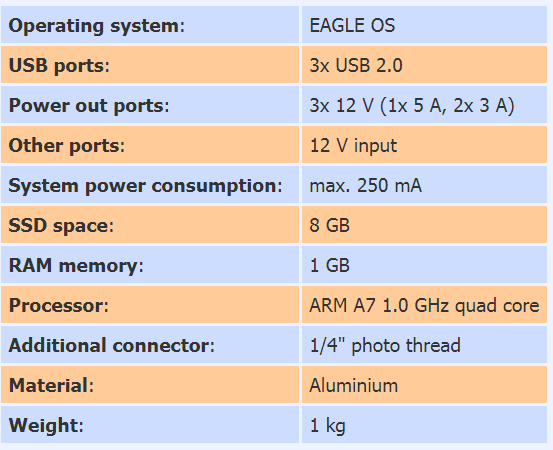




Optolong L-eXtreme First Impressions
in Member Equipment Reviews
Posted
Thanks both for your post and video and most of all for keeping it real, "warts and all". Good luck with future sessions when it should be cooler and kinder on your DSLR.
Cheers,
Steve