-
Posts
2,062 -
Joined
-
Last visited
-
Days Won
1
Content Type
Profiles
Forums
Gallery
Events
Blogs
Posts posted by SteveNickolls
-
-
Hi JEM_svca, thanks so very much for you detailing your equipment and the procedures you follow for utilising the Eagle Core. I'm sure this will be extreemly helpful to others with similar equipment and as a guide to those with slightly different set ups. I am struck by the many similarities how we both set up.
I have not yet been able to try out the Eagle Core to guide either my CG-5 Advanced Go-To mount or Star Adventurer mount due to bed weather and current prolonged cold. I take note you decided to still employ PHD2 for guiding rather than the Eagle App. I have used PHD2 successfully on my CG-5 albeit with relatively modest focal length telescope (500 mm) and it was very forgiving of the DEC backlash problem associated with the CG-5 mount. I'm hoping the Eagle App will be equally lenient but my testing will prove it one way or another. I will post a review of that once completed. I have noticed that the Eagle App doesn't have any means to take dark frames to use when guiding compared to PHD2 and I've noticed my new ASI120MM-S camera has lots of stuck pixels. Adjusting the gain seems to hit a spot where stars are visible but most of the stuck pixels aren't. I'd hoped the Eagle Core would provide both imaging with a DSLR and guiding so removing the need for long USB cables, time will tell of course.
I've so far used my Eagle Core on my CG-5 mount with Canon 600D and modified 700D DSLR's using a Samsung Tab A for Wi-Fi control. I have also used my Win 10 laptop to control the device using an Ethernet cross over cable. The Eagle app does visually appear better on the tablet. I haven't attempted to control my mount with the Eagle Core and as most of my imaging is of nebulae I tend to manually point the camera to the target area so no need for any detailed star alignment other than selecting 'Last Alignment' on the hand controller. Like yourself I use the Eagle Core to control imaging and find it works very well. I have been spoilt with BYEOS in the past and did contact PLL over some changes to the Eagle App including changing the percentage exposure bar to that of seconds elapsed or a countdown clock, who quickly comprehends what 36% of a 5 minute exposure means? Some means to stretch temporarily the last image as you can in BYEOS would also be helpful for fainter targets.
I have the camera's long exposure noise reduction feature turned off, a habit from the past and over time I have built up a library of dark frames to match up with light frames from each session. i have had issues with turning off 'Live View' onthecamera then affecting the operation of the Eagle App which I should investigate more but for now I leave 'Live View' on despite adding to noise.
I do not know if I want to bother with mount control of the CG-5, it does seem quite convoluted and I usually only image one target a night. When I have guided using PHD2 I have calibrated on a star close to the target object and it works fine.
I will try and set out my procedure below like you have which will show a lot of similarities-
1. As part of my attempts to reduce set up and take down time I have constructed an imaging pad with marks that I can place the tripod on meaning the mount will be facing north and level.
2. I have a long list of all peripherals used for imaging together with their weights. I have calculated their turning moments on the mount along with the counterweight and bar used. This is used to ensure an slight imbalance in the mount both in RA and DEC. I leave the dew strap on the lens in use to simply plug into the mains connection if required.
3. Most of the imaging equipment is left attached to the mount between sessions and simply carried outside and connected to the tripod. The Eagle Core does help to keep connections made permanently again saving set up time. Only if a different lens is being used do I need to pre-focus the camera and lens beforehand. I've found my Eagle Core does best if all cable connections are made before turning on power.
4. A portable rcd protected mains cable reel is used to supply power to the Eagle Core and another socket powers the dew heater if required. This is the only long cable that now needs to be used, again saving time.
5. Polar alignment is performed using an iPolar device powered and controlled from my laptop, this is very accurate and quick to do. Once aligned the device is disconnected and the laptop taken indoors.
6. The rcd is switched on powering the mount and Eagle Core. I return the mount's DEC and RA to their index marks and perform a cursory star alignment just choosing 'Last alignment'. I then check that the slewing rate is set at '2' being sidereal rate.
7. I connect up my Samsung Tab A to the Eagle's wi-fi hot spot and turn on the DSLR. Once in the Eagle App interface I synchronise the time in Advance Settings/Clock Settings then head to the Acquisition Interface to set the details for imaging.
8. I then manually move the mount head or the camera (on a ball head) to point to the target and take a quick 'frame and focus check' image at ISO 1600 and 30 seconds. If all is well I then commence the imaging run usually at ISO 400 and 300 seconds, keeping an occasional eye on proceedings and checking some of the last frame JPEGs to check all is well.
I can see from your process where if I wanted to extend into controlling the mount I would need to do so, thanks again.
Regarding guiding with the Eagle App how did it all come over as an experience? Obviously you prefer PHD2 but what shortcomings did you encounter, or features did you find missing?
Also concerning mount control, and mindful of Dinoboys issues, do you need a device such as the Celestron SkyPortal Link to make it work or is it just the right cables to the right ports?
Cheers,
Steve -
55 minutes ago, happy-kat said:
the UHC, it has a wider pass band on the second peak then a duo filter and I had wondered if that might be a loss of filtering in an LP area.
Yes it's the worst concern with the UHC filter, until the internal Canon IR filter cuts out red light at 700 nm you have quite a wide opening for any local light pollution to enter the optics-

I once tried to best guess the amount of coverage of the two pass bands around OIII and for Ha/SII with the Canon IR filter in place, this was around 85nm in total for the two pass bands that's quite a hole.
This is the spectrum for leds so still 20-30% of light would get through-

And the spectrum of some other types of lighting-

There is this filter with a much slimmer pass bands-https://shop.stcoptics.com/product/astro_duonarrowband/ but quite costly.
I hope this helps happy-kat in coming to a decision on the way forward.
Cheers,
Steve-
 1
1
-
-
Hi happy-kat, You can get clip in dual band filters if you Google 'em. I already use a clip in Ha filter and UHC filter in my DSLR's and don't find a problem removing them when required. I use them with my Samyang 135 mm lens which would otherwise take 72mm filters on the objective. You could then keep your existing gear.
I've also looked at dual filters but note that as Ha will usually dominate the level of OIII from an object and you can only expose for a given time (unlike if you had seperate filters and could expose OIII for longer) the benefit of a dual filter may be quite subtle. Also I understand that OIII is more prone to the effects of moonlight unlike Ha as much.
If you live in a light polluted area you might want to take account of the pass widths of the Ha and OIII bands, if they are too wide your imaging time will be affected by the local sky fog.
Cheers,
Steve
-
11 hours ago, JEM_svca said:
I found that my Eagle core would not work with Celestron AVX mount until after upgrading to firmware version 2.6. I found technical support from PLL to be very poor. Many of the e-mails I sent them regarding issues I was having went unanswered.
Thanks JEM_svca for both these points. Interesting to note the latest v2.6 firmware was required for control of your mount. Sorry to learn of your experience with PLL's Tech Support's lack of response. My own experience is they have been quick to reply to me and acknowledged some ideas for inclusion in a future Eagle App upgrade. It's very helpful to others to know the score with the company and the products.
Would you be willing to write in this thread how you now successfully control your mount using the Eagle app interface, it would be valuable for others with an AVX mount?
Best Regards,
Steve -
Hi happy-kat, that's a massive difference using the latest StarTools, very well done.
Cheers,
Steve
-
3 hours ago, Dinoboy said:
Just waiting for my new cable to arrive then on a very rare clear night I will try things.
👍
Good luck.
-
Hi Dinoboy,
4 hours ago, Dinoboy said:I have just bought a new cable to power my Celestron AVX mount but I may have the cables on the Eagle Core wrong. I have the cable with the cigarette connector going into the connector next to the Ariel and the other end into the power port on the mount.
The power port right next to the antenna (shown below) is to accept the Eagle Core's (EC) power in connector delivering power, either battery or mains from either the lead with a cigarette socket end or lead from one of PLL's mains power supply units, I use their 5A 12V output adapter.

They do make two higher amperage power supplies (10A at either 12V or 12.8V), you choose which one suits your system's power uses.
This is the battery connection that you already have which goes from your battery into the EC power in port, note it does not connect to the mount-

The power input connection to the EC doesn't fit anywhere else except from whichever power supply (battery or mains) you are using to the EC power input socket, it does not connect to the mount.

Photo above showing the power input port to the EC (facing you and to the right of the antenna).
Now as regards power out from the EC to your mount and DSLR you need to have the right proprietory cable from PLL to connect from any of the three power out points on the end of the EC to your mount's power in point and another to your DSLR. You can see below that I am using two of the EC's power out ports situated on the end of the EC, they are the 3A outputs. The thicker cable (centre power out socket) powers my CG-5 mount, the other (on the right) powers my Canon DSLR, again through a specific PLL cable for my camera. I don't have anything connected to the remaining 5A output and in any case my 'power supply' is limited to 5A but this is fine as it suits me fine. PLL do make two other 10A power supplies one at 12V and the other 12.8V).

In my case the middle 3A 12V outlet takes one of these cables to connect up to my Canon DSLR-

The cable you need to connect to power your AXX mount is this one-

Below is a schematic from the pdf manual. '8' is the EC power in port and '5','6' and '7' the power out ports. I'm sorry to say PLL have mislabeled '7' as 12V 5A output as in reality port '5' is the 12V 5A outlet!!! Completely at a tangent note they label '1' twice and do not correctly name the 1/4" screw in the top of the unit!!!

I hope this helps clarify the power in/out connections Dinoboy.
It will be very interesting to hear what PLL have to say after testing on an AVX mount.
3 hours ago, Dinoboy said:Although I have told them my mount is a Celestron AVX with a nexstar handcontroller the only instructions I can find relating to hc settings relate to a Synscan hc, any thoughts on that?.
The Synscan HC is a SkyWatcher product you need directions from PLL for your Celestron AVX mount and it's hand controller, a NexStar+.
You really need to wait to hear from PLL.
Cheers,
Steve -
This is as much an eyesight test as of light pollution. Last year I was able to see 9 stars, my son 16 at the same location and time.
I also think places other than rural locations should be better safeguarded against new housing, commercial and road developments destroying local light levels. That needs stronger powers to reduce and regulate lighting and mass education.
Regards,
Steve
-
Hi again, I just watched the PLL video about controlling the mount, that was filmed with their v2.5 firmware upgrade. Makes little sense as the paper manual describes something different using the two add on devices. I can only think that before v2.5 you had to use a SkyFi III to control a SkyWatcher mount or a SkyQLink2 for a Celestron mount. All seems confusing and muddled. Best to pin PLL down to an answer over which is the correct way to go about things. I hope I just simply haven't confused you more.
This is the record of the last two firmware updates-
Version 2.6 12/07/2019
1) Added support of Celestron equatorial mounts with NexStar+ handpad
2) Added support to Canon EOS 450D and Nikon D90 cameras
Version 2.5 26/03/2019
1) Added support of computerized mounts
2) Added support to Canon EOS R and Nikon Z6/Z7 mirror less cameras
Cheers,
Steve
-
Welcome to SGL, I hope it's all clear, dark skies from now on. Oh, your in Notts! 😆
Cheers,
Steve -
Hi Dinoboy,
Sorry to hear of your continuing problem.
I have scanned the pages from my manual which came with my Eagle Core having v 2.5 pre-installed, these pages instruct how to connect both SkyWatcher and Celestron mounts using the Eagle Core. For SkyWatcher mounts it mentions the need for a SkyFi III and for Celstron mounts a SkyQLink2. Now I've already sent you the most up to date pdf version of the manaul to accompany v2.6 of the firmware and this to my eyes reads very different to what is shown in the earlier paper manual. Now I do not know anything about this subject technically but I would question with PLL if any of these devices are still required to connect with the mount(s) or if the v2.6 manual now means you can simply do without them. If that's the case they need to walk you through the process step by step so you can do what is required for your mount(s).
If you look on pages 19-22 of the pdf manual headed, "Control the computerised equatorial mount connected to Eagle Core" there is now no mention of any SkyFi III or SkyQLink2 required at all. 😮 Ahh, just a thought but is this because so much of the printed manual is not reproduced in the pdf version I wonder and they expect you to refer to it and so you might still require the SkyFi III and/or SkyQLink devices for the process to work? Doh!
I do also note that the pdf states the procedure has been tested on Synscan hand controllers with firmware revision v4.39+ so I would check your hand controller's firmware version status in case that is not up to date sufficiently. 🙂
Anyway here are the scanned pages from my manual, please read in this order-
And I once more add the pdf manual accompanying the firmware upgrade for v2.6 of the Eagle Core of which pages 19-22 are directly relevant here-
Let us know how you fare with PLL over this, I rather think PLL's confusion with what is and is not in the different manuals may hold some important key here.
Cheers,
Steve -
Hi Dinoboy, very sorry to hear of the continuing inability to connect despite obtaining the adapter. I can't offer any knowledgeable advice but I take it you have attempted connecting via different usb ports on the pc and tried connecting on usb 2 ports rather than usb 3 in case there is any compatibility issue?
I would suggest asking PLL again and see if they could walk you through the process. You might want to write down what you are doing to see if they consider a different approach would work.
At least with airing this matter on the forum you are making the issue live for anyone who could advise you better. Perhaps this type of connection issue is a known problem that others have faced even if not using the Eagle App and can give you a steer.
Regards,
Steve
-
Hi Dinoboy, thanks for the message. I hope the latest pdf manual is of help to you. It lacks a lot of content from the paper manual that should have been bundled with your Eagle Core-have you a paper manual at all, else you will not have details of how to use the Eagle Core completely?
Good luck with what you are intending. I have no experience with what you are attempting to do with the device and your mount but I'd advise contacting PLL by email setting out the specific circumstances and the problem, detailing your mount etc. I've found PLL very responsive and a solution may only be a quick fix away following the right advice.
Cheers,
Steve -
Hi, I'm on my tablet right now but in a while I will PM you a copy of the pdf. If you want to find it sooner I obtained it after downloading the v2.6 firmware update from the PLL site. Just unzip the download and then open the manual pdf.
When you say you have cables do these power the mounts from the Eagle Core or do they control slewing? I have no experience trying to slew with the Eagle Core but do use a PLL power cable running from one of the 3A outputs to my mount (CG-5) to power it. That works fine.
Cheers,
Steve
-
Hi again Dinoboy,
I've been able to go through the remaining changes in the two manuals I have to hand, my paper copy that came with the Eagle Core (v 2.5) and the pdf available with the firmware upgrade to v 2.6.
The whole of page 16 in the pdf is new and relates to, "Dithering with the Eagle Core".
Pages 19 to 22 in the pdf are new and concern the, "Control the computerised EQ mount connected to Eagle Core".
After page 31 in the pdf there is a large warning to the effect that- "Following pages of the user manual, relating to the general concepts of astrophotography, are only available in the printed manual provided with the Eagle Core". The pdf then blithely skips to page 57!
I would have expected then that each Eagle Core should ship with a printed manual, the purpose of the pdf being to supplement changes made with each new version of the Eagle App. These original printed pages are needed by the user to see how to take images in the "Acquisition" part of the Eagle App software. If you have never had access to the printed paper manual you really need to get a copy from PLL as clearly the pdf is not meant to replace the printed manual only add to updated parts of it though that's not been done without 'mistooks'. I hope this all makes sense?
Good luck!
Steve
-
4 hours ago, Dinoboy said:
but if a publication such as an instructional manual is going to other countries then it should be easy to understand and not refer to pages that do not exist in the language the instructions are being translated too. How can anyone follow instructions if they are to follow on on pages that are either not there or have not been translated?
I quite agree that manuals should be well written for the audience, be unambiguous and proof-read before being made available. We've undoubtedly seen this with other manuals which display various levels of comprehension.
Hmm, I've downloaded the current pdf manual from PLL's website (bundled with the v 2.6 update) and it is indeed different from the hard copy that came with my Eagle Core. I have not looked at any PLL pdf before having solely referred to the printed manual that came with the unit. In the past I've only made cursory checks on the supporting manual but digging deeper reveals quite a convoluted trail worthy of more investigation.
Right now I am in the process of going through the pdf and have already seen differences in the Index, for example it includes on page 16 'Dithering with the Eagle Core' which I have not seen before. On page 7 of the pdf it refers to modifying the access password on page 75 which is the right reference in the paper manual but the pdf only numbers up to page 59, the rest of the manual being in Italian and renumbered 1-59 again.
Page 12 of the pdf and page 71 of my paper manual refers to page 95 concerning autoguiding. However in my manual page 95 contains details entitled, "Before starting to photograph: light pollution and power". This must refer to some other manual edition and the references are incorrect in both the paper and pdf versions!
On page 13 of the pdf the, "Advanced settings illustration screen shot is different from that in the printed manual and also shows a dithering option. I understand that auto-dithering was added to the product in Version 2.4 dated 01/02/2019 so I'm thinking the pdf was altered sometime at or after that time and the paper manual printed sometime before. My Eagle Core arrived with v 2.5 installed.
I will look more into the differences later as I get opportunity. I'm not getting reimbursed for this proof work either he, he.
Best Regards,
Steve -
On 13/01/2020 at 11:07, Dinoboy said:
Your post says that on page 68 there are instructions on how to connect the unit to the Eagle Core but my manual stops at pp60.
Hi, thanks for your post. My manual is a bilingual one, the first 61 pages in Italian then the manual is translated into English and the manual has 121 numbered pages in all.
On 13/01/2020 at 11:07, Dinoboy said:Can you advise me further as I am having trouble connecting.
What means are you using to connect to the Eagle App-Windows, Mac, Andoid or iOS? I have been able to connect using my Win 10 laptop using both wireless and a cross over LAN cable. I've found the Eagle app is best displayed on a tablet, I use a Samsung Tab A to connect to the hot spot produced by the Eagle Core.
Are you following the manual instructions for connecting? There is one whole page devoted to connecting with iOS, another with an Android device and another using Windows or Mac.
On 13/01/2020 at 11:07, Dinoboy said:I have also tried to control my AVX mount by using the required cable and adapter but no luck there, so I have purchased an adapter as suggested in the manual.
I have an older Celestron CG-5 mount but do not intend or have attempted to control the mount. I do have a PLL power cable that connects the Eagle Core to my mount but this only powers the mount it does not control its slews etc.
On 20/01/2020 at 14:10, Dinoboy said:I also bought a Sesto Senso focuser but it does not fit so I ground down the inside of the collar on the Sesto, it was .26 too small but now I cannot get it to work, thelarger focus collar just spins so the whole unit is rotating.
Oh my! You will have scuppered any chance of sending the unit back to your supplier if you have ground down a part of it. I've found PLL very responsive to any issues.
On 20/01/2020 at 14:10, Dinoboy said:the only , that I have found, camera that works is a 120 mm-s.
The Eagle App supports a number of guide cameras but I took a gamble hoping my ASI 120MM-mini would be supported sometime in the future but I was told by PLL that it will not (my imperfect understanding is that Linux (used in the Eagle Core) can have issues with some USB 2.0 cameras. The Eagle Core does support the QHY5ii-L and Lodestar and the device sports three USB 2.0 ports. I have recently purchased a ASI120MM-S which is USB 3.0. I haven't had chance yet to calibrate or trial guiding with this guide camera and the Eagle App due to the great UK weather of late.
On 20/01/2020 at 14:10, Dinoboy said:Finally I would say save your money.
I've already spent my money and intend getting the most out of what I have. I've found the Eagle Core a decent piece of kit and after resolving an issue I had with the worn connections on my second hand Canon 85 mm lens found the Eagle Core to be reliable and just works fine. When I have completed trails into guiding I will be able to complete my review. The advent of the new ASIair Pro does add a strong contender in this arena and had it been out before I purchased the Eagle Core I might well have gone for the ASIair Pro instead but that is history and hindsight. The Eagle Core has the advantage that its box like construction allows it to become part of the payload which the ASIair products don't possess.
Regards,
Steve -
19 minutes ago, happy-kat said:
I too have found some great stuff coming out the StarTools 1.6.686 beta
Hi happy-kat, nice to post on this thread after so long. Thanks too for the advice over updating to DSS v4.2.3, I'd held off upgrading hearing of problems when it was first released. I'm still using v 4.1.0 but do ensure, 'no white balance' is selected.
Good luck in your future imaging work.
Cheers,
Steve -
Nice to re-post on this thread. I recently updated my version of StarTools to v1.6.638 beta and was quite blown away at the improvement when subsequently reprocessing some older images. This particular one heralds back to the 28th February 2016 when using the SkyWatcher Synscan Alt-Az mount, Canon 600D DSLR and StarTravel 102 refractor on M42 and M43 in Orion.
I'm amazed at the dust and the colour in M43 over the original. StarTools has certainly taken a massive leap recently, thanks Ivo. The image below was stacked in DSS and processed in StarTools using 81 thirty second light exposures plus x50 dark frames and bias frames (I wasn't using flat frames at that time).
The original rendition-

While we are entranced by the lure of new, often expensive hardware sometimes the steps forward come from improved software and time to experience using it.
Cheers,
Steve-
 5
5
-
-
Thanks for posting your capture. Pleased you had clear enough conditions.
Cheers,
Steve
-
 1
1
-
-
Hi,
I was out last night trailing my new ASI120MM-S in 'All Sky' mode and found the laptop controlled things fine using a 20 m USB 2.0 Active cable (Lindy make) connected to the camera via the supplied ZWO 3m USB 3.0 cable, no frame drops. Can't help between the two cameras though.
Good luck on your choice.
Cheers,
Steve
-
 1
1
-
-
Hi, and thanks for posting. I'm very interested in this thread as I still set up/take down equipment each evening. It does become a wearing process with the worst occasions being when the predicted weather changes and you have to pack away without actually doing any imaging at all. 😱
Not having the money to buy or build a shelter for the equipment and wary anyway over leaving electronic items out in all weathers even if covered over I now approach imaging in a different way. Over the past season I have constructed a level concrete pad at the bottom of the garden and paced markers on the surface where I can carry my tripod and mount to each session. This means the mount is automatically level and facing Polaris, so time saved. I also invested in a Eagle Core mini PC to power equipment and control imaging which means I have only one mains cable to reel out to power the device which then powers the mount and my DSLR. I can use short power and USB cables at the mount which are permanently connected up, again saving set up time and the risk of damaging cables when they become stiff in cold weather and handling them in the dark. The Eagle Core can be controlled in a variety of ways, by Ethernet cable or wi-fi and by Windows pc's/laptop or apple and Android devices; using wi-fi control does away with cables. I find the iPolar device from iOptron works very solidly and quickly achieves polar alignment each session. The whole tripod/mount can be moved back indoors very quickly at the end of the session with only the power cable needing to be reeled up. This whole concept attempts to maximise imaging time and lessen setup/take down time.
I will be looking at all the other different options and solutions on this thread.
Cheers,
Steve-
 2
2
-
-
Thank you for posting. I have followed this product along the way and it is great to see a positive outcome. Now could I ever afford one, definitely no? Perhaps the years will make this technology affordable to more people, really hope so.
Cheers,
Steve
-
 1
1
-
-
Thanks for making this available on SGL. Cheers Steve
-
 1
1
-







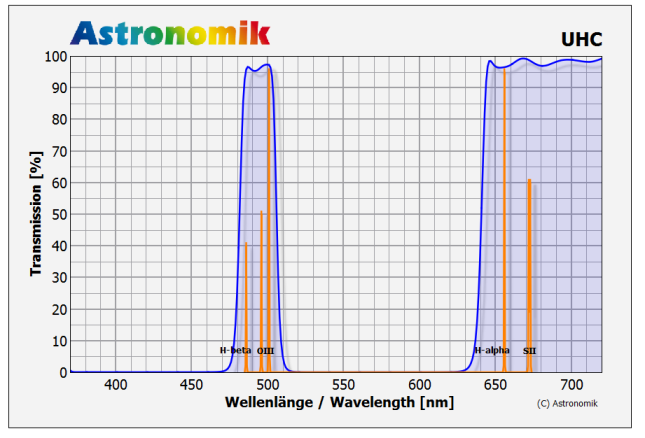














PrimaLuceLab’s Eagle Core
in Member Equipment Reviews
Posted
Hi JEM_svca, thanks for all this detail it is very informative and am sure it will be of great help and advice to anyone else thinking of using the Eagle Core. Your description of how the Eagle Core is placed on the tripod and the modifications you have done are very useful to know and share. 👍
Your AVX has a lot of improvements over my now almost 15 year old CG-5, PEC is valuable to have and the bundled routing of cables through the hole is very helpful to be able to do. When my cold has finally gone and the weather here decides to go and allow some clear nights the next job is to explore how the Eagle App controls guiding both on the CG-5 and Star Adventurer and I will post the outcomes here. Like you I've found PHD2 very full of features though I've been unable to take advantage of some due to my mount's inbuilt limitations. However the large user base and constant innovation bring a well researched product and it's very forgiving on my CG-5's DEC backlash problem too.
I am very interested what you have to report about mount control as Dinoboy has had problems establishing that control over his AVX mount. As you will see from earlier in the thread there is confusion over how mount control with the Eagle Core is carried out, namely if an adapter such as the SkyQLink is required or not. Your success shows the v2.6 upgrade did do away with the requirement for any extra adapter which is very good to know and also lessens the costs involved. The whole mount control issue doesn't come across as something straight forward to do particularly considering the Eagle Core is meant for those getting to grips with astro-photography using a DSLR. Your account of the pro's and con's using SkySafari are interesting, I do like the idea of tweaking the framing if required.
For what it is worth you could drop an email to PLL and give them your feedback and suggest changes to future firmware updates. I did uncover some details about the cpu used in the Eagle Core, it's an ARM A7 1 GHz quad core and there's 1 GB RAM and 8 GB SSD on board. Not sure how much room PLL have to add too many changes in capability of the device but would have thought small desirable tweaks could be forthcoming from them.
Cheers and clear skies.
Steve