-
Posts
2,059 -
Joined
-
Last visited
-
Days Won
1
Content Type
Profiles
Forums
Gallery
Events
Blogs
Posts posted by SteveNickolls
-
-
Just visited the PLL site and there is a version 2.10 firmware update for the Eagle Core adding support for the Nikon Z5 camera. When I get chance I will check the download zip to see if the pdf manual has been updated.
Cheers,
Steve
-
6 hours ago, kunene said:
I am trying to use it to mount as Small guidescope. I am threading it into the Eagle core 1/4 screw but it wouldn't face forward before getting tight. How do it get the right orientation?
Hi kunene, I've had similar problem in the past on various combinations of mount etc and I've found a piece of plastic say from a milk carton or a washer or two will often take up the difference between the mated faces to allow a solid orientation of the guidescope. You might need to experiment with a few pieces of plastic/washers until you get the 'right' fit. 👍 Plastic doesn't scratch like washers.
Cheers,
Steve -
Here's a complete list of the contents of all the Eagle Core updates. as you say kunene v2.9 adds support for two cameras and fixes an error for the Canon EOS 450D.
Added 3.10.2020-finally had some spare time to check if there were changes to the supporting pdf manual with the v2.9 firmware. Unfortunately I can't see any difference. The paper and online manuals really do need updating now and bringing into line with current capabilities of the software and device.
Cheers,
SteveLast version 2.9 25/09/2020:
1) Added support to Nikon D3200 (it doesn't shoot in B mode)
2) Added support to Canon EOS 77D
3) Fixed an error with Canon EOS 450D
Version 2.8 25/06/2020:
1) Added possibility to set a delay time between images
2) Added support to Canon EOS 4000D
3) Added support to Nikon Z50 and D850
Version 2.7 02/03/2020:
1) Added support of SESTO SENSO 2 and ESATTO focusers
Version 2.6 12/07/2019:
1) Added support of Celestron equatorial mounts with NexStar+ handpad
2) Added support to Canon EOS 450D and Nikon D90 cameras
Version 2.5 26/03/2019:
1) Added support of computerized mounts
2) Added support to Canon EOS R and Nikon Z6/Z7 mirrorless cameras
Version 2.4 01/02/2019:
1) Added Auto Dithering feature
2) Added support to Canon EOS 1100D
3) Improved sequences control
Last version 2.2 06/09/2018:
1) Added support to guide cameras ASI120MM-S, ASI120MC-S, ASI178MM, ASI290MM, ASI290MC
2) Added support to Canon EOS 500D, 650D, 800D, 80D and 5D Mark IV
Version 2.1 15/05/2018:
1) Added support to Canon EOS 5D Mark II
Update version 2.0 17/04/2018:
1) Added support to SESTO SENSO robotic focusing motor
2) Added support to Nikon D5300 camera
Update version 1.0.20 01/12/2017:
1) Added support to Canon EOS 450D, 1300D, 750D, 70D and Nikon D800E cameras
Update version 1.0.15 24/07/2017:
1) Added support to Canon EOS 60D and 60Da
2) Added support to Canon EOS 5D Mark III
3) Added + and - button to decrease/increase Y scale of guide graph
4) ÒguidingÓ button is now disabled during Calibration
Update version 1.0.10 31/05/2017:
1) Fixed an even that could pause autoguide
2) Fixed guide star selection with a tap on the screen
3) Increased system speed
Update version 1.0.9 24/05/2017:
1) Fixed the exposition times for the QHY5L-II camera
2) Now the image resolution of the QHY5L-II camera is correctly set
3) Added option black/white for the guide camera
4) "matrix width" and "matrix height" values are now correctly visualized
5) Added the parameter "Guiding rate" in "Advanced settings"
6) Added support to Nikon D750 camera
-
7 hours ago, kunene said:
There was actually an update to ver 2.9 a week ago but it only added 2 cameras.
Thanks for highlighting the latest v2.9 kunene, I'll take a look later at which extra cameras have been added to the Eagle Core's support.
I'm sorry you feel let down there's not more in the update and that it might signal an overall lack ideas for development for the device. The history of the Eagle Core updates has been irregular in the past mixing minor additions with some useful ideas from time to time.
Cheers,
Steve -
Hi GuySt, thanks for posting. As others have replied take things a step at a time. Carole's advice concerning the polar scope being orthogonal is a job you can do in daytime but if your HEQ5 is like my old CG5 you may have to temporarily take out one of the dec knobs to lower the altitude of the view through the polar scope. A job best done in daytime in case one of the tiny grub screws in the polar scope drops off! Slight turn on one screw-check and repeat carefully. The three screws work against each other.. I would hope your manual describes the process better than Celestron do.
Your problem is made worse having no garden to set up permanent markers to help align the tripod each night. If you try to set up as it is getting dark Polaris will stand out amongst the sky being the brightest star.
Once you have adjusted the focus of your polar scope you will find subsequent attempts on other nights easier. You might then want to use the Skywatcher Star Adventurer Mini App (free) on a mobile or tablet to help get a more precise polar alignment. While the App is meant for the Star Adventurer Mini you can use the polar alignment utility to manually set polar alignment. It is quite easy to do. This is not as precise as a Pole Master or iPolar device but depending on tbe focal length of your imaging gear can be fine. It is however much more precise than just lining up Polaris through the polar scope.
Good luck with your efforts. Everything worthwhile takes time and patience.
Cheers,
Steve
-
 2
2
-
-
Thanks stash_old and kunene. As kunene says the Eagle Core is different to the bigger Eagle pc models in the PLL stable line up in that rather than using Windows 10 Enterprise it runs on its own proprietory Eagle software, I think it's Linux based. Earlier posts in this thread detail the hardware found inside the Eagle Core.
Cheers,
Steve
-
 1
1
-
-
Thanks for your assessment on the Eagle Core Robindonne and take the points about comparing to the later ASiair Pro and limited functionality of the Eagle Core. It's exciting to wonder what developments we will get to use in these coming years to help in our hobby.
I'd hope that the Eagle Core will be a useful system for many in the future having the structural design element, power provision and tidy cable management features. I'm intending this season trying out the Eagle Core on my Star Adventurer mount.
Cheers,
Steve
-
 1
1
-
-
Hi Nick, I do like what you have discovered, very resourceful indeed. 👍 I'm sure that work around will prove very helpful to others facing a similar dilemma.
Cheers,
Steve
-
 1
1
-
-
Hi I had a new Canon 700D modified by Astronomiser being local to me. Excellent service. I had just the one filter removed and it has suited my needs since then.
Chers,
Steve
-
Hi Kunene, thanks for your recent post.
I can understand your frustrations not being able to have a polar alignment capability in the Eagle App but you have let PLL know your ideas as a customer. It seems PLL didn’t explain to you why the Eagle Core wouldn’t or couldn’t have a polar alignment built in. When I last contacted them with some ideas Fillipo was able to explain why the Eagle App couldn’t include a temperature indication of the sensor (it’s all explained in an earlier post of mine). Maybe if more users wanted polar alignment included then it would add weight to get it incorporated in the future?
I agree the Eagle Core works very well at what it does and may actually be under selling itself against competitors as it’s a solution that includes a tidy cable management system and its structural design incorporates it into the imaging rig in many useful ways. I do like its red livery too which fits in well with my WO RedCat set up. Certainly no need to Velcro tie an alternative mini-pc somewhere on the mount or OTA.
I’ve done a check of basic prices of the options you mention-
Eagle Core £277 (FLO)
Lacerta MGEN 3 £609 (365 Astronomy)
ASIair Pro £313 (FLO)
Atik Base (£269 (FLO)
Pegasus Power Box V1 £340 (eBay)
Before deciding on a solution that meets an individual’s requirements all these current competitors would require quite a lot of comparison work to be done before choosing. When I purchased my Eagle Core the main option was the original ASIair.
The range of PLUS accessories is extensive but costly-in the last video I posted it was pointed out that PLL are not a far eastern manufacturer churning out thousands of units where economies of scale become possible but PLL’s products are of much higher quality getting the individual attention of a small team of committed staff.
Yes, the number of threads where the Eagle Core or even Eagle range are mentioned are few and was a driving reason to having this thread where users could share views etc. Looking at the number of views the thread has had (currently 4,570) it is helping to get the product thought about so individuals can make their informed decisions before parting with their hard earnt.
I agree that it would be great for the Eagle Core to reach its potential.
Cheers,
Steve -
24 minutes ago, Nicks952 said:
I just ran a little experiment with the delay feature. Thought you might be interested.
I set LENR to "on" on the Canon
Thanks for posting your recent experience and observations Nick with the LENR workaround I'm sure it will be helpful for others who want to try that approach and indeed if they in turn can post that it also works for them. 🙂 We really could do with some clear night skies right now to use the Eagle Core in earnest; I keep records of sessions and this August has been by far the worst year for getting out since my records began in 2012.
Interesting that you found the progress bar greyed out but 👍 for informing PLL.
Cheers,
Steve -
Thanks for both your recent posts Nick. I can understand your situation with limited star alignment capability. I can't personally help over plate solving but I can see the time coming when plate solving becomes a tool inbuilt into many mount firmware. Hopefully other SGL users with practical experience and knowledge on the subject will be able to chip in and help you here.
The reply you received from PLL on the subject is very interesting and will wait to see what comes of it in the future.
Cheers,
Steve
-
 1
1
-
-
He, he just our luck to get the light pollution turned down just in time to see all those LEO satellites. Just a thought.
Cheers,
Steve -
5 hours ago, Nicks952 said:
I think that one has a guide port ?
Hi Nick, yes the standard Star Adventurer has an auto-guider port. I just took this image off the FLO site-

I will let you know how I get on using it.
Cheers,
Steve-
 1
1
-
-
13 hours ago, Nicks952 said:
I use the PLL 60mm CompactGuide scope.
For power I use a 12v 5A supply that I picked up from Maplin. I also have a Tracer 12v 10Ah lithium polymer battery pack for travelling.
The Canon is powered directly from the Eagle Core.
Thanks for your post describing your cable choices and details of your equipment, you have a fine looking set up. 🙂 It's very helpful to see how folks employ their Eagle Core's as part of the structural side of their imaging rigs.
I take it the Eagle App has worked out the box with the AZEQ6 mount apart from some glitches with dithering?
One of the things for me to explore this season is using the Eagle Core with my Star Adventurer and see what is produces.
Good luck for imaging this season with your set up.
Cheers,
Steve-
 1
1
-
-
Hi Nicks952, thanks for your message. I share your liking of the Eagle core device. Yes you can get hold of the various cable connectors at 365 Astronomy and make up your own cables if you have the skill and that way reduce overall costs. I have found all the cable connectors to be very sturdy in use, no chance of any coming loose accidentally.
Yes you need to religiously do all the pre-requisities with your DSLR before using the Eagle Core as mentioned in the manual-that is setting the camera to Manual mode or BULB mode if you have it; having the USB cable connected between the DSLR and one of the Eagle's USB ports; having a charged battery or ideally power the DSLR from the Eagle Core; having a memory card installed in the DSLR (and formatted before first using it with the Eagle Core) and having manually set your camera's focus. The times I have forgotten to connect the USB cable-urgh! I've written a little list of the procedure to follow, very handy after a lengthy lay off between sessions.
I haven't yet attempted to allow the Eagle App to control dithering mostly due to my mount, a CG-5 having known DEC backlash issues after previous guiding calibration in PHD2. Having said this the guiding routine in the Eagle App simply works for me, I had expected problems at the calibration stage. It would be good if the Eagle App allowed the use of dark frame or bad pixel map )as PHD2 does) to avoid the accidental selection of a stuck pixel for a guiding star. I have recently swapped from using my ASI120MM-S with a 30 mm ZWO mini-guider for a 50 mm SkyWatcher guide scope to give more stars to choose to guide from. Can I ask what guide scope you use with your QHY 5L-II mono camera? Good luck trying out the advanced settings when guiding. Unlike when imaging when we tend to stick to certain settings when guiding you have to allow for the conditions on the night which may mean adjusting the gain and exposure time so as not try to chase the seeing.
I actually think PLL don't shout out the value of their Eagle range enough considering how much easier it makes set up/take down; many cables don't need to be touched each time and the risk of snagging or lose cables is very unlikely. The Eagle unit also becomes part of the physical set up with the holed design of the unit being very useful for ensuring no part can move or sag or needing to resort to Velcro to attach the device to the rest of the rig. The Eagle range isn't cheap but it is well put together and puts connectivity, cable management and power distribution in one unit.
Can I ask which of the Eagle power adapters you have? Mine is the 5Amp model as I only power my mount and DSLR from the Eagle Core. I had previously purchased my dew heater equipment so am happy to power that from the same power reel (4 outlets) as the Eagle uses.
Good luck this season imaging using your Eagle Core, do post any images and your experiences here.
Cheers,
Steve-
 1
1
-
-
Hi Nicks952, thanks for your post.
Really that's the purpose of this thread, to act as an online presence and resource for this very useful device. I'm really pleased the Eagle Core has been of value to you over the last two years, you must have been an early risk taker/adopter. 👍
I'd encourage all owners to write to PLL with their suggestions for developments. I did contact Fillipo after the v2.8 update suggesting they consider altering the 'percentage time elapsed' for either 'seconds elapsed' or 'seconds remaining'. Another idea, to add the camera sensor temperature on screen can't work as the Raw CR2 file is stored on the DSLR's memory card not the Eagle Core which only shows the last .jpeg.
As regards the work around for LENR I think one of the pre-requisites for the Eagle Core to operate is having that function turned off. 🙄
Thanks again for posting Nick, would you be willing to post some detail on your set up with tbe Eagle Core to share with others?
Cheers,
Steve
-
 1
1
-
-
I thought it helpful to add a link to a recent video out of Woodland Hills Camera and Telescopes about PrimaLuceLabs. Quite a long video but a good insight into the company, their motivation, new facility and product line for general interest. One aspect coming out of the video that users of the Eagle Core, baby of their Eagle range of mini-pc's will be aware of is the benefit arising from fixed cable management and reduced set up time. There is a sizeable portion of time given over in the latter half to the Eagle Core.
I do not have any affiliation with either Woodland Hills or PrimaLuceLabs but do own an Eagle Core device and think it a product line that deserves to be known and heard throughout the hobby.
Enjoy.
Cheers,
Steve -
Thanks for this John, will check out your coverage. 😃
I've got my system detecting the shower this year and will be interested to see what coincidences occur between our set-ups. There's also a live stream at
http://hebweather.net/meteor-echoes/ to keep an eye on for comparison.
Cheers,
Steve
-
 1
1
-
-
1 hour ago, Chefgage said:
No need for a 3d printer. This is the one I use.
https://www.365astronomy.com/Blitz-Hotshoe-dSLR-Camera-Adapter-and-Red-Dot-Finder-COMBO.html
You might find it needs judicial amounts of tape to pack the metal adapter in place in the hot shoe. Hopefully you will get a better fit to your DSLR than I had with either my Canon 600D and 700D. Geoptik make an even more expensive adapter but that can be secured to the hot shoe by means of an Allen screw. 🙂
Cheers,
Steve
-
A shout out here for using Deep Sky Stacker and then StarTools for processing. 👍
Cheers,
Steve -
9 hours ago, kunene said:
I just checked Lacerta MGEN 3 and it has only 64 MB of RAM and 4 GB SD. Yet, it packs a lot of features and has inbuilt colour screen.
Hi, this is all good to know kuneme and thanks indeed for finding the information out.
I'm intending to contact PLL and suggest the developments I'd like to see for the Eagle Core. I already use an iPolar device for polar alignment so such capability on the Eagle Core would not be on my list though I appreciate a one fix all approach would attract many other users the the PLL product in this competitive market sector.
I'd suggest all Eagle Core users to suggest development ideas to PLL in a kind, positive way and see where future firmware releases take the product.
Cheers,
Steve -
Thanks both for your post and video and most of all for keeping it real, "warts and all". Good luck with future sessions when it should be cooler and kinder on your DSLR.
Cheers,
Steve -
2 hours ago, kunene said:
I don't know what the processing powers and RAM of Eagle Core are
I was able to find out the specification for the Eagle Core back in February, this is what I posted on 20.2.2020-
"My understanding on the Eagle Core spec
(taken from the technical data tab on https://www.teleskop-express.de/shop/product_info.php/language/en/info/p9959_PrimaLuceLab-EAGLE-CORE---Control-Unit-for-astrophotography-with-a-DSLR-camera.html ) is that the ARM cpu is very efficient and runs a proprietory Eagle App, I think Linux based. I understand ARM cpu's are used very widely to run bespoke systems using little power. "
2 hours ago, kunene said:An update can even turn one of the USB ports to an external storage port.
That indeed would be very interesting.
At some point I will contact PLL and put forward again the benefit of incorporating the two ideas I would like to see integrated into the Eagle app in a future update particularly wrt the addition of an exif temperature value which would go hand in hand with the 'delay' ability provided in v2.8.
Cheers,
Steve










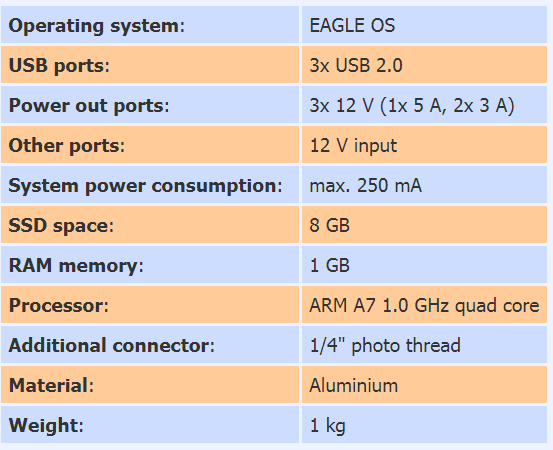
PrimaLuceLab’s Eagle Core
in Member Equipment Reviews
Posted
I've checked this morning and I can't see that the pdf manual has been changed in any way.
It would be good to know if PLL have ever changed the contents of the paper manual that ships with the Eagle Core but verifying this is not easy as the paper manual has no version number. It would be good to know from any new purchaser of the device if the format has changed from the 121 page Italian and English paper manual I have. The English part begins at page 62 and holds information not given in the pdf version. It's important the manual is updated to allow users of the Eagle Core to know what its functionality is for things such as mount control. I will email PLL and ask that the manual is condensed into a pdf that can be kept updated more easily than a printed manual.
Cheers,
Steve