-
Posts
484 -
Joined
-
Last visited
Content Type
Profiles
Forums
Gallery
Events
Blogs
Posts posted by Simon Dunsmore
-
-
Just now, spillage said:
Try here.
Its been a while since I used APT and do not have the obs pc running. If phd starts within apt then there is no need to manually connect.
Thanks, I've requested membership and will contact them. Thanks for your efforts
-
OK, sorted it. I was selecting connect scope in Stellarium scope and that was confusing things.
Next issue (sorry) in APT I'm trying to create a new plan. I have the dslr selected and connected. I open a new plan by clicking on edit, new light plan, name it, enter the speed, iso etc click update and nothing happens. This one really has me stumped.
-
Hi Steve
Great advice, I'll do that. Do I just contact APT through the website?
-
21 minutes ago, KevS said:
Some time if you are not using the same "port" as normal it can throw a thrombo. On EQMOD the set up page (the one with the baud rate, etc on) hit the button with the binoculars on it and it will search for the port. If it still does not connect after that you may have to establish that the USB (or whatever) connections are OK. If you are going through the handset it needs to be on "PC Direct". ………..Is the power on to the mount?
Kev
Thanks Kev,
I'll take a look, has to be worth a try
-
25 minutes ago, spillage said:
That is odd. Have you selected eq5/6 in the drop down menu on that connection page?
Have you tried connecting to APT first and then opening PHD2. If both are set to the same within ascom then they should both connect at the same time.
Hi,
Yes, eq5/6 selected and APT connected first. One thought I did have but can't test until I use it in anger is to not to connect the mount in Phd2 as it is already connected in APT and APT is connected to Phd2. What do you think?
-
Hi Folks,
Quick question (I hope) I'm running APT and using Phd2 for guiding. As om connects the mount through EQMOD. APT works and I can control the mount in live view.
The problem arises when I connect try and connect devices in Phd2. I click connect and camera (QHY5-II connects instantly) but as soon as I click on connect mount, the eqmod controller pops up but then I get cannot connect port not found.
Any advice would be much appreciated.
Thanks for your help
Simon
-
OK thanks. I'll take a look on Amazon
Appreciate your assistance
-
5 minutes ago, SyedT said:
Hi and thanks for your help
These look like mains powered adapters. I really need something that I can run on my powertank. Sorry if I'm missing something
-
Hi Thanks for your message,
I'm just using 2m cable (max) it may be that my hub is knackered?? I've had a quick look online but can't seem to find a usb hub that is powered by 12v input.
-
Thanks for your help. I'll have a hunt on line
-
2 minutes ago, SyedT said:
Powered hub would be your best bet!
Thanks, is there one that will run off my powertank? Any recommendations?
-
Hi Folks,
So, I'm presently doing a dry run with all my kit before I take it out under the stars.
I've hit on a problem. I have a cheap USB hub to which I've connected my EOS DSLR, QHY5-II and Heq5 mount. Unfortunately, this is not playing ball. If I plug the cables directly into the laptop all good. I only have 2usb ports on the laptop.
Do I need a powered hub 12v or is it simply a matter of a better quality hub? Any suggestions would be appreciated
Thanks
Simon
-
-
17 hours ago, miken4247 said:
Hey everyone I'm new here too, recently got into astronomy and my first telescope arrived this morning just need a decent night now
Hi and welcome to the forum. Congratulations on your new scope, what did you go for?
This a great forum that I have found invaluable, being able to draw on so much knowledge is a game changer. No matter what problem or question you may have, there is nearly always someone who has encountered the same thing and can help.
I really hope you get some clear nights soon.
-
Hi Folks,
Thought I'd share a little lock down project I've been working on. The battery in my Skywatcher power tank was on its way out, so replaced it with a 9ah one. I purchased a smart charger to replace the one that came with the power tank to ensure it stays topped up.
Anyway, the charger had a battery repair setting so I tried it on the old battery. It didn't completely repair it but it works at about 60% capacity now.
So, having a little time, I ordered a 12v socket and 2amp fuse along with a switch and LED light (the whole lot cst about £6.) I already had the tool box lying around. Hey presto, back up emergency power tank.
Thanks
Simon
-
 4
4
-
-
9 minutes ago, alacant said:
Mmm. I'd be tempted to recommend you get it all talking to each other in daylight, connected, focused near infinity...
May save you a few hairs!
That sounds like a good plan. Nice project for the weekend.
-
18 hours ago, spillage said:
Hi Simon,
Okay no problem.
Guiding
This needs to be done via PHD2. But PHD2 needs to be chosen in APT. I am sure when you start the imaging run it will auto start PHD2 and auto select a star for you.
Dithering
You have a dithering setting in PHD2 and a setting in APT. In APT you also need to set up how often you dither (every frame or every x frame).
I have not used the latest version of APT and it has been a while since I used it. Any tab with a * can have options opened by holding shift and right clicking.
Click on the gear tab and then shift click on guide. The box that opens will give your dithering options and the drop down list for your guiding program.
Click on Camera and then shift click on connect and you can choose your imaging camera. Same with the Gear tab to choose your mount, filter wheel etc.
In the Gear tab click on Point Craft in this page click settings (bottom right) and in here you can download the two programs needed (remember where they install, I think one runs from the folder) point to the programs and there are a few boxes that might need filling in and you should be able to start using objects from the list.
Remember that the trial version never runs out and will really do all you need it to.
Just install it and start connecting your kit. After a while it really starts to make sense how it all works.
If you get stuck on anything just shout. You will also find the APT forum is really good too for help.
HTH,
Just noticed that APT now will also use ASTAP for solving and blind solving. This would be your best option as this is what I use in N.I.N.A and is very impressive and quick.
Hi Spillage,
Thanks for your reply. That all sounds good. I think I'm just going to set up (when we get another clear night) and play around with it.
I appreciate the offer of help. I may take you up on that!
Thanks again, stay safe and well
Simon
-
On 25/04/2020 at 14:04, spillage said:
You will need to have a laptop or pc controlling your mount. The best starting point then would be to use astro photography tool (APT). This will control all your kit and allow you to run platesolve (called pointsolve in apt). I can take a bit of setting up but I know there is a guide on here for it. You can then do things like load an older image and the software works out the coordinates for the image and can then move your mount to the same position within pixels.
The software is essentially free and will do all you need in the trial version that never runs out but a very small fee unlocks it all and give the developer more money towards improvements. The support is great with quick help and the dev is also a member on this forum.
I went ages without using it and now would not be without it.
Hi Spillage,
Sorry, back with a few more questions. I have taken a look at APT, looks ideal. I'll download the trial version first to see how I get on. I
Can I ask, will this drive my guide camera as well as provide the dithering function or do I need separate software for this. Right now my laptop has Starcap installed (I use this to polar align) If I use Starcap for guiding will the two programs be compatible?
I'm slowly reading through the APT user manual but there is a lot to digest and it all seems a little confusing.
Thanks for your help
Kind regards
Simon
-
2 hours ago, alacant said:
What do you use to stack the dark frames?
Maybe a good idea to send us a list of your software and the stages you use to stack images, otherwise we're guessing.
cheers
Hi Alacant,
Thanks again for all your time and help.
OK, so I'm using Deep Sky Stacker 64bit version 4.2.3
Star Tools (full license) 1.5.369 MR3
Canon EOS 60d
Skywatcher 72ed
Heq5 mount
Polar alignment with Sharpcap 3.2
Guidescope Evoguide 50ed
Guide Camera Qhy 5II.(although I have not attempted guiding just yet.
The last image (Bhodes Nebula) was taken at ISO1600 20x45 seconds
Darks taken directly after lights, again ISO 1600, 20x 45 seconds
Bias frames x20
I sellected the Raw images from the camera and put them in individual folders, lights, darks, bias. I then sellected each set of images (after checking the lights for faults, satellites, aircraft etc)
Next, I stack these setting white balance to auto.
I then import the image into Star Tools. And follow the advice previously given. Would be great if we could do a screen share!
Thanks!
Simon
-
31 minutes ago, spillage said:
Yes you there is a contrast option within startools but I also find that a manual dev/stretch helps keep things in check and increasing the gamma might help.
Are you able to connect your mount to your laptop?
OK thanks. Yes, I can operate the mount through Stellarium although right now I'm just using the handset and the laptop for polar alignment.
Should I try this again removing the darks? The thing I really want to do is get a handle on the processing.
Not having much photographic knowledge, the terms and heading don't really mean much just yet
-
9 minutes ago, spillage said:
You will need to have a laptop or pc controlling your mount. The best starting point then would be to use astro photography tool (APT). This will control all your kit and allow you to run platesolve (called pointsolve in apt). I can take a bit of setting up but I know there is a guide on here for it. You can then do things like load an older image and the software works out the coordinates for the image and can then move your mount to the same position within pixels.
The software is essentially free and will do all you need in the trial version that never runs out but a very small fee unlocks it all and give the developer more money towards improvements. The support is great with quick help and the dev is also a member on this forum.
I went ages without using it and now would not be without it.
Thanks I'll take a look. Right now I just capture the image on a laptop using EOS utilities. I than stack with star stacker and edit with startools.
Quick question, can I adjust images in startools to adjust the contrast etc?
Thanks again, you folks are life savers
-
2 minutes ago, spillage said:
Might I suggest that adding more light and dithering will massively improve any cmos image. As you are using a colour camera you will find you will need an extra amount due to lost R G data. Your stars look great so tracking is good. Not sure what software you are using for capturing your targets but using plate solving will get you back to the same target easily on another night and reduce any alignment issues when all stacked together. But well done so far.
Cheers,
Hi, Thanks for your message. I'm actually using a Dslr Canon 60d. Can you please could you point me to a good reference for plate solving and dithering.
I was just pleased to be able to locate the targets and get them in shot.
Thanks again
Simon
-
Hi
Thanks for your help. I don't know how much I appreciate it.
So, to be clear I took the darks at the same time as the lights. Same ISO and exposure.
I stacked these, along with bias.
Are you suggesting that I don't use the darks? I need to read into dithering and algorithms. Not too sure what that means.
Thanks for your help
Simon
-
On 18/04/2020 at 11:45, alacant said:
Hi
autodev - crop - bin - wipe - autodev - hdr reveal core - decon - colour - entropy Ha - denoise
Issues: walking coloured pixels.
- lose the dark frames
- take light, bias and flat frames.
- dither between each light frame.
- stack using a clip algorithm
I then made it look a bit better (with the discalaimer that I'm hopeless with colour!)
HTH
Hi,
Sorry, me again. You kindly gave me some pointers last week on processing with Startools. I shot some images last night and have followed your guidelines this morning with editing. But I just cant seem to draw the image detail out. The image seems clearer and with more detail in its purely stacked form.
Any advice would be appreciated.
The link to the new image is here:
https://www.dropbox.com/s/kfcl0uncv2qfhie/Bhodes Nebula.TIF?dl=0
Thanks again.
Frantically reading user manual now

Simon











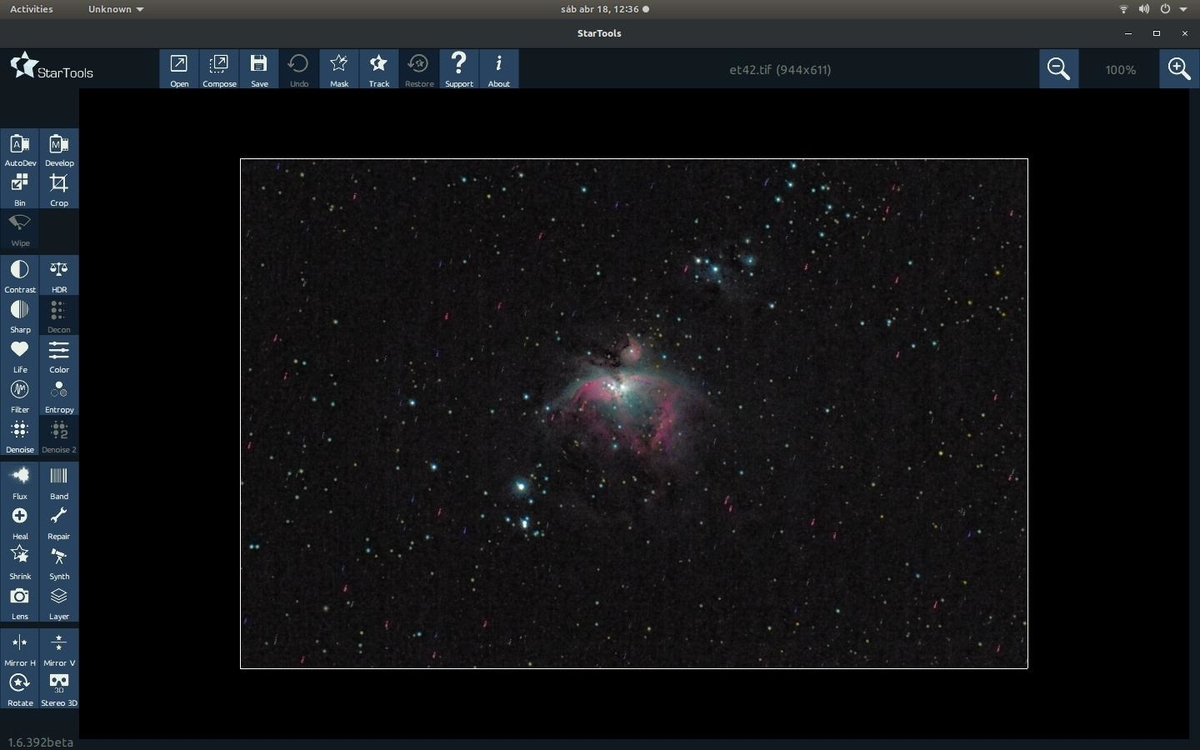

PHD APT help required
in Getting Started With Imaging
Posted
Yes, I think that's it! Will try again tomorrow and get back to you