-
Posts
10,662 -
Joined
-
Last visited
-
Days Won
32
Content Type
Profiles
Forums
Gallery
Events
Blogs
Posts posted by Stub Mandrel
-
-
On 03/02/2020 at 20:43, Pete Presland said:
Venus from 28.01.2020, captured with Celestron C9.25, baader UV filter and Asi 290mm camera.
Stacked 10% of 25,000 frames captured Fair seeing conditions, the phase and clouds showing very nicely.
The baader UV filter delivers again on Venus. I would love get a sharper image sometime, but not its the easiest of targets.
Excellent, beats my recent attempt with a UV filter, but the seeing was terrible, I was surprised to get this , certainly no cloud detail...
-
You should have it turned on.
Polaris is not very bright and you will need to get your eye in to spot it quickly.
Don't assume that setting the angles will get you roughly aligned on Polaris! Sight along one of the corners of the mount body to get it roughly aligned with polaris, and be prepared to jiggle the mount around a bit to get it in view.
To align the reticle you need polaris (or anything) dead centre, and adjust the reticle (gently, carefully!) until it stays central when you turn the mount. This can take ages... I did it in daylight, aligned with a distant TV aerial.
Polar aligning is easy with the new reticle if you download the Jason Dale Polarfinder app, then update the reticle (both linked here on my website: http://www.stubmandrel.co.uk/astronomy/123-new-style-reticle-for-polarfinder)
All you have to do is set the cross hairs vertical/horizontal and then adjust to get polaris in the same place on the reticle as Polarfinder displays it.
-
 1
1
-
-
9 minutes ago, Galen Gilmore said:
I am talking about the threads which clamp the two halfs of the ring together, not sure if what you said still applies.
You're probably right about them being stripped, and not worn out.
Those should be pretty durable! They don't need to be very tight.
It should be possible to replace/repair them, can you post a pic of the worn one some time?
-
2 hours ago, Galen Gilmore said:
Where could you buy a new set of OTA rings for the PDS? Mine have worn out threads, so I effectively only have one working ring.
Do you mean the threads have stripped through over-tightening? They shouldn't wear out
You can ask a local garage to fit a helicoil insert for you which will restore the thread and make it stronger than before.
Or even buy a suitable set and do it yourself, cheaper than new rings.
<edit>I assume you mean the threads that fit the rings to the wedge?
-
On 30/01/2020 at 22:01, Whistlin Bob said:
I had another go at this a few days later and the whole scope completely iced up- see picture at the bottom!
Suffer for your art, Rob!
-
 1
1
-
-
-
On 27/01/2020 at 18:12, pete_l said:On 13/03/2019 at 15:14, andyboy1970 said:
he said that the Asi1600 cameras have dark frames subtracted on camera so the data that arrives on your laptop isn't actually RAW data but already has dark frame subtracted to limit the amp glow.
An easy thing to (dis)prove. Take a 30s exposure. If the image is delivered directly after the exposure finishes, no dark frame was subtracted. If you have to wait another 30s, you can deduce that it did subtract a dark.
Of course, this presumes that the camera did take a true 30s exposure, not a 15s one followed by a 15s dark. But again that is easy to verify by comparing a 30s exposure from the same chip in another manufacturer's camera with the ASI one.I think I can sniff a bovine, here.
Definitely wrong
Best way to disprove is to look at a 5 minute sub and compare to one with darks subtracted - the very faint amp glow disappears.
-
27 minutes ago, maw lod qan said:
Like always, I'm in awe at the talents the members have here imaging.
I wont live long enough to acquire such ability.
Not at all, it's taken me five or six years, but I have benefited by starting with very basic gear and very ordinary skies which forces you to learn how to get the best out of short subs, and adding bits piecemeal so I learn a step at a time. If I dove straight in now with my present setup I would struggle - in fact I am struggling!
None of it would be possible without SGL as a source of advice and a signpost to other sources of information - or the encouragement of fellow SGL and RAG club members!
-
18 hours ago, Nakedgun said:
I mount this featherweight on a Vixen Mini-Porta, for which I made an adapter, allowing attachment to a Manfrotto tripod.
You get an extra like for the 'Who needs Prima Luce anyway?' adaptor!
-
 1
1
-
-
20 hours ago, RobertI said:
Just bought this lovely 150PL
My first quality scope, stunned me the first times I saw Jupiter and Saturn through it.
I still use it as my planetary imager and it's great.
-
 2
2
-
-
My current guidescope is a 50mm 183mm f/l coated achro lens from Astromedia, in an aluminium body with coarse length adjustment, with a cheap eBay helical focuser, and the lens cell, dewshield and mounting block off a £7 eBay scope.
Gives me a 3:1 ratio and as mentioned above I can guide at 0.6" rms 🙂
-
19 hours ago, vlaiv said:
That really depends. I most cases you in fact don't need bias to be subtracted and if you follow "standard" workflow you can actually use any file as bias - even Picasso painting digitized to exact size as your subs

Let me explain and show why is that:
If we observe "regular" calibration procedure being (same thing happens to flats, so we will skip flat calibration for now, and just mention it at the end):
- Master bias is stack of bias subs (for now, we will later substitute in Picasso painting instead)
- Master dark is made by stacking "calibrated" dark subs.
- Calibrated dark sub is dark sub minus master bias
- Calibrated light = (light - master bias - master dark) / master flat
Let's do a bit of substitution
Calibrated light = (light - master bias - average(dark - master bias) ) / master flat
Now average is regular average sum and division, and if we have "constant" term we can pull it in front of the brackets so let's do that
Calibrated light = (light - master bias - (average(dark) - master bias) ) / master flat.
Let's rearrange that a bit:
Calibrated light = (light - master bias + master bias - average(dark) ) / master flat
Now you will probably notice that we have -master bias and +master bias and fact is that two numbers with same absolute value - one negative and one positive added together will give 0, and we can have any old "number" there it won't change a thing so it is safe to also write this:
Calibrated light = (light - Picasso image + Picasso image - average(dark)) / master flat
and that is equal to
Calibrated light = (light - average(dark)) / master flat
You don't need bias to do proper calibration, and in fact if you use above "standard" calibration flow - you can use any, and I mean literally any sub as master bias - it will make no difference at all.
You only need bias in very special cases - like mentioned above by @Merlin66 - scaling darks - either in form of different exposure length or when trying to optimize dark calibration (darks at different temperature).
Ah, the place where bias (allegedly) belongs is master flat = (average flats)-master bias.
Unless you use master flat = (average flats)-master dark flat
-
Just don't do what I did this week and use Sharpcap's automatic dark subtraction. And subtract your master dark flat from all your lights...
-
On 16/04/2018 at 14:51, FLO said:
Currently there is no explanatory text, we will add that when enough people have kicked it's tyres

No 0.9x option for Barlow/Reducer - that's the Skywatcher Coma Corrector lots of us use with the 130P-DS so ought to be there.
Minor point 130P on list but 130P-DS isn't (although both have same aperture f/l).
-
33 minutes ago, Skipper Billy said:
This is what the calculator is giving me - looks like I need a shorter guide-scope or bigger pixels !! Having said that I am VERY happy with my guiding ~0.4" Total RMS and nice tight round stars!
Ignore it, no point trying to do better than that!
I used to get 0.6 and results were spot on.
New setup and now struggling to get these levels, I've just written out all of my old settings to copy across.
(Edit) Hopefully I've found it - backlash compensation was switched off, also minor differences that probably wouldn't cause issues, but I've changed them to the 'known good' values anyway.
-
If you set things up the same (especially camera orientation) then the flats should get rid of (or at least greatly reduce) the vignetting. They may not remove all dust spots, but they will be less intrusive.
-
 1
1
-
-
40 minutes ago, Galen Gilmore said:
I can't believe that this thread is still going strong after 111 pages of discussion and pictures.
Looking to get back into the astrophotography, anybody got any tips for keeping bright stars from blowing out? Especially in areas such as the Horse Head Nebula.
Welcome home Galen!
I've found that 99% of the time its really a case of being careful with stretches. Use curves not gamma and keep the upper part of the curve from levelling off.

That way I've always managed to keep Alnitak separate from its companion, even with 5 minute exposures.
Of course it's easy with a Ha filter...
-
 3
3
-
 1
1
-
-
-
2 hours ago, BrendanC said:
no darks or flats (haven't advanced to that yet),
Get them, you'll be glad you did, there's detail hidden there but you need to correct with flats before stretching.
If your rig is still set up, or it can be 'recreated' just photos of an out-of-focus plain wall using Av setting will be fine.
-
I've gone back to the start with the Oii and Sii, I stacked them using the Ha as a reference so alignment stands up to papixel peep now. I remembered a technique for pulling out faint nebulosity that rescued many of my early images that saved the Oiii layer. I got more defined colours, then used the original Ha as a luminosity layer as it included all the O and S areas.
Now, I'm starting to feel happy with this.
-
 3
3
-
-
Thanks, I think I can improve the alignment even more by using a Ha reference frame.
-
1 hour ago, wimvb said:
Throw away data or not, I think you have a very nice image there with lovely detail. I'm not sure Sii adds anything to the image. Have you tried processing the data as a bi-colour?
Here are the Oiii and Sii layers so you can see how bad they are! Just jpegs to save room. You can see the remains of amp glow on the Sii (because I used the wrong dark) and how feeble the data is, but it does add some features, I've outlined them in yellow.
-
 1
1
-
-
Last night I got my first OIII and SII data, enough to try combining with my Ha froma few nights ago.
Both runs were spoilt more than a bit because I used automatic dark subtraction but the system loaded the 'dark flat dark' of a afew tens of milliseconds instead of the 500 second 'dark dark' 😞
For some reason half of the OIII subs were very dark despite having the same settings, and I got better results just stacking relatively few, but they weren't too bad.
The SII subs were incredibly dark, and it took a lot of stretching and some quite scurrilous star mask and blur to get anything usable, but it does pick up some wispy bits at the left of the image.
I won't pretend these are either pefectly aligned or well processed, but I'm treating this as 'throw away' data to just find out how it/if works. These are my first attempts at false colour (Ha-red, SII-green, OII-blue) and 'Hubble' palettes.
No Pixel-Peeping allowed!
-
 4
4
-
-





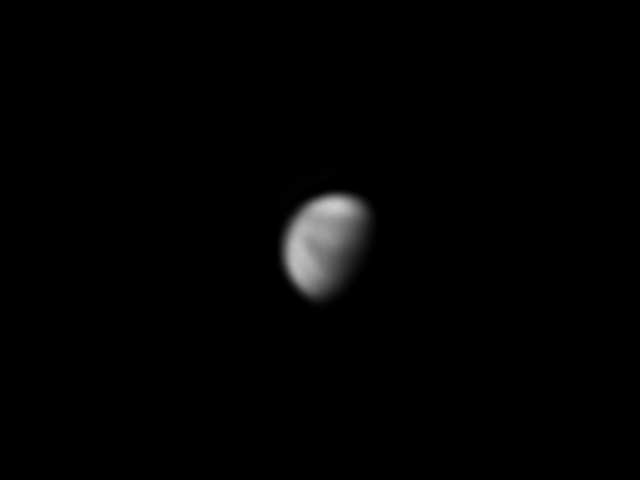















Imaging with the 130pds
in Getting Started With Imaging
Posted
Received wisdom is that it is caused by lack of dither.
Personally I can't see how fixed noise can become streaks when I'm guiding and the image drift over a session is far less than the length of a streak...
My pet theory is that it is associated with very thin cloud and it follows the wind direction.