-
Posts
707 -
Joined
-
Last visited
Content Type
Profiles
Forums
Gallery
Events
Blogs
Posts posted by Avocette
-
-
If I am correct your magnification is around x343 which is in any circumstances is very high! Sometimes ‘less is more’ - you may find that taking the Barlow away may give you a more satisfyingly view over all.
By the way you are in the ‘imaging’ part of the forum - you might get quicker responses in the other parts of the forum.
-
When you say that you are considering buying a ‘ccd’ camera, I presume you really mean an astro camera. This would require a USB connection to a suitable computer which could be a laptop PC or, like me, a Raspberry Pi 4 running Astroberry Server software. However the simplest but rather effective option would be to use a DSLR saving images onto an internal SD card and operating the shutter with the AZGTi ‘Snap’ cable. SynScan Pro and SynScan Link running on the iPad Pro would control it all nicely.
-
The ASI120 cameras have a built in flange which nicely fits a 2” eyepiece tube. This photo (from the ASI camera packaging) shows an ASI120 with the supplied 150° lens in the CS mount spacer. I just removed this lens and replaced it with the RPi 6mm lens, and the camera body itself fits into the 2” eyepiece tube.
-
 1
1
-
-
On 18/11/2020 at 13:37, vlaiv said:
Yes, goto works perfectly well when in EQ mode - as long as you apply proper firmware first.
You can get it from official SW website here: http://www.skywatcher.com/download/software/motor-control-firmware/
...................................................................................
...................................................................................
As far as precision of this mount - I would say that people should limit themselves to about 300mm of focal length. I don't like to express things in terms of focal length as it is rather imprecise, so I'll give another measure that is more precise - I think that mount is good for up to 3"/px sampling rate as I think it will be able to guide in 1.2-1.5" RMS range (this is based on stepper motor resolution and general feel of the mount - I still have not guided it yet to be 100% certain).
It is therefore good mount for scopes like 72ED with reducer flattener and 50/60mm apos - for imaging. Various lens can be used as well.
Just to mention that if you want to guide with a Linux installation such as Astroberry on a Raspberry Pi 4 (KStars/Ekos/Indi), for instance, there is a bug in this latest Firmware V 3.26 which stops the DEC axis guiding properly. A workaround for the moment is to revert to Firmware V 3.20 which is still available on the Sky-watcher website. In my first successful use with the 3.20 firmware last night, with a ZWO Miniscope 120mm fl and ASI120MC for guiding, the DEC axis was still a bit uncontrolled at times, probably due to the DEC backlash, and the guiding graph reached 5 arcsecs occasionally, and yet for long periods was around 1 arcsec rms. My main 'scope' was my Canon DSLR with a 50mm lens so this was not an issue in practice. I'll try to refine the performance with some guiding rate adjustments before trying it with my 61mm/275mm refractor.
By the way, the AZGTi uses DC motors and large ratio reduction gearboxes, so not quite the precision of stepper motors, but still fantastic for the job in hand!
-
 3
3
-
-
48 minutes ago, Stuart1971 said:
Absolutely no need to use it with an SSD, a good SD card is more than good enough, especially if you just use as an INdI server and run Kstars on your PC indoors....
micro SD cards do die - I’ve lost two good branded ones in a year - and an SSD is much faster and provides loads of capacity. I run everything on the RPi4 and just link into it by WiFi to control it at start up and shut down, and occasionally to download images in the interim to my laptop to live stack in SharpCap Pro for instance. That way the WiFi link is not critical to the successful imaging session.
-
13 hours ago, Stuart1971 said:
Lol, no 3amps minimum needed, but it may well power up...just not sure how well it would run, try it and see.... 👍
I’m not sure if this 3A minimum issue has become a myth just because the RPi4 standard power supply is a 3A one. The USB-C connector is specified up to 3A, and if someone were to plug in a USB powered SATA HDD and other power hungry devices, it would be a good idea to have power reserves, but the RPi4 runs happily on a lot less.
-
15 hours ago, vlaiv said:
I have one of these:
https://www.tp-link.com/en/home-networking/computer-accessory/uh700/
Wonder if I could use one of 1.5A ports to power RPI4?
Absolutely - that’s precisely what I have been doing for months! I use a short 20cm USB type A to USB-C cable and it’s great. The RPi4 USB 3.0 ports are used to feed the TP-Link powered hub and a 500GB Samsung T5 SSD. The USB 2.0 ports on the RPi4 are not used.
The only issues I have had relate to the RPi Linux kernel update which abruptly went from 4.19 to 5.4 a couple of months ago. Until several further kernel updates had taken place over the next weeks, this left the USB ports in disarray. The main issue arose when plugging the USB cable to the Pegasus Astro Pocket Power Box which distributes the incoming 12V including to the USB hub. This unit uses an FTDI USB interface chip, which ironically is usually the preferred brand (over Prolific).
-
Thanks for posting this brilliant bit of work! I stand in awe - I had been loosely thinking of something similar after having captured individually a number of the favourite targets in that region of the sky, but you have done a wonderful job.
-
 1
1
-
-
Hi Haydn,
You’ve just reawoken a 2018 thread, so Alex may not be able to respond instantly! However I’m another AZ-EQ5 GT owner who has made a few tweaks here and there. If anything, the clutches on my mount tend to snatch, and I have an occasional problem where one jambs and I have to use a lot of grunt to shift it. I have sometimes also found I can move the scope, against the friction of the clutches, but I reckon that’s when I haven’t tightened them quite enough due to not wanting one to bind. There are some useful stripdown videos on YouTube including this one
which should let you see whether there is a missing washer in your case, although I would doubt it. The clutch knob actually presses on various plates and bearings and a washer where you think one is missing would prevent it working. Sky-Watcher quality control failures are usually more than subtle than a missing washer. My guess is that FLO will sort you out!
After making backlash adjustments, I am now very happy with the way my AZ-EQ5 with my ED80 and guidescope performs.
Good luck with yours!
-
There are plenty of DSOs around at this point in the year. Your EQ5 Pro Mount handset can take you on a tour of them. If you want a few more ideas after that you could visit www.telescopius.com and enter your locality and equipment details.
-
 1
1
-
-
You could use a Raspberry Pi which has WiFi, Ethernet and USB3.0 as the intermediary, and then run some or all of the astro software locally on it and just monitor via the ethernet link. Then your laptop can do other tasks such live stacking on SharpCap while the RPi sequences and captures all the images, tracks and guides, plate solves, polar aligns etc. An open source software package I can thoroughly recommend is Astroberry Server (www.astroberry.io)
-
 1
1
-
-
1 hour ago, Chris M48 said:
“ bayonet connector attached with grub screws. “
The grub screws are internal to the design of the Canon EOS bayonet adapter. No need to touch them, as Steve says, just unscrew the whole adapter from the FR/Corr. Then the extension tubes supplied with the ASI camera screw onto the same thread.
-
I’ve been using this technique recently. I tried an old webcam with poor results, mostly failing to physically lock the unit into an old eyepiece tube or similar 1.25” adapter. However I subsequently found that I could combine the 6mm CS-mount lens sold for use with the Raspberry Pi HQ camera, with my ASI120 guide camera. These cameras come packed with a CS-mount 150° ‘all-sky’ lens in an adapter plate that screws into the camera. With this in place this prevents using the 1.25” eyepiece focus tube sleeve, but the camera body already features a 2” focus tube sleeve. The 6mm lens fits in place of the 150° lens and has typical photographic aperture and focus adjustments.
This is the resulting image from SharpCap using the built in collimation circles when I had completed adjustments with the focus set to the centre ring on the primary.
One thing I learned in this process was that the ASI120 sensor chip is not perfectly centred in the 2” mount flange. I adjusted for these offsets using SharpCap’s Region of Interest settings.
-
 1
1
-
-
Another video from Dion from Astronomy Shed points out that ‘a laser collimator can lie’ and you shouldn’t adjust the secondary mirror trying to get the spot into the centre of the primary mirror’ (too many adjustment variables). The video is actually about aligning the secondary using a webcam, but you can usually do quite well enough if it’s out of collimation with a Cheshire or collimating cap.
-
 1
1
-
-
Are you powering your mount from 12V? If so just share the power with a ‘Y’ shaped cable splitter.
-
Don’t forget that Polaris is about 0.65° or 39 (= 60 x 0.65) arc minutes from the North Celestial Pole so if you point a (collimated) polar scope centre on Polaris you are already no more than 39’ away from the NCP. So to find that you are 150’ away means Polaris would not probably not be visible in the polar scope.
-
I just had the chance to measure the current drawn by my Raspberry Pi 4 4GB running Astroberry in my normal configuration. I used a cheap 'CHARGER Doctor' so measurement accuracy is probably not to +/- one least significant digit, neverless here are the figures: Voltage 5.07V, Current when Astroberry is in Hotspot mode but otherwise no application programs are running around 0.42A and when KStars/Ekos/Indi are in operation and the mount tracking current reads 0.51A. My RPi4 boots directly from a SanDisk SSD plugged into a USB3.0 port on the RPi4, and the T-link 7port USB hub is fed from the other RPi4 USB3.0 port. The USB2.0 ports on the RPi4 are not used. The final photo shows the short USB Type A to USB-C power cable.
-
 1
1
-
-
On 13/07/2020 at 16:34, Richie092 said:
from what I can gather, most USB cables allow a max of 2,5 amps whereas the RPi needs min 3 amps.
This seems to have become one of the ‘myths’ that are more difficult to stamp out on forums. The RPi4 doesn’t ‘need a minimum of 3 Amps’. The RPi4 typically runs on a lot less - but if you load all the USB sockets to their maximum with heavy consuming devices or those with high startup current demands. My setup needs 6 USB connections so I use a T-link 7 port USB hub. This is powered in my case by 12V from my Pegasus Pocket Powerbox. Three of its USB hub ports are ‘charging’ outputs each delivering potentially 1.5A. In my case one of these is used to power the RPi4 via a 20cm USB Type A to USB-C cable.
-
 1
1
-
-
23 hours ago, rnobleeddy said:
I then use PHD2 to check alignment and I've been 55", 60" and 150" arc minutes away from PA, and so start the process of making adjustments to the mount until I get within 10".
There is ambiguity in the way you show the PHD2 results. 55” normally means arc seconds not arc minutes. I generally aim to be less than 30” from the NCP which I usually achieve in two iterations and fine adjustments from my guidescope and camera through a PA routine. Your visual adjustments made via the polarscope all seem excellent to me. There are arguments that some (small) offset from the NCP can help with dithering the target on the imaging sensor although this will not be random.
-
-
Just looked up the user manual https://inter-static.skywatcher.com/upfiles/en_download_caty01316546523.pdf and here is the relevant page for your scope showing the 2" and 1.25" eyepiece adapters.
-
Hi @Daznok55 and welcome to the harrowed ranks of second-hand Sky-Watcher telescope owners! What has happened here is the unfortunate fact that the seller omitted to provide you with some of the accessories that were supplied in the new package. In particular there should be a 2" extension tube, and there should be a 2" to 1.25" eyepiece adapter. This thread and the responses in it represent a lot of accumulated wisdom, but also a certain amount of accumulated history! To my direct knowledge as a buyer in 2011 of a Skyliner 200p, in 2012 a Skyliner 250px and in 2014 a Flextube 300p (aperture fever now cured by local light pollution and an aging back) there were two different types of eyepiece holder/extension tubes supplied. And I hear that a brand new SW flextube Dobsonian does have two clickstops as the tubes are extended, but the addition of the second clickstop holes in the truss tubes was a new feature perhaps 5 years ago. I never saw anything written up about this feature on sales websites nor in Sky-Watcher manuals, but heard mention of it in passing on this forum. The first clickstop is around 10cm from the fully open clickstop position and seems to have been intended for if you want to use binoviewers directly for your observing sessions. Your scope does not have two clickstops but don't worry - if you ever want to try binoviewers just tighten the truss rods at a point 10cm before the normal end stop position. With my 300p I found that the truss rods were quite rigidly mounted and moved as one piece without any particular flexing so I just judged the distance and didn't measure the offset with a ruler. By the way, binoviewers are a great addition for planetary and lunar observing since you've got plenty of light capture with the 250mm mirror and can afford to lose some of it in the binoviewers.
-
 1
1
-
-
On 17/06/2020 at 12:14, Sunshine said:
I would NOT mess with collimation on your mak, it looks fine, once you start turning those 6 screws, it can turn into a nightmare real quick.
Been there, done that.
But if you still do decide to....make sure you read @Captain Magenta’s ‘reverse engineering’ thread with strip down and rebuilding of the Mak 180. This week, I finally successfully recollimated my SkyMax 150. I bought it second hand six years ago but once home, after a four hour drive, discovered one of the screws was loose!
-
 1
1
-
 2
2
-
-
Thanks - I just dug it out of the storage box and it seems the lens is the 2.1mm model shown in the first link from @RobRob although provided in the ZWO package fitted in a CS threaded adapter. The RPi HQ camera has a CS mount and is provided with a C to CS adapter ring. Great!
-
 1
1
-









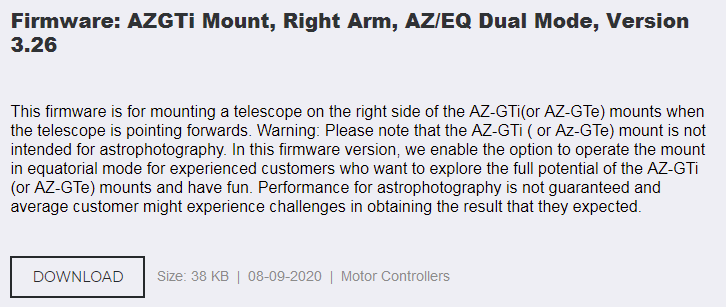




Dew heater strip for ZWO cooled cameras
in Getting Started With Imaging
Posted
I use a dew strap on my refractor telescope lenses, but not on my ASI533. The refractor lens is prone to dewing up when it is pointed at the dark night sky and loses heat/cools down by radiation cooling. Moisture in the immediately adjacent air will condense when the lens is below the dew point of that air. A ‘dew shield’ may act as a physical barrier to more humid air and avoid air circulation to some extent, but ultimately when the dew point of the air near the lenses is reached dew will condense on them. Hence a dew strap heater around the lens area will help to keep the lenses above the dew point. On the other hand the ASI533 ‘window’ is protected by being inside the telescope tubing surrounded by relatively dry air if the camera is fitted before going outside.