-
Posts
9,650 -
Joined
-
Last visited
-
Days Won
23
Content Type
Profiles
Forums
Gallery
Events
Blogs
Posts posted by Steve Ward
-
-
-
-
2 hours ago, Mr Spock said:
Very wise. However, as a moderator, I have to download them to make sure they are safe for everyone else!
Thank you for that sir ...

-
 1
1
-
-
-
4 minutes ago, ONIKKINEN said:
Yes, thats the gist of it. It really is that simple.
That's witchcraft not 'simple' ...

I'll stick with solar for the time being , it's easier to find ... 😆
-
 2
2
-
-
3 minutes ago, ONIKKINEN said:
The first slew will be off but it doesnt matter.
So you just point the 'scope anywhere , take a snap , the software recognises the part of the sky and then slews to the correct position ... ?
-
22 minutes ago, chubster1302 said:
I "believe" it uses an image database held by ASTAP to work it out, it then sends commands through NINA to scope to move in the direction needed, well, thats my very basic understanding
But how does it get you to the target initially , I understand how it can "tweak" the pointing to centre a target once an initial image is taken but not how it gets to the target in the first place.
Easy enough with planets , Moon or even M31 , M42 where you can pretty much aim by eye , but for some 'invisible' narrowband target it must need tht initial alignment ?
-
29 minutes ago, ONIKKINEN said:
Have you set up Astap platesolving yet? Once that is done you can auto center targets and can forget about stellarium and star alignments.
I understand the basics of plate-solving , well I thought I did , but how does it point the scope in the right place in order to take an image to plate-solve from , or am I missing something here , so please enlighten this dinosaur ... 😆
I assume you have to input the relevant info first as you would to do a basic go-to alignment without all the added complications that are being suggested , seems like a classic case of being asked to sprint before actually standing up from here ... 😏
-
I would assume that you need to do a Go-To 1,2 or 3 star align before using NINA or any other software to slew to a target.
TPPA is just polar aligning the mount , i.e. making sure that it rotates accurately in relation to the celestial pole , this has nothing to do with pointing accuracy of the Go-to which needs to know ...
1. The starting position of the telescope / mount , generally the Home position.
2. The location of the mount on the Earth's surface , hence the co-ordinates you input.
3. The time , date , year in order to know what is where in the sky at that particular time in order to be able to slew to a particular object.
The more accurate the infirmation you enter the more accurate that initial slew to target will be .
-
 1
1
-
-
My HEQ5Pro sat atop a 14' high wooden pier for about eight years without issue and now sits on a wooden Berlebach Planet ... 😏
-
 1
1
-
-
Could you save your image as a .png or .jpeg so that it's automatically shown on the post rather than having folk have to download it just to view it , thank you ... 😏
-
On 29/05/2023 at 20:05, olios13 said:
I took those photos on 20th of May with William Optics Zenithstar 73 III, Lunt White Light Herschel Solar Wedge,Zwo asi 290MM camera and Baader solar continuum and UV/IR cut filters stacked together.
I’m still learning, and I believe it’s plenty to learn,any comments are welcome. IMG_3302.bmp 196.71 kB · 15 downloads
Hello and welcome to the forum ...

Please save your images as either .jpeg or .png format so that they can be seen in the post without having to download them first.
No disrespect intended but I for one will not download unknown files from an unknown source , especially from someone's first post.
Regards ,
Steve.
-
-
On 29/05/2023 at 14:58, Louis D said:
And all of those stars that you can see are strictly within the Milky Way galaxy, our home galaxy.
On top of that, only about 3000 to 5000 of the billions of stars in the MW are visible to the naked eye, and most of them are relatively near to us.
About 5000 visible to us , but the Earth gets in the way of a lot of them so we can never actually see more than about 2000 ... 😏
-
4 minutes ago, chubster1302 said:
Yes, sorry, I have the eg5 Pro. When you say "when you initially setup the mount", is this within NINA?
Who's Nina ... 😄
I'm talking about when you first power up the mount , I'm guessing NINA bypasses the common way of aligning for some new-fangled computerised method so I'll bow out of the conversation now and leave it to the whizz-kids to sort you out .... 😏
-
 1
1
-
-
40 minutes ago, chubster1302 said:
Hmm....where do I check this
When you are initially setting up the mount ( you haven't specified a mount so I'm assuming a Skywatcher Go-To of one sort or other) you have to input Date , Time etc and there will also be a Timezone and Daylight saving question too.
As we're now in BST (again assumimg you are in the UK) then you need to press Yes to the Daylight Saving prompt.
Failure to do so will send the scope pointing 15° off your intended target ( 15° / hour rotation)
-
 1
1
-
-
Sounds like the time input was astray , daylight saving missed maybe ... ?
-
11 minutes ago, HesperLiz said:
I use Stellarium to double check - not sure if various star maps all have the same error in pointing me to Polaris at 11pm-ish. Where I am, Polaris is certainly not that low to the horizon - my house would infact block it.
I had to shrink the Stellarium screen to get it all in as the cardinal points will tell.
Polaris sits about 52.5 degrees above the horizon from your location , a little over half way between the horizon and the zenith.
-
 2
2
-
-
-
-
1 minute ago, HesperLiz said:
It is almost directly above me, I have to literally look straight up.
Well that'll be your problem , Polaris can't be overhead unless you're at the North Pole ... 😏
-
 1
1
-
 1
1
-
-
You say in the OP " it seems as though polaris is at a higher elevation" ... how far off does it appear ?
-
 1
1
-
-
3 minutes ago, Albir phil said:
Back to Pole Master🤔
No use getting too technical if the mount's not pointing in the right general direction.
-
 1
1
-
-
2 minutes ago, HesperLiz said:
Hi,
Lol, tis a fair question, yes I do take of the polarscope cap. The counterweight bar is also fully extended, I only use one weight as i only have the scope up at present. So no, the bar nor weight is blocking the view.
Have you shone a torch down the hole while looking through the polarscope to check that there's not some obstruction , might need another pair of hands.
-
 1
1
-























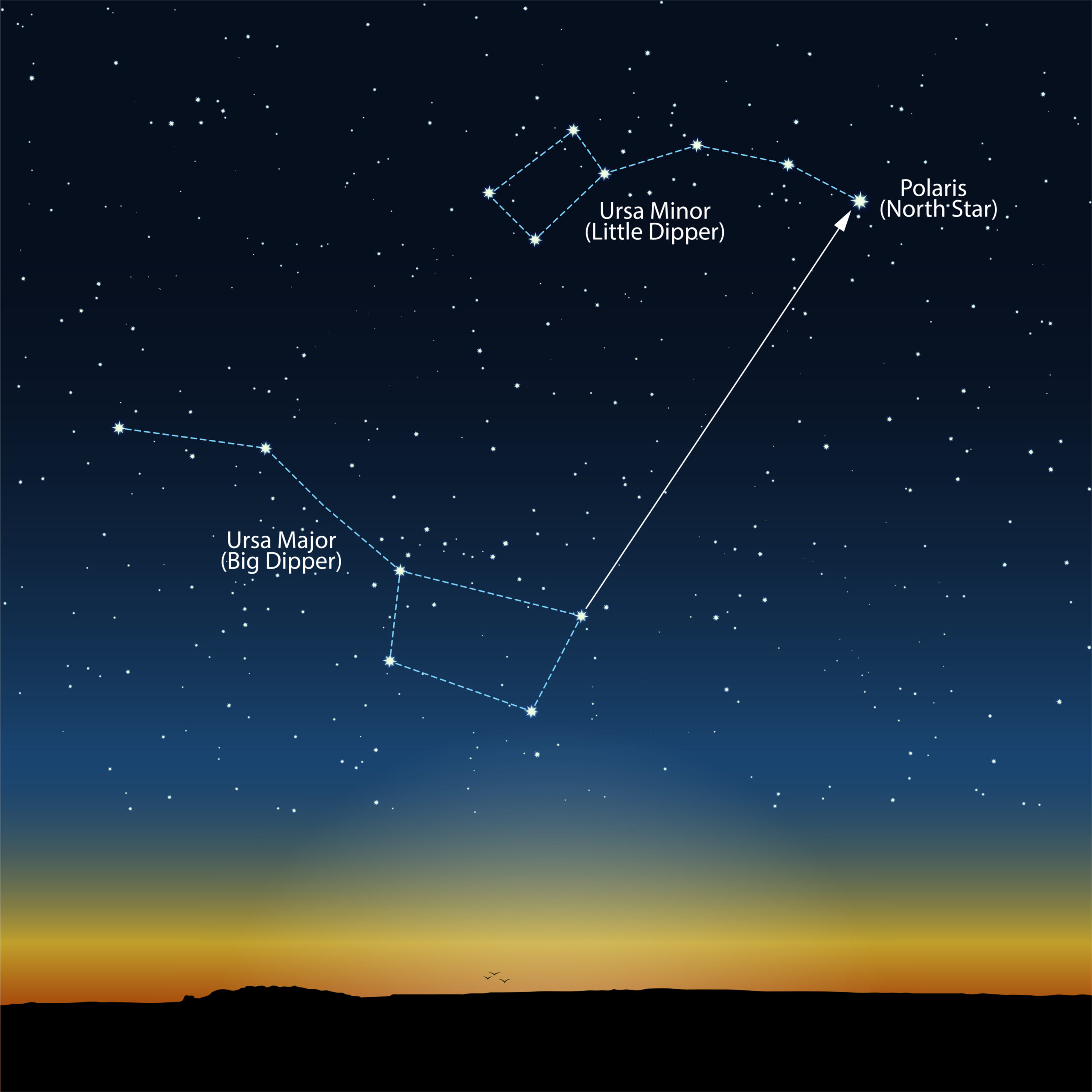
Urghh.....what's going on here.
in Getting Started With Imaging
Posted
There seems to be a problem with your video , all I see is the bottom audio line and hear some very muted mumbling ... ?