-
Posts
216 -
Joined
-
Last visited
Content Type
Profiles
Forums
Gallery
Events
Blogs
Posts posted by Prolifics
-
-
19 hours ago, stash_old said:
Please use the folder search facility to find any files starting "index-*" - exclude quotes. Then post the the directory structure for the file(s) on SGL - they should all be in the same directory. You might get something like "C:\cygwin\usr\share\astrometry\data" but dont worry if its in another place.
You may also have to tick "show hidden files" as they maybe under "APPDATA" which is normally hidden from users by default.
I think I found them.
-
18 hours ago, stash_old said:
Please use the folder search facility to find any files starting "index-*" - exclude quotes. Then post the the directory structure for the file(s) on SGL - they should all be in the same directory. You might get something like "C:\cygwin\usr\share\astrometry\data" but dont worry if its in another place.
You may also have to tick "show hidden files" as they maybe under "APPDATA" which is normally hidden from users by default.
Thanks for that but search on my ? drive comes up with over 8000 results shall I sort by date and scroll backwards from newest?
-
-
-
On 26/04/2019 at 10:11, stash_old said:
Sorry for being blunt but making a statement "However sill doesn't work" does not help a lot to find the problem - How about some info - ASPS Log file for example and or screen print of any errors ?
Plus post the image you are trying to solve , Scope and Camera details so we may try and Platesolve the image ?
Hi I already posted above the same error screenshot I was getting. I have looked int he platesolv directory and appdata directory and not found any .log files. I don't think it's creating one thats part of the problem unless you know where I can find it

Here is a screenshot of the error again run as admininistrator.
-
On 25/04/2019 at 08:03, artem said:
Hi David,
Try this with your ASPS.
Try to RUN the ASPS as ADMINSTRATOR..
Klick on ASPS ICON and then with your Mouse LEFT BUTTON and then RUN AS ADMINISTRATOR and then try to solve the image you have. you need to perform this action only once, once SOLVING works and also the LOG-FILE
is created, you can start to use ASPS normally " not as ADMIN "
Try it please..
And please do not forget to install the INDEX FILES for your FoV..Good luck
Martin

Thanks for the advice but already tried that.
-
I just uninstalled deleted all files from locations and cleaned registry. Reinstalled it. Waited 2 minutes then started it up and it asked me to build an index file which it didnt before. However still dosnt work

-
Hi no 2nd part. I just ran it on my laptop and it runs fine

Problem seems to be in the installation prcoess on the PC.
-
1 hour ago, stash_old said:
You have got ASPS site location and time zone set up in the parameters ?
Assuming you have set up the Indexes/FOV correctly what happens when you run ASPS by itself - NOT FROM APT - does it work - Just browse for your image file and click Platesolve button. A log is created
Plus Windows permissions this will cause no end of problems - where did you put ASPS and the Index's ?
Hi yes I have time and location set correctly.
If I run ASPS alone it says unable to create log file error box.
ASPS is installed to default location program files (x86) I have also tried installing it elsewhere. However when i first run it after installation it reports error that file needs to be elevated error.
Picture here..
Regards David
-
I have also on top of this added SGP and that indeed connects to scope fine

Problems I have still.
1) Slew in APT using arrow keys is super slow not usable even if i change slew settings or even comes up with slew error!
I don't really need this as I can use the ascom arrow keys on mode 4 which is set to 800 and works fine. However if I use goto in APT to a set location, Object or coordinate it slews perfect
2) Blind plate solve will not work for me in APT (ASPS) but platesolve 2 does but needs rough coordinates to be able to solve.
The are three ways I found around this.
2a) Take RA and Dec off of Stellarium from target if synched.
2b) upload a shoot picture in APT and upload it to Astrometry.net and get the results and add them to APT.
3c) MY favourite way. Take a Capture of stars in APT open in SGP and blind solve (which works) and put coords in apt and normal solve.I have spent days trying to get ASPS working in APT. Extensive communication with author of program along with Admins on APT forums. They all gave up!
I seem to have a .dll violation error that can't be fixed even by a reinstall. I have tried everything under the sun (forgive the pun) to get it to work. But open to suggestions.
The actual error is log file can't be created..Kindest regards David
-
Further progress. It seems some things need to be started in a certain order. Also running as admin on APT stops it from connecting
 Also running Stellarium Scope as admin won't connect after the first time always returns an error. Found this out by chance.
Also running Stellarium Scope as admin won't connect after the first time always returns an error. Found this out by chance.
1 Start up Eqascom Toolbox and selected and configured driver and connected. EQmod control panel shows and im able to slew, park and unpark etc.
2 connect to APT and connect scope Success
3 Startup Stellarium Scope and connect Success
4 Star Stellarium all working Success.
Now to check other stuff out
 Sometimes its good to take a break and come back next day with a fresh head.
Sometimes its good to take a break and come back next day with a fresh head.
I appreciate all your inputs and help. It gave me the moral to continue trying things. I will post next find here...
-
I have some progress. This is what I have achieved.
1 Start up Eqascom Toolbox and selected and configured driver and connected. EQmod control panel shows and im able to slew, park and unpark etc.
2 Start Stellarium Scope write config files and connect OK with my mount.
3 Loaded up Stellarium and it slews to centered target with Ctrl+1 correctly.
4 Load up APT and select scope but does not connect just says disconnected. if i go to properties my Eqmod config window opens fine and everything looks ok.
-
I have reinstalled everything. I have connected to my mount in pc mode on the remote via Eqmod in Stellarium Scope. When I try to connect to APT scope is just says disconnected and wont connect. Choosing same driver as in Stellarium scope.
I can either connect to stellariumscope or APT but not both at the same time.
-
3 hours ago, artem said:
And David,
Yoi did also write " ASPS " does not work or solve ?
From yoir profile, I see that you indicate to have " TS-Optics Photoline 107mm f/6.5 Triplet FPL53 APO with 3" Dual Speed Rack & Pinion CNC Focuser + ZWO ASI1600MM-PRO COOLED Deep Sky Imaging Camera "
And when you insert the specfications of your telescop + CCD in ASPS; you will see hat you need to install the iNDEXES highlighted as yellow..
Once you did install those, then plate solving should work " if you use a picture taken with the setup you have "
It works for me, every time I solve an Image I did take with my setup. ( FOV ) and I only use ASPS..
Good liuck
Martin
I get log file can't be created spent 3 days on that also with the author and APT admin they both gave up. Something to do with access violation to .dll files. I can still use the platesolve 2 though and use SGP and upload the picture there and blind solve to get the RA dec to input back in APT to non blind solve

I will let you know when I get it all connected again. Have an old friend visiting

Thank you for all your expertise and patience.
Regards David
-
5 minutes ago, artem said:
OK.. do y system reboot..
The best would be if you just read the documentations from EQMOD and APT and STELLARIUM SCOPE..
I know, it is not easy.. but all details you need are available online..
Cheers
Martin
Hi thanks for the help. I need to get other things done now. I can't no longer connect to Stellarium Scope no idea why. I tried to connect yesterday between apt and stellarium scope it would not allow 2 connections. I will try and sort this a bit later have a good afternoon

Regards David
-
There is an otion under APT settings to alter the slew minute and second rates but changing this has no effect.
I have eqmod flashing on my system and closed it down via task manager and it keeps appearing and nothing running weird.
OK gonna do a system reboot.

-
OK i disconnected APT completely and shut program down.
Now i can't not connect to Stellarium Scope via eqmod which was working this morning. I get a window but not responding maybe something in my ascom settings.
I could always connect via eqmod to either APT or Stellarium scope but never both at once. Now I can not connect to Stell Scope at all. I have deleted .ini files ran and closed Stellarium etc.
-
yes i updated the slew and works fine like I said nut not the slew in APT
-
-
3 minutes ago, artem said:
Hi David,
Well, if that is what is stated in your drop down list Ascom Heq5/6, then YES..
NO RISK NO FUN
Try to connect and see if connection takes place between APT and your MOUNT.
Cheers
Martin
I have about 12 options thats the only one i can see makes sense.
-
OK i connected APT via the EQmod Ascom Heq5/6 option and the ascom window comes up scope parks and unparks fine etc and slew on direction buttons work fine.
However if I use the arrows to slew in APT its really slow like rate 1 on handset or less. This was one of the problems i was getting before

Thanks and appreciated for the help

-
Hi I connect to the eq6 pro via usb to handset adapter. It works on Com7. OK I already have EQascom installed i forgot to mention it.
When I go in APT one of the options to connect is EQmod Ascom Heq5/6 is this the one i select?
-
EQ6 Pro, windows 10 64 bit
Installed ascom latest, stellarium and stellarium scope, APT, ASPS (dosnt work) and platesolve 2 (does work). Plus all my camera, mount and guidescope drivers
-
Hi Artem
Okay I understand that but still not clear to me. When I go into APT and choose scope by clicking Shift+scope what should i exactly select? I am using an eq6 Pro older type?
Just tried it with eq5/eq6 eqmod and didnt work on stellarium connection. I have pc direct mode on too via the handset for eqmod.
I have been working on this for 3 days solid now this is not the only problem I have. I was using the skywatcher mode perfect without pc direct mode on except it wouldn't slew in apt fast enough. Even though I changed the slew settings in apt to 800 on minutes and seconds. Also using this mode would allow me to show sky from apt on stellarium it would not slew on stellarium.














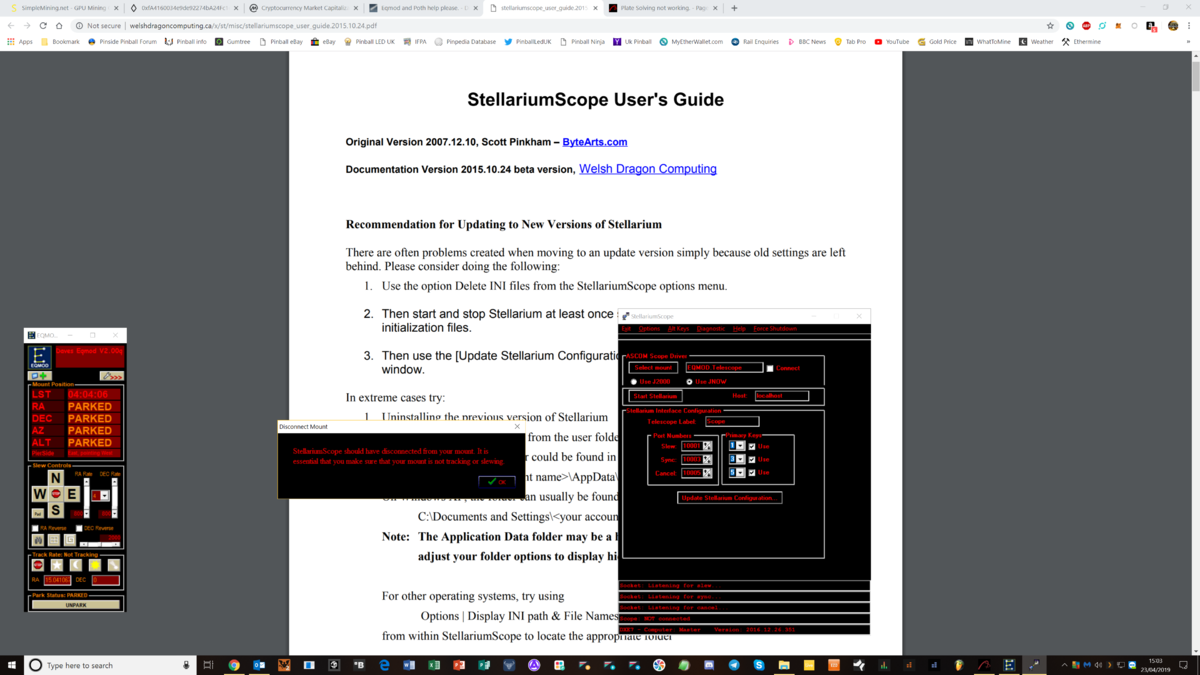
Eqmod and Poth help please.
in Discussions - Software
Posted
I do have this file. Just one file in the temp dir called Stars.fit. I opened it with notepad++ and screen captured it below.
ASPS works on my laptop with the same images i am using here as I am sharing folders from my main pc to laptop.
Problem is I want to do all my imaging via PC.
Thank you for all the suggestions and help.