-
Posts
216 -
Joined
-
Last visited
Content Type
Profiles
Forums
Gallery
Events
Blogs
Posts posted by Prolifics
-
-
1 minute ago, Adreneline said:
Sorry about that - it's getting late and I wasn't concentrating on what you wrote regarding the flats.
You can take darks at any convenient time as long as they are at the same temperature, exposure, gain and offset.
I usually take my flats the following morning - I'm usually too tired to do it at the end of an imaging session. I can't see it being an issue providing you don't disturb the imaging train at all. If dust bunnies move they can often be reduced during processing. The flats will really help with the vignetting.
It's all going in the right direction and looking good!
Apologies again for not registering the lack of flats and darks.
Adrian
Hi again Adrian
No problem I do that a lot myself
 I think I got the PHD2 tracking great and the focus acceptable. Just need a clear night and try with flats and darks. A never ending learning process thats why I am enjoying it so much
I think I got the PHD2 tracking great and the focus acceptable. Just need a clear night and try with flats and darks. A never ending learning process thats why I am enjoying it so much 
I usually stay up until i go unconscious
 Then I realise I need to bring the scope and mount in as well as all the wires. I need to organize myself and finish 45 minutes earlier so I can take the flats just before I fall to the ground
Then I realise I need to bring the scope and mount in as well as all the wires. I need to organize myself and finish 45 minutes earlier so I can take the flats just before I fall to the ground 
Have a good sleep.
-
 1
1
-
-
8 minutes ago, Adreneline said:
Hi David,
Well I've had a go.
On the positive side this is a really well framed image of M101. I would say you have definitely improved the focus issues you were experiencing. Don't forget that achievable absolute FWHM is dependent on so many things and trying to achieve some magic low value on any given night is pointless. In my view you need to achieve the lowest value you can for a given filter - they will all vary. With my ED80DS I find that blue never focusses as well as red, green or luminance. Many of my rgb images suffer from blue bloat around the stars.
On the negative side the flats are clearly not doing what they should be doing as all the masters exhibit severe vignetting and evidence of dust bunnies; I would suggest the latter are on the filters as they move from filter to filter.
Having said that I have done my best (I'm sure others could do better) to reduce the effect of vignetting and dust bunnies as much as possible, probably at the expense of some of the outer arms of M101.
I've processed pretty much as before but this time I also used the Luminance image as a 'Lighten' layer in Photoshop at about 45% opacity.
Can you post one of the master flats - anyone - so I can have a look please.
HTH
Adrian
Hi Adrian
Thanks again for all your help. As I stated above there is no flats or darks in this image. I did not want to complicate matters and wanted to try and fix focus issues etc. Would you suggest next to use some flats and darks taken on the same evening as I take some exposures? I also am waiting on my light panel to arrive. So seeing there are no darks or flats in these stacked images I think they have turned out ok ish
 This is still my 2nd ever object I have imaged. Next to the flats and darks.
This is still my 2nd ever object I have imaged. Next to the flats and darks.
My theory on Darks is to take:
same length of Exposure as lights
Same Gain and offset as Lights
Complete darkness and temperature as of lights taken.Flats will need experimenting with via APT Flats maker and a suitable Light source.
Also Using FWHM in Sharpcap making the square reitcle smaller over a star also brings down the Focus number

Also PHD2 guiding on my gear modded eq6 pro was 0.51 over 1.5 hours. There was a time that for 35 minutes no corrections to the graphs were ever made. I though that this was an error but it was guiding at 0.23 (total error) then

I run Phd2 guiding right out of the box as to say and don't even bother with the guiding assistant.
Kindest regards David
-
16 hours ago, Adreneline said:
Good luck David! Hope you get some good results tonight; not easy on these short nights when Mr Moon is up and about but it's still a good opportunity to sort out a few niggling issues and problems.
Next time I get my gear out I will be sure to screenshot the focussing results I get with SharpCap for comparison.
Looking forward to seeing the results of tonights endeavours!
Adrian
Hi Adrian
Your right about moon and short time to aquire an image. I decided to take 20 x 1 minute exposures in LRGB I stacked them in DSS without dark or flats. I wanted to eliminate any problems.
Link not M81 https://www.dropbox.com/sh/skqoxrbe5huosg4/AAAdQ_UEP0XsX0S0b6oBPiiKa?dl=0
Firstly I wanted to see if the focus was better and if I eliminated those red problems. Please give me your views if you have any time on your hands to download the new data of a new object. I noticed I have no claw marks now (probably caused by bad flats). But I still see what looks like coin size circles around SW of centre. Are these from the filter wheel or dirt? Scope is brand new nearly.
When I load my masters into PS they are RGB/32 bit. I saved them in DSS as 16 bit not sure either why they are not greyscale when I load them in?
Look forward to your honest opinions

Kindest regards Davd
-
On 18/05/2019 at 13:27, Adreneline said:
From purely personal experience I have found SGP hdr focussing not to yield good or consistent results. I have wasted so much time trying to get autofocus to work that I now focus manually, albeit with a stepper motor focus unit - I go and stand outside and use SharpCap on a laptop - five minutes (if that) and I'm done.
As for SharpCap I've decided £10 year is money well spent; it is constantly being updated and improved. I use both the FWHM Measurement and Bahtinov Mask options and find I get very good results.
Solving problems is all part of the fun! Not sure you ever reach the point where you've solved 'em all though!
Good luck.
Adrian
Hi Adrian
Out with the scope used Sharpcap and used the Bahtanov mask and focused exactly the middle spike to the centre. Then went to FWHM Measurement mode in Sharpcap showed as 5.6 I used the fine focuser and got the bars down to low yellow average 3.3. It won't go any lower than that. 3.3 Obviously an improvement over 5.6 whcih is where my setting were on my first upload.
I also found huge movement in my EQ6 Pro mount on the dovetail head of over 6mm
 Tightened the 3 tap screws and re-aligned for home park position.
Tightened the 3 tap screws and re-aligned for home park position.
So tonight I aim to do some 2 minute exposures. I will let you know how they turn out if they look OK i'll upload them so you can take a look. I think I am heading in the right direction
 Thank you for all your valuable help!
Thank you for all your valuable help!
Kindest regards David
-
 1
1
-
-
7 minutes ago, Adreneline said:
Hi David,
I've used a BM with and without success. I've recently started using SharpCap (£10 per year) to help me focus with a preference for FWHM measurements but success depends on so many things, including the 'seeing'.
I do pretty much the same but I have had more success using a uniform light source; I use my iPad running a lightbox type app and get very consistent results; the flats also work!
Well done you! I'd be happy to have that average over an imaging session.
tiff is just fine but I wonder whether it is DSS that decided to save as rgb rather than greyscale. I presume you have checked it is expecting to process mono images - it's in one of the Settings menus somewhere - can't exactly remember where though.
As for the artefacts I'm really not sure what to say - it doesn't look like dew to me. It may be the flats just not doing their job properly.
Another thing I would say is that the advice seems to be not to use Bias with a ASI1600 Pro. Rightly or wrongly (but it seems to work for me) I've started using flats + dark + dark-flats (instead of bias). If I'm doing something very wrong then hopefully someone will pop up and put me straight! Dark-flats are exposures taken with exactly the same exposure times as the corresponding flats but with the lens cap on - hence dark! You can use them in DSS.
I would have another bash at taking your flats. I know dust bunnies may have moved but it might correct the vignetting problems you are experiencing. People use a variety of white light panels; I tried using one of the Huion panels but found it gave me severe 'banding' when used with both my dslr and ccd's so I gave up.
HTH
Adrian
I have Sharpcap as it comes free with my Altair GPcam2 aor130 but I first started using SGP for focus with the mask by right clicking picture and using the HDR option on the menu. Not sure how to do that with Sharpcap will take a look later. But if i change camera it will de-license itself as its only a full version with the Guidecam above selected. I use Sharpcap for my Polar Alignment.
I will investigate in a better light source for my flats some sort of evenly lit panel that has different brightness options and try the flats again. I will stop the bias frames from now on.
I will also investigate options in DSS so they don't save as RGB and ssave as Greyscale.
After that lot is sorted I may see some of the problems go away

-
3 hours ago, Xplode said:
Firstly the luminace master is a RGB file, did you try to make a syntethic luminance file by stacking the RGB files?
Stars are large blobs so all your images are unfortunately out of focus

Looking at vignetting/donuts i can also say that your flats aren't fixing all problems perfectly.Thanks for the constuctive criticism.
For the Lum i stacked dark flat and bias with the lum only data.
I used HDR to 1.6 on SGP and APT. I will need a routine to improve my focus

Flats do have a problem I need to get a better light source.
-
2 hours ago, Adreneline said:
Well I managed to get something for you although I'm sure those with more expertise could achieve far better.
All the individual masters were rgb so I converted them to greyscale. I haven't used the Luminance master.
I took them into PixInsight, cropped the vignetting (not sure the flats are doing the best job for you) and then applied AutomaticBackgroundExtraction (ABE) twice, once as subtraction and then as division. I then created a luminance mask and applied some noise reduction. I then duplicated the image and to one I applied incremental/multiple HistogramTransformation (HT) and the other I applied an ArcSinhStretch. I took the resulting images into Photoshop and layered the HT image over the ArcSinh image as a lighten layer with about 40% opacity. Finally I applied a little bit of extra noise reduction.
You can definitely tell it is M81!
Maybe the focus could be a bit tighter and there are a few artifacts on the masters I don't understand (especially the red for some reason) but hey! - you got a pretty good first image hiding in amongst all that data.
HTH
Adrian
P.S. May I ask how you are taking your flats?
Hi Adrian
Thank you for taking the time to do that. I focused with a Bahtonov Mask checked it in APT HDR was around 1.6. I took my flats by placing a white t-shirt over the lens in a near dusk scenario. I used APT to help me set up the flats with a 16000 ADU. 20 flats, 20 darks and 20 bias. There was approx 17 frames of each at 3m exposures LRGB totaling around 3h 45 minutes in total.
I did have some problems in PHD2 at some point. The graph went AWOL!
 Guiding was averaging 0.72 in general. I inspected each frame. Not sure what to do about the RGB stacked images I just saved each stacked colour as .tiff. Should I be saving them as greyscale? Loaded up each colour seperately in DSS and flats, dark and bias. Stacked good pictures as saved. Used options from many Youtube tutorials.
Guiding was averaging 0.72 in general. I inspected each frame. Not sure what to do about the RGB stacked images I just saved each stacked colour as .tiff. Should I be saving them as greyscale? Loaded up each colour seperately in DSS and flats, dark and bias. Stacked good pictures as saved. Used options from many Youtube tutorials.
Also to the left of centre mainly looks like my cat got her paws on the canvas
 Not sure what caused this maybe Dew drips?
Not sure what caused this maybe Dew drips?
Regards David
-
Hi I got my first ever data on M81 been trying to post process this data. Learning but not really getting anything. I just wanted to see if the data was any good.
Files are LRGB master .tiff files. I have stacked them with Flat, Darks and Bias.
https://www.dropbox.com/sh/skqoxrbe5huosg4/AAAdQ_UEP0XsX0S0b6oBPiiKa?dl=0
If you feel like playing to show me if my data is viable or not would be appreciated.
Regards David
-
13 hours ago, Prolifics said:
Thanks for that. I play if a band too if thats what you do
 I will try that tomorrow. I have clear skies here and telescope is already out. Going to test some longer exposure times and try to get my phd2 guiding down even more.
I will try that tomorrow. I have clear skies here and telescope is already out. Going to test some longer exposure times and try to get my phd2 guiding down even more.
I easily manged 5 minute expsures last night but decided to collect 3 minute data. Had a problem with snagging on the leg adjusted on the tripod of the EQ6 pro. Got my Guiding to 00.68 averaged over 2 hours. That should be good enough without further fine tuning. I bought Annies Plugin but you have to first convert your stacked images to 16 bit before you load them or all her scripts pop up with errors. Not sure what order you need to do these scripts in as I cant find a video on LRGB using her actions. There is one on youtube but its for HA and O3 staring with colour image.
Another clear sky tonight. I guess I will grab some more data on M81 Clear Skies.
-
1 hour ago, Adreneline said:
Hi - sorry for the delay - been out making music!
You need to create an image file in PS so I suggest loading the Red master tif into PS which will create a grey scale image; you can then change the image mode to RGB which will then create a file that has the red, green and blue channels but all the channels will contain the red image - not helpful!. Load the green master and blue master files into PS and then copy and paste the green file to the green channel and the blue file to the blue channel and with luck you will have a colour image. The alignment may not be ideal but hopefully it will be adequate to provide you with a colour image.
The luminance file can also be opened in PS as a new file; cut and paste this as a layer onto your newly created RGB image, change the mode of this layer to Luminosity and play around with the opacity slider to achieve the desired result. Again it may not be perfectly aligned but it will give you an idea of what you have.
At this stage I have to say I have never aligned and registered images in PS but I am sure you can find info on the web to guide you through that process.
Hopefully all that makes some kind of sense. I'll look forward to seeing the glorious techni-colour result!
P.S. There is a wonderful set of Photoshop Actions you can buy called Annie's Astro Actions - they are great! - and will do this RGB and LRGB combine for you - and a whole bunch of useful other things. They are worth a look.
Thanks for that. I play if a band too if thats what you do
 I will try that tomorrow. I have clear skies here and telescope is already out. Going to test some longer exposure times and try to get my phd2 guiding down even more.
I will try that tomorrow. I have clear skies here and telescope is already out. Going to test some longer exposure times and try to get my phd2 guiding down even more.
-
18 minutes ago, Adreneline said:
Well you can certainly use Photoshop to combine your r,g,b masters to make a colour image; you will need to align/register them but that is also achievable in PS.
As for filter exposure lengths I will let an lrgb imaging expert answer that question. I found this article very helpful for narrowband imaging with an ASI1600 - it also covers broadband imaging; the included tables might be helpful in determining exposure lengths.
HTH
Thanks again for you quick replay and advice. I have used Deep sky stacker loaded in Lum pics x 10 and added bias and darks (no flats yet) and created a master tiff file. Done the same as we are speaking for RGB. Whats next on the menu?
 So just to reiterate I have 4 master tiff files LRGB.
So just to reiterate I have 4 master tiff files LRGB.
-
5 minutes ago, Adreneline said:
As an aside you can load all your L, R, G and B lights into a package like AstroPixelProcessor (telling APP which lights represent which filters) and it will produce separate L, R, G and B masters. You can then use APP to combine those masters as an LRGB 'full colour' image. You can try APP before you buy if you wish to give it a go. Otherwise you need to use Photoshop or GIMP or any of numerous other photo editing packages to combine the individual masters to produce the final colour image.
Worth having a go because your data looks very promising!
Good luck!
Adrian
Thank you for that. I am in the very beginning early days. You need the data to be able to produce something. I am gathering data and trying to improve on that so the data is good. I am only on my 4th night out so plenty of time to learn post processing. I have Lightroom and Photoshop. I won't be purchasing Pix Insight which is well outside my buying range as an amateur. I have watched a lot of post processing video's and many do things from many different angles. I suppose it's whatever works for you and whatever you are happy with. Next I am going to experiment in raising exposures to 3 minutes. Just wandering if I use 3 minute exposures for RGB should the Lum be less? or is 3 minutes ok?
-
7 minutes ago, Adreneline said:
Hi.
Just for clarification, (a) did you load all of the LRGB lights at the same time into DSS with a view to producing a single LRGB master? - or (b) did you produce individual L, R, G and B masters of the individual L, R, G and B light stacks?
I've not used DSS for quite some time but I was not aware it could do (a).
When I did use DSS I loaded the individual filter lights to produce separate L, R, G and B masters and then combined them in Photoshop, typically by layering/combining the RGB first and then adding the L as a Luminosity layer.
Adrian
This is just raw LRGB data no darks flats or bias. I just loaded them all into deepsky stacker and stacked them all.

-
Just stacked 10 x 1 min of LRGB in deep sky stacker. Still black and white though not sure why. Forgive me I am a complete beginner. No post processing yet

This was really a test to check out my setup and guiding etc.Need to work out best exposure times and make some darks, flats and bias.
Using asi1600mm pro gain 76 offset 15 -20c.
Any advice would be a god send

-
 1
1
-
-
Thanks for confirming that. OK i loaded up all my programs in a different order with phd2 last and it now has connected
 Took a few combinations and tries.
Took a few combinations and tries.
Still have issues. Everything connects until I connect phd2 and then it disconnects all my other programs.

-
-
-
-
Just now, Dr_Ju_ju said:
and SGP is seeing\controlling the EQMod\Ascom mount ok? if so which version of PHD2 are you using ?
I'm using version 2.6.6 and mount control is fine,
-
17 minutes ago, Dr_Ju_ju said:
One thought, if you are updating any drivers, then older ones are un-installed, which is what you are seeing.... also have you installed the EQMod drivers & system ? (http://eq-mod.sourceforge.net/)
Yes all installed everything working fine except ths problem.
Stellarium scope stellarium APT SGP all running at the same time without faults.
-
1 minute ago, Dr_Ju_ju said:
I'm not sure if you or not, but have you installed the Skywatcher ASCOM drivers ? (http://skywatcher.com/download/software/ascom-driver/)
Yes all done!

-
I have connected the telephone type socket cable for st4 guiding between the altair Gpcam and the mount autoguider port. PHD2 now allows me to connect to the ON-Camera option. I hope this will work.
I have also configured my eqmod driver to ST4 guiding instead of Ascom Pulseguiding. Any advice would be appreciated.
Regards
-
Hi wondered if anyone could help.
I have an old EQ6 Pro mount. There is no ascom driver or sywatcher eq6 mount in the selection in phd2. I have downloaded the skywatcher eq6 drivers from ascom for telescopes and mounts but it just tries to uninstall drivers when I run the setup program everytime i run it. I tried rebooting the pc between installations.
These are the only options I get in the mount selection only the Gpint options connect.
Everything else works fine via eqmod and all my other software. I have disconnected all my connectons in all software and tried PHD2 on its own.
Here is the install screen of the skywatcher eq6 driver from ascom. Even after a computer restart it will do the same thing if I trya nd reinstall again.
-
Ok the ASPS Plate solving is now working had to sepend the whole day reinstalling windows 10 and setting everything up again

Something to do with permissions which i couldnt fix. Partly to do with a corrupted file system.
Thanks for all the help guys!
-
 1
1
-











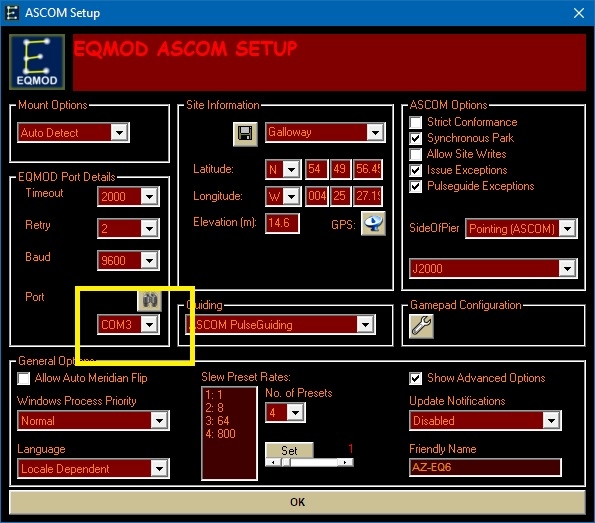




M81 Files
in Imaging - Image Processing, Help and Techniques
Posted
My flat panel should arrive tomorrow. In APT the ADU is set as default at 20,000 should I leave it there or change it. Some people have mentioned 12,000 is better? Or use a histogram and do it that way?
I would like a good start to my flats probably take 40 per filter.
Regards David