-
Posts
1,300 -
Joined
-
Last visited
-
Days Won
2
Content Type
Profiles
Forums
Gallery
Events
Blogs
Posts posted by Rustang
-
-
-
Thanks, yeah there has been lots of proms recently, some nice ones today as well amongst all the wobberling! I used photoshop to manually put the panes together but will look into Ms ICE 👍
-
 1
1
-
-
I can list alot about whats bad about this image such as poor data due to seeing (this created a mix of soft and sharp areas also low and high contrast areas that dont really blend), horrible Newton's rings which I did my best to try and process out but to be fair I'm really happy with my first attempt at a mosaic. I didn't find it easy, its really hard to move about and hope you have all of the sun covered and the processing was tough but I have an image i'm pretty happy with and something to work on and improve.
Its made up of 9 panes, processed in AutoStakkert, IMPPG and Photoshop. Data captured on the 6th October.
-
 4
4
-
-
-
I noticed in my last Ha solar imaging session that when using the full sensor area i had newton rings showing. Today I tilted the tilt adapter a little more which I thought had got rid of them but it doesn't appear so, so how much tilt is necessary? Can in be a big tilt?
-
None yet, it was second hand as well, the previous owner had sent it off to Daystar in America to fix an issue and it came back with a full bill of health so it should be good for a few years. You have to keep them stored correctly to prolong their life but at least if you do have any issues, Daystar should be able to sort them.
-
28 minutes ago, Sunshine said:
Great image and I particularly love the colour tone you chose. This is inspiring as I have a quark in my sights in the near future, doing the research now as I would like to do pretty much the same imaging
you've just posted, nice work!
Thanks, I contemplated what Ha Solar set up to get for months, originally I wanted to go full disc so I was looking at the Lunt 50 and 178mm but I have no regrests getting the Quark and getting in close plus it shouldn't take to many panes to create a full disc.
-
2 minutes ago, Rusted said:
Very good.

Thanks, I think I can notice faint newtonian rings in this session which I processed a little bit but I need to tilt my adapter a little more next time.
-
 1
1
-
-
30 minutes ago, Rusted said:
It all looks fine.
What software are you using?
Firecapture then Autostakkert, imppg and photoshop to finish
-
 1
1
-
-
1 hour ago, Rusted said:
Nice.

What kit are you using?
Thanks, still very much learning. Equipment as follows: Bresser 102 refractor stopped down to f30, Altair 174mm camera and Daystar Quark solar filter. Open to critique if you notice anything I can improve on, that doesn't look correct etc!? Obviously I couldn't improve on the seeing yesterday!
-
 1
1
-
-
-
-
why not a dew strap/heater!?
-
 1
1
-
-
My second go at Ha solar imaging. These were taken yesterday morning between 9:30-10:30am during some very wobbly seeing which made it difficult to focus. This time I used my Bresser 102-460fl scope with an aperture mask imaging at f30.
Not much going on but it was still an enjoyable session with a few improvements and feeling more confident with what I'm doing now.
-
 6
6
-
-
Chuffed! , thank you very much for the second place title and very well done Emil, Pete and to everyone else who took part 👏👏
-
 2
2
-
-
33 minutes ago, catburglar said:
I had one of those a while back and found it needed much less than 50mm to get close to the stated reduction factor- something nearer 35mm if my memory is correct.
I think the spacing should be about half the focal length of the reducer- if you project the image of a distant scene onto a wall or card you should be able to get a reasonable idea of the FL and hence the required spacing.I used a couple of screw in eyepiece filters (with the filters removed) screwed in to the end of the camera nosepiece.
Thanks, il give that ago 👍
-
Yeah I think its going to be camera, tilt adaptor a spacer (if I can find one) then reducer - that will then all go into the quark and so on.
-
I think I'm managing to find the answers, from what I've read the reducer needs to be at a distance from the sensor of between 50-55mm and so I will need to minus the length of the tilt adapter off that distance as well as the 12.5 sensor to flange and fill the rest with a spacer/extension tube. The issue is I can't for the life of me find any 1.25" spacers!
-
I've brought this: Astro Essentials 0.5x 1.25" Focal Reducer | First Light Optics to use with my Altair 174m, Quark and Bresser 102 scope. The camera currently has a tilt adaptor attached. My question is about where to place the reducer amongst the equipment, I know it has to go before the quark but in front or behind the tilt adaptor ? and there's no info on recommended distance from the cameras sensor!?
-
On 27/08/2022 at 02:30, symmetal said:
I forgot to mention that you may as well use 8-bit capture and enable the 'high speed' option if it's there, in the camera setup panel. This will get the highest framerate. 'High speed' uses less bits for conversion like 10 or 12 bits which you might as well use if you're saving in 8-bit.
Stacking at least 100 8-bit frames will gain you around 4 extra bits of image depth so will be equivalent to a 12-bit image. This is only if noise is present in the individual frames, which there will be. Here's the theory behind this by Craig Stark The Effect of Stacking on Bit Depth, which is an interesting read. 🙂
Alan
Thanks, is this better than capturing in 16-bit in Firecapture then?
-
-
I started gaining interest in imaging the sun at the beginning of the year and in March I did my first solar white light imaging. It didnt take long before the thoughts of going Ha started to creep in. As you know Ha is not cheap and we have had a really tough year with our house reno's so moneys been going into getting that to try and get it completed after our builder left us unfinished (that's being polite!) Its all been pretty stressful and frustrating and Ive been pretty fed up with it all so Ive been in a 'sod it' mood recently, I need a pick me up to get my mind off things. I've looked at a couple of set ups over time and recently settled on getting a Lunt 50 and the 178m but getting a quark was a good back up option. Well this week a Quark, 174m and a Bresser 102, 460fl came up on the used market so I went for it. I was out between 8am-9:30am yesterday, the Bresser didnt turn up till late in the day so instead I used my WO Z73. I took a 1000 frames for each image and stacked between 50-80 % because the quality graph looked pretty good. The quark seemed ready straight off the bat, I didnt even bother adjusting it but will have a play over time. I was was struggling to find the sun to start with even though it was dead centre in my two solar finders, it turned out i was not in focus and needed an extension tube which helped me gain focus, it was then I realised i was on the sun the whole time! 🤣
So here are the results, I'm very pleased for a first go. The Resolution isant the best, I need to up the ROI which will help.
-
 7
7
-
-
9 minutes ago, Elp said:
ROI will create a lower resolution, it's the same as with planetary imaging, you're effectively cropping your sensor so if you then zoom into the image it will seem more pixelated then at native resolution. If you check the dither option it will increase the no of pixels via computer interpolation making the resolution and file size larger.
The above calculation gives a close approx file size but technically isn't correct as a 16 bit image has 2^16 shades of colour/grey tone depth, it's a massive difference from an 8 bit image which is 2^8, and there are 8 bits in a byte, file size depends largely on the bit depth being used. The more accurate calculation I believe is H resolution X W resolution X bit depth, then divide by 8 to get bytes, divide by 1024 to get kilobytes, then divide by 1024 to get Megabytes. If using jpeg which you should avoid as it compresses it will be around an 8 bit format, better to save as 16 bit or 32 bit fits or tiff though you might be hard pressed to see a massive difference between the lot unless you pixel peek, you'll see a marginal difference between jpeg and tiff/fits.
It is why for DSO imaging in particular that processing is carried out at a higher bit depth (especially in mono) prior to saving as an RGB or jpeg. It depends on the bit capability of the software being utilised.
Thanks for the info, is the dither option you mentioned in firecapture? If so does it dither the same as when I use APT and PHD2!?
-
40 minutes ago, symmetal said:
If you captured the full frame size of your camera then the stacked file should be 1920 x 1200 x 2 bytes = 4.6MB. AS creates a 16 bit stacked image hence the x2
If you used a ROI then it's ROI width x ROI height x 2 bytes in size.
There will be extra bytes added to the file for the file header but the above figures are close enough. 🙂
Alan
That's probably it then I used a smaller ROI, I didn't realise it would produce a smaller image size, it's all learning 😊














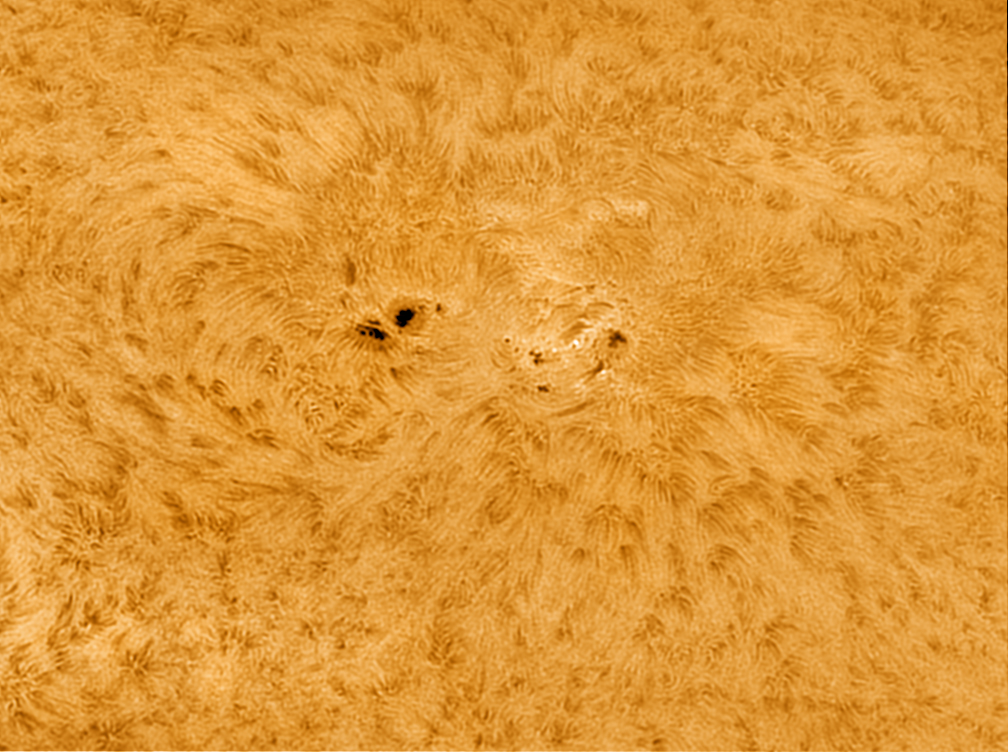





Help - ZWO224mc possible issue
in Discussions - Cameras
Posted
Not sure, lol how do I check!? The pattern has just got smaller as well!