-
Posts
3,880 -
Joined
-
Last visited
-
Days Won
2
Content Type
Profiles
Forums
Gallery
Events
Blogs
Posts posted by teoria_del_big_bang
-
-
In theory I believe flats should be taken after each session, they are quick to take so not a big issue.
I do hear that many do successfully reuse flats, so long as the image train remains in place and camera etc are not removed for storage.But does this mean (again in theory) that when using a rotator controlled by the sequencing software that I should take flats before moving the rotator ?
I have not long had a rotator and in fact only just got it working reliably in EKOS when plate-solving and now seems to work well and will orientate camera to match a previously taken image.
But in a recent session I noticed that this now means that after a flip the rotator now moves 180 degrees to keep the orientation of the image, whereas previously this had to be done in the processing software.So I was thinking that I would need to take flats twice 180 apart as the camera and filter wheel had moved with respect to the other optics.
So to be safe I did do this but on close inspection I am struggling to see any differences between the two master flats so assume nobody does this normally and also assume the vast majority of dust motes etc that affect images are just on the CCD cover glass and filters and that rotation of camera does not affect vignetting.
Any thoughts on this ?Steve
-
Very early on in processing, this is just the RGB data I took on Wednesday.
Had several issues which meant did not get the amount of data I was hoping for but still with the absence of moon (what happened there ? I was convinced up north we only have clear nights when almost full moon) got some good data.
I have been waiting around 11 months to get this RGB to go with some decent Ha data I obtained in February.So far Pre-Processed the Ha, RGB in PI as far as calibration and StarAlignment, and also did some MureDenoise but that was very subtle.
Below is first RGB blended image with colour calibration and so far nothing else, so a bit to do yet, but for me looking like it could end up being my best image so far in my 3 years in AP.

Like I say work in progress and need to add the Ha data below somehow and try to reduce Alnitak and maybe some other bright stars.
Any advice is more than welcome 🙂
Steve
-
 14
14
-
-
Really nice image, I am just on with processing the same target, managed some RGB data last Wednesday taking advantage of the absence of the moon, had some issues so did not get as much data as I would have liked but probably will not get many more chances this side of summer.
Also wondering what to do about reducing effect of Altinak, what I wanted to do was to do some shorter exposures and then blend that in to replace altinak in the processing but never got that data.I also have some good Ha data I captured in Feb 2021 I want to add and need to do some searching what to do with that, I think somehow using pixelmath it is best to add some into red channel and some as luminance but not sure what to do with that yet.
Steve
-
 1
1
-
-
39 minutes ago, Stuart1971 said:
What about mode 0 and a gain of 30…??
I think you have to try it and see, to be honest using mode 1 and 56 gain has worked well for me so far on the few clear nights I have had since buying the camera but would like to try gain zero and see for myself what the differences are.
Most of my imaging is with narrowband, although my LP is not too bad, I find LRGB difficult with any any significant moon presence, and sods law the few clear nights here usually do coincide with moon presence., so after vlaivs comment about NB I still may stick with gain 56 for my NB stuff.Steve
-
 1
1
-
-
2 minutes ago, fozzybear said:
Steve, Agree with that and other things as well.
Andy
Cheers, Happy new year to you and family as well, lets hope as Spring comes around the covid situation is better than 2021 🙂
Steve
-
 1
1
-
 1
1
-
-
8 minutes ago, Stuart1971 said:
Yes looking at that graph, I was using mode 0 and gain 0, which is the highest possible read noise….7.5e..😮no wonder they were bad…
So mode 1 and gain 0 would be 3.5e but Mode 0 and gain 30 would only be 2.5e, and then as you say mode 1 and a gain of 60 it drops again to 1.5e….interesting….
so you used Mode 1 and not mode 0…?
That was my thoughts but I think overall the readout noise is very low for this advanced camera and so probably not too big an issue using gain 0 but I would tend to think mode 1 is the way to go and if your guiding is good then 5 to 10 minute subs, but that also depends on target, whether broadband or narrowband and seeing conditions as well.
So I am still going to give mode 1 gain 0 a go, see if any difference, if I get darks for both prepared I can do a fairly quick comparison next time the snow clouds sod off 🙂Steve
-
@Andywilliams I agree with @fozzybear that there is a spacer missing between the coma corrector and the filter wheel, I would guess the one ringed in red below..
Yes you are right that the back focus (which is the back-focus from the coma corrector to the imaging plane) should be 55, BUT also to complicate things adding a piece of glass into the train such as the filters adds to this distance by 1/3 the width of the filter. Now filters do vary a bit but probably will not notice anything less than 0.5 mm out so filters generally are between 2 and 3 mm so 1/3 of this is as near as damn it 1 mm, hence why in the image below it states 56 mm back focus.
I am confident with this you will achieve focus.
Tip I have learned is once you get a set up that works to take a few pics of it for reference later on 🙂
Steve
-
 2
2
-
-
50 minutes ago, Stuart1971 said:
Exactly, I know nothing of how to use CMOS cameras and this gain and offset mullarky…so I need all the help I can get, so what is a good gain to use with this camera…??
To be honest I too am not that sure either, I too seem to think I understand it all and then later down the line an not sure why I did think I understood it at all (but that could be my age 🙂 ) but when I first got the camera I did some searching and read several articles about this camera (don;t ask me which - I would have to search again which I might well do bit not tonight) and people were suggesting to use mode 1 and a gain of 56 to take advantage of that big drop in read noise, or some suggested 30 in mode 0 for the same reason.
But when I saw you were using gain 0 I have started to look again now there are more of these cameras out there and looks like a few are now saying Gain 0 mode 1, and they all say offset is not really important but seem to use between 10 and 40.
And if @vlaiv says use 0 gain that good enough for me so may try this next time, just need to take some more darks for the library if I do but that not an issue plenty of cloudy wet noghts to get those done 🙂Steve
-
 1
1
-
-
3 minutes ago, fozzybear said:
Steve, to me looks like he needs to add the second extender after the Baader CC as from the picture looks like only one in use at the moment so thats. CC then 16.5mm extender then 11mm extender then t2-t2 (comes with EFW 2mm) then filter wheel then camera
Hi Andy, I couldn't see the corrector is it that I have ringed in red, that just looked like an EP holder to me.

Steve
-
 1
1
-
-
Where is the coma corrector, I cant seem to see it in those pics ?
Steve
-
 1
1
-
-
36 minutes ago, vlaiv said:
I'd use #1 mode (blue line) and gain of 0. With that - I'd use longer exposures, like at least 5-6 minutes and possibly even longer.
- Impact of read noise one controls with single exposure length versus local LP
- Full well capacity and dynamic range are simply not important when stacking. If you fear that you'll loose star cores due to saturation - do several short exposures that you'll blend in later when stacking to replace saturated pixels.
What is the reason though for using Gain 0 rather than say something slightly above 30 where the readout noise drops dramatically ?
Steve
-
Stuart, in the last thread about the offset I was curious to why are you using gain 0 ?
Isn't the readout noise 3X that at Gain 30 in mode 0 ?

Also the fulwell capacity is at its greatest at gain 0 so wouldn't the signal to noise ratio also be greater than at gain 30 ?

I admit I may well be wrong as not so familiar with all this , that's how I was thinking it would be.
Steve
-
Whilst processing some images from Wednesday night of the Horsehead ,I spotted this on the very RH middle bit of the Blue and Green filter images, nothing much at all on the red, I think its Atlas.
The poor vid is a bit jerks as I had a couple of issues in the session so big gaps between some of the sequence.
Not spectacular I know but amused me 🙂Steve
-
That looks a lot better 🙂
Steve
-
 1
1
-
-
Hi Peter,
Nice image but yes the stars look quite yellow.
Please take this thought with a pinch of salt as I am still on a very big learning curve but if you zoom in then overall there is a very green tinge to it all so the fact you are trying to bring out the red colour then the green + red will produce the yellow (maybe ?).
I think its'f quite normal to be too green so usually needs a bit of green removal at some stage, in PI I use SCNR process not sure what to use in Affinity or paintshop but there is Hasta La Vista Green in PS.
Just a thought 🙂
Steve
-
 1
1
-
-
Plenty of SGL members, including myself, have stripped these things down and refurbished them so plenty of help available, just post some pics when you get inside it if you have any difficulties.
Steve
-
 1
1
-
-
Take the side plate off and look at the belts..
If they are not snapped, loose or worn in some way then you can strip down and refit everything as the Astrobaby write up. Everything else is the same except there are gears instead of the belts and toothed pulleys.If you remove the belts then you should be able to turn the big pulley easily by hand, if not then something inside has gone wrong.
Steve
-
 1
1
-
-
Actually me comparing my 5 and 10 minute exposures that is also at a different mode is maybe not that helpful when your exposures were only 2 minutes.
Of course a much shorter exposure will have the histogram shifted much further to the left, with the same settings but if you were to then take a 10 minute exposure the whole histogram would move to the right.
Also won't using a zero gain also cause the whole histogram to move to the left because you now need a lot more photons to reach fullwell ?

And using gain zero will also cause there to be quite noisy at low exposures.

So maybe the issue is just the short exposure (as it is a test shot) and using gain zero that means you have to use a high offset and if you use a longer exposure the whole histogram will move to the right and also a higher gain value would also move it to the right.
Now I think this is correct but I admit some of this I do not fully understand which is why I took an interest in your thread hoping somebody with much more experience could explain the issue.
It is my lack of knowledge why when using mode 0 I chose a gain to the right of that big drop at gain 30 to reduce the readout noise.Does any of that make sense or am I barking up the wrong tree here ?
Maybe needs somebody better at the technical side of all this like @vlaiv ?Steve
-
 1
1
-
-
Nice image Carole, I do not think this is an easy target and certainly not one I have ever tried. The new image has much more of the dark nebula, considering the LP you have to deal with thats pretty amazing 🙂
Steve
-
 1
1
-
-
Very nice image indeed.
I had some Ha data from Feb 2021 still to process so last night took advantage of the low moon presence and clear skies to get dome RGB data so I too need to spend some time in PI as I have never used Ha with RGB before.
Did you use the Ha as a luminance or add it to the red or do something fancy in Pixelmath to do a bit of both ?
Steve
-
 1
1
-
-
I also have some earlier Ha data on same target from Feb 2021 and I think I was using photographic mode 0, oddly enough the mode is not in the fits header for these images (it is in my more recent RGB images) but I am sure I started out with mode 0 then changed quite recently to mode 1.
What is in the header is gain and offset so Gain was 40 and offset 20 (not really sure why I chose those) and the area at the left is a bit less but its still there at 0.0065 normalised. So its pretty small but so long as it is there then that should be fine I think.

Steve
-
 1
1
-
-
Looking at my data from last night there looks plenty of flat line to left of curve.
So this is mode 1 offset 25. In all cases I have set that Vertical line to the last flat bit of the line where pixels read zero value. So in the RED image for example the histogram reads zero up to 0.0239 normalised (or an actual value of around 1566) before any pixels actually have a value.
Green very similar at 0.0242 normalised.
And blue also similar at 0.0207

Whether this helps you or not I am not sure.
If you want to attach a raw image I can check in PI the same way if you want ?Steve
-
 1
1
-
-
Hi Stuart, Interesting and off the top of my head I can't think why you would need such an offset.
I must admit since I got my mono version of this camera I have had so few clear nights I do not have that much data to look back on and I hold my hands up to being a bit blase in that I have not really paid too much attention to the left side and where it cuts off. In essence I saw people were using offsets between 10 and 60 and in the early days I did look at this and settles for an offset of 25 (I normally use gain 56, offset 25 in mode 1).I know its a mono version but essentially the same chip and it is colour when I put the filters in front so will look at my RGB data from last night ( normally would use NB filters but with the little moon last night and pretty clear skies early on took advantage to use my neglected RGB filters) so will take a look later today when I get chance.
Could it be anything to do with the IDAs filter ? I doubt it and just pose the question without any science behind it. I used to use the same filter in my flattener permanently fitted but took it out at the start of the year to see if it was reducing the collected light too much as I do not have masses of LP with a view to doing some tests, as it is a 2" filter that fits permanently in the flattener it is not so easy to compare as unless I take the images on the same night with same PL and same moon presence then cannot really compare and again with so few clear nights just never got on with the test.
I will have a look at some of my data this year and get back to you if thats of any use.
And I make my new years resolution now to get back into this hobby properly and to try to make the best of any clear night, got rig out last night and was appalled (at the weather but also myself 🙂 ) that when I looked at previous data the last session had been early September 😞
Steve
-
 1
1
-
-
Welcome Paul to SGL I am sure you will have a lot to contribute and there's always more to learn of some very knowledgeable people of this forum ( not particularly myself thug 🙂 )
Steve
-
 1
1
-














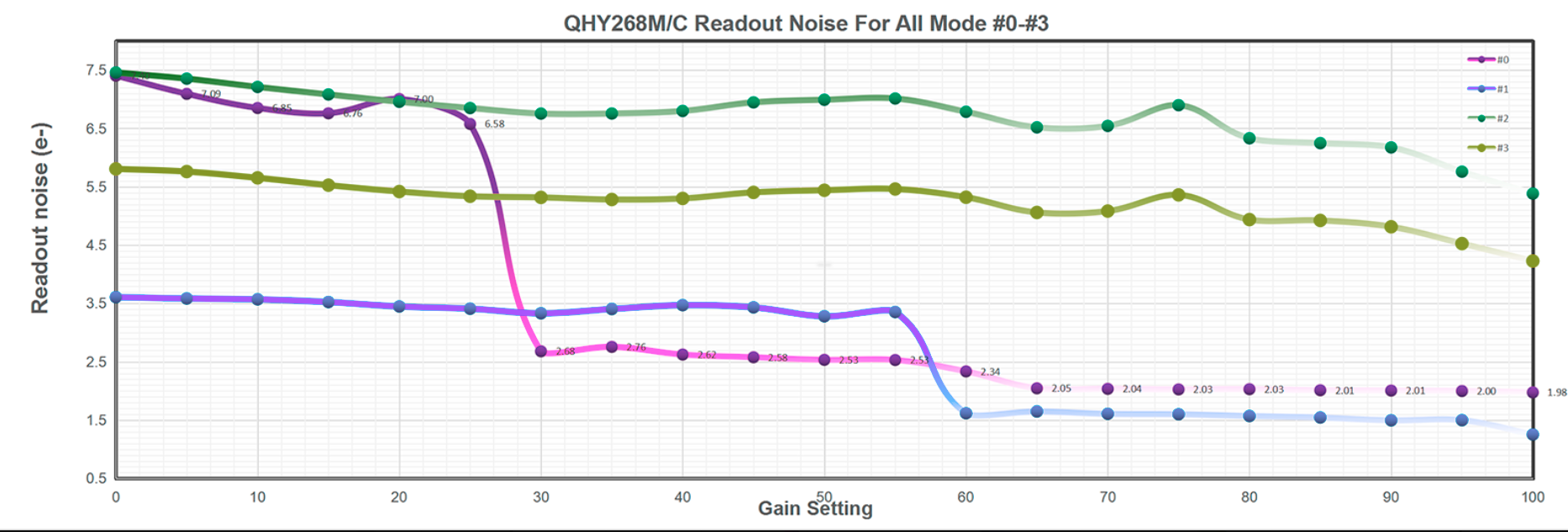
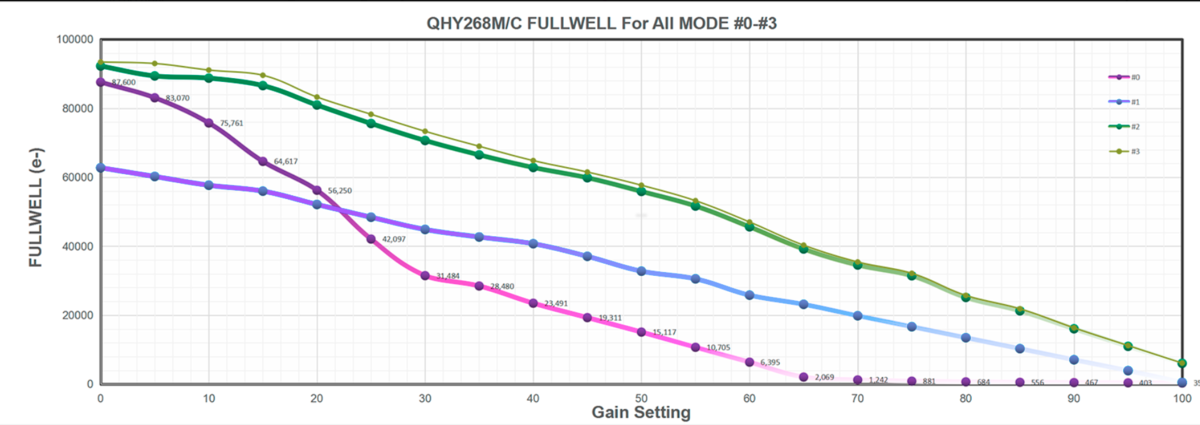







Rosette
in Getting Started With Imaging
Posted · Edited by teoria_del_big_bang
Totally agree Olly an excellent image 🙂
As we actually had 2 clear nights for most of UK on Tuesday and Wednesday, probably a fair few images due to appear, will we get any more this January ??
Steve