-
Posts
2,311 -
Joined
-
Last visited
Content Type
Profiles
Forums
Gallery
Events
Blogs
Posts posted by Anthonyexmouth
-
-
16 minutes ago, ONIKKINEN said:
Dont know about tilt and all that, but this sub is well out of focus all over the frame, so hard to advice before that is fixed.
Really? Looks ok on my screen and the auto-focuser seems to be working ok. Bit of high cloud here
-
Can someone with a better eye/knowledge, take a look at this sub.
First clearish night with my new Stellamira with the dedicated flattener.
Stars in top right and bottom right look a little off.
180sec sub of the bubble nebula.
Is it guiding - tilt- back spacing, or something else? Bubble Test.fits
-
3 hours ago, iantaylor2uk said:
I usually dither every 5 or 6 mins or so, so this could be as little as 2 subs (my max exposure time is usually 3 mins with an L-Enhance filter) or as many as 10 or 12 subs (if I'm down at 30 sec exposures). I also try to make sure the dither is 10 pixels on the main camera - you need to work out how many pixels this corresponds to on the guide camera.
I used to dither every sub, then went to every 5 but seen a couple of videos about drizzle integration and saying dither is essential, which I knew, but wondering if it has to be every frame.
-
How often are you all dithering? Every sub or every X number of subs?
-
Forgot to photograph it. But just fitted a filter drawer to my new SM 90 in preparation for getting an l-extreme filter to make it easier to swap out with my lp filter.
-
10 minutes ago, mackiedlm said:
I've set up a mini PC on my Todmorden PC which runs image acquisition software through my sessions. I bring it in when the scope etc is off and covered by a Telegizmos 365.
As autumn is coming in I am conscious that heavy dew is something I am going to have to contend with. And while we dont usually have extreme low temps out here -2 to -5 is not that unusual. But, I also dont want to hamper my wifi connection (I drive the mini-pc from inside over my wifi/internet connection using Anydesk)
So, my question is to anyone who leaves a mini pc out in our British Isles Conditions- or anyone more computer hardware savvy than me (which is probably everyone!) Do you cover the PC to protect from dew/low temps. How do you do it? When I left my laptop out overnight I used to stick a big plastic box over it but the mini PC hangs off the side of the pier to thats not an option now.
Bonus Question; is there a way to connect my laptop to the mini-pc wirelessly but locally i.e. without connecting via the internet? I get a little lag sometimes which though not a serious problem can be a bit annoying.
Thanks
David.
Shouldn't be an issue, Chances are the mini pc will warm itself enouhg to avoid any dew issue, one of the reasons I got a fanless one, its stays nice and warm in use.
-
 1
1
-
-
4 minutes ago, Clarkey said:
I think the 4 USB 3 ports on the Mele was a selling point - especially if running for deep sky. Planetary is obviously less of an issue.
I would also add that although the Mele unit says it MUST be run using the 12v adaptor supplied, when the unit arrived it stated a voltage range up to 19v, so the standard 13.8v supplies will not fry it.
@Anthonyexmouth Did you find a cable to run to the USB C? I ended up having to make my own as I couldn't find a suitable one.
I think at the end of the day any of the standard mini PC's with a J4125 processor should be OK. Just be aware that the onboard eMMC memory is not too hot on most of these so adding an additional M.2 SSD may be needed. I tried a memory card - a good one - but the write speed was very slow from the PC itself.
https://www.amazon.co.uk/Female-Adapter-Connector-Extension-mobilephones-2/dp/B09XF64CP8
I used one of these. My power runs underground from my workshop to my pier and then into a breakout lead to power my equipment.
I didn't even try the emmc, first thing I done was to reimage straight onto my m.2 drive. the emmc is unused on my device.
-
 1
1
-
 1
1
-
-
3 minutes ago, LaurenceT said:
Thanks for pointing out the power consideration, if it's 12v I can use my Nevada unit that I use as my normal power supply.
Yeah, I have 12v running from my workshop to my pier, also a nevada psu, makes things much simpler sticking to 12v where possible.
-
 1
1
-
-
1 hour ago, Clarkey said:
I use a Miele Quieter 2 but this is for deep sky and I am not sure how good it would be for planetary. I would suggest that you do the work on the telescope PC and just use remote access to control it. If you use wifi, I think your frame rates are likely to be impacted by the wifi speed. You do not need anything too special for planetary imaging, it is mainly the transfer rates. I have used a big standard pentium to run planetary without a problem. Personally I went for a fanless PC as it reduces the risk of vibration.
I went the MELE route too, only the newer 3 but for our needs basically the same.
To the OP, power is a consideration. The MELE is a nice one because it uses 12v, which you should have a ready supply of, some of these mini pcs are 19v which is a pita or the Pi route which is 5v.
Any new out of the box mini pc will be fine but once again, I recommend finding a 12v one.
-
 1
1
-
-
1 hour ago, david_taurus83 said:
Pretty sure the grub screw on the right doesn't do anything so whip it out and then you'll have access to the 2 grub screws holding the coarse knob on.
Yeah, you're right, I took a punt on that earlier. Was a bit worried at first in case it was a tension screw and didn't want to mess it up on first day.
-
-
Anyone here know how the focus knob comes off? Mine arrived today and really don't wanna break it before first light.
-
On 15/07/2022 at 13:24, geeklee said:
Hi, just wondering how the adjustment knob comes off. Mine arrived today and want to transfer my EAF over to it. Don't wanna break it before I use it.
-
-
Ok, my new scope arrived today, transfered my 294 over and now find myself short of some extension tubes to allow me to put my 290mc onto my ed80.
plan is to use my now relegated ed80 for guiding and lunar while my new stellarmira triplet is my DSO scope.
I want to get a filter drawer for the SM90 soon.
at present I have the 10mm camera tube with the 20 and 16.5 extensions
whats my cheapest option to now get the 55mm back focus needed for my 290 with the reducer on my ED80?
or do i take the plunge and get the filter drawer now with the needed tubes and just swap the zwo tubes on the 294 over to the 290?
-
12 minutes ago, OK Apricot said:
I'm not sure I'd get the same sense of satisfaction from the hobby sitting away from my kit doing its thing. I'd sooner go the ASI air route just for simplicity setting up.
I'd like to eliminate one thing at a time so I know what has worked. I've gone for a stand alone USB hub to start with to eliminate the 533 hub. If that's no good im thinking of a shorter EQDIR cable (2m). If that's still no good I'll put the hub on the mount, 1m (if I can get away with it) cables to mount/cameras into the hub and a powered USB cable to the laptop. If no good I guess I'll have to take a look at all my software, double check settings etc. Last resort I'll probably go ASI air.
What is you current and also planned cabling solution?
-
On 12/07/2022 at 16:36, GrampyG said:
Hi
I have one with the flattener: I haven't used it a lot yet but on my ZWO 294MC they appear fine
Regards
Graham
Hope are you getting on with it? Mine arrives tomorrow with the reducer and I'll be using the same camera.
-
 1
1
-
-
11 minutes ago, Starflyer said:
Check what the sync behaviour is set to atm, if it's not "Dialogue Based" then this is your problem. Remember to clear your pointing model in EQMOD too.
Just changed it.
Also chuckling to myself. Sat here at my computer, asked Alexa to turn my pier on, waited for mini pc to boot, remote into it, change setting and power down. The most effort during that was lifting my cup of tea.
-
 1
1
-
-
21 minutes ago, teoria_del_big_bang said:
I was just about to reply but looks like @Stuart1971 has it in hand.
You can specify keywords in WBPP to group things together. The keyword can be something from the fits header or from the full pathname of the file but remember wbpp will look at the pathname first before the fits header so if you make a keyname the same as one already in the fits header then it will use the pathname keyword.
The easiest way when using data from different nights is to put the data from each session into a different directory for each night and in each of these directories for each night add the lights and flats (i.e. everything you need to group together for that night).
All the stuff you want to use for all nights such as bias, darks must NOT be in these folders but somewhere else.
The important thing is that the name of these directories for each nigh must have a keyword and a value/For example for 3 different sessions you could make directories called HorseheadNebula_Night1, HorseheadNebula_Night2 and HorseheadNebula_Night3.
The keyword then is HorseheadNebula and the values Night1, Night2 and Night3.
The keywords and value names are arbitrary and totally up to you.
Then in WBPP add the keyword HorseheadNebula and it will separate all the data and group it to use the flats from each directory only for the lights in that same directory but will use darks, flat darks etc for all data.
Steve
I think I get that. My darks and dark flats are in their own seperate calibration frames folder, but generally WBPP remembers those and Idont have to touch them, I'm just trying to be more organised since I made myself an EL flat panel
-
4 minutes ago, Starflyer said:
I had this happen with platesolving when I started using EQMOD and SGP, I guess platesolving works the same in N.I.N.A.
If you use EQMOD then check the sync setting, if it's saving sync points on every solve and adding them to a pointing model you'll end up in a situation where the pointing model fights the platesolving and they'll reach deadlock.
For platesolving you don't want any pointing model being built, change the sync setting in EQMOD to Dialogue Based and clear any existing pointing model.
This assumes your using EQMOD 😀
yeah, EQMOD. Odd thing is its very sporadic.
-
3 minutes ago, Starflyer said:
What mount are you using?
HEQ5
-
1 minute ago, Stuart1971 said:
You can put a keyword in the file name and it will group only those together, I am not expert, but I have seen this question on the PI forum and the answer was to use keywords, so maybe best to search in there as I don’t want to give incorrect advice…
I think if you add the same session date to each set of flats, and then enter “DATE” in keyword it should separate them as you want…
I do include date info in my capture with NINA. Does this then require flats for every session to work?
I'll have a look on the PI forum.
-
1 minute ago, Stuart1971 said:
Yes, especially if you use keywords…👍🏻
How does that work?
-
 1
1
-
-
Does wbpp match flats to sessions when there are different flats for each session?
Dark flats and darks are longer lived but I'm trying to take flats more regularly to compensate for dust.
-
 1
1
-










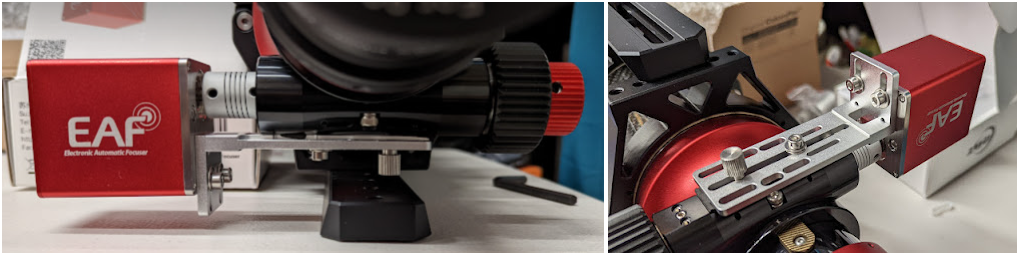




New rig help
in Discussions - Scopes / Whole setups
Posted
What are you using to measure fwhm? PI is telling me 4.3.