-
Posts
852 -
Joined
-
Last visited
Content Type
Profiles
Forums
Gallery
Events
Blogs
Posts posted by Atreta
-
-
Hi, did you download the EQASCOM from that page? If you did, open the windows menu and type toolbox, it should show up.
-
9 hours ago, Danjc said:
I thought of it like this, it wasn’t what I got extra for paying for it it was what I got as a great software package so cheap 👍🏻
My thought too. I use apt from the very start of my astrophotography attempts. I tried backyard eos first for a few days and then moved to apt. Now i need to renew my subscription

-
 2
2
-
-
6 hours ago, Nikolas74 said:
I have started taking Ha frames on M16 , but I need to take some more tomorrow night as well.....
How can I continue on the next night and have the target on the same frame like previous night...?
I am using APT Tool and has an option called Framing Masks....you can select few bright stars and use it as a reference point to get the image in the same frame like before nights...
But what happens if don't have any bright stars for reference points.....?
I read somewhere that I can use Point Craft....
Could you please guide me on how to achieve same Framing on multiple sessions ?
How you do it ?
Thank you
Nikolas.
Do you have platesolving software setup within apt? It's a very nice feature and can help you with what yiu want to do. There is a fixed post right in this forum that teaches how to install and configure it.
-
 1
1
-
-
37 minutes ago, smr said:
I won't be able to guide, but I'd have thought I won't need to with a 24mm or 50mm lens on the HEQ5 Pro? Can anyone confirm this?
I often use mine with a 135mm lens and with good polar alignment i can get consistent three to five minutes exposures with no guiding,.
I use my camera attached to a dovetail and a knob to secure it.
-
Wow, pretty impressive. Gonna try it later tonight.
Thanks for the update.
-
I want one saturn V chocolate rocket

-
 2
2
-
-
Beautiful! the only thing i miss in modded shots of the Lagoon is the bluish color at the center.
-
 1
1
-
-
Awesome image.
-
 1
1
-
-
1 hour ago, Subaru19 said:
Thanks, i did have a feeling that you needed special cable and not just st4 . thanks for clarifying it. Cheers
You can control it using only the st4 cable connected to the guide camera and the mount and the usb from the camera to the laptop.
Give it a a go since you already have it. We can help you out if you have any difficulties with it.
-
Yes, it will work the way you want. You can use apt( it's the one i use) to handle the imaging session and to platesolve and slew to a previous target.
There is a pinned post right on this forum teaching how to setup platesolving with apt.
Edit: also you can have the target roughly in the same position manually and the stacking program will align it, make sure that it's not much far from the previous image.
-
Nice, thanks for the update.
-
Nice Lagoon, Alacant.
-
 1
1
-
-
I also use apt and recommend it.
-
-
This is ny last session with one of my favorite targets, the beautiful eta carina nebula..
This is about one hour and fifty minutes of 3 minute subs taken at iso 400. I'm planning on adding some more data to it.
Besides the coma, I'm pretty happy with it so far.
Ps: it was a quick process with star tools, i need to watch some more tutorials to get the most out of it.
-
 10
10
-
-
On 11/02/2014 at 19:16, DeepThought said:
Thanks for the response, that is what I have been doing but it gets a little repetitive with a 50 image moon mosaic to work on.
That's an interesting idea with the wavelets and I'll have to give it a go. I'm not sure what the best settings are for close ups of the moon though, I just tend to play until it looks nice.
Sent from my iPad using Tapatalk
Wouldn't be easier if you stich all images to make the mosaic and then process it? I did this way with a small mosaic I tried, mine was only about 5 or 6 panels.
-
4 hours ago, stash_old said:
Heck what's the extra £5-10 pound when you have paid (I assume here) over £900 for the mount (new price
Sure, i wasn't recommending to buy a cheap adapter

I got this one to try to update the handset, but it didn't work, and then i tried to use it for mount control and it works fine until now, even under windows 10.
-
 1
1
-
-
1 hour ago, PembrokeSteve said:
Hi,
I intend to connect my NEQ6 mount to laptop using RS232 cable, via my Synscan Handset.
Hopefully this will allow me to dither in "APT Dithering" mode.
Regards,Steve
Yes, that's the way i connect mine. I use a cheap usb to rs232 adapter. I also suggest to install eqmod and ascom platform too so you can integrate all the software needed. It's very straightforward to install and use. I can try to help you with it if you have any problems.
This is the link for the sbove softwares:
-
 1
1
-
-
23 hours ago, PembrokeSteve said:
Hi,
I am at the moment trying to set up "Dithering" on my APT.
I am presently using a Canon 600D, with Orion ED80 Refractor, mounted on my NEQ6PRO.
Please note, I have not yet progressed to Guiding - NO GUIDING
Do I basically select "APT Dithering" and maybe leave all the other settings at Default?
Most grateful if anyone can let be know which settings I might need to adjust, and to what values.
Finding it all a little bit confusing !Many Thanks
Steve
Hi, how are you connecting to the mount?
-
14 hours ago, carastro said:
Thanks for the reply, Carole. I only get an image like that one way of the focuser, i don't if I'm explaining it right. If i move the focuser inwards to become out of focus, i get an image just like that one you showed, but if i move it outwards i get a different one. I'll try to take a picture tonight and post again.
13 hours ago, RolandKol said:As Carole said, de-focused star will show all the collimation problems.
Try keeping it in the center of the frame as you do not use Coma Corrector and even the perfect Collimation will look Off if your star will be on the corner or even halfway.
So if you will target a rich star field, central de-focused stars are the ones you need to look at and ignore the ones close/midway to the corners.
Your 8 sec sub has slightly prolonged stars even in the middle.
If you were guiding, - you probably had the tilt of the camera in the focuser, - or guiding was very bad, which I doubt.
So also, keep an eye how you place the camera in, - it has to be stiff and have no play towards any direction.
Thanks for replying, yes, guiding was off when i took this one. I'll try to get the camera square with the focuser.
-
-
i was struggling so hard to collimate my 130pds that i gave up imaging with it for a few months.
recently, i was searching for sites to get some help collimating it and found one that gives a good alternative and it requires no tools to do the job. I did try this method, but i don't know if my collimation is good or not, i'm about to post an image on the 130pds topic to see if anyone can check it for me.
this is the site: https://garyseronik.com/no-tools-telescope-collimation/
you could this method a go to check your collimation as you already did it with the barlowed laser and the chesire.
-
On 05/03/2019 at 04:01, Merlin66 said:
Frank,
the free version V2.9 allows PA alignment as well.
Nice, didn't know it allowed too.
On 05/03/2019 at 04:51, markclaire50 said:Hi. Thanks for your reply. I can only see polaris at the end of my garden but then can't image Southerly objects because next door neighbours trees are in the way too much. To image Southerly objects I need the other ways. It sounds like skywatcher latest software can do this, if I ensure the scope is pointed in roughly the right declination towards polaris. Do you agree?
By other ways you mean placing the mount on another area?
You're right, there is a function on the synscan controller(maybe you will have to update the controller firmware to enable this) that allows you to do a polar alignment after you do a two star alignment, but you'd have to at least pointed towards northern celestial pole to be easier when you make the PA routine.
From there you can choose from a list of stars that the controller shows you. I don't remember if it's accurate for AP. I can give it a try again and compare with sharpcap to see if the alignment is good or not and tell you.
-
 1
1
-
-
Since you said you can view Polaris and around, I recommend using sharpcap for polar alignment. With the free version you can only check your PA error, with the paid version you can polar align really fast with the use of a camera like the asi120mc or maybe even a Webcam if it's compatible and sensitive enough.
It's well worth the (low) price.
-
 1
1
-











.thumb.jpg.0125004c38e45f66fed43cf42d5ffe6a.jpg)

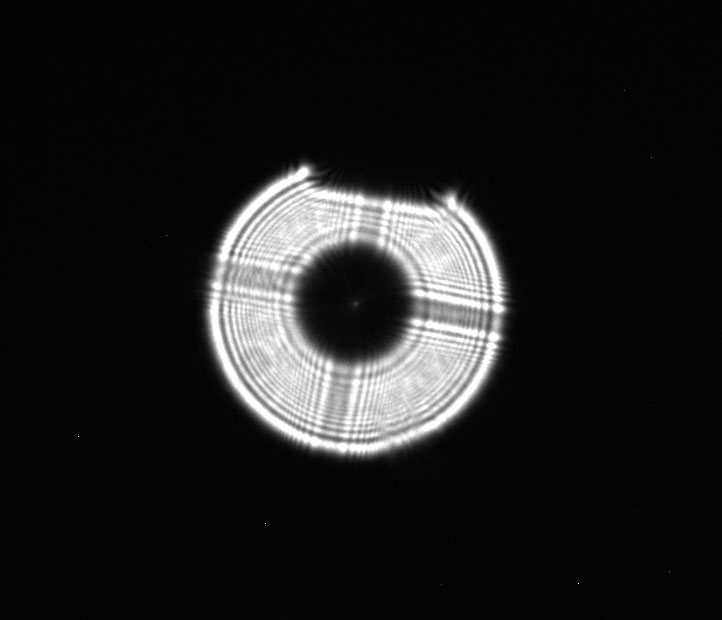
EQMOD Toolbox Registering and Setup
in Discussions - Software
Posted
How are you connecting your mount to the computer? Can you post a screenshot of the toolbox and driver setup screens?