-
Posts
45,326 -
Joined
-
Last visited
-
Days Won
120
Content Type
Profiles
Forums
Gallery
Events
Blogs
Posts posted by Gina
-
-
I've decided against it and to wait for the RPi.
-
 1
1
-
-
Yes, I'm inclined to agree with that. I wasn't happy using an ESP8266 as broker - asking for trouble - and I want best reliability for getting all this working being totally new to MQTT.
-
I've found this :- ESP8266 as a MQTT Broker but may wait for the RPi Zero.
-
Had email saying the RPi Zero has been posted by Royal Mail. May get it by the weekend.
-
I can see myself adding other ESP devices to the system.
-
Found a client with ESP32 and BME280 and more:- ESP32 MQTT – Publish and Subscribe with Arduino IDE
This is exactly what I want and it looks pretty simple.
This is getting exciting!! 🤣
-
 1
1
-
-
-
Started a new thread for MQTT :- Setting up an MQTT system for Weather Sensing and Astro Control
-
Found this :- MQTT Tutorial: Setup MQTT Server on Raspberry Pi Zero
Ordered the RPi Zero WH from ThePiShop.
-
I'm wondering if boards from Amazon etc. might be sub-standard. May be better to use "ThePiShop".
How about this RPi version? Would it be alright for the broker? A YouTube video say it is.

-
What is the minimum (cheapest) SBC that will run a broker? RPi B+ is £40 ish. RPi Zero W about half that. To tell the truth, I'm fed up with my ever growing pile of dead RPi boards!! They seem to either go on indefinitely or die quite quickly.
-
I have had RPi deaths before - they either go on forever or die quite quickly!! I guess an ESP32 doesn't have enough power to run a broker.
-
Started the process for building the broker on a Raspberry Pi 3B+. Downloaded the latest Raspbian Lite and wrote the MicroSD card with Etcher. Connected monitor (HDMI) KB and Trackball and logged in. Then set up with sudo raspi-config - SSH and WiFi. Logged in with SSH and it was alright until the password which it wouldn't accept and came up with an error. Decided to check out raspi-config again and connected keyboard and monitor. Nothing!! RPi now seems dead!! Red LED came on on power up but not green (activity).
-
Thanks - I'll check out all of that.
-
-
-
Firstly, I plan to collect information here and then alter code to suit my devices.
Basically, the MQTT system consists of a number of clients and a server (called "Broker" in MQTT parlance). The clients will include :-
- ESP based units that will read things like temperature, humidity and atmospheric pressure, outside and in my observatory
- wind speed and direction
- rain gauge
- probably a cloud sensor
- ESP32 that will control the ROR motor
-
In this thread I will endeavour to build an MQTT system to read ambient weather conditions outside and in the observatory and control the roll-off-roof etc.
-
 1
1
-
-
ATM I'm gathering information on MQTT that I can sort out once the heatwave subsides.
-
Went back and checked your post - very interesting. 👍
-
 1
1
-
-
It's looking like this and weather station thread may spawn a new one for the MQTT system.
-
I have pretty much decided to go with MQTT for weather station and obsy roof control (and who knows what else). I like the modular approach yet encompassing everything. Seems RPi broker, several ESP32 and ESP6822 clients and client on my Linux Mint box producing graphs and charts. Could add a wall display client too.
-
 1
1
-
-
I have pretty much decided to go with MQTT for weather station and obsy roof control (and who knows what else). I like the modular approach yet encompassing everything. Seems RPi broker, several ESP32 and ESP8266 clients and client on my Linux Mint box producing graphs and charts. Could add a wall display client too.
-
 1
1
-
-
Had a look at MQTT on Google and it looks relatively straightforward. However, I reckon you or someone else has written basic parts of the code I would need for my weather station and ESP32 devices. Don't want to "reinvent the wheel" if I can help it.
-
 1
1
-








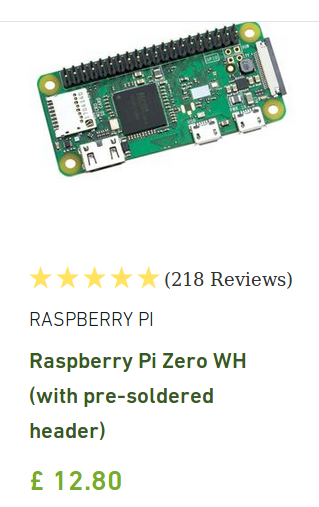

Raspberry Pi AllSky Camera
in DIY Astronomer
Posted
Lens is too high in the dome - you'll get distortion round the edge. The top of the lens should be just above that line round the dome.