-
Posts
934 -
Joined
-
Last visited
Content Type
Profiles
Forums
Gallery
Events
Blogs
Posts posted by wornish
-
-
I would love to get an ZWO ADC but they seem to be out of stock across Europe.
-
18 hours ago, lunator said:
Hi Dave
Good pic

do you take the 5000 frames in one go?
Cheers
Ian
Yes all in one go using Sharpcap it creates a xxxxxx.ser file. The exposure for each frame was 5.9ms so doesn't take very long. I then used Registax 6 to do the stacking and selecting, followed by Autostakkert for a bit of wavelet sharpening which I always seem to overdo!
-
-
Your link is deemed unsafe sorry.
-
Best capture I have seen.
-
Do you have a time machine?
-
 3
3
-
-
-
The first part works like you describe.
iif( condition, expr_true, expr_false )
The second part
~x. does a Pixel inversion on x so Evaluates to 1 − x, where x is in the normalized [0,1] range (0=black, 1=white).
So it is combining the two images by calculating 1-((1-Starless) * (1-starsonly))
Thats the limit of my pixel maths knowledge.
-
 1
1
-
-
-
I have the Esprit 100ED and the focuser is superb. Solid as a rock and can handle my Filter wheel and CAM no problem.
The only mod I have made is to add the Sesto Sensor electronic focuser attachement to the fine adjustment rod so I can use software controlled focussing.
-
On 21/11/2020 at 15:29, johnturley said:
Dave
Do you know what size Allen key fits this bolt, I have similar problems with the fine focuser on my Esprit 150
I've tightened very slightly the 2 bolts either side of the focuser as shown in the in the photograph below with a 2mm Allen key, to prevent the focuser from slipping, however if you tighten them too much then the fine focuser won't work. You also have to be careful not to slacken them off too much, otherwise I understand that there is a risk that the pressure pads can fall out, which are very difficult to replace.
John
Sorry I have no idea, I have a tin full of assorted Allen keys gained over many years:) It is very small.
The little screw only adjusts the friction of the fine focuser drive on to the coarse shaft.
The locking lever simply locks the coarse shaft that's it. It's not really designed for fine adjustments IMHO.
-
4 hours ago, rofus said:
Hi Dave,
what tension screw do you mean? On other posts mentioned, they talk about the four small tension screws on the top, someone else says say the tension screw visible in my photo (the one protruding out). Which one(s) you adjusted?
I already tried the one visible in my picture, but with no luck...it keeps slipping, and if I tight it even a bit then it doesn’t move anymore...if I losen it a bit and retight a bit, it works for a few rounds then it slips again.
But maybe is not the one you mean?
The very small socket headed bolt(screw) shown with red arrow on the photo was very loose. I just tightened it a little with an allen key and everything now works great.The bolt I think sets the friction pressure for the fine focusser.This is for my Esprit 100 so not sure if its the same for the 120.
Hope this helps
-
 2
2
-
 1
1
-
-
Had the same issue on my Esprit 100 a few years ago now. As already posted its just a simple adjustment of the tension screw. Worked fine since. The tension screw only adjusts the friction drive of the fine focuser as far as I remember.
I have the Sesto senso V1 and it is more than capable of holding the weight of my camera and filter holder even when pointing vertically.
-
Been running final release candidate of Big Sur for a couple weeks now on my iMac and finally the full release.
Obviously not done in depth testing but so far this is what I have found.
PS CC 2021 works OK.
APP works as far as I have tested but it did have a few issues on the earlier betas. The developer says its not officially supported on Big Sur yet so be careful.
Pixinsight seems OK as far as I have tested.
If you have been using any 32bit windows apps like Registax6 or Autostakkert3 wrapped in a WINE wrapper then they will not work. WINE does not work on BigSur yet.
-
 1
1
-
-
Superb set.
-
What version of APP are you using and on what platform. The latest version 1.083 is a Beta have you tried 1.082.
Assume you used the same camera for each frame.
Is it showing the same number of stars in every frame?
-
2 hours ago, keramos said:
Hi Dave,
That is rather impressive, I'm glad/pleased and reassured that I'm heading in the right direction.
I reckon lots for me to learn in terms of image processing, do you have predefined scripts in pixinsight that run through the stacked image?
I found this earlier https://www.lightvortexastronomy.com/tutorial-pre-processing-calibrating-and-stacking-images-in-pixinsight.html
Do you think its a good tutorial for beginner? any recommendations?
Thank you for the processing, trust me its very reassuring.
Earlier I mentioned that Polar Alignment and Guiding needed some work..
PA -
- Total error as reported by ASIAIR app was 27", I read somewhere or saw in a video that about 10" for a set like mine (WO Red cat 51 f4.9) should suffice.
- Having said that, the tripod that comes with Explorer scientific iEXOS 100 is rubbish for many reasons, now I've got the mount on EQ5 triop and its rock solid, heavier to carry to the location (car to open space) from where I image but will pay dividends.
Guiding
- Total RMS error was around 2.5", with dithering it was all over the place.
- I've read sub 1" is good
- M31 was with dithering
- M33 dithering switched off as it would complain about settle time.
Lastly if you don't mind me asking, which bits are done in Pixinsight and PS
The Light Vortex Tutorials are very good
I have attached my Pixinsight crib sheet built up over quite a while. Its far from ideal but the post processing steps on Page 12 are what I follow usually. There are a few people who have also shared their process steps on this forum so if you do a search you can find them. Anyway this is in PDF format so hope you can read it.
I didn't follow all the steps on my crib sheet on Pixinsight, I missed out he noise reduction ones. Then the only thing I did in PS was flip the image horizontally and vertically as that's the way I like to show it. Then I reduced the noise and colour noise using the Topaz DeNoise AI plug-in its the best I have found. I also increased the contrast a little to darken the background. The one that Vlaiv did above had a much darker background than mine but that is always down to individual taste.
Have fun.
-
 1
1
-
-
15 hours ago, Ouroboros said:
“.... you will need to compile from source“. I understand the meaning of the words but not combined in that particular configuration.

It has struck me that whilst KSTARS/EKOS/INDI is reasonably straightforward to download and get working, and there’s even quite a good handbook, the maintenance and updates side of it feels like you have to be familiar with the black arts of computer science in order to understand what to do. I can’t be alone in feeling this way surely?
If you are happy to stay on the latest full release versions then the updating is very easy its a single command line.
It is only if you want to access the bleeding edge Beta stuff when it does get technical I agree. Thats not really any different to other apps is it?
-
-
Interesting comparison. Certainly can see the difference.
-
7 hours ago, Ouroboros said:
..... oh, and just one more thing, Sir - as Lieutenant Columbo would say. Suppose you just want to update drivers in INDI how do you do that?
You can download the latest INDI releases from here.
https://github.com/indilib/indi/releases
But you will need to compile from source🤓
If you create an account on GitHub they will email you with what drivers are updated as they release new ones.
-
The moon and Mars will be very close tomorrow Thursday, 29th Oct at around 20:00 GMT when viewed from the UK. Get your cameras out

-
8 hours ago, Stuart1971 said:
Does anybody know why Astroberry is so far behind with its Kstars version, as it’s still on 3.4.3 when 3.4.4 has been about for ages and 3.5.0 is now out in Beta form..?
The author of Astroberry only updates to the latest release after it has been out there a while and does not support Beta versions of Kstars. The current stable release on the Kstars site is 3.4.3 which is what is supported. You can always download the KStars/EKOS source files and compile on your raspberry. I have been running an earlier 3.5 Beta for a while.













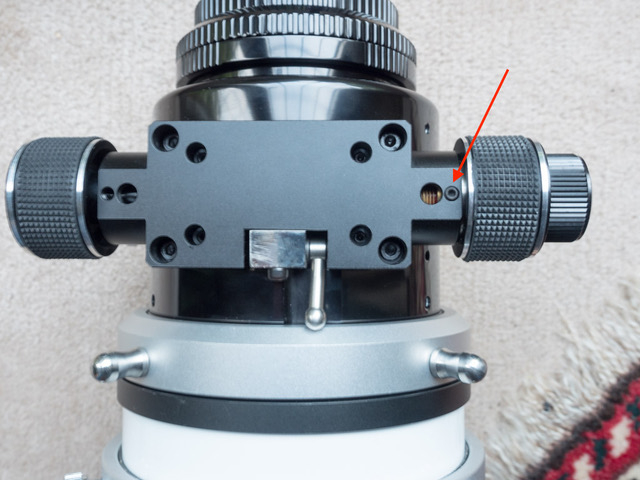



Last Nights Moon
in Imaging - Lunar
Posted
Quick capture during break in clouds. Used my EM1mk3 + 300mm lens and MC14.