-
Posts
4,045 -
Joined
-
Last visited
-
Days Won
4
Content Type
Profiles
Forums
Gallery
Events
Blogs
Posts posted by martin_h
-
-
We use chippings on our allotment paths and we get it for free, now its not pure bark but bark/wood/brash from a tree surgeon, he has to pay to dump it...so we get it for free-ish ( 4 cans of cider per load) and as its free and we get a tipper truck load at a time we can afford to pile it on thick as it being brash soon treads down, but being free who cares? Our last load was eucalyptus and laylandii, so the allotment smelled rely nice for a while!
-
 1
1
-
-
Sorted then!
-
Well done!! its great when it all comes together.
-
It actually uses 2 ports to latch, one to turn on and one to turn off, with a manual over ride, I think the 2 ports and 2 relays may be there to as a failsafe............. It stays latched until it recieves an OFF command ...the power stays on if the computer fails, perhaps. (as yet untested), I may fire it up tomorrow and pull the USB lead and see what happens!
http://www.dppobservatory.net/ROR/ED-ROR-V04.pdf
Relays K1, K2 leading on to K3....this is the circuit I use........ 2 x 12V relays operating a 230V relay for power switching
-
Hi Martin,
I have seen that there appear to be three 'spare' ports on the original board
1. one is digital and pre-labelled 'ScopePower'
2. a second is analogue and labelled 'Slider'
3. the third is digital and Channel #7
I am using Channel #7 for the 'flip flat' module and I am assuming that the 'Scope Power' port is identical in operation to Channel #7. I did consider using the ScopePower port to turn on the 12v PSU but that would not power up everything else in the observatory. Your method for turning everything on at once sounds good and for my system, would work well for the CCD Camera with its built in filter-wheel and the SharpSky focus unit as there are no 'ON/OFF' switches for either of these items anyway. However, I want to be sure I don't 'spike' any of the other gear with a start-up surge and in particular, I don't know how reactive the Maplins XM21X PSU is and I would hate to spike the SiTech mount controller which is why I have allowed for items1 and 3 in my list in the earlier post - item 1. turns on the PSU itself, then item 3. connects all the 12v devices to the (now) fully stabilised output of the PSU. I no longer own an oscilloscope (lapsed radio ham!) so can't check to see what appears on the PSU output immediately after switch-on - Perhaps I am worrying unnecessarily here?
With regard to the de-humidifier, my plan was to power this with a N/C output from a beefy relay so that switching on item 7. would switch the N/C relay to 'open' thus turning off the de-humidifier.
The thought behind item 6. (Observatory Illumination) is that I have a webcam trained on the mount so that I can see what it is up to but in the dark of the observatory, I'd need to illuminate it!
Food for thought, thank you for the suggestion and I hope it works well for you.
All my obs gear runs off individual 12V supplies so there is no problem for me to just shut off the mains power.
The "Scope Power" port on the main board needs 2 relays to operate as a latch.....as per the wiring diagram on the web site...it uses a feedback to a digital input port to work correctly.....as I found out!
-
There is a "spare" switch on the original control board, I know you are using one for your "flip flat" unit, I too am using the same port for my flat screen. I have just added a relay to turn on/off the mains power to the scope room - I had the warm room and scope room on separate circuits so it was easy enough to break in to the wiring and add a 2 pole relay, this way I can turn on/off the mount, ccd, and focuser - my filter wheel is USB powerd so stays on with the obs computer.
-
I'm sure there is a solution, and I'm sure you will find it to be something simple(it usually is). I have now added observatory power to my automated system, I have yet to test this in a full run, but after some trial and error - mainly error, everything up to the full shut down works ok - including the flip and restart.
-
I'm not 100% in the SGP camp yet, Maxim/CCD commander still have the edge I think. CCD/Maxim weather reporting is much more flexible at the moment. And the other night SGP shut down my sequence, parked the scope and shut the roof because a cloud passed over just as the guider was dithering so it couldn't reacquire the star and settle, took me a while to sort out what had gone wrong there!
-
Certainly in SGP this is the case...from the help file.......
- Blind Failover: This option will allow the Astrometry.NET blind solver to function as a backup plate solver to the primary solver (Pinpoint or Elbrus). Since the local (primary) solvers can fail under a variety of circumstances, it is ideal to have this option checked so you can keep a sequence on tack (especially if you rely on unattended meridian flips or auto centering routines). You must have an Internet connection to use this feature!
-
I also purchased the full version PinPoint 6 because I was hedging my bets between Maxim/CCD Commander and Sequence Generator Pro (PP 6 will work with both programs)I use both functions ie an accurate solve with coordinates, but if it fails to solve it will attempt to blind solve as a fall back.
-
-
Like you, my first run was a mixed bag of results and ended up abandoning the auto and taking control manually....didn't want to waste a clear night! But after some tinkering managed a fully automated - find target, 4 filter, meridian flip run lasting some 5 hours. I have yet to integrate weather reporting but that can wait a white.
-
I use a couple of hard wired lever microswitches for the power circuit and the inbuilt magnetic/reed switches that came with the garage door opener.
Dont forget that mine is a ROR roof, using this circuit for open/close http://www.dppobservatory.net/ROR/ED-ROR-basic-V01.pdf
Limit switch operation is documented in the help files......Paragraph B of the Hardware - Shutter Control section.
-
I use the LesveDome unit to open/close my obs roof, because of the weight there is some coast at the end of the travel, I use limit switches to cut the power to the motor and another set of switches about 5mm further in to report to LesveDome analogue input that the roof is actually open/closed instated of waiting for the time out.
-
oh and by the way the sky temp is not fixed, it has fluctuation and needs an eye on it as the seasons change.
I had assumed there was a winter/summer set of calibrations, must remember to take a screen shot of this summers settings.
-
-
That works a treat.
-
So I have downloaded and set this up......slew to a bright star which is a tad off centre, ask it to image and solve, with sync, slew, repeat ticked. It duly images and solves, issues a sync and moves the mount....not to center tho, but to a different position but about the same offset as before, no matter how many times i ask it to center its just moves in random directions but never on center......so program or mount palying silly sods?
-
My solution.

-
Been looking at the DSS manual - this page :- http://deepskystacke...al.htm#rawdecod
No mention of not debayering but there are different ways of using the pixels. I've been using the "Super-pixel" mode with NB filters and I imagine this would be alright with the Bayer mask removed - giving a vast increase in sensitivity at the expense of resolution. The "Bayer drizzle" mode looks interesting though I don't quite understand what they're saying. This may give the required result with full resolution - not sure. Something to try though. Think I'll post in the Software forum - someone may know the answer.
I use DSS for stacking mono images from a CCD and just untick the fits box for the matrix....dunno if this would work for a converted colour camera..
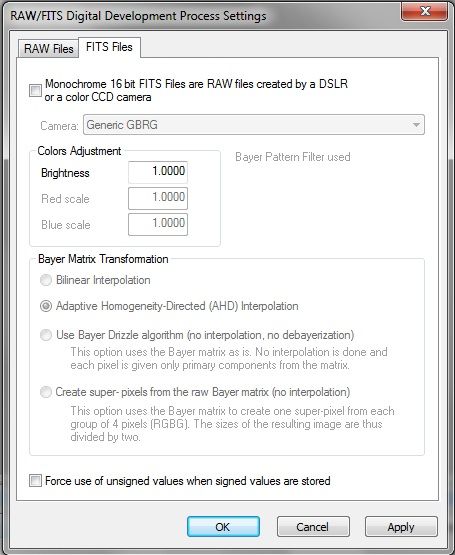
-
Its also a good idea to remove the Dec backlash before PHD starts its calibration routine. I usualy line up my target then slew the mount South a bit then bring it back North - the North movement takes out the backlash. PHD then only takes a second or two to "remove Dec backlash"
-
It seems to be replacing an apostrophe.
-
If anyone is interested this is how I sealed the gap between my sliding roof and fixed roof...heavy duty rubber flooring (ebay) as you open the roof it curles under and as you close it - it pulls back out to make a seal...also it runs off the water from the higher roof to the lower and into the gutter. The lower roof has a 1" lip around the edges to stop water blowing off the sides and also to channel it down the slope.
There is only a 3" gap between the top of the lower roof and the underside of the upper roof.
(the bird poo came free with the shed)

-
If you do a 2 or 3 star align, and start from the "home" position all will be well, all Stellarium does(I think) is send RA and DEC coords to the mount so if you are star aligned it will get you there.
-
 1
1
-











Path from house to observatory - ideas please.
in DIY Observatories
Posted
As you can see I use a lot of brash chippings