-
Posts
480 -
Joined
-
Last visited
Content Type
Profiles
Forums
Gallery
Events
Blogs
Posts posted by matt_baker
-
-
2 hours ago, Uranium235 said:
If you look closely at the corners, it will tell a story. The left side has normal coma (I assume youre using a corrector?), while the right is a different type of distortion (radial).
That would indicate some tilt, either in the focuser, the way the corrector sits in the drawtube, or whether you have any loose connections. You might need to take time to square your focuser, simply tightening up all the screws doesnt quite mean that its pointing at the right spot on the tube wall. You have to remove the secondary and put in a marker for where the focuser tube should be pointing. There is stuff on youtube how how to do this, but I wouldnt attempt it until you have the bits required (digital calipers etc..)
The stars in the middle are a bit so-so, but you didnt state whether you were guiding or not.
Yes, I'm using a Badder corrector and yes, I was guiding but this was a 5 second sub, and I doubt guiding would affect the stars at this time frame surely.
I'll go see how to amend this
I remember I did adjust my spider vanes my quite a bit the first time I collimated with a cheshire and never checked to see if they were centered properly or not. Maybe this could be a cause?
Edit: Also, what kind of tap would I need for a third thumbscrew and how would I go about doing it, if you don't mind me asking?
-
Last Tuesday, I managed to go out and image M13 just fine, with only a couple of stars in one corner being elongated due to my focuser tilt.
Last night however, I was trying to image the Iris nebula and the stars looked awful.
I made sure to collimate and make sure the focuser screws were tightened nicely. Although I did push the mirror up slightly with the collimation screws to try and minimize the drawtube obstruction.
Collimation was done with a cheshire eyepiece and collimation cap.
My focus was also good from my bhatinov mask.
I think I know it's not caused by differential flexure, since the stars look awful even from a 5 second exposure which I've uploaded for all to see.
Could anyone help me out?
-
Is it not supposed to be 55mm spacing for the MPCC?
-
How much spacing have you got between the sensor and the mpcc? It should need about 34.8mm
-
1 minute ago, JamesAstro2002 said:
Update: Luckily enough, the sky was clear tonight, although the seeing was horrible, I managed to test out the star field. All I can say is thank you to Matt, problem is resolved 🙂.
No problem, happy to help

-
Just now, JamesAstro2002 said:
Hmm. Perhaps it could be. I'll have to take a look. Yes, I added a third thumbscrew to the focusser - don't know what I was thinking when I said accessory holder, lol.
Cheers,
James.
Manufacturers will over tighten the mirror clips so the mirror doesn't go anywhere, when it doesn't need to be anywhere near as tight as they are. By loosening them it relieves the pressure on the mirror which causes the deformed stars and should make them nice and round again.
Also, I'm in the process of wanting to tap a 3rd hole on the focuser. Could you tell me how you did it?
-
10 minutes ago, JamesAstro2002 said:
Hi,
Firstly I just wanted to say how incredible the images being produced here are, so much so that like most others, I bought this scope! Now I have no idea if I should be posting this here or not, but I finally managed to get my first image using the 130pds and my new guiding setup. But i've noticed, there still seems to be small amounts of coma in the corners of the image, yet I have the SW corrector. I tapped an extra hole into the accessory holder, to prevent any tilt which seemed to work great. I am using a canon 600D dslr, so the aps-c sized sensor shouldn't be a problem for the SW corrector, should it? I've made sure to get collimation just right, or I believe it is anyway - i'll attatch an image of the star test.
Cheers,
James.
Could either be your focuser sagging ever so slightly due to the weight of the camera or maybe pinched optics?
To fix the focuser sagging, thread another couple of holes and attach thumb screws.
For pinched optics, you have to take out the mirror cell and loosen the screws holding the mirror clips in place until you can slide a credit cards width underneath
Edit: I think you mentioned tapping an extra hole into the focuser, I don't know if that's what you meant
-
1 minute ago, bottletopburly said:
@matt_baker lovely image , dithering makes a big difference definitely recommend doing so to anyone not doing it .
Thanks! It really does and I'm glad I tried it
-
This is my first proper time using APT + Dithering, and what can I say, except that my noise levels have gone down a lot.
Since the moon was out the other night, I decided to stick with a brighter target, M13, since it wouldn't be affected by the moon's glow so much.
I also decided to drizzle in pixinsight to make the undersampled stars nice and smooth looking, since I did dither every frame with my DSLR.
It does add the extra time but I think it's worth it, especially with an uncooled DSLR.
Acquisition:
2 1/2 hours
20x180s, 20x120s, 20x30, +15 darks for all
25 flats
30 bias
Any CC is welcome
Clear Skies
Matt
-
 8
8
-
-
12 minutes ago, aatdalton said:
They actually came with the scope. Purchased it new from some direct China seller off eBay. Surprisingly good quality. Originally they were mounted on a mini-dovetail bar like that would fit into a finder shoe bracket.
I find it very hard to get 50mm guidescope rings by themselves without it being an absurd price
-
-
1 hour ago, Anthonyexmouth said:
Yup. That's it. Point craft has a list of all common targets. There's no manual slewing. Just pick a bright star from the list of stars. Click goto++ let APT do it's thing and plate solve onto it. I have mine set to auto sync but you can click sync just to be sure when it's finished, focus then pick an image target from the list in APT. It'll slew and plate solve until it's centered then start imaging.
In trying to get some screen video capture software to record my process.
It's so easy. The first time you do it make sure you're sat down as you'll be laughing so much at how easy it is and kicking yourself that you've waited so long to do it.
This'll save me so much time, especially when it comes to meridian flips.
Merdian flips + alignment added up to about 40 minutes in wasted time I could've used
This really helps a lot, I'll be sure to use this when I go to capture the Iris Nebula, which is hopefully my next target
-
So all I literally have to do is:
Polar Align
Load up APT and PHD
Use PointCraft to slew to a bright star and focus
Slew to target and solve to centre
Start Guiding
Start Imaging
Is this pretty much right?
-
 1
1
-
-
I use an EQDirect cable straight from the handset to my PC
Then I'd normally use EQMod to align and Carte Du Ciel to sync coords
I'm wanting to use APT with a D5300 that I know supports it and want to plate solve to make alignment quick and easy
-
If I setup my mount through Stellarium and have APT alongside, does this mean I won't have to have EQMod for the alignment?
I can just slew to a random bright star and plate solve it to the center, then sync, focus and slew to my intended target and do another plate solve to get it centered
Is this correct?
-
On 12/04/2019 at 15:27, BigRD said:
This is impressive. Can you post acquisition data and processing please?
I'm using a Nikon D5100 on my 130PDS/HEQ5 and would love to achieve the colours you've pulled out. I've just started experimenting with dithering and so far so good but stretching in PS is pulling out too much noise. I'm impatient for results as well which doesn't help
Cheers
I used 45x180s exposures along with 20 darks, flats, bias frames
DSS for stacking
I did use PixInsight for post-processing however since changing from PS, as it helps loads. So unfortunately I can't help you there but I know Trevor from AstroBackyard does really good photoshop processing tutorials.
If you would like to know how I went about processing in PixInsight, then just ask

As Dave said, Noel's actions will help greatly and it is worth the investment 100%
-
 1
1
-
-
1 hour ago, JP50515 said:
Uranium it's good to so you're still here in this thread after all these years. Honestly mate I chuckle at one of your earliest comments regarding Skywatcher paying this thread commission for uptick in 130PDS sales...more like paying you commission! I think your images are the reason that a large number of us landed on this scope, and to this day I am beside myself to understand how you pull such amazing data off a cheap imaging newt mounted to an EQ6.
I can agree with this for sure.
One of the reasons I got a 130P-DS was seeing a few of Uranium's images and thought there's no way such a cheap scope could grab stuff like that.
I'm more of a lurker and don't post too much but here's my latest M81 M82 pic here. I can post acquisition if people want but it's late aha.
I also need to use APT for dithering because I'm hating this raining noise
-
 7
7
-
-
11 hours ago, carastro said:
Are all 130's like this is you don't shave a bit off the focuser?
-
M42 Orion Nebula
Frames: 41×180″ & 20x30"
20 Darks/Flats/Bias
In my personal opinion, I do prefer the core being blown out as HDR MultiscaleTransform just wasn't dealing with it well and it preserves contrast.
Overall it took me about 20 hours from setting up and taking images, to doing iterations of this in PixInsight and finishing.
Once I get a modded DSLR, I'll be sure to add some Ha data to this.
Any CC or comments are appreciated

Matt
-
 4
4
-
-
On 01/02/2019 at 13:43, drjolo said:
Just out of curiosity, what was the exposure time for the Crab and Eagle nebula's.
Also, they're fantastic!
-
 9
9
-
-
On 17/01/2019 at 20:06, Whistlin Bob said:
Always a bit tricky imaging under a bright moon, but even more so when you’re in clumsy mode. Last night I managed to disconnect the power from my mount whilst aligning. Twice! Then I dropped an eyepiece by slewing the scope without having it fixed properly (fortunately it landed on the rubber eye cup). Finally I spent ages trying to work out why I couldn’t focus my guide-scope until the penny finally dropped that I was twiddling with the locking ring and not the focuser. So I’m taking this picture as a victory of the scope over its owner!
15x 10 min subs – Canon 600d – 130 pd-s- 7nm Ha filter.
If I'm honest, I think that taking 10 minute subs with a non-cooled camera is a bit overkill and will bring in a lot of thermal noise, due to the sensor increasing temperature over time.
I reckon more 5 minute subs will do better but that's just my opinion
If the camera was cooled, then yes of course take long exposures.
-
 1
1
-
-
Double Cluster in Perseus.
130PDS, HEQ5 and Nikon D3200
48/60x90s subs + flats, dark and bias.
Was pretty windy last night so 12 subs got thrown out. Guiding was okay at best, about 0.80RMS total
It was a 63% moon, so I decided to picture this jewel box of a cluster instead of re-doing my Pleiades pic
-
 5
5
-
-
-
If you have lightroom, it's very good at removing leftover colour noise that's harder to get rid of in PS. I've done a quick edit on your first one here
If you look closely especially on M110, you can notice the difference

-
 2
2
-

















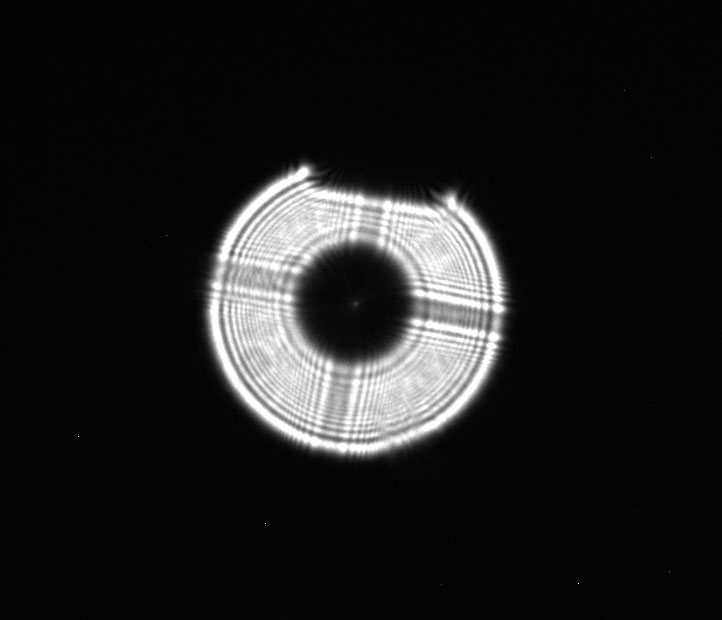









Imaging with the 130pds
in Getting Started With Imaging
Posted · Edited by matt_baker
Went back for another reprocess at M13.
Deconvoluted the stars this time, changed colours and cropped it down slightly
Some of the noise still bothers me but that's what you get when you image with a DSLR uncooled. Might aim for some more time on it when I can.
What does everyone think?
Matt
More upclose look at the core: