
whipdry
-
Posts
364 -
Joined
-
Last visited
Content Type
Profiles
Forums
Gallery
Events
Blogs
Posts posted by whipdry
-
-
Maybe a firewall port issue on the NUC... you may need to open port 5938 (TCP) for outbound connection, think this can be done with all or a particular IP address.
Peter
-
I use an app called Fing (free version) on my mobile, it's useful for checking what's connected on what IP on a home network, I mainly use it for magic packets to NUC & pings to wifi relays (wakes them up) there are probibly other apps that do similar stuff.
Peter
-
Had a similar experience, my observatory was open with everything up & running when a heavy rain arrived earlier than expected, found towels, a bucket, kitchen roll, hair dryer, dew heaters, dehumidifier are your friends... nearly forgot the assistant of an astute person, they tell you it's raining!!!
Peter
-
1 hour ago, Shimrod said:
I'm not sure that is a fair statement - they had some absolute disasters (the lx800 and starlock come to mind), but the lx90 and lx200 are no more or less reliable than other mounts. There are still plenty of 15-20 year mounts out there working fine.
I'd agree that older electronics are the challenge - the handset on my 497 suffers from a sticky button and at some point is going to fail. Replacement would be searching the second-hand market for a replacement handset. I can control the mount by computer, but that goes through the handset as well (spot the weak point). So cheap and working (and test all the buttons) then worth a go.
Here's a link you may find helpful for your autostar issue;
https://buttonworx.com/telescopes/33-Autostar.html
Peter
-
 1
1
-
-
-
To all Mesu e200 (Mk2) mount owners... speciations below are from MA website.
Motor encoders now have 16.000.000 ticks/rev. instead of 8.000.000
Looking in Sidereal Technology Configuration Utility Motor Encoder Ticks setup page mine is set at under 12.000.000
I'm curious to know if this is just an error... when I questioned Bernard he told me the info came from Lucas!
Does anyone with the Mk2 have the 16.000.000 tick version of the Mesu mount?
I'm guessing this is just an error where a 2 looked like a 6 when hand written... can you confirm your tick count with a screen shot?
Peter
-
Yes did think you could swop out the CAA as in your second sketch... how about you remove the adapter from the back of the reducer (guess it's female m63 to male m48) fit your existing CAA directly to the back of the reducer, next fit the adapter you removed from the reducer to the CAA (hope it fits) then one of your adapters m48 to t-mount... t-mount to t-mount in the size required to make up back spacing?
Btw names Peter
-
 1
1
-
-
-
Have just sent a PM
Peter
-
I feel your pain, when through the process & eventually got it working to a point... struggle with poor (cheap) components & finding the correct libraries for the sketch to run properly!
I may be able to help but I downloaded a bunch of libraries & didn't make any records of what worked!
Send me a PM if you like...
Have you checked the functionality using Ascom Diagnostics?
Peter
-
Ok go here;
https://ftdichip.com/drivers/vcp-drivers/
This is the oage for the USB virtual com port driver.
Scroll down the page you'll see windows10 driver, click on the 'here' & it should download.
Peter
-
Hi Steve,
Just checked the driver I have installed on my Windows 10 laptop, it's CDM212364_Setup.exe
Link here:
https://ftdichip.com/wp-content/uploads/2021/08/CMD212364_Setup.exe
Peter
-
-
7 hours ago, Jonk said:
Sorry, can’t agree with this. There are a couple of outstanding issues with Sitech that Dan Gray has been aware of for months and hasn’t managed to fix yet.
I'm guessing this is about using what is a German Equitorial Mount without the need of a meridian flip... not sure this issue is Dan Grays fault as he didn't make the mount, but do agree he's the only person who can fix it!
What's the other issue?
Peter
-
Curtis, after reading your review I contacted Ampere Time & asked if they could supply a UK buyers, here's the reply...
Hi Peter, Thanks for contacting Ampere Time. This is Kiki from Customer Service Center. I am delighted to be of assistance. I am sorry to tell you that at the present we do not ship to the U.K. but we are capable of delivering our goods to the EU countries. So I wonder if you have any addresses in the EU countries that can receive the battery. Else, you need to get help from a freight forwarding company to ship the goods from the EU to your address.
Seems here in the UK it's not that easy to buy from this particular manufacturer/supplier?
Peter
-
Taken from my back garden on the 6th July using my Huawei Mate20pro.
While shutting down my observatory after a short night of imaging I noticed the bright clouds, after quickly grabbing a shoot from the driveway deciced to found a spot in the garden where the silhouette of the trees & branches would enhance the image.
Peter
Picture info.
-
 2
2
-
-
On 25/06/2022 at 13:19, astronomer2002 said:
Have you tried using the setting in the quoted post above?
Peter
-
Hi, only things I can suggest to check; binning as astroart usually reverts to 2x2 went you first connect your camera making this an easy mistake, changes in your camera driver... with QHY you can include the overscan area this effects the frame size but can be cropped if necessary.
Do the F. Darks frames have the same xy pixel counts as the Flat frames?
Peter
-
43 minutes ago, Tom OD said:
It might I use SGP as the sequencer, so maybe its buried in there somewhere under the camera settings / mode.
For anyone interested here's a link to the pdf manual...
Peter
-
2 hours ago, tomato said:
Just a quick question on what version of Sitech.exe folks are running. The website has version P available but I’ve just been given a link to version X via the forum to fix an ASCOM clock disparity issue flagged up by the latest version of NINA. However, this version isn’t on the official website as far as I can see?
Complete list in the attached text file from here; https://groups.io/g/Sitechservo/files/AAAA SiTech URLs - Latest Current software
Just copy & paste into your browser whichever version from the text file you require & it should download... I've used X on both mk1 & mk2 Mesu mounts.
Peter
-
 1
1
-
-
18 hours ago, old_eyes said:
Another question for all you Mesu/SiTech gurus out there.
I have a Mesu e200 managed by the SiTech Controller using the 0.95GWin version of SiTech.exe.
I run this from Voyager normally, but I have also used NINA successfully.
After a little bit of initial trouble getting Voyager to manage the meridian flips properly, I got everything sorted out, and it has performed faultlessly for the last year.
Now I have found a situation where it does not work as expected.
Most of my imaging is done to the South and West, as these are my darkest skies. I have a town to my East and a city to my North, both of which produce a significant skyglow, particularly at low altitudes. So up to now I have never really done much imaging directly to the North and certainly not at lower altitudes.
A couple of weeks ago, I was imaging fairly near the pole, saw that a meridian flip under the pole would occur during the run, and decided that although it was lower than I would usually image, I would risk it. The target crossed the meridian below the pole, but the flip never happened. The mount carried on to the Track Past Meridian limit and stopped. I abandoned that run and switched to another target.
Doing some daytime testing, I discovered something odd.
Under normal conditions, the Voyager window monitoring the mount counts time down to zero from a negative value as the target approaches the meridian. Reaches zero at the meridian and then starts to count time up after the meridian crossing. Once the Voyager wait time for the meridian flip is exceeded and the current exposure has finished, the mount executes a smooth flip and everything carries on. This happens at any altitude through the zenith and down to the pole.
However, if the target is below the pole, the mount shows an offset from -12 hrs to meridian crossing, and as it crosses the meridian it starts to count down from 12 hrs to flip.
These are my Voyager and SiTech.exe parameters:
The same weird -12hrs to +12hrs switch occurs with NINA, and neither Voyager nor NINA execute a meridian flip.
In the SiTech.exe SkyView the over the meridian limit is clearly shown in the correct place for both over pole and under pole.
Does anyone recognise this problem? Is it to do with my SiTech settings?
It is not a huge issue as this is a terrible part of the sky for me to image, but I would like to understand.
Note: I have not tested what happens with a circumpolar target that crosses the meridian twice as that would take a lot of time. My daylight testing involved picking a target that was just before the under pole meridian.
Hello,
I don't use Voyager... having briefly looked at the mount section of the help files you might try some of the other setting as mentioned in the screen shot text below.
Peter
-
-
I'd suggest you open the 1st & last frames of the sequence & use Blink, if you see a different in star position between the frames you have your answer!
BTW your star show a little trialing.
Peter
-
 1
1
-
-
I think the arduino nano has com port issues, it disconnected when running a (cloudy night) test & now I get this error;

I'm using a USB port on the nano, just wondering if it's a possible to wire it with a serial connection & use a separate serial to USB converter if that parts shot on the nano?
Before this issue the IR sensor showed a stable minus -12 to -15C, no more runaway... thinking now the heat pad should have its own power supply!
Peter













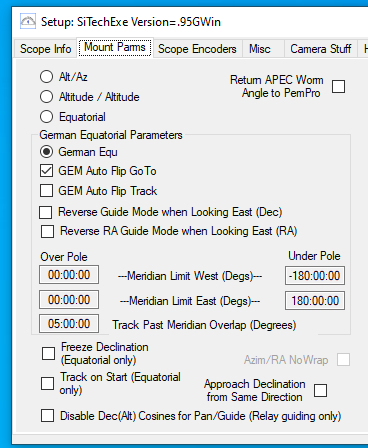
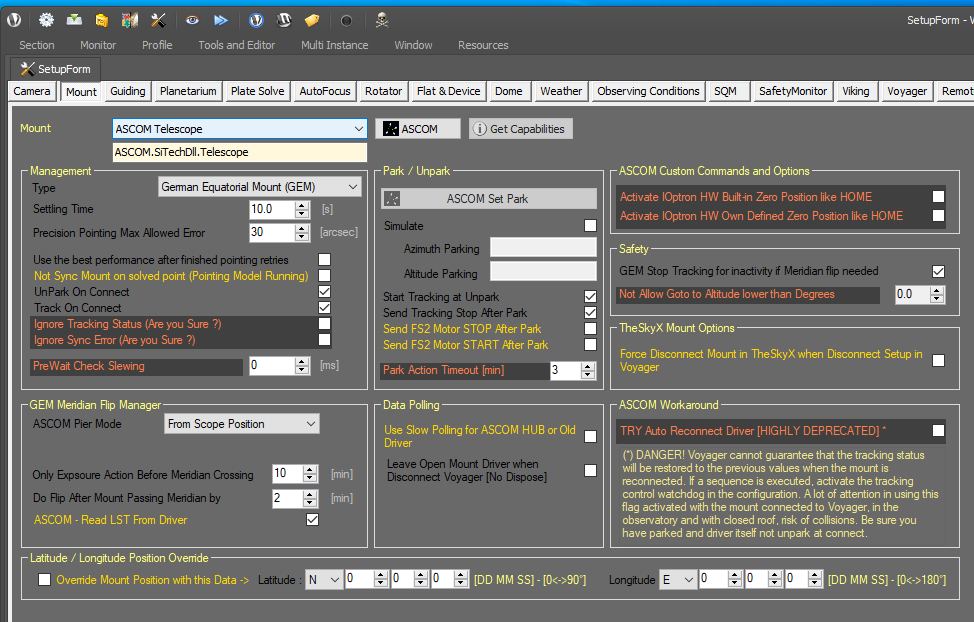




Remote imaging setup woes
in Discussions - Software
Posted
Not sure if this link will be helpful or not, it shows setting that should be enabled in TeamViewer for connection using LAN;
https://community.teamviewer.com/English/kb/articles/4618-use-teamviewer-in-lan
Peter