-
Posts
1,926 -
Joined
-
Last visited
-
Days Won
1
Content Type
Profiles
Forums
Gallery
Events
Blogs
Posts posted by scotty38
-
-
-
-
Yep that's a nice looking dog you have there and yep I'd bet they'd love to meet her 😃
-
Yep exactly
-
 1
1
-
-
Top and bottom moves declination and top probably clockwise. Left and right move right ascension with left moving eastwards and right westwards. Well I think that’s how mine moves but I’d have to be in front of it to be sure as I just press the other button if it doesn’t go the way I want.....
once you’re away from the “park” position you’ll see that thinking of them moving as n s e w no longer makes any sense anyway.
-
All things being equal f2 is f2 regardless of the lens but with 18mm and 135mm the field of view is massively different. Point them both at the same plain grey wall and they’ll need the same exposure but under normal circumstances they will differ based on the scene they’re capturing. Try spot metering on the 18mm vs the normal matrix type exposure and watch the reading change as you point at different stuff. That’s sort of what the 135 is doing compared with the 18.
Hope that all makes sense as it did to me 🤣
-
 2
2
-
-
Have a search for phd2 and you will find extremely comprehensive documentation
-
Removed post as wrong info....
-
Thank you, appreciate the response. Not only that but it seems perfectly logical too, thanks again!
-
5 minutes ago, vlaiv said:
Many people get confused by color balance / white balance in the whole story and that is not what we need here. White balance is way of showing objects as they would appear under what is common illumination to us. I maintain that object don't actually have color - they have color under certain illumination. It is light that has color - and as such it does not depend on illumination. But this is completely different topic.
I realise I am likely opening a can of worms but if an object doesn't have colour and two objects are illuminated by the same source, what phenomenon makes one object appear a different "colour" to another?
-
-
2 hours ago, geeklee said:
Thanks @scotty38 Sounds good, I'll keep an eye out for your image 👍
For the basics - If you've not used the annotation stuff before - the final image needs solved first with the ImageSolver script (under Scripts | Image Analysis). I tend to use the Search and use an object in the image, then fill out the focal distance and pixel size. I'm not always accurate with the date. example:
Once solved, go to Scripts | Render and choose AnnotateImage.
You'll have some catalogues already selected and can add more with the "+". Some may need additional data downloaded.
Have a play about with how you want it to look and then go. If it's a final image you'll likely want to make sure "Apply STF before annotation" is unchecked. You can also change font sizes and colours of the different catalogues.
Apologies if you knew all this already!
Thanks for that and really appreciate it and nope I knew none of it so it's all new to me. I shall have a play....
-
 1
1
-
-
Wonderful image and fascinating information. I took some more of this area last night so will try and have PI give me some of this info... Always something new to learn 🙂
-
 1
1
-
-
Thanks again. I did try the IKI data a couple of months ago when I first downloaded Pixinsight (I asked for a trial extension which is why I still have it) but couldn't even get it to appear in colour to start with. I posted my first attempt I think and then also last month's but since the first try I have just played around in Affinity which I already had for normal pictures. I have since decided I will stick with PI though hence why I'm trying a bit harder this time...
If it's just an experience thing I'll stick with the simple method for now until I get more familiar with it. Funnily enough when first using PI I wasn't aware of the WBPP script so you can probably imagine how much easier that made things when I did find it 🙂
-
That's great and very useful thank you. As a beginner to this tool I may have what is a beginner question. I see you do multiple small stretches with the histogram transformation process but I just use STF and then apply that to the histogram process and back to the image. Is that a "mistake"? 🙂
-
Good news in the end but amazing how many different things can materialise to mess things up in this hobby....
-
 1
1
-
-
It's the Luminance filter so yep most likely the 4th in a LRGB set...
-
That's great and I tried my hand on this target a few nights ago. I'm using OSC but would you be able to share your Pixinsight workflow please? I'm still in the trial 45 days but would be great to see if I can make my image anything like yours and although I'm in Bortle 4 I suspect I may need a bit more data regardless.
For comparison and you'll see why I'm asking. BTW don't be misled, my image is further down this thread....
Thanks in advance 🙂
-
Sorry not sure how I messed that up but my file didn't want to upload and looks like I created another post......
-
 1
1
-
-
-
Nice shot and I've tried the same. Wider view with a GT81, 294mc Pro and 30x120s....
-
Enough trauma for one day so I'd leave it be for now 🙂
-
 1
1
-
-
1 minute ago, Commanderfish said:
They are alu tube rings exactly matching the rings on the dewshield 😁
Yep, don't get me wrong they're lovely rings but, but, but.... Just keep them both 🙂
-
 1
1
-
-
On 12/04/2021 at 14:01, Commanderfish said:
No I really like the tube rings, I'll sell the clamshell on here when I have time!
Come on now, surely that's the same as having a Ferrari in anything other than red.... Sooner or later you're going to regret it 🙂🙂
-
 2
2
-












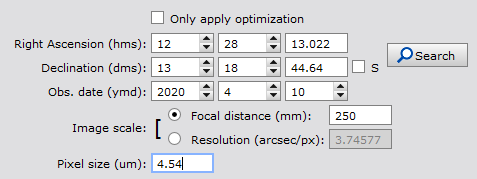

Taks - worth the premium over other brands?
in Discussions - Scopes / Whole setups
Posted
I recently bought Johninderby's Stellamira and I know Hollyhound has one too and I have been reading the Tak FC100/76 threads with interest....
Is it possible to articulate what I'd see better/differently if I had an FC100 f7.4 side by side with the 80 ED f10? I'm particularly interested in how much brighter etc I'd see any given object due to the increased aperture and f ratio even if everything else "remains the same"
Thanks.....