-
Posts
262 -
Joined
-
Last visited
-
Days Won
1
Content Type
Profiles
Forums
Gallery
Events
Blogs
Posts posted by Spongey
-
-
21 hours ago, DaveS said:
I'm running the latest beta QHY package
Did you download and install the All-In-One pack v21.02.20? Located here.
There is an issue with the USB drivers of previously released packs with this camera and the 294Pro, as these cameras were manufactured with a new USB controller chip. The manufacturer updated the design without announcing it and it has some issues with the old libraries. The new libraries are now included as part of this pack.
QHY also recommend only using a max 3m length USB 3.0 cable, or using a powered repeater cable for stable connection.
-
10 hours ago, teoria_del_big_bang said:
No tried and tried and cannot get this camera to work with KStars and EKOS, just doesn't see the camera at all.
Steve
Are you running through ASCOM or the native driver? What version of the QHY drivers are you using? Did you also update the USB driver package?
-
 1
1
-
-
Fantastic image!
I hope you don't mind but I ran the JPEG through PixInsight's image solver and annotator, which has shown that yes, you caught a fair few PGC galaxies too! 😅
The way to do this is to solve the image in PixInsight using the ImageSolver script, and then run the AnnotateImage script with whatever objects you wish to highlight.
Cheers
-
 1
1
-
-
Ouch!
Metal can shear like it appears to have done for you; I have the same SkyGuider and never questioned that this part wasn't metal.
There is a fancy Williams Optics replacement for the base part that has glowing reviews and is supposed to be much superior, but is a little expensive. Otherwise a replacement from iOptron can be purchased too.
Cheers
-
 1
1
-
-
-
1 hour ago, Deeko said:
All well so far! Moving onto flats. For my 294MM I was using an ADU value of 24000 for flats, what are you using for yours?
Glad to hear it

A value approx. 40-50% of the max ADU is a good place to aim, so 24000 is fine.
-
44 minutes ago, Deeko said:
Thanks for the info! I am still tweaking atm attached are the stats for two 60sec darks at 56 gain 10 offset and 56 gain 20 offset, both in readmode 1 (high gain). I had to zoom in a bit on the histo to see the peak as it was v.close to the left. Is it normal for darks to have quite a long tail to the right of the curve? Top image is 20 offset, bottom is 10.
Looks good, and yes it is normal for darks to have a long tail as you say, this is due to hot pixels / dark current etc.
Your chip looks similar to mine, in that offset 10 should be fine. I'd double check a fair few frames though to make sure none of your pixels are clipping at zero.
-
11 hours ago, Deeko said:
Would you mind posting an image of your histogram for a dark frame please? I am tinkering with the offset value and wondered what other folks histograms look like.. Hoping to build out a darks library asap.
I'm afraid I'm away from my pc for a few days but I can tell you that the histogram is just off the left side. The best way to check if you're clipping values is to use a tool that will tell you the minimum pixel value of a bias / dark frame. PixInsight has a tool that will do this called 'statistics' if you use it.
The minimum value will vary by a few tens of ADU per frame based on noise, so as long as you don't clip any pixels in ~50 different frames you're safe. I think the minimum I saw in all my darks and bias frames was 27 ADU. This is cutting it a little close but fine for my chip. If you're concerned and just want to set and forget then choose an offset value of ~20 and forget about it.
It's worth noting that if you're taking narrowband subs then you may need to add a pedestal of ~200 ADU (or just over the average of a bias/dark frame at your offset) to your frames during calibration to avoid clipping when subtracting the dark / bias frame from your light. This shouldn't be an issue with LRGB as your noise floor will be much higher.
-
 1
1
-
-
-
32 minutes ago, tooth_dr said:
Can you change the gain for each read mode? When I choose different read modes the gain doesn’t change, and I have to manually choose eg 56.
Why is the high gain mode the best setting?
Thanks 👍🏻👍🏻
Yes, the gain and offset are independent of the read mode.
Further info on each of the read modes is here.
In short, High gain mode (#1) provides the best combination of dynamic range, FWC and read noise for most users (gear and conditions). If you're shooting with really large aperture and / or in heavy LP, then you might benefit from extended full well mode, but as long as you're not clipping too many star cores and swamping the read noise, then mode #1 is fine.
For mode 1, there is an argument to only ever shoot at gain 56, but with LRGB in moderate light pollution you'll swamp the read noise at gain 0 within a couple of minutes anyway. Shorter exposures at gain 56 have benefits such as tracking errors etc., but will also take up ~3x the disk space as an equivalent SNR stack from gain 0.
This is why when asked for a 'set and forget' mode, I suggest Mode #1, gain 56 and offset 10(ish). If you want to get into the details and really pull the best from your skies, gear and other limitations then reading more into the different modes might help you.
-
 1
1
-
-
13 hours ago, Deeko said:
Installed the beta SDK and APT could see the camera via the ASCOM driver. The default out-the-box gain setting was something strange like 127 with 76 offset. I changed it to 56 gain 10 offset. Can anyone tell me what the readMode settings are for? Screenshot attached. I am not a fan of tinkering with extra settings to be fair. Also USB readout speed, is 0 fast or is it the slowest in this case?
The read mode settings are those shown on QHYs website. For the vast majority of situations you will be best off using High gain mode, aka mode #1.
Offset 10 works for my chip but if you find that you have any clipped (0 value) pixels in your bias or dark frames then you will need to increase it.
-
 1
1
-
-
14 minutes ago, Deeko said:
Thanks for that! I will be using APT.
No worries. I'd be interested to hear if you have any issues. I've been getting some QHY SDK crashes with Nina but it doesn't seem that anyone else is haha. Have done some debug work with the Nina devs and the issue is being reported back to QHY so will hopefully be resolved for me shortly.
I hope you don't have any of the issues I do!
-
8 minutes ago, Deeko said:
Also, for the drivers etc. is it the stable version or the beta version (for Windows) I need from here: https://www.qhyccd.com/download.html
You want the latest beta SDK located here, version 21.02.01.
What capture software will you be using?
-
 1
1
-
-
1 minute ago, Deeko said:
OK, got my 268M this morning and drowning in adaptors
 Can I just ask for a little clarity - out the box the camera has the M54-4mm plate on top as seen in photo, in total with that plate on its this the advertised 12.5mm back focus? If I remove that 4mm plate and replace with the one in my hand (M48-5mm) to connect to my ZWO FW, will the back focus then be 13.5mm to work with?
Can I just ask for a little clarity - out the box the camera has the M54-4mm plate on top as seen in photo, in total with that plate on its this the advertised 12.5mm back focus? If I remove that 4mm plate and replace with the one in my hand (M48-5mm) to connect to my ZWO FW, will the back focus then be 13.5mm to work with?
Backfocus of 12.5mm is without the M54 4mm adapter plate. With the M48 5mm adapter you have in your hand the backfocus will be 17.5mm.
Interesting that yours came with the M54 adapter already bolted on, mine was blank. Regardless, it's a simple case of unscrewing the M54 adapter and replacing with the M48.
-
 1
1
-
-
UPDATE:
Unfortunately flipping my Antlia 3nm PRO Ha filter has not changed the halo situation. I'll probably be looking to exchange it with another, as it doesn't seem that anyone else is having this issue. I will send the details on to Antlia and get in touch with the vendor tomorrow.
Good news is that I have no halos with Sii; I did a test sub on Alntiak for 300s and no halo was visible 👍
-
 1
1
-
-
1 minute ago, SamAndrew said:
Wasn't expecting my camera until the end of the month but just had the shipping notification, so hopefully it turns up tomorrow

Filter wheel has already arrived, and I've gone for a set of the Optolong LRGB filters to start with; the narrowband filters can wait till later in the year when there is more data on the Antlia filters.
Great news

Please do update the thread with your findings! I'd be interested to see how the Optolong filters perform. What scope will you be using the camera on primarily?
-
11 minutes ago, tooth_dr said:
That might be the issue. I dont have internet access on the PC so couldnt update drivers. I'll try on another PC later.
Of course! I was looking on the back, thats where the QHY9 tube screws on

The images - I dont know! Was faffing about with settings and stuff, was a late night! Will check them later on and post them. I do know that the spacing isnt right on the Tak
Ah okay I expect drivers to be the issue then.
I had multiple issues my first night out before NINA was updated to support the latest SDK, let alone other issues with guiding (first time using multistar on PHD2dev3), focuser issues (sesto senso slipping when pointing near zenith), and filter halo issues.
I have now hopefully fixed the former three of these and hope to get some good data tonight. I've flipped my Ha filter so hopefully that fixes my halos, the LRGB have gone back so waiting on a new set of those, and I need to do some proper tests with Sii as well. A busy night awaits!
Cheers
-
 1
1
-
-
3 hours ago, tooth_dr said:
I did manage to get some images last night with the QHY268M on the Epsilon but I have a few questions, if anyone can help please.
In SGPro, when I opened the settings dialogue box for the camera (pink/purple window - I've attached a google image below), the READMODE selection drop down was greyed out on the bottom right. The top left drop down box had options for DSO or PLANETARY, with gain and offset already set, I think the gain was something like 152 (it was quite a high figure). I just moved it to GAIN = 0, and I picked OFFSET = 15 (histogram just cleared the bottom)
Any suggestions?
That is strange... Are you using the latest drivers (SDK v21.02.01)?
3 hours ago, tooth_dr said:Also where does the dessicant tube screw in? I cant see an opening on the camera?
On the plate below the mounting face of the camera there is a large flathead bolt. This is where the dessicant tube screws in.
How were the images?

-
2 minutes ago, festoon said:
Out of interest @Spongey which filter wheel did you pair with the 268M? There seems to be so many options in the QHY range!
I am using the QHYCFW3M-US, which is 17mm thick. This is for 36mm filters

-
 1
1
-
-
5 hours ago, tooth_dr said:
You can but it’s tight with 44mm back spacing to the lens collar. Taking 17.5mm back focus for the average camera leaves 26.5mm to fit filter wheel and adapters. Atik EFW is 22mm so this just leaves 4.5mm for adapters. Off the shelf Canon-M48 adapters measure 10mm. This means you end up too far away and can’t reach focus at infinity. I have made up a custom M54-Nikon lens adapter that has a length of about 7mm. This works because the Nikon lens back focus is 46.5mm. I think that you could use a EFW with this lens but it wound require a thin EFW (I think QHY make one at 17mm) and a custom adapter.
Using a QHY600 short bfl version or 268M with the corresponding filter wheel gets you to 34mm / 29.5mm respectively, which leaves you enough room for a 10mm lens adapter. I plan on using my 268M with my Samyang 135 in this way!
-
-
10 hours ago, cfinn said:
Really impressive for only an hour of integration time. On the topic of pinched optics, my Esprit 120 shows brighter stars being slightly hexagonal but I very much suspect a lot of this is due to there not being sufficient time for the scope to acclimatise from warm room to cold outdoor temperatures. This could well take a couple of hours when it’s really cold outside. If you’re setting up from scratch every night as I am, this could be a contributing factor?
Thanks, and thank you for your input. I'm afraid I've pretty much ruled out reaching ambient temperature, as, for example, my scope had been outside for 4-5 hours by the time these subs were taken.
-
49 minutes ago, Deeko said:
I am looking at buying the Antlia 3nm Pro set, do you have the OIII and SII pro too? I am a little wary as not long bought an Astronomik 6nm SHO set and if halos are a thing with the Antlia Pro filters I will hold off for now! I guess the real test will be with their new OIII 3nm Pro.
Also, I hope to have my 268M delivered next week and see you have used 56 gain and 10 offset, is this a specific mode/preset or just a combo where the HCG mode kicks in? My preference is to set the gain and offset then forget about it! So I'll be looking out at what works for people if they get the clear skies to test.
I have the Sii but no Oiii yet, waiting for that one to come in still. No halos so far on Sii but haven't had a chance to do a proper test with it yet.
In mode 1 (high gain mode) you are best off using gain 0 or 56. If you have somewhat decent skies and a good computer for stacking then mode 1 gain 56 is pretty much set and forget. Offset you just want high enough to prevent clipping of the low end in bias / dark frames. For me an offset of 10 is sufficient, but it will depend on your specific chip.
-
1 hour ago, Endolf said:
The scope is a SharpStar 61 EDPH MKII. Not had many sessions with it yet, but it really does seem to produce some nice data

I found some really nasty things shooting flats with reflections, I was getting rings in the flats, turned the filter round, problem gone

I was using mode 0 for narrowband, the read noise is pretty much gone by 30 gain. Looking at the graphs again, between gain 55 and 60 the better mode changes to mode 1, so I might give that a try, thanks. For broadband I've been trying mode 3 gain 0, but I've only managed 20 minutes of Lum data before the target went behind some trees.
 I've not got any flats on this yet, and there is certainly some dust motes there, but if you zoom in, the stars in the core are still separate, so I'm pretty pleased. This is a stack of 40x30s. Filters is the Astronomik CLS CCD.
I've not got any flats on this yet, and there is certainly some dust motes there, but if you zoom in, the stars in the core are still separate, so I'm pretty pleased. This is a stack of 40x30s. Filters is the Astronomik CLS CCD.
That's curious, I also had some strange ringing in my flats that wasn't present in my lights so ended up not using them for my first light.
I've now flipped the filter but not tried taking flats again so I'll give that a go next time I get the chance. Perhaps that will solve both the halos and the strange flats! one can hope haha.
Are you using 36mm unmounted filters with the QHYCFW?












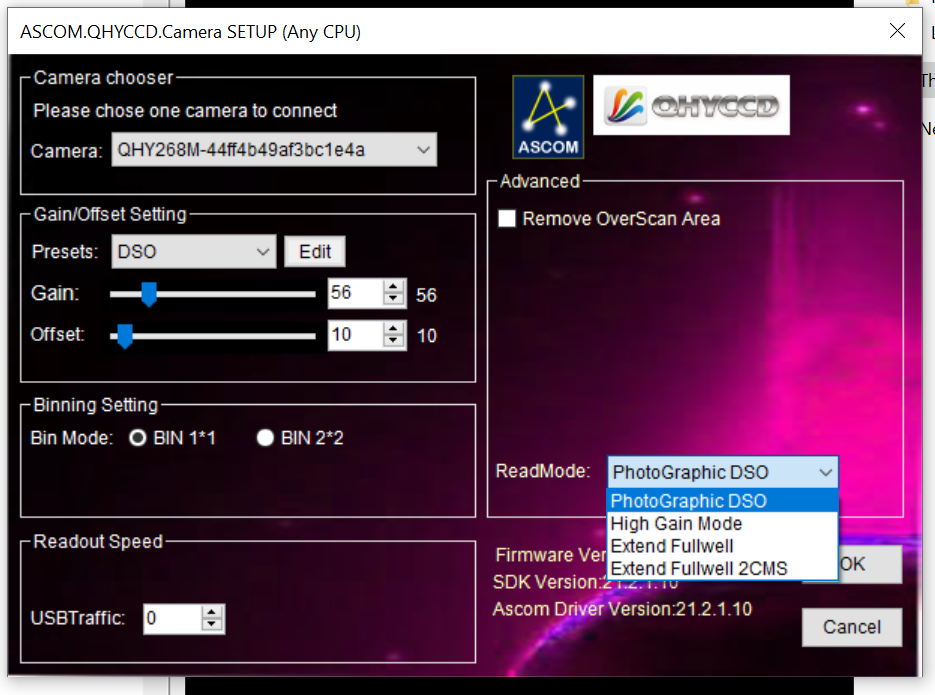




Stupid ASCOM window QHY268
in Discussions - Cameras
Posted · Edited by Spongey
There has been a couple of updates since then, I apologise I had a typo in my post above and have now corrected it. Download and install the one I have linked and try that