
Geoff Lister
-
Posts
926 -
Joined
-
Last visited
Content Type
Profiles
Forums
Gallery
Events
Blogs
Posts posted by Geoff Lister
-
-
I finished a Seestar & Dwarf II session at dawn this morning. There was a significant frost, probablt about -5 deg C. I brought in both devices into my conservatory (about +5 deg C). With about 50% power remaining I connected the SS to a plug-top 5V supply. 2 bars illuminated, but no flashing. I turned off the plug-top and powered up the SS - 2 bars illuminated. I turned on the plug-top and got the nice female voice indicating Temperature too low - charging suspended. So I powered down, brought the SS indoors, and placed the SS close to a domestic radiator for a bit of a warm up. After a short warm up, and back in the conservatory, the SS was happy to charge, with 1 bar illuminated and the next flashing.
Using another plug-top, the Dwarf II had started to charge, straight from freezing, so no low-temperature charging inhibit here.
Geoff
-
 1
1
-
-
6 hours ago, powerlord said:
The proper cable may or may not have thicker wires, but the secret is, it has MORE of them.
The reason is that with USB, the data lines are used to tell the PSU what voltage and current the device can take
I agree that USB C has greater capability than earlier versions of USB. The PSU that I used has a standard USB A, 4-pin, output socket, and both cables have the standard 4-pin A plug. The PSU was manufactured long before USB C was marketed.
I had a squint into the C connectors on both cables. The budget (thin) cable had all 24 pin positions populated, whereas the Seestar cable has only 12: 4 power, 4 ground, a USB2 data pair on one side only, and (I may be wrong here) the Configuration Channel CC1 & CC2 pins. It is clear that the only way for the average punter to judge the quality of a cable is to destroy it; but it is more likely that a thicker cable contains more useful copper.
Use the Seestar's supplied cable if you want to recharge the internal battery quickly, or extend operations with an external supply.
Geoff
-
Charging the Seestar - The USB Lead Matters
As a recent SS 50 purchaser, I was interested in the charging time for the internal battery. As the SS is supplied with a USB C lead, but no mains adaptor, it is reliant on power from other sources.
I was using an old 5V 2A plug-top supply provided with a redundant tablet, and a generic, budget, USB lead, but the SS seemed slow to illuminate more bars. I plugged the power supply into an in-line mains power meter, and the reading was about 5W, with the PSU case close to ambient temperature. I replaced the lead with the one supplied with the SS, and the input power showed close to 15W, the PSU was slightly warm to the touch. The power input and PSU case temperature later dropping as the charge approached 100%.
I can only conclude that the budget cable's conductor resistance was fine for successful USB data transfer and a 500mA slow charge, but to get closer to 3A, I needed to use the SS-supplied lead with its (noticeably) thicker cable.
Geoff
-
9 hours ago, Elp said:
Now that is interesting. How does it cope with tracking at these exposures? Also has anyone kept a log of hours imaged and exposure time lost per session. Seriously thinking of getting one as a no nonsense AP setup rather than spending time setting up the "serious" stuff.
I found a couple of YouTube videos comparing 10/20/30 second exposures on M5, M42 & M45. The presenter noted that at the 30 second setting, the stacking software was rejecting a significant number of images from the stack, and stars were, as expected egg shaped. A histogram comparason showed that the 10 & 20 second exposures were similar, but there was significantly more spread on the 30. The conclusion was that, for M42, the 20 may give slight advantages for nebulosity, but that the 10 gave better definition for the stars in the Trapezium.
As field rotation with an Az/Alt mount is minimum at azimuth 90 and 270 and low altitude, perhaps some targets in these 2 directions will benefit from the 30 option.
Geoff
-
 2
2
-
-
On 26/12/2023 at 15:44, Lucas M said:
Hi All, All of the images I've seen out of the dwarf 2 have been widefield DSOs using the telephoto lens... is it possible to use the Dwarf's widefield lens in the astro mode for taking stacked, really wide milky way shots or for star trail pics? and has anyone tried the timelapse function. My main rig is a widefield set up based around a redcat51 but im really interested in the Dwarf 2 for super portability and the potential for whole sky type images using the wide lens.
Any thoughts?
Ta.
The Dwarflab "Everything You Need To Know about DWARF II" online manual, section 2.2, last paragraph. states " *In the dual-lens system, the wide-angle lens can only take photos in Photo mode and acts as a wide view indicator in other modes.". So it would seem that it will need a change to the app to be able to use the wide-angle feed for astro.
Geoff
-
I recently purchased the Dwarf II, and am still learning how to use it. I am working my way through the many on-line videos. Needless to say, the clouds have made it a challenge to use it in astronomy mode - there are only so many astro "dark" image sets needed. It is certainly faster to get operational than most of my visual setups, and auto-alignment is a joy. It's not going to replace my visual equipment, particularly at higher magnifications, but is a good introduction to EAA.
I have just updated the software. My Android V13 tablet required a system update, and when it had completed, with full restart, I opened the Dwarflab app, and it seemed to have already updated to V2.0.0 - it just required me to agree to the terms and conditions. The app advised me to update the firmware, and I pressed the "Update" button. All went well for stages 1 to 3, but, on completion of step 3, the update wheel was circling for over 5 minutes, with no obvious sign of getting a tick for a completed step 4. I tried again, with similar results, so I went to the Dwarflab web site, downloaded the Windows update Zip, and using a USB C lead, updated the firmware.
The new app's user interface is a major change from the previous one, but after about half an hour's playing, I felt comfortable with the revisions. The astro object catalogue is a vast improvement, but "Clear Outside" is showing little chance of clear skies to try it out.
Geoff
-
 3
3
-
-
When I wanted to add a second finderscope mounting position on my Skymax (similar optical tube design to your cpc), as the Ioptron mount attaches the OTA on the opposite side to the /skymax mount. I did not want to drill into the tube body, so I used Araldite epoxy adhesive to attach a second bracket. A dovetail bar could be attached in a similar way. The photo, below, shows the original finder bracket, bottom right of the OTA; and the new one, top left.

This is a close-up of the new bracket.

Geoff
-
This is what I use with my Skymax 127, and no problems acieving a focus

Geoff
-
I have Skywatcher Synscan V3 handsets with my Skymax and Skyliner mounts. These handsets have a reputation for not working if their supply voltage falls a little below 12V, at the handset. As the +12V and 0V return come in through the mount (1st connector pair), then out of the mount (2nd connector pair), along the curly lead and into the handset (3rd connector pair); there are 12 metal surfaces that all have to make good contact.
Even if the power supply has a nominal (unloaded) output of +12V, it may be 11.9V. The mount takes its maximum current when it starts to slew at maximum rate, just as you press the arrow buttons, and at this point, the voltage within the handset will be lower, due to any tarnished contacts and voltage drop due to the resistance of the connecting leads.
The Supatrak handset may have these voltage sensitivities, so it is worth checking all the connections before going for a Synscan handset. If you have access to a good digital voltmeter, it is worth checking the output voltage of your power supply.
Some people use power supplies designed to mimic a car battery on charge, with a terminal voltage up to +13.8V. Tis gives a good margin for lead and connector volts-drops.
-
This is a selection of my power sources

I tend to use the mains PSU most of the time in my back garden, and the twin 6V packs for portable. As mentioned above, the minimum of +12V is important, particularly for the Synscan handset. I use an RCD-protected mains extension lead, with the power brick inside a shoe box to protect it from dew.
I also measured the current consumption of my various mounts

The readings are the continuous values for static and slew, there may have been higher values during power-up and acceleration.
Geoff
-
Hello Steve,
I have the Synscan handset on my Skymax and Skyliner mounts, and am a big fan. I have tried using my Android tablet with equivalent Bluetooth and WiFi interfaces, but was not comfortable using virtual buttons on the tablet's touchscreen whilst looking through an eyepiece. With the handset, the tactile feedback from the "real" buttons made all the difference for fine up/down/left/right adjustment, whilst keeping my eye looking through the eyepiece.
This is my experience, but others may find a touchscreen interface works for them.
Geoff
-
 1
1
-
-
Hello Zak, and welcome to SGL.
This is what I use with my D3200

With my Newtonian telescopes (like yours) I usually need to fit a x2 Barlow lens between the T-to-1.25" adaptor to get a sharp focus. Some Barlow lenses have the external T thread as part of the body, and don't need an extra adaptor to work.
Geoff
-
The liquid crystal display is often conneced to the handset's main printed circuit board, using a flexible printed circuit ribbon. The ribbon is either soldered directly to the main board, or pushed into a dedicated connector. The connection to the display is usually made using a silicone rubber strip, with alternating conducting and insulating layers, between the flexible circuit, and a line of connections printed on the rear of the display's glass housing. For the display to work, there has to be a firm, uncontaminated, contact between the various mechanical parts. Sometimes dampness can create an insulating film on one, or more, of the contacts, and this will give poor display operation.
If you are comfortable with opening up the handset, and "wiggling" or cleaning the contacts, it is likely that the missing parts of the display will return.
This has worked for me, on other items of equipment, but I have not had to try it on my V3 Synscan handsets (yet).
Geoff
-
 2
2
-
-
I, too, use a monopod and reclining chair, with my 15x70 binoculars. The monopod takes most of the weight, and small body movements help me to scan a section of sky. A tripod, with only one leg extended, often makes a reasonable monopod substitute.
Geoff
-
I managed to see it last night, but it was a challenge. I used my Skymax (Synscan) Az/ALT mount, but, as the comet was close to the zenith, it was difficult to get the azimuth setting right to scan the area adjacent to Capella. My 2 dew magnets, 127mm & 90mm Maks, soon misted up, so I then went for my ST120 refractor. As I was using the OTA almost vertical, I had to avoid hitting a tripod leg with the diagonal. Capella was useful to get me close, and Stellarium gave me the direction. With the ST120's focal length of 600mm, and my 32mm Plossl, so just under 20x magnification, I found a "star" with fuzzy edges, and then used my 13mm Plossl to get a bit more detail, in an atmosphere illuminated by strong moonlight.
Observable comets are rare, so it was worth the effort, but not as exciting as I had hoped.
Geoff
-
I have not dismantled my V3 Synscan handsets, but have opened-up many other similar devices, with an LCD and a motherboard. Unless the LCD glass is damaged, the missing part of the display is often due to a poor contact, or group of contacts, somewhere between the display and the motherboard.
The LCD usually has a set of printed contacts near one edge of the back of the display. These sit on a long, thin, silicon rubber strip, with a series of black (conducting) and white (insulating) slices - like the stripes on a zebra, but more regular. The other side of this strip sits, either directly on equivalent contacts on the motherboard, or a short piece of flexible contact strip, often plugged into the motherboard. The assembly requires good mechanical alignment of the different parts, and an even pressure along the silicone strip. Usually, the silicone strip provides good environmental protection for the electrical contacts, but if moisture has, somehow, got into the contact areas, surface contamination could produce an insulating coating.
Sometimes, a careful disassembly and re-assembly of the parts will solve the problem, without resorting to a soldering iron.
Geoff
-
 1
1
-
-
On 01/10/2022 at 21:58, Spile said:
I upgraded mine with a Lacerta dual speed. I am very happy with the result
+1 for the Lacerta. I did the same on my 250mm Skyliner, and it made the small focus adjustments much easier.
-
 1
1
-
-
On 18/08/2022 at 12:54, Louis D said:
So, will the mount slew to where it thinks the first alignment star is located based on the initial zero position? I've heard that's how some of these mounts work, which is pretty neat for beginners who don't know alignment star names and locations.
Unfortunately, the Synscan software, in the handset, requires a manual slew to the first alignment star. The slew to the second star is automatic. If you start with the mount at "mechanical" zero, the handset display will give a reasonable reading of the OTA's pointing direction. I tend to use the "Brightest Star" option, and if Jupiter or Saturn are visible, these make easy targets for a manual slew, and then the software will do automatic slewing to the alignment stars.
I found that some of Synscan's suggested stars were behind trees/fences/buildings, so I spent some time with Stellarium, altering time and date at dusk. I produced a table of 14 of the brightest stars, and for the middle of each of the 12 months, I selected 3, 4, or 5, visible from my obsreving position, with altitudes between 15 and 70 degrees, and preferrably, with about 90 degrees azimuth difference. I tabulated the altitude and rough compass direction. This has been very effective. As the sky darkens, the first star that I can see tends to be from my list, so it is easy to centre, manually. If I choose the second star from my list, the automatic slew will place that star visible in my finder. I sometimes use Polaris as my second star; it's not so bright, but always visible through a gap in my roof line. Once aligned, I can go in for a drink, and wait for the sky to darken, knowing that the tracking will continue to keep alignment, ready to go when I come back out again.
At the end of a session, or if I will be having a second session later, I nearly always finish with a "Park" "Home" operation. This gives me the option to resume without needing to re-align; I just have to enter the correct time (Synscan powers-up with the time at 20:00).
-
 4
4
-
-
The encoders in the mount are "dumb", in that they do not register an absolute position, but just give rotational pulses; it's the software in the mount/handset/PC that turns these into a position. At power-up, the software sets the Az/Alt position to zero (OTA facing North and horizontal). If the mount is level, manual slews to the first Synscan alignment object will give a corresponding Az/Alt reading on the display. The Virtuoso software just needs to be calibrated with the mount's celestial latitude (angle to celestial N), to give reasonable tracking; whereas Synscan needs that value + longitude + date & time so that it can form an accurate reference for GoTo alignment. Aligning with 2, or more, celestial objects, preferably with about 90 degrees Az difference, should help the software to record any slight errors in mount levelling.
Geoff
-
 1
1
-
-
Thanks for the review.
I had similar upside-down problems with several of my OTAs, including my Heritage 130P. My solution is detailed in my equipment review "iOptron SmartStar CubePro AZ Mount ".
Geoff
-
 1
1
-
-
1 hour ago, ollypenrice said:
1 Mw is plenty
Should this be 1mW? A 1MW laser would have 10 to the power 9 times the power. Ideal for removing foreground obstructions, when wishing to view low-altitude objects 😎.
Geoff
-
 1
1
-
 4
4
-
-
9 hours ago, Apprentice said:
placed a telrad,
I found the original RDF almost impossible to use, so, when I replaced my Skymax 127's straight-theough 6x30 finder with its RACI equivalent, I put the straigt-through one on the Astromaster.
Geoff
-
 1
1
-
-
I bought my Astromaster 130EQMD as a beginner. I did not get on well with the equatorial mount, but the optical tube assembly (OTA) is reasonable. I now use the OTA with my GoTo azimuth/altitude mounts, and it is much more user-friendly.
Geoff
-
 1
1
-
-
When I started using Synscan on my Skymax 127 Az/Alt mount, I had problems sorting out the best stars for alignment. I tend to use the "Brightest Star" option, similar to 2-star, but with the option of Planet + 2-star. I was finding that, quite often, the suggested second star was behind a roof, tree or fence; and once selected, and abandoned, required a restart on the first star.
I spent several hours with the Stellarium program, on my PC, and produced a table of 14 of the brightest stars visible from my back garden, and for dusk, in the middle of each month of the year, selected a few of these stars, and tabulated the rough compass direction and altitude, avoiding those too close to the zenith or horizon. At dusk, only the bright stars are visible, so avoiding confusion with adjacent, but dimmer, stars. I produced a similar table for 1 hour before dawn, although I have found it only useful on a couple of occasions. By choosing a pair of stars with about 90 degrees azimuth difference and at least 15 degrees altitude difference, Synscan's Az/Alt alignment algorithm seems to give me good GoTo. Different pairs of stars are likely to be needed for aligning an EQ mount (I can use Polaris as a 2nd star, if my mount is in the right place on my patio), and the zenith is not a problem. This is my table:-
This has saved me a lot of frustration; definitely worth doing the homework.
I also replaced the 6 x 30 straight-through finder with its RACI equivalent - it's much more convenient for higher altitude targets.
Geoff
-
 1
1
-
 2
2
-








.jpg.fcc0eaaaf128dc7515ee130f50975175.jpg)

.jpg.94ccee7dcc710ede5a8a96b074728e84.jpg)
.jpg.6bced42f7e31975046e8b86ef9755e44.jpg)


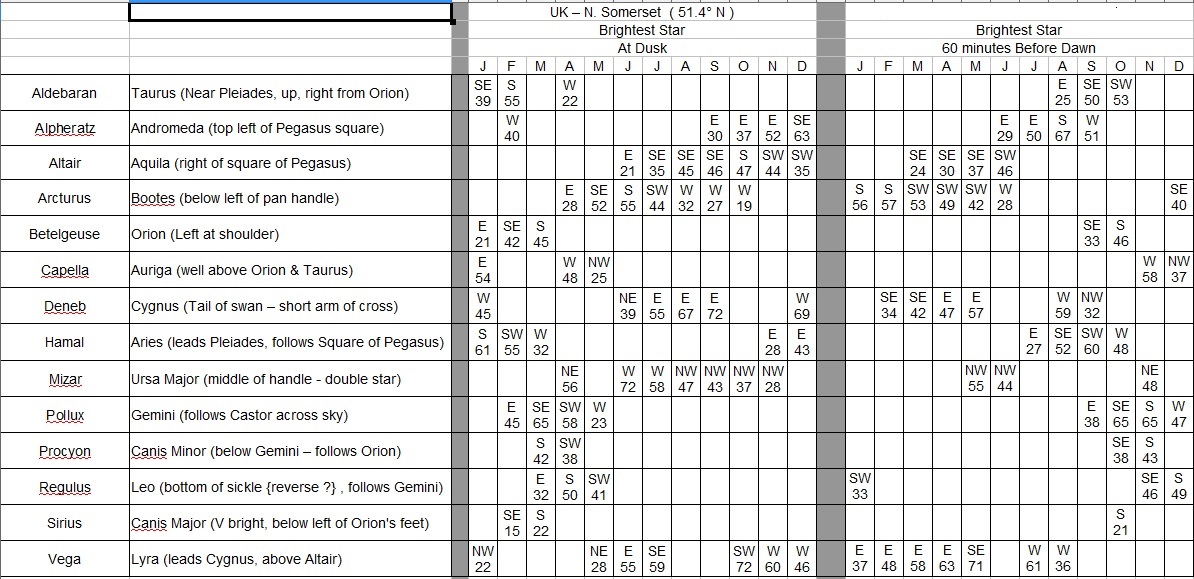
ZWO Seestar 50
in Discussions - Scopes / Whole setups
Posted
I found that about 15 minutes near a warm radiator was enough to get it charging.