-
Posts
281 -
Joined
-
Last visited
Content Type
Profiles
Forums
Gallery
Events
Blogs
Posts posted by Jokehoba
-
-
6 minutes ago, Stuart1971 said:
Hmmm, No Limit... 🤔 not sure that is correct, Especially on a single 2.5mm cable
The limiting factor is the 20A breaker to protect the cable, which can carry 25A. So no limit to the number of sockets as long as the total current isn't exceeded.
-
 2
2
-
-
Is your hard disk a spinning disk (if so, do you know the rpm?) or an SSD or both?
There are PixInsight preferences (Edit > Global Preferences > Directories and Network) which set the location for temporary swap files. Make sure the swap files are on the SSD.
John
-
Fantastic. Love wide-field views.
-
 1
1
-
-
-
Are there any dry solder joints?
-
Hi there,
I see there is an astronomy society in Goole. Closer than York.
http://www.astronomyclubs.co.uk/Clubs/Details.aspx?ClubId=251John
-
This may be useful:

As others have said. getting an EQ-Direct cable is well worth it.
-
 1
1
-
-
Craig Stark alluded to this in a presentation about image processing (https://stark-labs.com/craig/resources/Articles-&-Reviews/RTMC_2015.pdf), page 64! He states that a BPM is 'Useful on DSLRs where pixel model doesn’t entirely hold.'
I had assumed this was a general rule for DLSRs and always used a BPM instead of darks as it meant I only needed to take lights/flats each session.
However, I realise he might not have meant it as applying to all DSLRs...🙄
John
-
I have a similar setup at the moment - ASI1600 + filter wheel + ZS71. I imaged on Sunday night and took flats on Monday morning around 10am (still about freezing). My flats looked just like yours with a big dark circle in the middle. However my issue was condensation - either on the ASI1600 window or the rear of the Ha filter. I got a hairdryer to warm up the filter wheel/top of the camera, set the camera to expose for 1s continuously and watched the dark area disappear! Got perfect flats after I let it all stabilise for a few minutes.
What was the temperature when you were taking your flats?
John
-
Maybe ask your question on the PHD 2 forum together with a copy of your GiudeLog? They are usually pretty good.
https://groups.google.com/forum/?fromgroups=#!forum/open-phd-guiding
John
-
I almost gave up in 2013 when I got my first 'serious' mount. Wanting to get into photography, I intended to buy a Skywatcher HEQ5 but fell for Meade's hyped LX80! After spending every hour of clear sky from February to August trying to get the darned thing to guide, I nearly gave up in absolute frustration. But a second-hand NEQ6 became available and I have enjoyed the hobby ever since.
-
 1
1
-
-
When I first started using PixInsight, I also had issues with star detection. I recall the key is the RANSAC tolerance /iterations values. As Harry Page says "Experiment!"
These are the settings I use and haven't changed them for several years. I now tend to use the Batch Preprocessing script simply for calibration and continue manually with StarAlignment, Normalisation, Image Integration and Drizzle to complete the stack.
John
-
 1
1
-
-
I too have had issues with flats using this camera. I've found that shorter flat exposure gives more consistent results. I prefer to get under 1s.
-
On 27/09/2019 at 13:03, feilimb said:
I split each sub into R,G & B and I threw away all the B's which seemed to contribute nothing. I then split my previous master dark into R, G and B (also throwing away the 'B'). Then I stacked all the R,G component subs, along with the R,G component master dark in DSS and chose 'Entropy Weight Average' for the stacking algorithm (although I'm not sure if this is what vlaiv was suggesting with 'weighing each sub based on its SNR').
The processing I followed was similar to in my opening post, except without background neutralisation/color calibration, and performing the CurvesTransformation on 'RGB/K'. Also I performed a light 'Deconvolution'. I'm pretty happy with this 2nd result in comparison to my first effort. No noise reduction algorithm was applied.
I think you could simplify your initial pre-processing... Calibrate all subs as RGB and then extract the red channel, and stack only that. Even with 'weighting', the contributions of both B and G channels would be very small compared to R.
-
 1
1
-
-
I would say yes, keep using it. Your camera mod has extended the IR/UV range but you are probably mainly interested in the improved hydrogen-alpha response. So the filter will continue to cut the UV.
John
PS
I am assuming this is the filter you have:

-
A good starting point would be to get hold of Steve Richards book https://www.firstlightoptics.com/books/making-every-photon-count-steve-richards.html.
With regard to the moon (great pic by the way), you could get greater magnification using the eyepiece projection technique (https://www.firstlightoptics.com/adapters/tele-camera-adaptor-for-eyepiece-projection-astrophotography.html), say with a 25mm eyepiece. You might struggle using that 6mm eyepiece with EPP.
Your issue with blurred stars could be your polar alignment.
John
-
 1
1
-
-
Great that you are starting your journey into astrophotography. You'll have lots of fun, lots of challenges and not a few frustrations along the way - but it's well worth it!
I can see that some of your stars are already trailing, so would recommend reducing your exposure time per frame, rather than increasing it (at least not until you are using a guider). You will be much better collecting many more frames and stacking them to increase your total exposure unguided. That will help with the noise too.
Certainly, as advised, you will have better signal when the moon is out of the way.
Also, you may find ISO 1600 is the optimum ISO for the 1100D (https://stargazerslounge.com/topic/167076-the-noise-produced-by-a-canon-1100d-at-various-iso-settings-and-temperatures/) . See also https://ideiki.com/astro/EOS.aspx
Great first image - better than mine! Well done.
John
-
 1
1
-
-
6 hours ago, Coastliner said:
I'm going for it. I'll be removing the IR filter glass nearest the sensor and replacing it with nothing. I have gloves and an anti-static grounding mat, I'm going to see if Argos sells the modelling knife with the chisel blade.
Best of luck...but I'd still recommend fitting the Baader filter.

-
2 hours ago, SkyBound said:
You would have to remove BOTH filter in these cameras for it to be a full spectrum mod, as the second filter is left in place to give IR cut....that is the normal Astro mod
1 filter just cuts IR (left in place) and the second one cuts IR and Ha so is removed.....

OK, I stand corrected wrt full spectrum.

It was several years ago that I did my Canon mod (as per Gary Honis' guide), and I substituted the stock filter with the Baader ACF. He states that the reason to replace the filter was to restore auto-focus capabilty as well as blocking 'higher infrared wavelengths that cause poor focus and bloated stars with refractor telescopes and camera lenses.'
-
 1
1
-
-
58 minutes ago, SkyBound said:
I though the reason for the Baader was not to permit Ha response, the reason for the removal of the filter in the first place is for that, after removing the filter the autofocus is usually a bit out, when used with a normal camera lens, so by putting another filter in place of the removed one, it brings auto focus back again with a lens fitted, but the filter that is put back must allow the Ha light to pass through or it would be counter productive.
also after the filter removal, all images look very red...which is normal, so by putting the Baader filter in it corrects the colour balance, so the camera can then be used for night and day imaging, without having a red cast on the images.
If you choose not to fit the Baader and just leave out the filter, (which I and many others have done) it will work perfectly for Astro work, but not so good for daytime without using a custom white balance to correct the red cast, and the autofocus will be slightly off if you want to use with a lens.
The Baader filter is designed to extend the IR range enough to allow transmission of Ha while still blocking UV/IR at the extremes. @barkis is correct.
Simply removing the stock filter without putting another in it's place would be a 'full-spectrum' mod and would require an external filter to block unwanted UV/IR.
-
 1
1
-
-
1 minute ago, Rza said:
One thing i have noticed is if i plug my handset into the mount it beeps and then i can hear the motor start whirling in the mount. This doesnt happenwhen i plug the cable in (Maybe because the EQMOD software hasnt picked it up and therefore hasnt sent the instruction?)
Also when i plug the EQDir cable in the mounts power light flashes (although i have tested and the mount is getting a stable 11.9v)
Could it be a faulty connector? Is it shorting somewhere? It is curious that trying a different machine still has the same issue, the common thing being the cable itself.
Beginning to sound like a hardware problem...

-
I too had issues, but all is working in Win10 now. It is important that when you uninstall the drivers you delete them from the disk before you re-install the one you want to try. Otherwise Windows simply finds the old driver again and updates it. If it errors in Device manager, it won't work in EQMOD, so concentrate on Device Manager first.
-
5 minutes ago, Uranium235 said:
I just never got around to trying it myself! (as I soley use the DSLR for RGB infilling of CCD luminance data now).
I'm heading that route, having ordered a ZWO ASI1600MM... I've also tried blending Ha (as luminance) into DSLR RGB but not very successfully - NB and RGB don't mix well
12 minutes ago, Uranium235 said:lol... and youre probably just up the road from me

I guess it aint too bad around here, I've lived in worse places for LP.
And if you are a member of Worcester AS, and have been at the Christmas quiz in Bromsgrove in the last few years, we may have even met!

-
On 22/07/2016 at 20:06, Uranium235 said:
In regard to the NB filters, if you are only using a DSLR then just get the Ha - as the DSLR isnt really the camera of choice for for bicolour (or hubble format) narrowband work... not unless its been modified and had its bayer matrix removed (a very difficult job indeed!).
A DSLR may not be the camera of choice but quite pleasing results using Ha/OIII filters can be achieved. Certainly, Ha is easier to capture (although only using 25% of the pixels), but OIII is extracted from green, which uses 50% of the sensor pixels. Although not as high in SNR (and more frames are needed to boost this/reduce noise) it is not impossible. This bicolour image of the Rosette nebula taken with my SW130P earlier this year:
-
 4
4
-












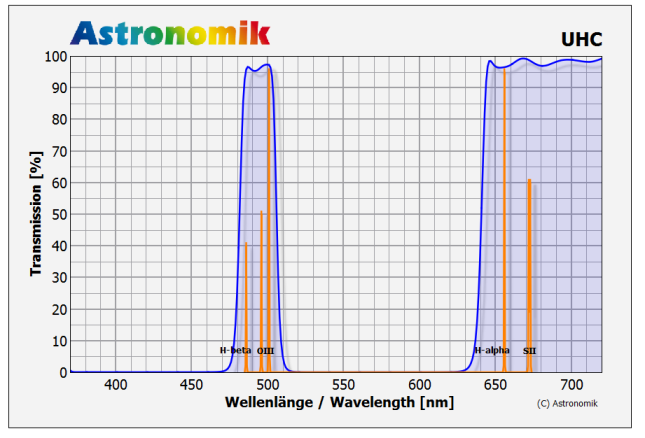


PixInsight - is it worth it?
in Getting Started With Imaging
Posted
Exactly.
Watching the stack build in real-time during an imaging session with DSS Live is fun and exciting.
I enjoyed the interactive star alignment process of Nebulosity (a bit nerdy, perhaps?🤪).
In PixInsight, I like the way you drag a process onto an image to apply it, and other 'interactive' implementations (e.g., use of the scroll wheel and button). Plus, the batch processing and EZ Processing Suite scripts are a time saver. I enjoy using it.