-
Posts
663 -
Joined
-
Last visited
Content Type
Profiles
Forums
Gallery
Events
Blogs
Posts posted by AstroAndy
-
-
Hello,I have the following question. Currently trying to set up remote imaging, I've configured PCs (Tablet, laptop, Mini) for remote access through RDP, and Google Remote.All of this works fine IF I have internet. Sadly, I have to travel, and the place I go to has spotty internet (phone hotspot).So, I have tried to configure a little gl inet router for Windows Remote Desktop, and set up port forwarding EXACTLY according to instructions (establishing a rule for port forwarding).I then connected the mini router( GL iNet AR300M16), which, in this case I use as main node to the mini PC (Mele Quieter2) by ethernet cable, and then connected the laptop I want to remote in from also by ethernet cable to the mini router.Of course, it doesn't work. Any ideas what could be the issue?
-
-
Hi Graeme
Here they are, I found them pretty straightworward.
Step 1 – Remove the Cover
The cover is in two sections and is secured by numerous bolts, some deeply recessed, requiring quite a mixture of Allen keys.Here is the cover in question:
Photo 1
As indicated on the picture above, first remove the three small screws at the front. They are accessible and this step is simple. Put them somewhere safe!
Then the four bolts on the top, as indicated. These are again not difficult but you will have to rotate the dove plate to allow access to the rear two bolts. Put them somewhere safe!
You will then find that the top section of the cover lifts off, exposing the worm gear assembly.Finally, there are two deeply recessed bolts up inside the holes in the bottom of the cover. You might find it tough to locate the bolt heads with your Allen key but persevere. They shouldn’t be too tight. Carefully remove them and the bottom of the cover, exposing the drive motor, belt and adjusting screws.
Now see the next photo. First, slightly loosen the three bolts holding the worm gear to the block, as indicated in the photo. You might find that these bolts are very tight but they should move with a firm pull. Do make sure your Allen key is properly located in the bolt head before heaving on it though or you could damage the bolt. It is important that these bolts are only slightly loosened to allow the block to move when you make the adjustment. The bolt to the right is slightly blocked by the motor so you might need a stubby Allen key to get at it.
Photo 2
Now you need to move to the upper block as shown in the next photo. The centre screw locks the position and the outer two adjust it. Firstly, mark the position of the two outer bolts with a marker. This is so you can always go back to where you were in the event of problems. Now turn both outer bolts half a turn anticlockwise. Then use a 2.5mm key to unlock the central screw. I found this to be very tricky, because the lock bolt is deeply recessed and you will have to use the long shaft of your Allen key, which makes it tough to apply enough turning force to unlock the bolt. When it is loose, turn it half a turn counterclockwise.
The next step is critical. You need to turn both outside bolts by the same amount. The manufacturer’s instructions suggest a half a turn in from their original position but if your mount, like mine, only has a small amount of backlash, but enough to stop PHD2 from calibrating, I have found this is way too much and you could lock up the gear, possibly causing damage. I found you only need to turn the two bolts by the smallest amount.
So the best procedure is to screw both outside bolts in to their original, marked positions and then go a small amount past that position – no more than about 5 degrees. Then go back to the centre hole and screw it in until it locks.
All of this is detailed in the next photo.
Photo 3
Once the centre bolt is locked, go back to the gear plate bolts which you slightly loosened in the very first step and re-tighten them securely.
Power up the mount and use the hand controller to slew the mount in declination. DO NOT use automatic slewing or homing because you want control of this step. Make sure you slew all the way round in both directions to be sure you have covered all possible positions of the mount.
If the mount sounds OK during this operation (listen for any signs of binding) then leave the covers off and attempt to calibrate your guider once it’s dark. If it is still showing backlash then re-do the above procedure to screw in the outer adjustment bolts a little more. Repeat until you are happy.
NOTE:
If, when you slew the mount using the hand controller there is any noise or signs of binding, stop the slew immediately and back off some of the adjustment you made until the noises go away. -
Hi Folks
I have had my EQ8 R Pro since about 2 years. Ever since that time, I've had a large declination problem (3000ms) which I finally decided to fix.
FLO sent me the instructions on how to do this.
Here are my findings.
The left adjustment and right screws were misaligned before I made any adjustment (refer to attached pics).
That is to say, the markings that I made showed different positions, whereby the screw on the left had play, and the right one was tight (after loosening the middle screw). I don't know whether it's supposed to be that way, for now, I have just tightened the left one slightly, to bring it into the same position as the right one.
The one bottom screw holding the block in place is loose, and I can't tighten it (it is like a car in neutral, keeps turning in the thread, but doesn't tighten (also refer to pic.) That can't be good.
I have done a test run after the adjustment, and it sounds normal, so that part is good.
What worries me is that the misalignment was only on the left side (loose adjustment screw and loose fitting attachment screw).
I've used this mount for 2 years (infrequently), and, except for the dec. backlash, never had a problem, loose screw nonwithstanding..
Now my stupid question, how important is that third screw holding the block to the plate (Saturn is fast going away, and now I'm paranoid about imaging with heavy equipment on the mount).
I assume it has some purpose, otherwise it wouldn't be there.
Is there a service in the UK that could remachine this thread, or otherwise permanently and reliably fix this problem?
Regards
Andy
-
Hello folks,
Any suggestions on a laptop to control (not necessarily process) astro imaging equipment, such as a SW EQ8 Pro mount, high speed USB cameras, and, of course, all the usual suspects, such as the Ascom Platform, EQ Mod., equipment drivers (native and Ascom, Atik and ZWO, cams, filterwheels, focusers), capture software (Atik, ZWO, Firecapture, APT).
I was thinking something like a rugged laptop that can withstand all nighters, 16GB of RAM, with a capacity for high frame rates (planetary, high USB traffic) coupled with a (as friendly as possible) energy consumption, and of course, it shouldn't cost an arm and a leg (although I might be looking at those that only cost an arm, lol).
Somehow, my old venerable Lenovo T440 only lets me get a frame rate of about 77 at a highly reduced resolution (480x320); my camera is rated at 60 fps at full resolution (1280x960).
Andy
-
Hi Folks
I have Atik EFWs 2 & 3, and both seem to "hang up", report the wrong position, or move but filter won't change in APT. Since I've been using "filter no change" in my plans to refocus between plans, this has not been a big problem but it nags at me. I've tried on 2 different computers (x64), with updated software. Has anybody experienced this or found a solution for it?
Regards
Andy
-
Hi Folks
I have bought 2 thread adapters for a ZWO EFW 7x2”.
Now I find that somehow the threads have too much inwards travel, ie., the thread part is slightly too long & interferes with the filters moving.
There is a scraping sound, and carousel tries to move, but can’t, not very well, or it won’t stop moving, trying to find the filter position, not succeeding, or filters get stuck).
Is there something I can do(eg. A thin ring, maybe 2 mm, that stops the adapter going too far in, or is there a way to move the carousel)?
I have attached a picture that shows the problem.
Regards
-
Hmm, Michael, you just gave me an idea..while I'm loath to disconnect the autofocuser (it's fiddly, and I have 3 left hands, plus I know my focus positions for with reducer use), I could disconnect the motor only, and work the fouser on the SCT manually.
- Andy -
-
Hi Michael
I go to town with a Pegasus Focus Cube, which is attached to where the focus knob would be on an SCT, as that is the way to go with SCTs. So basically, w/ the reducer, as the fl is shortened, I'm at one position, w/out the reducer, the FL changes, and I have to bring it back (inwards) to it's optimal 146.05 backfocus.
- Andy -
-
Hi Michael
Lol, np, the sad thing is, this should be a relatively simple operation, my problem is probably mostly down to impatience, funny thing is, with the reducer I got the swap down to a t, without, I've ever only found focus once (with an Atik 120 s, no less). That is, of course, the only time I did not note down the focuser position, otherwise, cake.
I appreciate the difference in spacing, just one mm off, and you're dealing with a focus travel of almost 190mm.
- Andy -
-
Hi Michael
Thanks for your reply.
Indeed, the 146.05 back focus distance has been measured out, that is not the problem. Using the reducer also isn't the problem.
My problem is getting to focus without it. In itself, that is not a great problem, however, at night, with the reducer, cam., and cables connected, this becomes a little fiddly.
Where it gets a bit problematic is finding focus with a cam. that has a long download time (Atik 16200). I know all the theory behind it, down to the mathematics of how to calculate focus travel.
The cams in question are mainly: Atiks 383L+ (backfocus 17.5 mm, w/ 3 mm inset), and Atik 16200 (19.5mm w/ 3mm inset), and secondarily ZWO ASI 120 s, ZWO ASI 204 (bf also 17.5mm).
I'm making allowances for camera swapping (eg. 1/2 turn of the focuser corresponds to a mirror movement of .0375mm, which in turn corresponds to a focus travel of 9.375mm. The formula used for this is: secondary mirror f/l ^2 x primary mirror movement = focus travel length, in my case 5^2 x 0.375 = 9.375. So, moving my focuser 1 turn, I'd move my focal plane 18.75mm. So I can cover a large amount focus travel with minimal adjustments.
Of course, once I have the focuser positions for the individual components, then I'm good.
I'm now resigned to lose part of a night, and focus on Polaris.
- Andy -
-
Hi folks
On a C11 Edge HD, how does one know when one has reached the end of focus travel (both directions) with an EAF. Will it just stop, will there be a warning? Can I unwittingly damage the primary mirror if I go too much in one (either) direction?
What is the focus travel range (both directions) of a C11 EHD?
What mirror travel will one (360 degree) turn of the focuser give me?
Once you reach focal plane, it shouldn't matter, for focal purposes, which camera is used. Disregarding pixel size, FOV, if camera A reaches focal plane, then so should camera b at the same distance. So why does my EAF position vary from about 1600 to 30,000 with 2 different cameras (using the .7 reducer).
I reach focus consistently with the reducer, however, am having a very hard time finding it without. Why is that? I know I have to bring the focus in (ie. towards the telescope by going clockwise on the focuser by a lot as it gets pushed out without the reducer.
Is there a sort of focus emulator (lasers?) that lets me do this ahead of my observing session?
Living not only in a geographically unfortunate zone, but also an unfortunate location, I have to lug about 150 pounds of equipment, up and down 4 flights of stairs to dark sites,hours away, and would like to make that process as easy on me as possible. Focusing in daytime is impractical (my main cams won't go shorter than 0.2 secs., and even if I reach some sort of focus during daytime, it doesn't work at night).
Not reaching focus during the few times I go imaging far away from home is very frustrating.
- Andy -
-
Professor Proton.
-
Ah, thanks.
-
Thanks, Carbon, Stuart and Mark, more food for thought.
-
Thanks, Oscar, for your exhaustive answer and all for their input. At least now I have a starting point as to what to look at, and ask.
-
Ah, good to know, Tooth Doc.
 Ty
Ty
-
 1
1
-
-
Hi Oscar
QuoteLuckily I work in insurance.
If you have a home and contents policy, you should be able to add it as a specified item against an agreed value for example astronomy kit( telescope, mount, camera , etc) £4,500
Is there a price limit on this, I'd be looking at around 10K worth of equipment. And these babies would be far from home, as I travel to Bortle 4 skies.
Andy
-
Thanks, Jeremy.
-
Hi All
I was thinking about insuring my equipment against damage, accidental or otherwise (sometimes, one meets less than savory characters out at night, and if they're in groups and imbibed, who's to say they won't overturn equipment as a lark). I'm also thinking of carrying, or accidentally dropping such things as a C11, or a heavy mount head, up and down 4 flights of narrow stairs.
So far, I've met strange characters, and cows (yes, cows) in the deep dark places of the world, and thus would like to take this step to cut down on the risk.
If permissible, can someone let me know of an insurer that would cover such things, or a way to find one?
Thanks
Andy
-
-
-
Quote
If I think I'm an owl, will anyone give a hoot?
You Dr. might, James, but don't worry, it'll be owlright.
-
 1
1
-
-
Quote
I have the 314, 460, 490, 383, a 6d, 20d, 40d, 650d asi290, fLI Blackfly and some guide cameras!
I think we might have issues!
I think we might have a slight case of Atikitis, which is a benign condition which, at most, leads to an increased -> exposure to nightly outside conditions. As long as we don't start thinking we're owls, we should be fine. 😂
-
 2
2
-










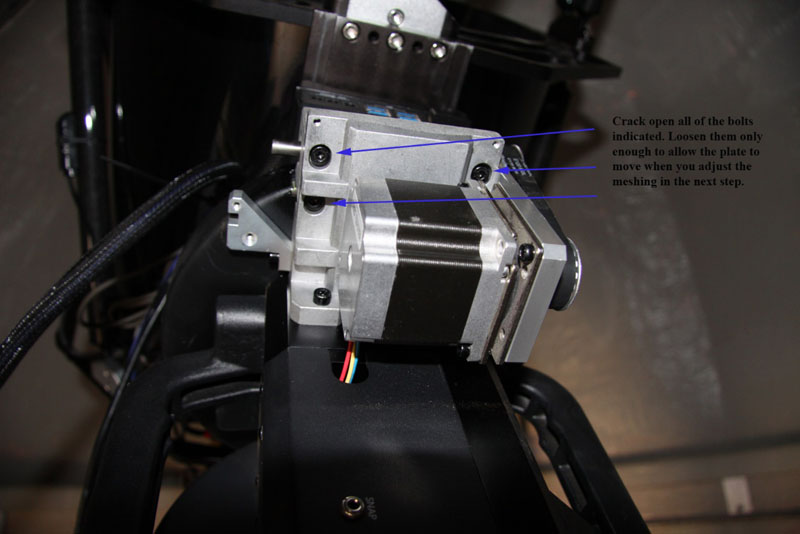
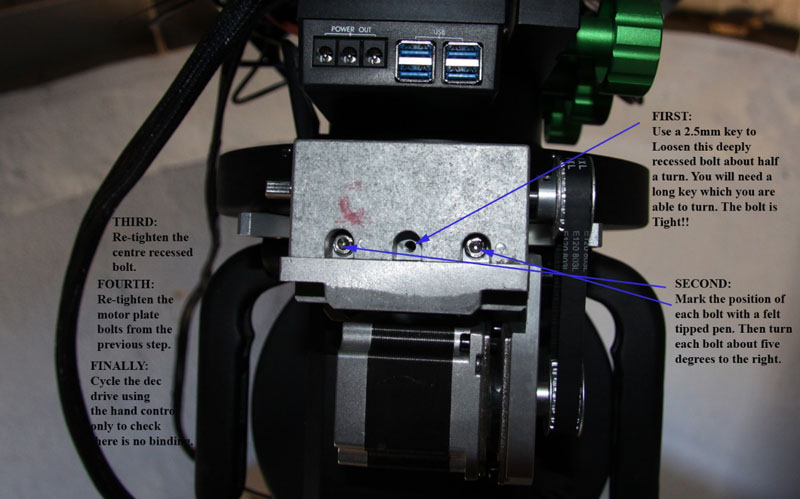











Setting up remote imaging
in Discussions - Software
Posted
The problem is now solved and it works. I had it installed correctly, but when going through the LAN cable, my network discovery was off.