-
Posts
988 -
Joined
-
Last visited
Content Type
Profiles
Forums
Gallery
Events
Blogs
Posts posted by Starwiz
-
-
13 hours ago, michael8554 said:
At the start of a Star Lost situation I have occasionally seen PHD2 send Fast Recentre or similar corrections that send the mount way off target.
I guess it's only when the Star Loss is at a certain point in the "get image - measure error - send correction" sequence.
Michael
Thanks, I'll look into that.
John
-
2 hours ago, alacant said:
Hi
That seems unlikely. The only time when phd2 will slew the mount is during polar alignment.
We need to look at the guide log, find the time when the star was lost and take it from there. I'm afraid anything else is just a guess.
I've found that automation is one of the most difficult parts of AP. The closest I've come out of the box is the EKOS scheduler with the hardware under indi. That will cope with lost star events and go all night unattended. But remember PHD2 only reports the lost star. It's up to the capture software to do something about it. I'm not sure apt has that ability.
Cheers and HTH.
Thanks, I'm going to investigate if APT can do more when this happens.
John
-
2 hours ago, Realtimedoctor said:
You can also set phd2 to abort guiding after a number of failed attempts to search for guidestar. Or not sure if APT has such settings, where you enforce align/platesolve after guiding failure.
Thanks, I'll have a look at what APT can do.
John
-
1 hour ago, Realtimedoctor said:
How far off was your image after the clouds, compared to your original target?
I've done a plate solve to find out.
Target position RA = 02 : 35 : 38, DEC = 61 : 30 : 51
New (unwanted) position after slew RA = 02 : 40 : 10, DEC = 62 : 39 : 38
-
3 hours ago, Realtimedoctor said:
A wild thought is sometime during the night/imaging session is APT does a meridian flip -> you wake up to the mount pointing in a different direction, assuming it has "slew" to a new target.
3 hours ago, teoria_del_big_bang said:But after a flip without a successful platesolve then the mount could be a long way off target even if polar alignment was reasonable and tracking was working. Also it would definitely re-enabe PHD2 and select a new star whatever the settings (I think from memory).
Thanks both, but I'm still a few hours away from the meridian flip time, so it can't be that.
John
-
32 minutes ago, Realtimedoctor said:
Hi,
You'll need to give a little bit more information.
What mount, and eh hat software are you using for acquisition. Phd2 doesn't slew the mount on losing a star, so something else has gone wrong somewhere.
NEQ6
APT
Using ASCOM & EQMOD for controlling the mount.
Thanks
John
-
 1
1
-
-
Here's my problem.....
I've left the rig out imaging all night. Sometime during the night, a cloud passes over which causes PHD2 to lose the star.
As a result, it starts slewing the mount.
After the cloud has passed over, PHD2 locks onto another star and the imaging continues. But now the scope is not pointing at my target, so a few hours of imaging are lost.
So, my question is.......
Is there a way to stop PHD2 from slewing the mount when the guide star is lost?
Thanks
John
-
 1
1
-
-
1 hour ago, Adam1234 said:
Thanks for the advice all. I will retake my flats later and try 25000 adu and see how they look. I'll have a look at that thread as well.
This is the version of the ASI1600 I have https://www.firstlightoptics.com/zwo-cameras/zwo-asi1600mm-pro-usb-3-mono-camera.html
What exposure time do you think I should be aiming for?
I've been using 19000 and an exposure time between 0.5s and 5s based on a tutorial I saw. I have the ASI1600mm-Pro.
John
-
 1
1
-
-
11 hours ago, Team Lang said:
What can I do so I can actually see Saturn and Pluto as more than a pin head size object that I can just identify the planet.
Saturn, you should be able to see the rings. Pluto will never look anything more than a point of light from Earth, it is so distant and small. You can identify Pluto by viewing it's movement against the background stars night after night.
The real joy in astronomy comes from learning and understanding what you are viewing. And just remember, you are seeing things only a tiny fraction of humanity get to see with their own eyes.
John
-
 3
3
-
-
1 hour ago, michael8554 said:
I think Alacant meant unclutch RA and Dec first, then move the mount, reclutch.
Then slew to the setup position, the worm is now on a completely different section of the wormwheel.
Or vice versa, slew first, , unclutch, move to setup position, reclutch.
Michael
40 minutes ago, alacant said:Hi.
No need to dismantle the mount.
Mount in home position. Clutches engaged.
- move the mount between say 70° to 120° in both Ra and Dec.
- loosen the setting circles
- disengage clutches
- set the home position using a bubble level.
- spin the setting circles until you have something sensible such as ra and dec at zero.
- lock the setting circles.
That's it.
HTH
Many thanks, it make sense now.
John
-
6 hours ago, alacant said:
Hi.
Move the Ra and Dec gears to different teeth; rotate each say, 90° and reset the home position. There's probably a rough patch or a missing tooth on one of the worm wheels.
Cheers and HTH.
How do I move the gears to different teeth without taking the mount apart? Won't it end up on the same tooth/gear for the dodgy position anyway?
I don't know how the mechanics of the NEQ6 work, but can take a look at the strip-down instructions so I understand it better.
Thanks
John
-
9 hours ago, Richie092 said:
Are you on mains power or battery?
The mount is running from mains, imaging camera cooler from battery, so not caused by a low battery problem.
Thanks
John
-
 1
1
-
-
4 hours ago, michael8554 said:
Hi John
To find out if the egg or the chicken came first you should upload the guidelog and the debug log to the PHD2 help site.
They can tell from the debug log, I can't tell which it was.
Upload instructions are in the PHD2 Help tab on your computer.
https://groups.google.com/forum/?fromgroups=#!forum/open-phd-guiding
Some strange settings John.
Focal length is entered as 1000mm.
Are you guiding with the 50mm Mini ? That's 162mm.
Or using an OAG on the 200P ? That's 1200mm.
PHD2 will compensate for the 2x2 Bin setting, you don't need to.
All night long the logs say the guidestar was Saturated, even during the excursion when the star Mass and SNR dropped very low.
And there weren't any Star Lost messages.
You have Star Mass Tolerance disabled - so what setting was there for star detection in Advanced Setup ?
Why was the star Saturated ?
PHD2 auto selects a good star, so did you select one yourself ?
Or was it a result of the star detection setting being wrong, or because your exposure at 3 seconds was over exposing ?
Michael
Thanks Michael, some good considerations for me to look at in there.
I'm now using OAG on the 200P which is 1000mm (F5).
John
-
25 minutes ago, mikeyj1 said:
Thanks for replying.
Yes, it lost the star, but I guess the question is, did it lose the star then drive somewhere else, or did it start driving somewhere else which caused it to lose the star? I would expect it to be more random if it was just a lost star, but it's happening every night around the same time. I've just had a thought that I've probably chosen different guide stars on different nights, so I will have another go tonight, but will select the same guide star as last night to see if the times it goes wrong are closer.
I'm using 2 x 2 binning on the guide camera, so I guess that's why it's showing as 640 x 480 instead of 1280 x 960.
Thanks
John
-
This one's got me a little stumped.
The last four nights, I've been imaging the same target, the Heart Nebula.Just after 3 in the morning each night, something bad happens to the guiding which causes the scope to slew off somewhere else.
The last four nights, this has happened at:
03:13
03:01
03:11
03:02 (last night)
These times seem a little close for it to be coincidence.
Here's what I know:
a). The cables aren't snagging - I even re-routed the cables last night.
b). It isn't caused by clouds - the last 4 nights have been completely clear.
c). The target hasn't reached the Meridian.
d). It's Malta, so Astro-darkness lasts until around 04:30 at this time of year.
Guide logs from last night attached - any help appreciated.
Thanks
John
PHD2_DebugLog_2020-07-28_212834.txt PHD2_GuideLog_2020-07-28_212834.txt
-
1 hour ago, runway77 said:
I recommend to use a fan set to minimum while taking photos and a dew heater that wraps around the stalk of the secondary mirror holder. The heating power need to be set only to such a level that the temperature of the mirror won't fall under the dew point.
Thanks.
John
-
The humidity in Malta can be quite high, especially when there's not much wind.
The dew problems started quite early last night and this is a frame from around midnight after I'd been imaging for about 90 minutes. I've stretched it to highlight the problem.
The primary looked OK this morning, although everything else including the towel I leave over my laptop was pretty damp, so I'm trying to figure out if this is dew on the secondary, the filters, or on the sensor.
The air temperature was about 22 deg C.
I'm using a home-made dew shield, but would a dew heater help under these conditions? I'm thinking if it's dew on the sensor, then it probably won't help?
I don't want to start looking for it as I'm in the middle of an imaging project, so want to keep my camera position precise.
John
-
A look deep into the Sole Nebula. Imaged in narrow-band over seven nights during the last few weeks from Mellieha, Malta. The total light accumulation for this one was over 18 hours.
Ha = 60 x 360s
OIII = 62 x 360s
SII = 56 x 360s
RGB (for stars) = 20 x 60s each filter.
The Ha was also used as a luminance layer.
SW200P
NEQ6
ASI1600mm-pro
-
 4
4
-
-
2 hours ago, Starwiz said:
Thanks both, I'll check out USB hubs.
John
4-port USB hub bought. 😀
-
38 minutes ago, Adreneline said:
Hi John. I hate it when people answer a question by asking a question but blow me I'm going to do it - is there a reason why you don't plug a usb hub into one of your good, working usb ports? Running two laptops with two pieces of software trying to work in harmony sounds like a recipe for lost imaging time!
Apologies again for asking a question in response to your question.
Adrian
37 minutes ago, Shimrod said:Would a USB hub on one of the ports that is still OK be a cheaper and easier first option?
Thanks both, I'll check out USB hubs.
John
-
Does anyone use two computers, one for the imaging camera and one for the guiding?
If so, how do you make it dither automatically, as PHD2 and APT will be running on separate computers?
I'm seeing increasing unreliability with one of my laptop USB ports, so another way for me would be to use two laptops.
Thanks
John
-
1 hour ago, malc-c said:
I presume you are using EQMod to control the mount ? If so the rates are changed by moving the sliders under "ASCOM pulse guide settings" top right of the application (need to expand the default view by clicking on the spanner and >>> button)

Many thanks. I was looking for it in PHD2, no wonder I couldn't find it. 😀
-
22 hours ago, kens said:
Not related but your guide rate is very low at 0.1x sidereal. You should increase it to 0.5 to 0.9
How do I change the guide rate? I couldn't work out how to do it last night and couldn't find anything on the web to tell me either.
Thanks
John
-
16 hours ago, alacant said:
Hi
Where is the filter in the optical train?
The filter wheel is right next to the camera, so not affecting the OAG.
John













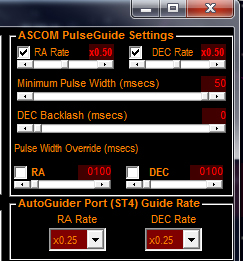
PHD2 Guiding Question
in Getting Started With Imaging
Posted
That's a good point. My subs were 6 minutes and I had long star trails, which I thought were too long for just drifting unguided. I will try taking an unguided frame to see how far it drifts for comparison.
I've just stretched one of the frames to take a closer look and the star trail looks like a zig-zag. I think this could mean that PHD2 is still trying to make corrections even though the star is lost????