-
Posts
2,422 -
Joined
-
Last visited
-
Days Won
5
Content Type
Profiles
Forums
Gallery
Events
Blogs
Posts posted by ONIKKINEN
-
-
Have you adjusted tilt on the camera? Actually not sure if the 2600MC has a tiltplate so might not apply...
But if you have and it has the same tiltplate i bought to use in another camera, you will have a gap that lets in light to the sensor. Might be just a few photons but thats enough to skew calibration frames out of whack. Did you take darks in a completely dark room?
-
Just now, malc-c said:
Really?? - Before I purchased my HEQ5 (second hand) I had a new EQ5 which uses a similar arrangement as the EQ3 motors and the meshing and clearances were a lot better. The motors also didn't grate in the same way. - Maybe I was lucky and circa 10 years ago Skywatcher QC was better back then.
The EQ3 and 5 models of mount differ in design quite a bit, including motors. The EQM35 is basically an EQ3 with a slightly different RA axis and a removable DEC head, but the motors and transmission are the same. Rickety rackety gear sounds since day 1 👍.
-
I wouldn't worry about it. All of this happens on a brand new model. Either the previous owner didn't properly attach the motor assembly or this model won (lost?) the Skywatcher quality assurance lottery and was assembled by a monkey. Note that a lot of these mounts are assembled by monkeys.
This is also the DEC axis, which is not under constant motion and stress when in use so even less to worry about. When you do end up guiding this mount you may find that there is no way to guide DEC normally and you have to use one directional guide impulses or no guiding in DEC at all, so the DEC backlash issues are either fixed or mitigated. Note that this is not the main source of backlash with the model, the main source is the meshing between the worm gear and the worm drive itself and this you cannot completely adjust to perfection anyway. The weak DEC axis is why the EQ3 class of mounts is usually not recommended for astrophotography, and these issues would be part of the why.
But everything in the videos so far has been "normal" for the model, if a bit louder than mine though.
-
You have some really faint stuff to the left of NGC255, great stuff! Wonder what a longer integration brings out when its already looking pretty good 👍.
Looks a lot like an Abell cluster, but i couldn't find one at the expected coordinates browsing through the catalogue, wonder if this even has a name other than some weird telephone number of a name?. But looks like it is somewhere around 2 billion lightyears away.
-
 1
1
-
 1
1
-
-
15 minutes ago, Skipper Billy said:
OK - so how did you get that and from which image ??
'Perplexed' !!!!!
The left one, which would be the RAW16 capture if im not mistaken. Did these in Photoshop:
Curves - > options -> Find dark and light colors with 0% clipping for color balance. This is the same option as "auto color" but auto color clips 0,10% of darks and lights so this way you can do the same but without the clipping. Im sure someone whos better at Lunar processing has a rock-solid method for colorbalancing, but i always struggle with a subjective approach with sliders, so just use the Find dark and light colors method.
Then just saturation and vibrance until happy. If you try to saturation boost first without colorbalance you just get a monobrown looking Moon that you might think has no colour. Also some sharpening with TopazDenoise etc, but unrelated to colours at this point.
It did take a lot more saturating than what i have taken with my scope so not sure if there was some problems with capture, but then again i have shot the moon with a 200mm F4.2 newtonian, so plenty of signal left and right in even 1ms exposures. Could be just the aperture difference really.
-
-
1 minute ago, dazzystar said:
Thanks for the reply. If only I could find a manual / video on how they should be set. I assume everything should be level at the very least?
Just loosen the screw a bit and wiggle the motor around, you'll see how it moves then. Press the motor assembly tightly against the other gear so that they are both leveled and do not have any extra play between them. As it is now they are clearly at an angle, which makes the gears bite improperly and have play between them. Then just tighten the screw again once good.
-
15 minutes ago, dazzystar said:
Its clearly not set properly. Loosen the screws holding the motor to the mount body, set it properly and retighten. Since this is the DEC axis motor, there is only 1 screw holding it to the mount body which is the allen screw visible in your first video.
-
That sounds like backlash noises, quite similar in my EQM35 (very similar mount). The sound is from the gears in the transmission being slightly loose and racketing between themselves, ideally there would be no such sound but i cant completely get rid of mine without binding, although this sounds unnecessarily loud.
You can adjust this and its not that difficult. Pop out the motor covers with a philipshead screw driver and watch out for the tiny concrete soluble screw when pulling it out, if you drop it you'll never see it again. Loosen some of the allen head screws and try to bring the gears tighter together and then retighten the allen screws. Maybe not the best explanation but youll understand once you pop out the covers and see for yourself. You can put the hand controller to a low speed like 3 which makes it very easy to see the backlash, adjust it so that there is a minimum amount of it left. If you overtighten things you can get binding, which makes a horrible grinding noise and the motors stall. Dont sweat it though, stepper motors are not damaged from stalling and it only sounds bad.
You should probably adjust this even if the noise is not an issue since you will have inaccurate Go-tos with backlash that is so noticeable.
-
23 minutes ago, Chris said:
Hey, It would be interesting to have some empirical data for the PE curve but my next move will be to grin insanely at the mount as I attempt to go for even longer subs! That will have to wait though as I currently have the dreaded you know what 🤒
Could be that longer subs work as well as 5min ones, because the worm period is probably somewhere around 8 minutes. This means 5min subs already go through almost all of the periodic error, so polar alignment limited basically.
And best of luck with the big evil C!
-
 1
1
-
-
I would assume a mount as good as yours to be extremely rare. Maybe try running PHD2 guiding assistant on it to measure the PE curve? If youre getting away with 5min subs unguided it should be very shallow and even since the stars in your final image are a-ok.
3 hours ago, MARS1960 said:In the end I sent it back to the shop I purchased it from and they repaired it for me, It would still only track for 60 secs though.
I would assume this is the norm, unguided mounts really are not a thing below the 3k (whatever currency) mark.
My Skywatcher junkpile of a mount (EQM35) gets about 50% success rate with 30s subs on a good day unguided, and towards northern declinations. 0% success rate towards lower declinations guided or unguided. The periodic error also has sharp cliffs that guarantee a failed sub at least once per every worm period even with guiding, as this is too quick for any guide corrections to correct in time. So i think in the china category of mounts (Skywatcher, Celestron, Ioptron) you really cant know for sure what you're going to get.
Also i get periodic error in declination (dont ask).
Treasure that mount, its probably a one of a kind!
-
2 hours ago, StarryEyed said:
Its works on mine with an USB wifi dongle. I run three wifi connections from my laptop the host one for virtual machines and another as a hotspot. Some drivers cant be used for a hotspot.
To find out if your's can type at a command prompt
NETSH WLAN SHOW DRIVERS
look for
HOSTED NETWORK SUPPORT : YES
So a USB WIFI dongle might be your solution rather than the onboard WIFI because of the driver. Its best to ensure that the computer does not power down the device for energy saving same for USB dongles that way it should stay up. Mine do.
Here's four WIFI device on my windows laptop, I edited out some filler ..... Some drivers don't support hosted networks but the cheaper generic USB dongles typically do.
Note the drivers for intel (intel chip) and wifi2 TPlink (realtek chip) does not support hosted networks but wifi3 a generic usb dongle (realtek chip) does. They are different realtek chips but it shows its not clear cut.
So hotspots on windows can be a bit messy. A one stop solution is best if your feeling out of your depth if not even a Raspberry Pi Zero makes a good hotspot if you like Linux.
Hope this helps sometimes its doesn't.
U:\netsh wlan show drivers
Interface name: WiFi
Driver : Intel(R) Wireless-AC 9560 160MHz
Vendor : Intel Corporation
Provider : Intel
Date : 03/03/2021
Version : 22.40.0.7
INF file : oem60.inf
Type : Native Wi-Fi Driver
Radio types supported : 802.11b 802.11g 802.11n 802.11a 802.11ac
FIPS 140-2 mode supported : Yes
802.11w Management Frame Protection supported : Yes
Hosted network supported : No
.....Interface name: WiFi 3
Driver : Realtek RTL8188CU Wireless LAN 802.11n USB 2.0 Network Adapter
Vendor : Realtek Semiconductor Corp.
Provider : Microsoft
Date : 04/03/2016
Version : 1027.4.630.2015
INF file : rtwlanu_oldIC.inf
Type : Native Wi-Fi Driver
Radio types supported : 802.11n 802.11b 802.11g
FIPS 140-2 mode supported : Yes
802.11w Management Frame Protection supported : Yes
Hosted network supported : Yes
.....Interface name: WiFi 4
Driver : 150Mbps Wireless 802.11bgn Nano USB Adapter
Vendor : EDIMAX
Provider : Microsoft
Date : 04/03/2016
Version : 1027.4.630.2015
INF file : rtwlanu_oldIC.inf
Type : Native Wi-Fi Driver
Radio types supported : 802.11n 802.11b 802.11g
FIPS 140-2 mode supported : Yes
802.11w Management Frame Protection supported : Yes
Hosted network supported : Yes
.....Interface name: WiFi 2
Driver : TP-Link Wireless Nano USB Adapter
Vendor : Realtek Semiconductor Corp.
Provider : Microsoft
Date : 29/07/2019
Version : 1030.38.712.2019
INF file : netrtwlanu.inf
Type : Native Wi-Fi Driver
Radio types supported : 802.11n 802.11g 802.11b 802.11ac 802.11n 802.11a
FIPS 140-2 mode supported : Yes
802.11w Management Frame Protection supported : Yes
Hosted network supported : No
.....
Than you. Mine is unsupported it seems, hence the inability to turn hotspot on.
-
4 hours ago, Stuart1971 said:
Once set up, it works over Wi-Fi…
So each time the PC is booted it creates the hotspot, then you connect to that with any other PC….
This doesnt work by the way, which is why i use the travel router. Really dont understand why you would say it does.
-
23 minutes ago, Stuart1971 said:
Instructions here and works for me
I dont think my mini-PC has bluetooth, but just a dongle would fix this. Just to be sure, can you actually toggle this connection on without having local access to the mini-pc?
-
5 minutes ago, iantaylor2uk said:
I understand vlaiv's argument that he suggests using the UV/IR for colour accuracy but surely that doesn't matter too much since we are shooting RAW files (fits files) so we can get whatever colour we want in post-processing, can't we?
Try to colour balance an image taken entirely without blue for example. You'll find that no matter what you do you cannot get a true colour result in the end, i think that's the point. With the IR part of the spectrum the light is unevenly spread to the R-G-B pixels so colour balance is skewed or mixed in capture, mostly towards reds since thats where the IR response is strongest. I dont think you can balance this out if its too much out in the first place. Take the image CCD-Freak posted as an example, the colours are just not right and wont be although i think that might be an extreme example.
-
10 minutes ago, daz said:
Not any more - at least, as far as my digging around this afternoon has concluded....
Microsoft have changed the model for the drivers, so they no longer are allowed to support SoftAP and the HostedNetwork services. So you can't create a hotspot.
Unless there is something I've missed Stuart? All the articles I have come across refer to the 'netsh wlan' commands, but because the NIC drivers no longer supported the hosted networks, it doesn't work...
@ONIKKINEN - in W7 (and earlier versions of 10) you could create a simple script that would create the hotspot and start it, and then execute that at boot time - and bongo! your hotspot would be created ready for you...
The external router was my next thought, but have been doing some more playing and think I have a work around.....
- I found a Powershell script to automatically turn on the Mobile Hotspot
- I had to un-restrict scripts from running using Powershell
- I created a Scheduled task to run the script at logon of the mini-PC user, with a 1 minute delay, and only when a specific wifi SSID was available
- Turn on Mobile Hotspot on my phone - use this SSID in the step above
- Connect mini-PC to the phone wifi, set to automatically connect - ensure all others are set to NOT automatically connect
- Using registry keys, enable auto-logon for my mini-PC user (latest updates have removed the tick box in netplwiz to disable the need to login)
- Reboot
Bingo!
So, the process now seems to be:
- Enable hotspot on phone
- Turn on mini-PC
- Wait for up to 1 minute
- Connect to mini-PC mobile hotspot
- RDP to mini-PC
- Turn off mobile hotspot on phone
The connection seems to be holding, even though there is no internet connection on the mini-PC anymore. So, as long as there is one when you start the mobile hotspot, it seems to work. So far.
But the external router could well be easier!!!
Thanks for the details, honestly didn't know it was even technically possible!
The travel router method is the same, except steps 1 and 6 are not necessary so maybe a bit easier. There is some initial setup that does require a monitor and peripherals to do in the minirouter settings, but other than that it always creates the network on bootup. The range is not that great though, take that into account. Its meant to be something you use very locally in a public wi-fi, so right next to the device in use. I find that sometimes i lose connection for a few seconds if im sitting in my car and the telescope is running maybe 5m away. Doesn't really matter though, as the mini-pc will keep on doing its thing regardless of connection to tablet or not.
-
Just now, vlaiv said:
There are several "projects" where I think IR is essential part. For example M42 - there are number of young stars that you can't really see due to dust in optical part - but will show up in IR part of spectrum.
One such star in the earlier example from CCD-FREAK in the lower part of the dust cloud. Very bright pink star in the unfiltered version and almost undetectable in the filtered one, very easy to tell the difference. Embedded in dust so IR passes this better, i assume.
-
1 minute ago, vlaiv said:
In either case - I would recommend UV/IR cut filter to be used with OSC / newton combination - because of color accuracy.
I trust this, and i plan on doing that. Still going to test what the difference is, if for no other reason than curiosity.
-
9 minutes ago, Stuart1971 said:
You can create a hotspot on windows 10 anyway, why do you need the travel router….?
How would i create the hotspot if i cant access the PC? I dont have a monitor/keyboard/mouse or anything to connect to the PC in the field. Could i configure the hotspot to be created automatically? Honestly didn't know this was an option.
-
2 minutes ago, vlaiv said:
I'd use UV/IR cut filter with OSC camera simply because of getting color info correct. For mono + filters it makes sense not to use filter for luminance if system is well behaved in IR simply because many sources out there give of significant signal in IR part of spectrum and one improves SNR for luminance that way.
RGB filters should cut off IR anyway so that is not concern.
As far as above diagram - it shows that said coma corrector does not do very good job. It does correct for coma up to about 4/3 sensor size (11mm away from optical axis, on 14mm we still see coma but to much lesser extent than system without coma), but it makes scope not diffraction limited very quickly. We don't have closer data, but spot diameter 7mm of axis is ~10.3µm (geometric radius is ~5.16µm) and airy disk diameter is 6.2µm for 200mm F/5 system (5.9µm for F/4.75 system). One of definitions of diffraction limited system is that all rays hit within airy disk.
I would be more worried by star bloat from coma corrector even with IR/UV cut filter than from IR/UV itself.
Take for example this spot diagram:
Yes, indeed, it has slightly larger spot in the center 2µm RMS vs 1.2µm RMS - but keeps that spot all the way to the edge of the full frame sensor at 22mm. Btw, this last diagram does not say which scope is it for, so that is a problem, but let's assume it is indeed F/5 of moderate aperture.
Yes, the Maxfield is a bit of a useless corrector. Only 2/3rds of the price of the GPU and does a significantly worse job than it. The only 2 reasons i bought it were: it was available and i could afford it 😃. Also didn't do research and just assumed that a coma corrector corrects coma and that's it.
I assume your graph is from the GPU? I am getting one whenever i get fed up with fat stars.
-
10 minutes ago, daz said:
Windows 10 no longer allows network adapters to provide ad-hoc networks (using the netsh wlan commands). Instead, you can only use the Hotspot functionality, but this is designed to share an internet connection between devices - not to operate as an ad-hoc network.
Not sure what this means? But this is why my mini-pc has never and will never be connected to the internet. Windows updates cant ruin things if i dont update windows 😉.
But i use one of these: https://www.amazon.co.uk/GL-iNet-GL-MT300N-V2-Converter-Pre-installed-Performance/dp/B073TSK26W/ref=sr_1_3?crid=3LKR2H5JTUQY6&keywords=travel+router&qid=1639849166&sprefix=travel+route%2Caps%2C103&sr=8-3
It is connected via ethernet cable to the mini-PCs LAN port and creates its own wifi network. I then connect to this wifi with my tablet via RDP, but you could also connect any other device to it. This works anywhere and doesn't require actual internet connectivity, just a device that can connect to a WIFI network. I dont think the mini-PC knows or cares where the network comes from as it just "receives it" from the travel router, so might not apply for whatever is no longer allowed on WIN10?
-
 1
1
-
-
On 15/12/2021 at 14:42, ONIKKINEN said:
IF i were able to free the filter from its prison.
I got the filter out, with some out of the box thinking and trickery. I screwed another adapter on to the threads of the stuck filter holder to act as a better gripping surface and then put my 60mm guidescopes holder rings around that adapter. Tightened as tight as i could with pliers and it cracked open after a few tries. The nylon tipped screwheads also did not mark or noticeably deform either of the adapters or threads, turns out this is a pretty effective method of removing stuck things and much better than strap wrenches that i have tried! I am never screwing a single piece of kit together without some sort of lubricant in the treads again...
Now just to wait for a gap in the clouds to test a filter/no filter difference with my corrector. Think ill shoot the double cluster, which doesn't take a long integration, has M type red/IR stars well as very bright B type blue/UV stars. Should bring out any internal reflections or possible CA out nicely.
On 16/12/2021 at 23:53, vlaiv said:This does not happen with mirror telescopes. Even using corrective refractive elements in optical path don't usually lead to this. Most corrective elements don't disperse light very much in order to introduce significant amount of chromatic aberration.
Usually, yes, but maybe sometimes? Attached is the spot diagram of my corrector on an F5 system, so my F4.5 primary should be slightly worse still. What do you make of this?

It looks like not all colours are treated the same out of axis, so a bit like CA? Although CA would be on axis as well of course. I am not educated enough to guess how much refraction must take place before CA becomes noticeable, but you might be... The first lens element on the coma corrector is actually very curved, not unlike maybe a finderscope lens? It is about 130mm from the focal point and doesn't advertise ED elements of any kind, so i would assume CA is there, even if very small.
-
 1
1
-
-
Probably more geared towards smaller pixel sizes, which do suffer from small fullwell? Maybe smartphone cameras could become closer to the performance of bigger sensors? I couldn't care less about the fullwell in my camera though as i use about 1% of the available fullwell for signal excluding starcores.
-
Bortle is a quick and "thereabouts" kind of way to describe skies, but SQM is better. But try explaining SQM to someone not in the hobby and youll find a convenient 1 to 9 scale is much easier to explain.
The word itself does sound pretty "3AM conversation in a taxi".
-
 2
2
-










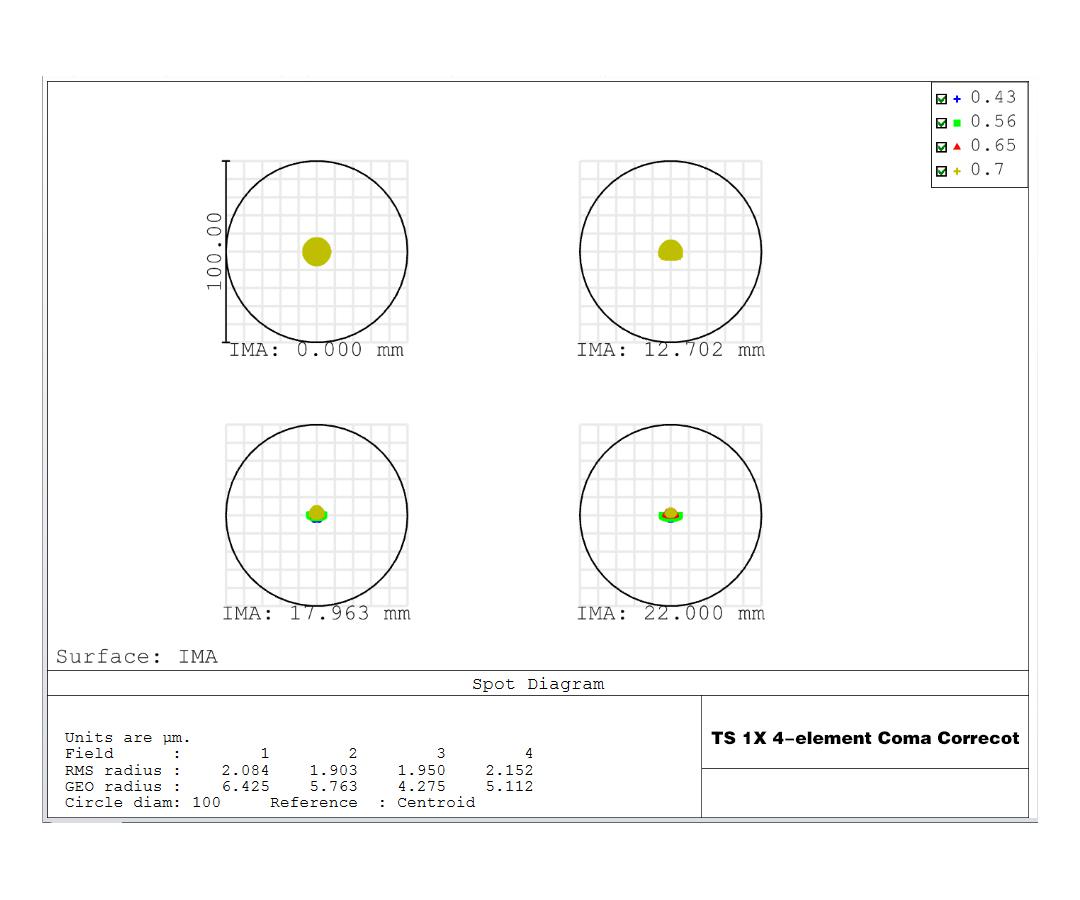

UV/IR cut filter or not with an OSC camera in a newtonian?
in Discussions - Cameras
Posted
From FLO, on the ZWO 533MC product page:
Not the same sensor at all, but this smaller sensor is suspiciously similar in specs to the bigger 2600MC (which has the IMX571) so it might not be such a wild guess to say it would be similar. Could very well be that the 533 is just a smaller size version of the 571 with similar tech behind the curtains.