-
Posts
216 -
Joined
-
Last visited
Content Type
Profiles
Forums
Gallery
Events
Blogs
Posts posted by Iem1
-
-
Cheers guys,
I am currently hoping between PS, GIMP and SiriL to do various things, but will check out the recommendations!
-
-
-
Hey guys,
Managed to grab around 130 x 60 second subs on the Sadr region last night, I was trying to improve on my NA and Pelican nebula image quality, dropped from 2 min to 1 min exposures and kept ISO 800. It is still not anything special, but I think there is at least some improvement with the overall quality of the Sadr image compared to the NA and Pelican, I think 1 minute subs are better suited to my set up (WO Z73 with an astromodified Canon 600D sitting on a sky guider pro, unguided).
Any tips/suggestions welcome as always, eager to keep improving. It helps a lot to have experienced sets of eyes pointing out issues etc

Sadr region, without star reduction(png):
NA and Pelican for comparison (png)
Unedited Sadr stack if anyone wants a go at processing
 :
:
-
 5
5
-
-
Thanks for the response guys

yeah, UK based...Still waiting on longer/darker nights to really get a good few hours of data in during a single session.
Lucky enough to live very close to the Brecon Beacons national park in Wales, which is considered a fairly dark sky. So shooting without filters in a Bortle 3-4 sky, at its darkest at the moment I can just barely make out a sort of hue from the milky way, and I am pretty sure I can actually see the pleiades with the naked eye (if you don't look directly at it lol) even when it's pretty low in the sky, which is pretty cool.
I am quickly learning that while using a simple Sky guider pro without guiding, a lot of things have to be absouletly on point to contribute to a nice clean image. Hopefully grab my first decent quality image soon, that isn't hampered by dew/focus/moonlight issues

-
Hey guys,
I have been doing a little research into astrophotography and how to improve the quality of images I capture, primarily based around suggestions and information already gained from the helpful folk here, the advice has been invaluable!

I came across information on oversampling/undersampling.
To cut a long story short, my WO Z73 together with my Astro modded Canon 600D scored a arcsec/pixel = 2.063, which means the imaging combination is ever so slightly undersampling. A score of between 1-2 being noted as ideal.
I was just curious as to whether or not this score is of any concern/importance in anyway, or if its a pretty negligible factor for a newbie like myself who is just getting started.
Cheers guys
-
-
Ah good stuff, thank you for checking and thank you for linking the website, handy tool!
Yeah, I knew it was going to be out of focus after I clipped the focus knob and had to readjust. The clouds were that bad, and I had already been stood in the cold 1.5 - 2 hours so at that point I was just going to let it run

Image just to display the pattern, I realise it is not in focus and I adjusted it to focus after taking this image before disaster struck. Maybe it is my eyes, but it doesn't seem symmetrical. Sometimes seems as though one side of the pattern is focused and evenly spaced while the other is a touch off!
-
4 minutes ago, teoria_del_big_bang said:
What scope and camera
Steve
Ooh yeah, Sorry, it was taken using a WO Z73 III and a astromodified Canon 600D
Thank you for any advice.
It's about 1.45 - 2 hours of 2 minute subs at ISO 800
-
Hey guys,
I was out last night trying to image the wizard nebula...Forecast was clear skies, but how they were wrong! One of those nights where everything went wrong. Intermittent cloud coverage, power bank not full charged (no dew heater) and I knocked my focus at like 1 am and guesstimated it back to focus as I was at the point of giving up. But I set the rig off imaging between clouds and went to sleep, figured I would get what I get (if anything!)
The data is pretty bad (probably a bit out of focus, dew, missed first 1.5 hours of semi decent darkness before the moon rose etc etc), so it is a pretty hideous image anyway, but can anyone confirm if I did indeed target the Wizard nebula or if I found some random patch
 ? This was about all I could find in the general vicinity, and would love to give it a proper go when I am better prepared and have better conditions.
? This was about all I could find in the general vicinity, and would love to give it a proper go when I am better prepared and have better conditions.
Done a bit of basic editing to try make it a bit more visible. Wondering if I may have cut some the more subtle colour out when working with masks.
Cheers guys, as always Il attach unedited stack

-
 1
1
-
-
16 hours ago, vlaiv said:
I'd say that you should focus on focus
 - try to get it spot on.
- try to get it spot on.
I'm not sure if DIY dew heater is a good idea (unless you know what you are doing). Too much heat will mess up your optics and focus again. With changing temperature - scope length changes (heat expansion / contraction) - and that shift focus position very slightly - but enough to throw focus off. Best conditions are stable conditions - if you can get dew heater to give stable temperature (no warm - but maybe 1-2C above ambient) - that would be ok.
Dew won't usually mess too much with sharpness. It will produce scatter around bright stars but sharpness will be ok. It will lower SNR though because it block light.
I tried to focus by x10 zoom on live view and making the star as small as possible and then checked with the mask, but they disagreed

The mask always has the same focus (47), but I do notice that the shape, the spikes, the mask produces on the star are not symmetrical. The spikes on one side of the star seems perfectly focused while the other is slightly off. I did take pictures but I had to clear card as I forgot from the last imaging session.
Last night was a bust anyway, I tried for the veil nebula. I checked framing on telescopius beforehand, but could never get more than a thin feint whisp in frame at any time..imaged for about 10 minutes before convincing myself I could frame it better, trying to do so, failing and then I just mucked about finding random objects to take test exposures to check framing for future projects
 (The Whirlpool galaxy looks so tiny in my Z73 430mm :D)
(The Whirlpool galaxy looks so tiny in my Z73 430mm :D)
I can't really complain, I did well the first 4-5 times of imaging in the last 7-10 days..i should expect at least one hiccup!
Going to get a proper dew heater and a second mask in before my next outing ..Looking forward to shooting on a moonless night, closer to winter, in true darkness!
In the meantime, time to practice editing everything I have in PS!
Thanks to everyone for all the advice and feedback, it has been absolutely crucial in developing the basics and I have had a blast this past week!
-
On 22/07/2021 at 23:54, vlaiv said:
Gimp and ImageJ
In gimp I first loaded tiff and separated channels into mono images and saved them as fits format.
Then I loaded them into ImageJ where I did very small crop to remove stacking artifacts. Then I binned data x4 - as it was grossly over sampled to start with. That recovers much quite a bit of SNR.
Next step was background / gradient removal for each of channels (custom plugin for ImageJ that I wrote) and then I just made sure min / max values for each channel were the same (it's like normalizing to 0-1 range except I don't have to do that as Gimp will automatically do that when importing data - I just needed to make sure that color will be preserved and each channel image has same min and max value).
I then loaded images into Gimp, did RGB compose and three step levels stretch and a bit of wavelet denoising. Exported image as png
I think that you missed focus by quite a bit in that image. Stars are huge and in fact - in blue channel stars are doughnuts rather than stars:
For that reason I needed to bin x6 and to sharpen things up on top of that in order to try to get decent looking stars.
In any case, here is the result:
Hey buddy,
It's looking like I might be able to go out tonight and do some imaging. I am thinking of trying the NA and Pelican nebula again, though I highly doubt I will be able to frame up properly and combine data so I am just going for a fresh set.
I am going to try get hand warmer strips as a make shift dew heater as I think dew my have impacted the sharpness and image detail, I was wondering if you had any other recommendations about changes to try improve the image quality.
I believe the original data was around 1.5 hrs of 2 minute exposures at ISO 800
Any input from anyone welcome, cheers guys

-
Hey buddy,
I am a complete newbie, so take what I say with a pinch of salt, and I am sure someone a lot more experienced will help you out properly soon, but I imaged this region earlier this week and I found I would also start to get very orange stars when playing with saturation (I will try find some my images showing it for reference).
After stacking, You will for sure need to stretch the image before seeing much (if anything), and once you have the colour balance correct I am sure it will be easier to work with. I found you could just about see the nebula in a single exposure straight from the camera, but nothing when stacked (until stretched).
I also like to use SiriL, which has a very useful and easy to use auto stretch feature and colour calibration feature, makes it quick and easy to see what the data looks like with some basic editing. Might be worth a go.
Single 2 minute exposure:
Stacked, but no stretch;
Orange appearing (see top right corner especially) after too much saturation (I think it was the saturation anyway), but this is after stretching and a little bit of editing of course.
-
27 minutes ago, RolandKol said:
It sounds like you checking LCD on the Canon while focusing...
If I am correct,
try NINA or APT software, so you will have Live View on the Laptop with Bigger screen and proper Zoom, - software also has Bahtinov aids (focusing aids), which will give you some values of sharpness to support your viewing.
Yeah I use the live view, zoom in x10 and then adjust focus.
I do not currently use a laptop at all, the battery life on my laptop is absolutely horrendous and I do not have a portable power source ...I might still try with my laptop one night, see how long it holds up. I do not have guiding so it would presumably only be used to achieve a solid focus.
Related question, do you think I could find a dew heater that does not require a power bank? Perhaps one that plugs into the Sky guider pro? Or am I going to need a power bank for that anyway?
Thanks for the help

-
9 hours ago, vlaiv said:
Gimp and ImageJ
In gimp I first loaded tiff and separated channels into mono images and saved them as fits format.
Then I loaded them into ImageJ where I did very small crop to remove stacking artifacts. Then I binned data x4 - as it was grossly over sampled to start with. That recovers much quite a bit of SNR.
Next step was background / gradient removal for each of channels (custom plugin for ImageJ that I wrote) and then I just made sure min / max values for each channel were the same (it's like normalizing to 0-1 range except I don't have to do that as Gimp will automatically do that when importing data - I just needed to make sure that color will be preserved and each channel image has same min and max value).
I then loaded images into Gimp, did RGB compose and three step levels stretch and a bit of wavelet denoising. Exported image as png
I think that you missed focus by quite a bit in that image. Stars are huge and in fact - in blue channel stars are doughnuts rather than stars:
For that reason I needed to bin x6 and to sharpen things up on top of that in order to try to get decent looking stars.
In any case, here is the result:
That is a brilliant result! Looks a lot cleaner and sharper than my effort.
I am a complete beginner, sorry for the questions, but what do you mean by bin x6?
I tried to reduce star size a bit in GIMP by following a YouTube tutorial using the Tools > Colour select which forms a ring around most of the stars. Then using Growing and feathering before adjusting values and then editing the values in Filters > Distorts > Value propagate. But I found this process didn't seem to do anything.
I always thought the image looked a little hazy, but mostly chalked it up to dew, but if it's the focus then I am definitely going to look at getting a second mask as I feel like I am focusing well with my current mask, but the images disagree

thanks again for taking the time to help out
-
22 minutes ago, Felias said:
I have the same mask in the Z61, but I have not found it very useful. Although I position the spikes as they are meant to be, the stars never seem to be in focus when I look at the live view. So I end up focusing by zooming in the live view, which so far has been reasonably good. I assume that I'm doing something wrong with the Bahtinov mask, but I haven't found out what!
Yeah I find the same with the Z73, the shapes it produces are not the best to work with. And I always rotate it and check again to be sure.
With the mask on, I use x10 Zoom and then focus.
might look for another just to compare results
-
Vlaiv that is a miraculous turn around for Pac man
 Thank you and good job! Happy I got useable data again, but it is an eye opener that I have a lot to learn in processing! I will invest in decent software soon, maybe give my Na and Pelican nebula a proper work over to see its true potential.
Thank you and good job! Happy I got useable data again, but it is an eye opener that I have a lot to learn in processing! I will invest in decent software soon, maybe give my Na and Pelican nebula a proper work over to see its true potential.
RolandKol, thank you for the tips and praise. Been a fun week. I have a mask that is built in to the cap of the telescope, and I am sure I am focusing correctly, I take my time to get even spacing between the spikes. I am looking forward to getting a dew heater for the telescope, I am wondering if that is impacting things. Next time I go out I will take an image of the focus spikes I shoot with and take a closer look.
-
-
21 minutes ago, Malpi12 said:
Thanks, not heard of Starnet before, downlading now !
Thanks for the tif, Saving Private Pacman
 is a bit of a challenge for my Gimp skills, especially the moon? gradient in the bottom left.
is a bit of a challenge for my Gimp skills, especially the moon? gradient in the bottom left.
This is my 3rd iteration (you dont want to see the first 2 !!) I have gone for the dark sky look again, tried not to be as severe as I did previously with the NAN, but I'm still having bother keeping star colours.You done really well considering how bad the data is

-
9 minutes ago, Felias said:
Well, I couldn't resist, since I have never imaged the Pacman. This is just levels/curves plus some fiddling with contrast, saturation, etc. All tools that are available in Gimp, though it may be less intuitive than PS. Also did a bit of star reduction, which I wouldn't know how to do in Gimp:
There are some horizontal bands, probably due to the camera sensor (I get those sometimes). Flats should help in removing them; if not, some cosmetic touches would be needed.
Looks significantly better than anything I could have produced

Good job! I think the quality of the data is pretty poor too, my guess would be that I needed to have used longer exposures in better conditions so less stretching would be required, but still, given just how damn humid and damp it was out, I am amazed we could even see it...Water was literally trickling down my rig (a rig without a dew heater). I thought it was fruitless

-
Nice work guys! Good info here :
I managed about 1 hr 30 mins of 30 second exposures at ISO 800 on the pac man nebula last night, It was almost a full moon and a very humid night..my equipment was very damp (next to a lake too with mist) ..I just about ticked every box of "Don't do this" while shooting

Im not sure if the data I got is useable, currently trying to bring Pac man out of the shadows with stretching, but man it is taking some stretching. I had to use the "pre stretched" image from DSS to give myself a chance, Il show you how far I have got below. It is not a completed image, just at the point where it is acually visible at the expense of the background...maybe a mask needed. hmm. Or remove the stars with Starnet? Hopefully I can save it.
Untouched Autosave version from DSS if anyone wants to try save Pac man
 Autosave.tif:
Autosave.tif:
-
 1
1
-
-
Another question, should you stack images that have slightly different brightness? I have some exposures that are decent and dark, and a series of others that are slightly brighter in general due to the moon appearing from behind trees etc
Will using the slightly brighter ones ruin the stack or does DSS deal with it?
-
4 hours ago, Felias said:
It looks great! Nice job, gives me an idea of what is possible. Thank you

-
 1
1
-
-
Thank you felias, it is encouraging to see what can be done given some practice

I might head out and see if can shoot the Pac man nebula, last clear night for a while here...but I have been out the last 4/6 nights with around 4 am finishes. Starting to take its toll







.thumb.jpg.5f7f2544dd54f331767c34f738d4c9ee.jpg)

.thumb.png.f81895d5825950a95efabe29fd663ba6.png)

.thumb.png.a0ddd6e63643a0c350741e6acca1ace8.png)



.thumb.png.3a5f5944386244b86a0bb0d255ceda75.png)
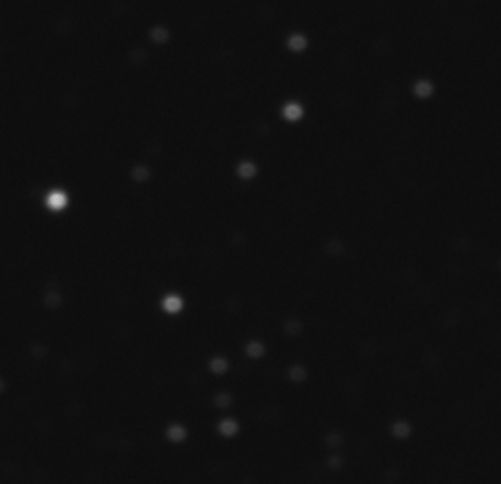


.thumb.png.06a62596ec1cb04a44073ae96e3c8b26.png)





Sadr Region
in Getting Started With Imaging
Posted
Brilliant result!
How did you get rid of the extremely light nebula to bring out the background a bit more? Adds a whole new pop to the image!
I'm going to give it a shot in startools tomorrow, another useful weapon to add to the arsenal of processing techniques
To all those that helped, thank you for taking the time to do it. Much appreciated