
Shimonu
-
Posts
130 -
Joined
-
Last visited
Content Type
Profiles
Forums
Gallery
Events
Blogs
Posts posted by Shimonu
-
-
So I went out and got 60x60s on M33 with my NEQ6, WO Z73, camera is a Canon Eos 700D modified. I would say this was probably a bortle 5 sky.
I've run through some post-processing in APP and I need to know what more I can do or what I'm doing wrong. I feel like the picture is pretty noisy and the stars are quite bloated.
In APP I let it use all the default settings for integration and for the post-processing I've just gone through background calibration and star colour calibration and then cropped it. I had some dust motes and I haven't gotten to taking flats yet.
I just used my 60x60 lights and 15 darks here and I'm wondering how much difference some bias would do. I thought I had some but I seem to have misplaced them. Obviously I could stretch this more but the noise gets a bit crazy. This is the 10% BG, 5 sigma, 2,5% base preset option

I'm certainly learning just how faint galaxies are
Here's one where it's cropped and stretched more. This is starting to feel like too much even if there's certainly a lot more detail.

-
 1
1
-
-
So what's the idea behind oacapture? Is there something it does better than other software or is this more of a fun project? It seems to be compatible with Linux which I like a lot.
-
2 minutes ago, Osiris777 said:
I didn't check the back focus, dumb question... but where am I measuring from where to where? I understand, that makes sense that it would all look warped if it wasn't due to warping at the edges (and the images I posted were cropped, the full frame was actually even worse at the edges).
I just used Siri for stacking and then Gimp for the editing. I know I'm making a lot of newb mistakes with the editing, but basically I just wanted to get something pleasing to the eye. Just adjusted levels, some quick curves, contrast, and some saturation.
I just really hope there isn't any issue with the scope, re: the bizarre star spikes.
Anyone else with Z73 had that issue?
Here is an image from FLO which shows what it should look like, and it was 11.4 mm.

Here's a link to the page of the Flat 73 with a guide on how to attach and adjust it.
-
14 hours ago, Osiris777 said:
Oh.. one other questions. I did have the flat73 installed in front of the DSLR, so is it most likely just again that I had a terrible PA and no guiding that is causing that warping at the edge? Or does that seem to be potentially an issue with the flattener needing to be adjusted? Thanks so much, I would be 10000% lost were it not for this stargazers community (and especially how patient you folks who have been at this for years have been with newbs like me, it makes an already incredibly intimidating undertaking so much less so)
Did you set the correct backfocus for the flattener? I believe it should be something like 14.3 mm. The warping at the edges is due to the field not being flat, notice how it's warping out towards the edges. If it was your polar alignment or missing guiding then all stars would look elongated.
That's an amazing picture by the way. What do you use for editing your pictures? Maybe I missed it.
-
On my first night out I never got done polar aligning and never took a picture, due to various problems. I had to go out another night to get my first light. I also have the WO Z73, nice to see how those targets are framed with the scope. Might be worth a try with some smaller galaxies, wasn't sure how big they would be.
-
29 minutes ago, alacant said:
Hi
Learn the other modules too of course, but don't spend too long on them. The Scheduler allows you to get some well deserved sleep;)
Cheers
As I'm photographing exclusively in the field I won't be getting much sleep at all I'm afraid.
-
21 hours ago, rickwayne said:
Oooh oooh oooh I know this one!
One way is to close Ekos and find your object in KStars, then right-click on it, select your mount from the context menu, and choose "Goto". You can click the magnifying-glass button in the KStars toolbar first if you want to search by name or catalog designation rather than hunting in the planetarium.
Even easier, if you're already in Ekos, is to click the "Mount" tab, click the "Mount Control" button at upper right, and notice that that dialog also has a magnifying-glass button. Brings up the exact same search dialog, when you find the thing you want with that and close it the object will now be listed in the Mount Control dialog. Click "UNPARK" (if necessary) and "GOTO". Bingo!It took me a LONG time to notice the second method. Don't feel like the Lone Ranger, Ekos scatters things about its user interface as if it were the cockpit of a 1960s Russian fighter plane.
Setting the target in this way is also useful when/if you set up plate solving, which is the golden road to ease and riches. I never bother to star-align my mount, ever. I just do the Mount Control thing to get it in the general neighborhood so the plate solving will be quicker, click "Capture and Solve" on the Alignment tab with "Slew to target" checked, and enjoy the little robot's work.
Even cooler is that you can come back to a target later by keeping one of the FITS images from a previous session around so you can click the "Load and Solve" button. I just do that with the mount at zero position and it nails it perfectly.Fantastic! I'm sure the function was available I just didn't find it.
I've used plate solving since day 1 since I also do polar aligntment with Ekos. Boy seeing it correct the position after taking a picture is awesome. No star alignment going on here. Just have to get the accuracy set reasonably. It was iterating quite a lot for some targets.
This is great. I can't wait until the clouds disappear, should be any month now......
-
I've only gotten started with Ekos and one of the things I'm missing or haven't understood is if you can slew to targets by catalog name to get your framing right before you start imaging. Right now I've just found how you set up the scheduler and start a session but that will start imaging right away and I can't really do any previewing. I'm guessing it should be done in the alignment tab but I haven't understood if you can enter a catalog name or if you have to manually input the coordinates.
-
1 hour ago, Kryptic said:
Yes, you can just see the target crosshair in this video at this point
Fantastic, thank you so much. Then I was pretty close to finishing my polar alignment when the clouds rolled in. Bit of a shame. But then it should be pretty good on the next try.
-
 1
1
-
-
1 hour ago, Kryptic said:
Hi. Yes, you roughly polar align and then it goes through a sequence to work out where you're really pointing. It then does indeed give you a vector. Pick a bright star, and the vector moves to that star. Then you adjust with live looping, until star is in the crosshairs
Oh yes, top tip - the vector stays the same length - it doesn't shrink as you get closer to alignedBut is there a crosshair or something that I should put on the star or how do I know that I'm on target after a correction?
-
I'm trying to get started with my NEQ6 and using my linux-based laptop. I'm wondering if anyone has experience using Ekos, specifically for polar alignment? I made my first try yesterday but didn't know I needed to install the index files myself and using the online solver was quite slow. So the clouds had time to roll in. I'd like to be more prepared for next time. So I've done some experimenting with the simulator that comes with and feel quite comfortable with everything but the PA as that seems to be correct from the start in the simulator.
So does anyone have experience with it? From what I saw yesterday it seems to do an initial evaluation if you just hit start and gives you a vector to correct. But I never really had time to try correcting. Can it do a live loop and show the progress or do you start over with the procedure?
-
At f/5.9 the WO Z61 is a fair bit slower than your lenses. So I think it's quite natural that the stars are dimmer when viewed through the Z61.
-
2 minutes ago, Tenor Viol said:
On the HEQ5 you can adjust the brightness through the utilities menu
Unfortunately this mount seems to old to support that. Had another look at the utilities menu and it's not supported.
-
2 minutes ago, Nigella Bryant said:
Yeah, my Neq6 is brilliant red in the polar scope. I've since turned to using the software sharpcap and polar align that way.
Have you ever managed to polar align using the scope?
I've heard you can polar align with your telescope and SharpCap but I haven't got a properly working camera yet so the polar scope is all I have right now. I'm waiting on a guy that buys cameras and has them astro-modded to sell. When I hear he's got a camera I'll certainly try SharpCap.
-
Well maybe it's not as bad as I thought and I'm wondering why nobody has told me it seems perfectly normal and I'm just a dummy.
I had a quick google and of course AstroBackyard comes up and I see this picture:

This is pretty much what I see too, just that I couldn't really distinguish any stars. But as I said I'm in my pretty well lit backyard and I still had some twilight when I was looking. So maybe I just need better conditions?
-
 1
1
-
-
17 hours ago, Erling G-P said:
There's a setting somewhere in the utilities menu where you can dim the illumination of the polar scope - had to do that on my HEQ5 to be able to see Polaris, so would assume it's the same for the NEQ6.
I'm at 56 deg. myself, so know the problem of getting under the scope. You can get an angle finder for the polar scope, which makes it considerably less awkward.
I'll have another look but I don't think that option is available. Because I believe I found it but when I enter that utility it says it's not available for my mount. Because this is a pretty old second hand mount. I read another thread where someone had accessed the board and measured the voltage for the LED and I might do the same to see if it's incorrect.
I'm assuming it should really just illuminate the reticule to help me position polaris. I guess i should also double check the focus on the scope as I've only tested it terrestrially to do collimation.
-
So I got a battery for my mount(Skywatcher NEQ6) and tonight was clear so I thought I would have a first go at setting it up and trying to polar align in my backyard. After setting it up roughly north, altitude roughly matching where I am, having the CW bar out and dec axis rotated 90 degrees I had a look through the polar scope with the mount turned on. Is the whole view supposed to be illuminated red? It felt like the scope was just saturated with the red light rather than showing the sky. I've just never heard anyone describe that and it got me confused. As I was in my backyard I'm in about a bortle 6-ish zone so I'm not sure if Polaris should be visible in the scope but I could faintly see it with my naked eye. But the way the scope looked I wasn't sure I would be able to see anything.
I ended up doing a pretty rough polar alignment using just the telescope.
Now I'm at 58 degrees latitude so trying to get under that scope for a view was not terribly pleasant. I'm pretty sure I'll be getting a camera for polar alignment anyway, but it would be nice to know if this sounds normal and I can still give it a go until I have the camera.
-
So I'm just getting into AP and looking at what camera I should get. I'm considering whether I should go for a dedicated camera from the get-go and what that would mean. Astroberry seems interesting because I have several raspberry pi at home for other projects and I could pretty easily set one up with Astroberry. I still haven't quite understood how it's used once you're in the field though. If possible I'd like to avoid carrying a laptop with me as that's the point with something like this in my mind. But are you able to control it with your phone or is a tablet required? I've seen reviews of the ASIAir and it seems to have a pretty good mobile application interface but I haven't seen anything like this for Astroberry.
So I guess I'm asking how Astroberry is controlled and what is actually required besides the RPi? I won't have a backyard to image from so no home network connection.
Thanks!
-
5 minutes ago, John said:
I can't recall the diameter of the counterweight bar on the NEQ6 but if it is 20mm then the EQ3 counterweights will fit:
https://www.firstlightoptics.com/sky-watcher-mount-accessories/skywatcher-counterweight.html
I'll check. That would be great! This got me thinking about if I should go for the bigger scope instead. The choices never stops!
-
So I have my SW NEQ-6 Pro mount and I'm planning on buying a WO Zenithstar 61 and using a Canon 600D. I was testing the mount a little and put on my visual scope, the SW Skymax 102 together with my old Nikon D60. With these set up and a single 5 kg counterweight all the way at the top then it seems to just be balanced, perhaps a nudge heavy on the counterweight side. I figure the Nikon and Canon cameras aren't going to differ more than maybe 100 g or so, but pretty negligible and the Zenithstar is about 0.5 kg lighter than the Skymax. This is going to give me trouble when it comes to balance. The Zenithstar is also just 61 mm which puts the weight even closer to the center.
I checked FLO for counterweights but there doesn't seem to be any lighter than 5 kg for the NEQ-6. Does this mean I'll have to figure out some custom solution or what are my options? Is this the excuse for getting a bigger scope? It annoyed me that the 61 doesn't come in blue but the 73 does..
-
51 minutes ago, Shimrod said:
Have you tried loosening the bolt from the accessory tray first and then tightening up the bolt into the mount itself? Once that is fully tight, then re-tighten the nut below the accessory tray. It's possible you have not fully bolted the mount to the tripod and now the accessory tray is preventing it from being fully tightened.
Yeah I think that's it. I loosened the screw for the accessory tray and made sure it was first really screwed in to the wedge. There wasn't much movement but I could tighten it a little more and then I properly tightened the accessory tray and made sure the azimuth bolts were tight too and it seems pretty good. I'm sure I could still move it if I really tried but just rotating the RA didn't seem to have any effect now. I think the problem before was also that I was sitting by the polar scope and using the counterweight bar to rotate the RA.
Thanks. That should really allow me to do the collimation now.
-
I'm just getting started in AP and I'm collimating my polar scope on my NEQ6 for the first time.
So I'm trying to collimate my polar scope and at first I got a little scared because after I did the first adjustment and rotated the RA 180 degrees the polar scope was way off all of a sudden. After I recentered and looked through the polar scope while doing another rotation I realized that the wedge moves a little in azimuth. Like it has a play, even if I lock down the azimuth screws I can still move it. I tried to make sure the long bolt underneath which holds the accessory tray and everything was also screwed in tight. But it still moves.
This feels very strange to me as it makes the polar alignment very iffy. While handling the mount you could easily nudge it and go out of polar alignment, even though you haven't actually touched the screws or moved the tripod legs.
Any thoughts?
-
Yeah, you don't want the ones that don't see space. I tried one, terrible experience.. 😛
-
 1
1
-
 2
2
-
-
Hello!
I noticed I had forgotten to introduce myself and I had a question regarding the forum so why not combine them.
My name is Simon, I'm 30 years young and live in southern Sweden(very relative term!). I'm sure like most of you I've had an interest for the sky and space since I was young. I've always loved good sci-fi, I remember seeing Hale-Bopp which my father showed me when I was very young and it's just fascinating to think about the huge vastness that is space. For some reason I never really realized how available the cosmos was, through telescopes or cameras. I was given a small refractor telescope when I was little but it was the cheap supermarket type with plastic lenses. So I guess my conclusion was that you'd need something super professional and expensive to really see anything. That was until about this spring when someone brought up astronomy on another forum and they were sharing pictures. Sure, they had mounts and telescopes for a lot of money but it got me wondering and I realized I could probably just point my DSLR at the sky and see how many stars I get in an image. The research started, bought a tripod, a lot of late nights manually clicking away with an IR-remote and learning some basic post processing. I was hooked! Since then I've basically become a sponge, trying to get as much information I can about how you do more serious AP, what gear is necessary and how it works in theory as well as practice. I've now bought an SW NEQ6 second hand and I'm looking to get a modified DSLR and a small wide-field refractor(Trevor is right, it's a good place to start). I want to rip my hair off after trying to figure out the right camera-telescope combination, managing budget, finding out stuff is out of stock and clicking through so many damn pages of adapters, trying to figure out what fits how and where in which combination. But I'm still as excited, if not more, as when I came home those late nights and couldn't put the RAWs into DSS fast enough.
Oh yeah. Since I realized that I'm not really going to be imaging during the summer in Sweden, with us pretty much only having civil twilight(if you're lucky) during the nights, I very impulsively bought a small 4" Mak-Cass. It's not the choice I would have gone with now but it has shown me beautiful views of the moon and I've seen Jupiter and Saturn with my own eyes. That was quite a night! I still don't even have a mount for that, I actually put that 1300 mm thing on my tripod... with a ball-head.. and managed to aim it somehow.
Anyways, so my wallet is pretty much empty and any time I buy anything the sky gets SO CLOUDY! This is the best hobby ever!
Now my very unrelated question. I'm using firefox and sometimes the SGL forum tab gets like a pause-sign, like two thick bars. I figured it was trying to tell me I had a notification or something but every time I go to the tab I don't have a notification and I can't really see anything. What does it mean!?
This seems like a fantastic forum by the way! Hope to bother you all with my questions in the future.









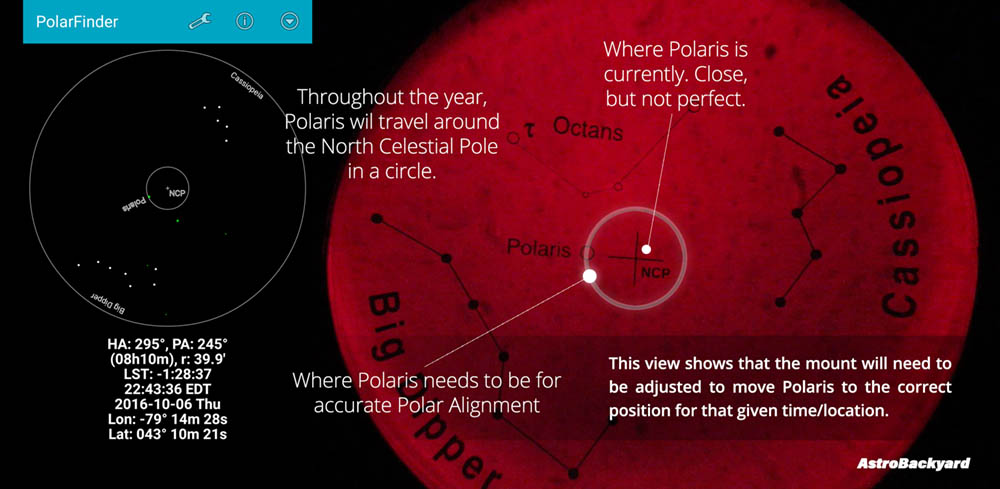

Determine object brightness/"detectability"
in Getting Started With Imaging
Posted
I had a bit of a surprise tonight. In my last session I took a 120s exposure of the Soul Nebula. I try to get a quick shot of something at the end of my sessions as a teaser for next time. But stretching this sub I can't even see a hint of the nebulosity, I used plate solving to find it and I've confirmed with astrometry that it's in the frame. My understanding was that surface brightness was a good indicator of how bright an object is i.e rough estimate of if you need a longer or shorter exposure compared to something else. But that seems to have gone out the window now as I have 30s subs of Eastern veil which gives signal and that's at 18.15 mag/arcmin^2 while the Soul Nebula is 12.74 according to Stellarium.
So is there a good way of determining how easy or difficult something is going to be to photograph?