-
Posts
299 -
Joined
-
Last visited
Content Type
Profiles
Forums
Gallery
Events
Blogs
Posts posted by PadrePeace
-
-
Cost would be best assessed by anyone who wishes to know Googling the parts and seeing what comes up for them. I only say this as they can vary both in cost and availability which is why this has taken so long to sort out.
Suffice to say it was sufficiently cheaper to fix than to buy a new one. Also note that some popular retailers don’t do the old non-USB board anymore and were only selling the new MB without the metal face plate (despite picturing the metal plate in their add) which is an additional cost if they can order one in. Each must look at this set in their own context as the variables are many and we all have a different appetite for theses kind of things I guess.
-
As a final update, for anyone following this thread I am pleased to report that the board has been fixed and is now fully functioning. This required the replacement of the switching regulator and the two voltage regulators highlighted in the picture below. Big thanks to all of those who shared their advice and experience and helped me get this board back up and running.
The biggest thanks go to Rob Miller (FB linked below) who helped diagnose the issues and toiled over a hot soldering iron to bring this motherboard back to life. He carries out this kind of work for the Astro community as a hobby and will only charge his time if he fixes the item. That’s hard to beat.
https://m.facebook.com/groups/1849691625242921?view=permalink&id=2575157922696284
Hopefully this thread will help someone else down the line.1. Diodes Inc, 3.3 V Linear Voltage Regulator, 1A, 1-Channel 3+Tab-Pin, SOT-223 AP1117E33G-13
2. Diodes Inc, 5 V Linear Voltage Regulator, 1A, 1-Channel 3+Tab-Pin, SOT-223 AP1117E50G-133. Microchip MIC2171WU-TR PWM Switching Regulator, 2.5 A, 115 kHz, Adjustable, 65 V, 5-Pin, TO-263
Clear skies to you all.
-
 4
4
-
-
6 hours ago, bottletopburly said:
Give Nina flats wizard a shot you don’t need to set it all up , just as a comparison as to what it exposure it works your flats at ,some flats panels are dimmable though El panels are too bright out the box and need tweaking Nina tells you if light source is too bright .
I intend to do that today as there seem to be a few variances between programmes. I have found that my shots captured in APT are 1 pixel larger in both axis than subs out of NINA. This was highlighted when I tried to Build mosaic panels shot in the two different programmes and the Bias would not work.
Thanks for the tip.-
 1
1
-
-
I too have been wondering about the exposure I'm using for my Flats on an ATIK 460EX mono. Until recently I had been letting the Flats Generator in APT do the leg work with a dim EL panel with a frosted 4mm clear diffuser sheet as the light source. That typically gave me 0.01467s for a Lum 1x1 Flat looking to hit 20,000 ADU which is the Atik recommend full well number.
I've been told that may be far too short and that some recommend >1sec exposures for Flats. To achieve that I had to put six sheets of good quality A4 white paper under the EL panel. It was so dim I could hardly see the light myself. Whilst that worked for a 1sec Lum Flat my OIII time shot up to 87s which I know is because its NB and 3nm at that but that becomes a 45min exercise to catch 30 Flats.
Using a technique suggested on the APP sight I had the histogram results posted below:
The first is for a single 1x1 Lum Flat at 0.01467s exp
The second for a single 1x1 Lum Flat at 0.205s exp
I went with 0.2s compromise ove the full 1sec as that brings the OIII down to just 12 sec exposure. Considering the negligible variation and that both are nicely positioned at the 1/3 point with no clipping why should I need to doubt my existing settings (0.01467)?Finally, what would you guys recommend for this specific CCD camera as a target Flats exp setting and why?
kind regards
Chris Peace
PS: Just a thought not requiring an answer unless anyone feels so inclined but if I need to get my light source so dim, why are bespoke Astro EPs and light boxes, sold expressly for making Flats, so bright in the first place?
-
On 06/04/2020 at 10:26, Len1257 said:
Does seem to be a scatter-gun approach. Regulators are just that. They generally work or not. Your tech(?) should be able to check the board with volts on and easily check the voltage levels. Why not just accept that the mount works fine on slew speed 6 and get on with life till the present pandemic is over and then buy a new board and find out whether it is a board fault or not. Worry about fixing a front plate issue afterwards. Plenty of folk can bash a piece of metal or 3D print something to fix that issue.
For what it is worth Farnell have two of your chips in stock at 0.343 (x5) so £3 or so +VAT +P&P, the other in a pack of two is on back-order at £7.14 +VAT +P&P so lot would come to £15-16 or so. Back-order might be when the crisis is over or never if it is an item in short supply or now heading towards obsolescence........... https://www.microchipdirect.com/product/MIC2171WU-TR?productLoaded=true so July lead time from the maker. Any tech worth his salt would have found this out for you.
Got the gear needed from that very same supplier. But thanks for the post.
-
Whilst I appreciate the collection of recent thoughts on the skills of my Tech, he is doing this on a no fix no fee basis. Also, he has worked for people on this forum who recommended his services. He does this in his spare time to help the community overcome unnecessary costs on a range of Astro gear and is himself a gazer to boot.
There are very few out there that would put themselves out in this way potentially for no gain. I offered to source the components he said he needed to keep his time commitment down as he is a busy guy, as we all were up until recently.If anyone knows of any other guys or girls willing to offer a fix it service for this kind of issue please post their details for our collective benefit.
-
All
Thanks for the continued inputs on this thread. The board is on its way back from my tech who had a picture of the hand controller reading 'EQ Mode' which is the first thing you see when you switch the mount on. If it is fixed I'll back brief you all on 'what and how' along with a 'who' if any of you should need to go down this route.
-
 1
1
-
-
Another cracking project following on from your outstanding Heart Nebula. Big target or small, you prove that integration time and putting the hours in under the stars is a sure way of getting to impressive detail and images plus a little skill with the mouse of course.
How are you finding NINA? Best bit and worst?
-
 1
1
-
-
UPDATE
The APM UK retailer has been great and very much onside with trying to fix my teardrop star shape issue. The first high mag image was taken by APM having recollimated the cell after finding the lenses to be stuck together when the front retaining ring was slackened and noted the following:
“The attached image is a 10µm star at 78x magnification. It is a 5000 frame stack taken with a colour camera. If there was any trace of misalignment or pinching it should be visible as this is a high contrast, high resolution image.”Does anyone have thoughts on the flat edge, top right hand quadrant of the first image, and if this is related to the pointed extension on the top of the central star image?
This was in fact the subject of my original star shape enquiry (see the remaining images attached). These where my own more crude star tests to show a flattened edge. The UK APM Retailer who has the scope for correction say of their high mag image (first image below):
“In any case this image suggests a very well aligned optic with no issues. For imaging you will be at 1x or less so you will never see a star in this detail”
That may be the case for the diffraction rings but star shape is my bigger concern and it seems odd for a round object viewed through a round optic.
By way of comparison my reflector shows a similarly scaled flattened edge effect when the focus tube impinges on the FOV but that’s a big piece of kit getting in the way and refractors are not configured that way. But I have visually checked the tube and I could not see any thing that would clip the star image.
So what’s going on here?
Is this what is reasonable distortion for optics of this class?
Chris
-
Steve
I appreciate your advice to get back to the supplier. That was in fact FLO but as the mounts second owner (originally purchased in May 2017) I’d given that one up. Getting the old AZEQ6-GT motherboard is not apparently possible anymore and I understand FLO don’t stock the USB style faceplate which would have been needed with a new style board.regards
-
Steve. It’s out of warranty but it is/was in good order.
-
Thanks MarkAR appreciated. I had found those guys, called them only to find their Agent office in London is only that, all stock is in the USA. They ship from the USA through FedEx at £15 a shot and then the Royal Mail have an £8 UK side handling charge so it all gets rather silly for chips costing less than £2. Also contacted RC Components UK and Farnel and it get expensive fast when your trying to track down a failure.
I was thinking more of guys on this net that may have gone down this route before and have some stuff left over.
-
I have a guy working on a faulty mount motherboard for me and I have the job of sourcing the chips he needs. Most online suppliers have a 'min quantity available' limit and sell items in 50 plus bags and are asking £15 for the single 0.03p chip needed once handling and shipping (often from the USA) is added. Those that don't are charging 1000% markup. I even spoke to RS Components in the UK and made a plea for just one of each - no joy there.
So, I guessing this wont be surprise to some of you and this is what drives our throw away society I guess.
Has anyone out there got any of the following laying around and would be prepared to sell one of each?
Diodes Inc, 3.3 V Linear Voltage Regulator, 1A, 1-Channel 3+Tab-Pin, SOT-223 AP1117E33G-13
Diodes Inc, 5 V Linear Voltage Regulator, 1A, 1-Channel 3+Tab-Pin, SOT-223 AP1117E50G-13
Microchip MIC2171WU-TR PWM Switching Regulator, 2.5 A, 115 kHz, Adjustable, 65 V, 5-Pin, TO-263
many thanks for looking............
-
Yes, you may well be right. My tech works on a no fix no fee basis but there will come a time when I just need to bite the bullet and buy a board.
-
UPDATE
The suspect capacitors have been removed from the board and are still showing short, as the tech did wonder if the R270 Resistors were giving a false positive.
We are now looking at replacing the two regulators and see what that reveals.
More to follow as I get feedback. -
1 hour ago, Adam J said:
Did you try slewing at max rate without the belts attached? If so that definitively removes a mechanical issue as the cause.
Adam
No unfortunately. I tried it with no weights or scope attached. At the time I thought that should be sufficient.
-
I backed off both axis so that I can feel slightly more backlash than it came with and the speed limit on both axis persisted. That’s where I am with my understanding. I’ve even removed both belts and rotated each worm by hand and found no resistance.
So in that case should we be looking at the regulator as mentioned earlier?It’s curious that the mount runs so most of the board is happy. It’s just not getting on with both axis demands above slew 7. To be clear it worked fine, if with a flashing power light, before I got involved with mains power supplies. Now I have a flashing power light even with the mount at rest. This seems odd As there must be enough power at rest to satisfy the Low power warning circuitry surely?
-
2 hours ago, Dr_Ju_ju said:
I think that may be a better starting point.... Its also relatively easy to source and easy to change.
Many thanks. I’ll pass this on to my tech.
-
That’s where I am with my understanding. So in that case should we be looking at the regulator as mentioned earlier?
-
22 minutes ago, Len1257 said:
Could be my eyes but the caps look to be connected across pins 17 & 18. In which case they are filtering noise on the sense resistors. Those resistors are possibly the 270R resistors (although these seem on the high side?) and control the drive current. So maybe what your tech saw as a short may just be the 270R resistors. The value given in the datasheet for the cap is suggested to be a standard 0.1uF (100nF) and won't be polarity sensitive. So wouldn't have blown for a reverse polarity. Datasheet of the A3959SLBT is available on the web but won't solve your problem.
Are you sure you haven't got a mechanical limiting your slew speed?
There is no mech limiting. I can slow slew 360 deg on both axis but when I use higher slew speeds than 7 I get stalling in both axis. As per the posted video.
-
10 minutes ago, Dr_Ju_ju said:
IF you are saying they found a short on the Output side of the chips, and he tested for a short with the motors connected, then he was seeing the motor coil winding resistance which is quite low.....
To Identify the capacitors, you'd need a magnifying glass to read what is printed on the capacitor, and yes it will be there....
I still don't know what caused you to start looking at the motherboard in the first place, no movement ???Just saw your post above, and if it works at slow slew rates and tracking ?? I'd be more inclined to look at the power supply side of the board, where there is an on board regulator, which may well have issues, (I blew one on mine).That’s really helpful. He has tested with stepper motors connected so this will be useful. I’ll pass your comments on.
Can I just Google the spec etched on the part to find it or do I need to go direct to a specific retailer such as RS Components?
-
Power Supplies.
I started off using the battery connector that came with the mount and. 90aHr leisure battery which supplies 12-13 v and amps as necessary (I recorded the mount pulling 2.89amps in this system). Being within the mount spec this should have Been sufficient but got a flashing power light which indicates low power.
I then tried a Toshiba Mains 15v 4amp rated supply. The mount would not run in this supply so I went back to the battery. This was when I then stared having a permanent flashing power light and fast slew issues with motors stalling.
Finally, I bought a Nevada bench power supply rated at 13.8v and 5-7amps as recommended by many on this site as the sweet spot for big mounts. The slew issues continued and we are now where we are.
-
15 hours ago, rl said:
I would very much doubt if so many capacitors have spontaneously failed. In fact I'd be surprised to see one.
There would have to be a very good reason (like gross overvoltage) and the silicon bits would probably pop first. How did you get into this situation?
My technician says he has found a direct short showing on the motordriver side capacitors for both RA and Dec. He says a reverse polarity feed would cause this.
-
15 hours ago, Dr_Ju_ju said:
Surface mount caps are easy to replace, if you have a good soldering iron with small bits, I do it all the time.... But you still haven't answered why do you think they are blown, what doesn't work ??
Given your experience in this area have you any advice on how to identify the spec of the capacitors?









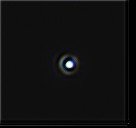


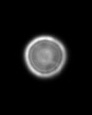

AZEQ6 capacitors
in Discussions - Mounts
Posted
As a final update, for anyone following this thread I am pleased to report that the board has been fixed and is now fully functioning. This required the replacement of the switching regulator and the two voltage regulators highlighted in the picture below. Big thanks to all of those who shared their advice and experience and helped me get this board back up and running.
The biggest thanks go to Rob Miller (FB linked below) who helped diagnose the issues and toiled over a hot soldering iron to bring this motherboard back to life. He carries out this kind of work for the Astro community as a hobby and will only charge his time if he fixes the item. That’s hard to beat.
https://m.facebook.com/groups/1849691625242921?view=permalink&id=2575157922696284
Hopefully this thread will help someone else down the line.
1. Diodes Inc, 3.3 V Linear Voltage Regulator, 1A, 1-Channel 3+Tab-Pin, SOT-223 AP1117E33G-13
2. Diodes Inc, 5 V Linear Voltage Regulator, 1A, 1-Channel 3+Tab-Pin, SOT-223 AP1117E50G-13
3. Microchip MIC2171WU-TR PWM Switching Regulator, 2.5 A, 115 kHz, Adjustable, 65 V, 5-Pin, TO-263
Clear skies to you all.