-
Posts
571 -
Joined
-
Last visited
Content Type
Profiles
Forums
Gallery
Events
Blogs
Posts posted by Notty
-
-
11 hours ago, jager945 said:
Hi,
I had a quick look at the datasets. While the Ha signal is really nice, it seems the R, G and B data has all sorts of anomalous patches going on.
It appears something has gone wrong here. The Green dataset in particular looks like you shot clouds, or perhaps something in your optical train dewed over;
(this was th green channel binned to 35%, Crop, default AutoDev for diagnostics)
As such, I can understand you're having trouble getting anything useful in the visual spectrum,
That said, your Ha signal is fantastic and you can always create a false color Ha image if you want.
Once you do acquire a useful RGB signal, you will want to use the Compose module to process chrominance and luminance separately yet simultaneously. You can, for example, use Ha as luminance and R+Ha as red, with G and B as normal.
Hope this helps!
Hello, Ivo thanks so much for having a look at this. Re my poor RGB data, there was definitely no dew or clouds about. I'm not experienced enough to look at that stretched G output and say whether that looks wrong or not! I've had a look at some of the individual subs and the flats definitely seem to have worked so I don't think that's the problem, and I used the same master dark for each channel, so I assume if there was a problem there is would manifest in the Ha image, but that seems to be calibrated nicely. I'm wondering if light leakage could be a culprit? I assume Ha would be unaffected by it (relatively).
Anyone got any strategies for trouble shooting a leaking refractor? Unfortunately it's a Skywatcher so I believe it's all glued up and un-disassemblable. I have upgraded the focuser and added a stepper motor so maybe that's a potential source.
Anyway I love your rendition above Ivo, can't believe how much detail you've teased out of it I'll have a go myself today. Andy
-
8 minutes ago, Adreneline said:
It is true many people use PI but a very significant number also use PS - exclusively - with the help of books like this.
I think you've got some very good data and one thing you might like to consider is uploading your individual L, R, G, B and Ha masters so others can have a go and see what they can produce. You could always use something like DeepSpaceStacker to produce the calibrated masters.
When using PS have you used plug-in/actions like Annie's Astro Actions or Astronomy Tools - these represent excellent value for money and can be very helpful - I particularly like AAA at just $15.
Hopefully we won't have to wait until next year to see another image! I'm certainly hoping there will be some clear nights

Good luck!
Adrian
Thanks Adrian, well I'd already created a shared dropbox folder with them in so it would be a shame not to share them! I haven't bothered with the L channel, I only had 30 mins anyway and forgot to copy it to my ssd before I left home for the week (key worker, I am lucky enough to be allowed!) yesterday. I have both full and 50% binned RGB but they didn't seem to make much difference. Here is the link on the offchance, though I expect everybody is busy processing last weeks 3 stunning nights harvest! They're calibrated with darks flats and flat darks and aligned.
https://www.dropbox.com/sh/fpijc9ejhkxrz7r/AAAKfozTM55uWVF2bq7t5QGXa?dl=0
-
47 minutes ago, Adreneline said:
I think it may be the L that is bringing noise as well. I think it might be worth a try not using the L just to see what you get.
If you use Ha as L it tends to give the image a characteristic pink colouring.
I am sorry I cannot help with reducing green in StarTools; I used PixInsight to reduce the green but the colour balance still looks strange even though the individual histograms are essentially aligned. I also moved the black point a little to reveal a little more of the nebulosity.
It's a tricky business!
HTH
Adrian
Yes, I gave up with L and am just using pure Ha as L. If I combine with a synthetic from RGB it looks terrible. Anyway I think I've reduced the green, but at the price of a lot of nebulosity. H hum! That's my trade off using Startools, which I think is a blindingly good bit of software for the price which gives me 100x what I was getting in photoshop, but most people seem to use PI and given the time I have for this anyway it's a learning curve too far! Thanks for your help anyway, I'll have another go next year no doubt!
-
 1
1
-
-
1 hour ago, Wyvernp said:
Hi, as a disclaimer I have no direct experience with this at all. I have heard of people using light pollution or multi band filters to capture their luminance data because of light pollution. Once my Mono camera and filter wheel arrive I'm going to be using https://www.baader-planetarium.com/en/baader-uhc-s--l-booster-filter.html.
Not sure if that will help in any way.
Thanks for that. I've currently got a Baader Neodymium filter in the train, but maybe the one above is worth a look.
-
1 hour ago, Adreneline said:
I don't know the right answers to your questions I can only comment based on my personal experience of using an ED80+ASI1600 and LRGB+Ha filters.
Living in a Bortle 5 area my personal experience of taking Luminance is that it contributes nothing of value in the final image; it is better to spend the time taking more R,G and B. Maybe my negative experience with L is due to my own processing shortcomings. All my Lum subs seem to do is to exacerbate the light pollution problem I have in this location.
I believe it is always preferable to combine Ha with the R. I combine Ha and R in Photoshop by copying the R layer and adding Ha as a 'lighten' layer. I experiment with the opacity of the Ha layer to get the best result. I then replace the R layer with the new R+Ha layer.
I'm afraid I have no experience at all of StarTools so I don't know what is possible in terms of adding Ha to RGB.
Regarding your image above I have to say I cannot recall seeing that much green before in the Heart nebula - very unusual.
HTH
Adrian
Thanks, you've confirmed my suspicions. My LP is pretty awful (no idea what a Bortle is) so I guess my RGB data is just bringing noise to the party.
Yes I noticed the Green too. I said I way happy with the image, I didn't say it was any good! The ability to remove the green currently resides just the other side of my abilities 😉
Thanks for the reply. Andy
-
-
I got some Ha LRGB data for the Heart nebula last week. I have 30 mins Lum, and 90 mins each of Ha R,G,B. I have been playing around with processing. My Ha data as you would expect shows beautiful contrast and detail from similar exposure times as the RGB. I have attempted various combinations of Ha+RGB (Lum as Ha+synthetic from RGB), L+RGB (R=R+Ha) and LRGB (Lum=Lum+Ha) and finally pure Ha as luminance with no synthetic addition to Lum from RGB. I'm processing in Startools.
In every single combination where the Ha is mixed with anything else as Lum, I lose almost all the Ha honey and get diminished detail and increased noise. The only way to get a decent colourised image is to ignore the RGB data in the Ha Lum. My question is, is this my data, my processing, or a combination of both? Should I have taken much more Lum at the expense of RG&B do you think? Any advice appreciated. I'm reasonably happy with my result for a first go with this camera, but am scratching my head a little at whether my approach is flawed. Thank you!
-
I’m in the same boat as you, still feeling my way, but having done a bit this week as well I really would advise you to do separate ones for each channel but most definitely for Red. The reason I say so is I used to flats aid tool in SGP to solve for the optimum exposure time to give roughly 20000adu and it generates quite different exposure times for each eg 3S for red, .88 for G , .5 for B and I can’t remember L but less than B I think. In other words by using just L you’ll be under exposing for the other 3 and they might not work so well. But as mentioned take this as advice from someone else new!
-
I am going to investigate Gimp now I hear it properly handles our types of file. In the meantime I've processed a few times, once with Ha RGB (no Lum) and once by combining Ha and L as a lum. I prefer the first one, but as can be seen compared to the second one, it's completely omitted the large bright white stars visible in the Ha/L RGB combo. I don't know why. Hopefully I can get better results once I've done a bit more research, but I'm quite pleased with this after so long doing nothing - and my first light with ASI1600mm Pro. Thanks for your help.
-
17 minutes ago, steppenwolf said:
I wouldn't really recommend replacing the luminance with Ha as you will likely get very 'pink' results.
Far better would be to blend the Ha in with the Luminance data and red data too as this will give you increased detail and a more balanced output.
Ah. So would they (Ha and L) combined during stacking or as an intermediate step in the processing program (ST in my case), as ST only lets me import 4 channels of data, which I expect is normal in all of them?
-
I just tried combining the HaRGB so no Lum as I don't know how to incorporate it. I get lovely detail from my Ha on it's own, but for some reason with the colour it looks awful. Maybe I need to bin my RGB data would that help? Any ideas? As mentioned, processed in Star tools. It's not huge data, 3x30 RGB and 30 Ha. Thanks for any advice.
EDITED I dopn't know what the orange band at the bottom of the colour pic is, it's a corruption of the jpeg conversion and doesn't show on the TIFF here? Anyway you get the gist from the top 3/4 of the image!
-
Hello, after a long hiatus from AP I've taken advantage of the last 2 gorgeous UK nights and got some data from the Heart nebula; Ha and LRGB. Can anyone recommend the best approach of combining the Ha with LRGB? Or should I ditch the Lum and use the Ha as my Lum? I use (fumble my way around) Star Tools. Thank you! Andy
-
18 hours ago, symmetal said:
Glad it's working Notty. Just curious, your initial post said you were using APT, hence my and Thalestris24's replies, but your last post said you were using SGP. SGP does allow native Zwo drivers to be used so the offset is available to be set in SGP should you wish. If you choose the Ascom driver then it's not as I mentioned above.

Alan
Hi Alan, sorry about that, yes I own SGP as well, but after a long long gap where i've done no AP for best part of 2y I decided APT would be easier to get back into that SGP... though APT has come on in leaps of complexitiy since I last used it I'm not sure my decision was valid! Thanks again for your help. Andy
-
 1
1
-
-
13 hours ago, symmetal said:
It looks like APT only allows the Ascom driver settings to be changed when the camera is disconnected.
If the camera is connected click the 'Settings' button at the bottom right of the camera tab. This will temporarily disconnect the camera to allow the Ascom settings to be changed.
If the camera is already disconnected hold 'Shift' while clicking the camera 'Connect' button and the CCD Ascom camera option is selected. Click OK and select your camera in the Ascom select box and then click 'Properties' to set the driver options.
In either case this dialog box should appear. You need 'Advanced' ticked in order to see the see the Offset and USB Limit setting.
Offset is not available to be set outside of the Ascom driver as due to a limitation of the current Ascom implementation, that parameter is not accessible to the parent program (APT).
If the ZWO native driver was able to be used in APT, then the offset could then be set in APT. However it only seems to use Ascom drivers only.
Alan
Thanks all, I found my mistake; I'd selected ZWO CCD camera from the list in the SGP camera selection box instead of ASCOM Camera. Works fine now, thank you
-
Yes, sorry I think I called it “control cc’d gain” towards the beginning of my text. I’ve tried with and without it checked.
-
Hello. Silly question, with a straightforward solution I hope, but I'm controlling from APT. I have the option to control ccd gain checked in my ccd settings tab, which I am led to believe means I can specify gain and offset per filter in the filter wheel settings, which I have done (138 gain which I understand to be unity and offset 50) but when I execute a plan it is using zero offset. I unchecked the box in settings to see if I could access the ASCOM settings for the camera, which I've seen screenshots for a proprietary looking window of settings with a big ZWO label on, but I just get a simple APT option box with 2 settings on, one is "black point offset" the other some usb setting or other.
as the function in APT isn't working as advertised anyone know how else I can access that ZWO ascom settings window please? Thank you
-
Very interesting information Rusted, thank you for sharing it. All food for thought.
-
46 minutes ago, Davey-T said:
I think that's more due to his Quark being top notch, damn things are so variable despite claims to the contrary by Daystar.
Oh dear, I'd heard all about that when they came out but had hoped that all these years later they might have improved QC in their manufacturing. If they're still a big gamble I might have to have a rethink until I can afford said Lunt 😞 Thanks for the info Dave
-
On 11/11/2019 at 13:57, Davey-T said:
Hi Notty good to see you getting back into solar imaging, I use the Quark with Tecnosky 152mm refractor, same as Altair version, and PG Blackfly camera, often need to use a .5X focal reducer when seeing is poor though.
Dave
Hello Dave, that looks like a really nice bit of glass. Are you using the Baader 135mm ERF with it? That's £££ cough territory!!
-
Hello sun worshipers! Apologies if this should be in the scope discussions section, but after a long hiatus I am considering splurging out again for some solar imaging kit. I had a modded PST/Tal which I sold a while back through disuse but now have a bit more time, and I think I will have more opportunity to image from the obsy in the day than at night. Anyway, I was wondering what the best imaging setup I could get for around £2k would be. Camera is a ASI 1600mm mono, and I want the highest resolution imaging I can get so am thinking large aperture refractor + Quark might be the best value for money, given the prohibitive (for me) price of the big Lunts. Can anyone maybe with a similar setup care to share what they have, or recommend any suitable scopes? I understand will have to factor in a big ERF at anything over 80mm so that will obviously restrict scope cost. I already have a ED80-DS as my night scope, with the addition of a stepper focuser which is obviously a big plus for solar imaging. At f7.5 though I understand the quarks are optimised for f30 though is that right?
Any help and advice appreciated, thanks!
-
I assume you're using stellarium scope? You may need to manually (via the slew controls) fine tune to the object you're trying to view, in this case Polaris, then ctrl-3 will sync stellarium to the new mount position. I used to do this on a couple of bright stars before using stellarium to goto, but now I use APT's plate solving instead it's great.
-
What else for my first target but Andromeda, about 2 years ago when I'd just started out. Just 3 x 10 mins subs on my unmodded at the time DSLR. I've left the dust bunny on it but it's been reprocessed through Startools which makes it look way better than my first go at it in Photoshop. I'm slowly falling in love with Startools as I redo all my previous attempts. For this one I had darks and biases but was not on flats yet.
-
 2
2
-
-
Thanks guys! I didn't know about those secondary mirror heaters they definitely seem the way to go.
-
Ok thanks guys, but are these two contradictory replies? I've got a large band that goes around the circumference of the scope, and I know you can get smaller bands which go around eyepieces/finder guilders etc, but I have not seen anything which is specifically for the secondary, I wonder can some one maybe post me a link to an example one so I can see it? I can't even think of how it would attach, let alone what do you do about the wire which will be right in the path of the light?
Thanks





.jpeg.d6f3289fd2d98b4adcc66f3c9540aa9a.jpeg)


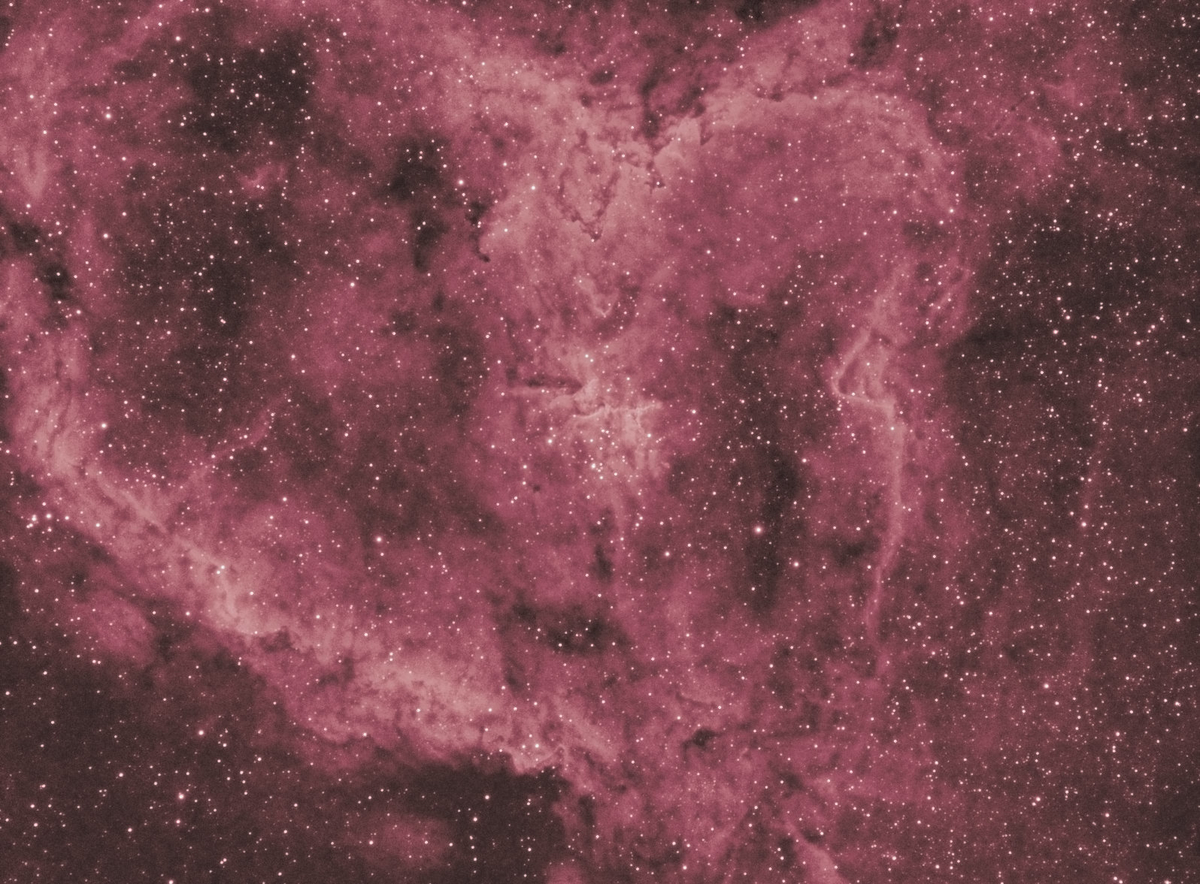









Emissions Nebulae Ha; is there any point in taking Lum data?
in Imaging - Tips, Tricks and Techniques
Posted
That looks great! Thank you. So just to confirm, you combined RGB into one, and used that for both B&G?