-
Posts
521 -
Joined
-
Last visited
Content Type
Profiles
Forums
Gallery
Events
Blogs
Posts posted by GreatAttractor
-
-
Dont' forget to grab the latest version 0.6.1: https://github.com/GreatAttractor/imppg/releases
It's much faster, all processing (except image alignment) is now performed on the GPU (details can be found here).
-
 1
1
-
-
Hi Nigella,
Note that the "prevent ringing" function has no effect in an image like above. It's only applied around overexposed=fully white regions, e.g. when shooting prominences with an overexposed disc (there's an example here: link).
-
 3
3
-
 1
1
-
-
Hi Damian, great results!
BTW, don't forget to get the latest version of ImPPG (much faster processing, now runs on the GPU).
-
ImPPG is written using cross-platform libraries, so it can be compiled as a native OS X application. I have plans to eventually get myself a Mac, iron out any potential incompatibilities and create an OS X binary version for download.
For the time being, you could try running the Windows version via Wine (should work fine, at least in the non-GPU-accelerated mode).
-
 1
1
-
-
A small bugfix update – version 0.6.1 – is available at https://github.com/GreatAttractor/imppg/releases
Bug fixes:
- Invalid batch processing results in OpenGL mode
Enhancements:
- Tone curve window position reset command
For the rare situations where window positioning does not work correctly, you can now force a reset of the tone curve window's position:

-
 1
1
-
Looks great & uniform. What's the telescope?
-
ImPPG version 0.6.0 has been released. After some architectural cleanup, I added a GPU/OpenGL back end, that is, almost all processing (except image alignment) is now performed on the GPU. In practical terms, on most computers it means:
- processing is faster by a factor of several or more
- for quite big selection sizes and moderate L-R iteration counts, the results are rendered immediately as you move the "sigma" slider
- no delay of image refresh when scrolling with zoom ≠ 100%
- cubic interpolation does not cause a slow down
You can see the new version in action in this short video:
https://www.youtube.com/watch?v=giq4jCnC6KM
Benchmarking result of my system - CPU: Ryzen 2700 (8 cores, 16 threads, 3.2 GHz base), GPU: Radeon R370. A typical workload - batch processing of 200 images, 1.2 Mpix each, 50 iterations of L-R deconvolution, unsharp masking and tone mapping. (Note that in CPU mode all cores are used.)- CPU mode: 2:20 min
- GPU mode: 19 s
Even on a 5-year old laptop with an integrated Intel GPU there is a noticeable speed-up.
-
 4
4
-
 3
3
-
Image Post-Processor (ImPPG) version 0.6.0 is available at: https://github.com/GreatAttractor/imppg/releases
New features:
- GPU (OpenGL) back end for much faster processing
Enhancements:
- View scrolling by dragging with the right mouse button (previously: with the middle button)
- Zooming in/out with the mouse wheel (previously: Ctrl + mouse wheel)
If you experience issues running in GPU mode, make sure you have the latest graphics drivers. (The old CPU mode can still be used.)
-
-
14 hours ago, Rusted said:
Last night I found a ~2 hour YT streamed video on solar image processing by Simon Tang @ Telescopes.net/Asteroid Hunters.
Well worth watching and I intend to study it repeatedly until his exact methods sink in.
The way he used iMPPG and other free softwares was quite startling in their immediate effect.Thanks, a very cool material indeed!
Reminds me I should finally sit down to making a video tutorial myself.
-
 1
1
-
-
1 hour ago, Nigella Bryant said:
You need to capture one for the surface details and then another with increased brightness for prominences and merge the two after processing.
To underline dim prominences, indeed it's best to combine two exposures. But it's not absolutely necessary if the prominences are bright; for example, in the right image below (4-pane mosaic made with Lunt 50), all that was needed was to gently "lift" the tone curve at the dark end (performed in ImPPG):
-
 1
1
-
-
My interpretation (ImPPG settings files attached):
As for the last one you posted, the etalon was somewhat off-band; this is indicated by these flat, featureless splotches around the sunspot (I recognize the effect from my old setup using Lunt 35):

When you're tuning the etalon, a good rule of thumb is "being on band = darkest possible image".
-
 1
1
-
 1
1
-
-
Hi Nigella, have fun with ImPPG!
If you'd like to post the raw stack (16-bit), I'm sure others (and me) would be happy to show their processing approaches.
-
 1
1
-
-
Unfortunately, the reference point alignment phase is not yet as robust as I'd like (though usually works fine for my Hα material). In general, changing some of these processing settings may help:
- search radius: try 5-10
- structure threshold: try higher values
- brightness threshold: try higher values
- structure scale: try 2-3
I have a few ideas for improving this, so stay tuned.
-
Hello everyone,
I've added a description of algorithms used by Stackistry/libskry (an open-source cross-platform stacker):
-
3 hours ago, MilwaukeeLion said:
One image at a time (in order) I copied and pasted into prom1 to create another layer, lowered opacity of new layer and lined up with first image, raised opacity back up.
Ouch! That's what I used to do (even with 200-frame time lapses). Got quite "fast" at it, say, 7-8 seconds per image…

So eventually I wrote ImPPG for:
- quick batch-processing of multiple stacks
- automatic alignment of sequences with sub-pixel precision
Download and tutorial links available at https://greatattractor.github.io/imppg/
Exporting the animation can be also done in GIMP:
- open all aligned frames via File/Open as layers
- crop/resize everything to taste
- preview with Filters/Animation/Playback
- make a GIF via File/Export As..., choose GIF, mark "As animation"
-
 4
4
-
-
I had a Nikon D40 for a few years and loved it for regular photography (eventually replaced it with a more convenient Micro-4/3 Olympus).
As for astrophotographic use, I did my first experiments with it (before transitioning to a modded webcam and then a planetary CCD). For simple Milky Way stacking and Solar System single-frame or a few-frame stacks it did the job:
-
 1
1
-
-
Everything shot with 90 mm refractor + Lunt 50 etalon.
Smoky prominences (~1 h total):

M5.3-class flare on 4/02 (0:46 h total):

AR 2661 on fast-forward (5 hours with 5-minute intervals), with a minor C2.1-class flare. Solar rotation clearly visible:

7-pane mosaic:

-
 3
3
-
 1
1
-
-
-
Nick,
You could try ImPPG. I wrote it with solar material processing in mind (specifically - batch processing!), but also tried it on my Jupiters with good results.
-
Good work. I encourage you to try sunspot animations (when seeing is very good), from what I see on your blog Mak 127 + Lifecam will do fine.























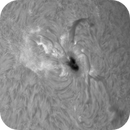
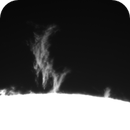
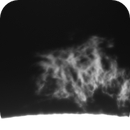
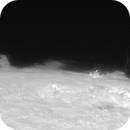
1A blocking filter first light <filaprom teaser> 6/11/20
in Imaging - Solar
Posted
Don't worry, it's not that fragile. I recommend one of those optics cleaning microfibre cloths - sweep the sensor (or the window glass if your camera has one) with minimal pressure (since we just want to catch the specks, not "scrape away a stain") a few times, that should do it. Also, when changing cameras / attaching C-mount lenses etc., minimize the time the sensor is exposed - have a cover ready and reattach it immediately.