-
Posts
471 -
Joined
-
Last visited
Content Type
Profiles
Forums
Gallery
Events
Blogs
Posts posted by IvanT
-
-
Subs are the individual exposures which vary in duration depending both on the target being imaged and the capabilities of the equipment being used. Several subs are typically stacked together to produce an overall better signal to noise ratio i.e. 10 exposures of 5 mins each = 10 x 5 min subs. When stacked together you have a total of 50 mins worth of exposure. If you left the shutter open on say a DSLR for 50 mins in one go, the amount of noise (heat interference on the camera's chip) would ruin the image, that and it would take a really good set-up to be able to track for 50 mins with no star trailing. Taking shorter exposures and stacking them is a technique used to obtain more data (signal) but in shorter time frames to help reduce (noise).
Of course, that's a very simplistic version :-)
-
Hi all,
A new user here. You can see my introduction in the welcome thread.
Anyways, I have only started getting into deep space imaging. This is my first attempt at the Trifid Nebula.
Details
Scope: 8" Newt
Mount: EQ6
Camera: Unmodded Canon 400D
ISO1600
Exposures: 44x60secs unguided
Stacked in DSS and processed in CS3
That's a fantastic first effort, lovely colours!!! Your off the a great start.
Sent from my iPhone using Tapatalk
-
No picture?
-
I love this one, lovely shot of it too. It's on my hit list this winter now I've got a little bit more of a clue as to what I'm doing.
Sent from my iPhone using Tapatalk
-
Congratulations!! Roll on those dark winter nights.
---
- Sent from my iPhone using Tapatalk
-
That's really good. Congrats on your first DSO. How long were your subs?
---
- Sent from my iPhone using Tapatalk
-
For first efforts they are fantastic! Looking forward to seeing more.
-
As I now have something to be proud of I can share my first few too.
Very nice images, but the title of the thread is "first DSOs" :-)
Sent from my iPhone using Tapatalk
-
I'd be really interested in hearing how you get on with the peltier cooling system. If you decide to do it, maybe a step by step with images to lets us know how you get on?
-
You don't hang about do you :-)
Did you just follow the you tube video? I want to do mine but don't have the toy dolls.
Was it simply a dismantle, cut out top filter, reassemble job or was it more complex than that?
Sent from my samsung galaxy s
-
WOW! Those are amazing
 you've done yourself proud there. Fantastic work given the current sky brightness & also being new to what is quite a complex hobby. Is your 1000D modified Mike?
you've done yourself proud there. Fantastic work given the current sky brightness & also being new to what is quite a complex hobby. Is your 1000D modified Mike? -
Lovely results, second one is as you say much better. Look forward to seeing more from you.
Sent from my iPhone using Tapatalk
-
I don't see the image Chris?
-
Well done, it's a nice feeling when you bag that first image isn't it. Look forward to seeing more.
Sent from my iPhone using Tapatalk
-
So, I'd previously said "think I've got everything sorted, just need some stars to check things out". Well I got some stars tonight and everything is working except one small thing, PHD keeps loosing it's guid star after approx 2 mins (ok not a small thing then
 ). I've not done any PEC yet, does PHD compensate for PEC or should I be doing it separately somewhere? Should I be setting backlash values using the HC or does PHD take care of it during calibration?
). I've not done any PEC yet, does PHD compensate for PEC or should I be doing it separately somewhere? Should I be setting backlash values using the HC or does PHD take care of it during calibration?I've got EQMOD working & it can slew in all directions as can PHD manual mode so the cable must be ok. Also have Stellarium linking through EQMOD and it can goto selected targets.
Using the QHY5 on the finder scope, I've set PHD to use the settings in the screen shot below. Any settings there that I should change to compensate for the poor tracking? Also, can I capture PEC curve data for EQMOD to analyse using PHD?
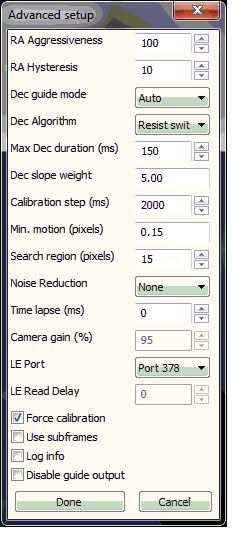
As always, I'm greatful for any help/suggestions.
Sent from my iPhone using Tapatalk
-
I checked again today and think I've got it all sorted.
1) PHD manual guide works for North South East West, I changed the cable. The old cable also seemed to be sending signals to the mount but the tones from the motors sounded very stuttery and didn't seem to last as long as with the new cable. This one threw me as the cable I was using was brand new as supplied with the QHY5. The ST4 cable connects from the Synscan control box's auto-guide port to the QHY5 ST4 port. In PHD the QHY5 is set to use the CMOS QHY5 Camera from the ASCOM v5 Camera list. The scope is set to On Camera.
2) Stellarium can control the scope via the USB -> RS232 -> ST4 cable which is connected into the hand controller's ST4 port.
3) I found that I needed to set the HC to PC Direct mode before I could get EQMod to connect to the virtual COM port I'd assigned to the USB -> RS232 converter.
4) It seems that Stellarium & EQMod require exclusive use of the COM port, i.e. can't have Stellarium & EQMod both connected to the HC at the same time. In addition, Steallarium does not work when the HC is set to PC Direct mode. Anyone else found that? - EDIT - Scratch that, installing StellariumScope sorts it.
Just need a clear night to test if PHD calibration is any better. On that, could someone confirm for me please that ordinarily tracking in DEC is not needed (assuming good drift alignment) and if PHD fails to calibrate in DEC that I can simply go with its recommendation to "Turn off DEC guiding"?
It really is a black art isn't it

Thanks
-
I think it's talking to the mount ok, I managed to get stellurium to slew the mount, I'll try the manual guide though after that to see if it moves. Given that stellarium slews the mount, should I be able to get eqmod connected (serial to USB convertor) it doesn't seem to want to play ball, throws an activex error during telescope setup?
Sent from my iPhone using Tapatalk
-
Checked my balance last night and and found it was quite a bit top heavy camera end of the scope. Corrected that, tried calibration again (up at 2500ms), had to nudge the scope north with my hand to to get Dec cal done.
Now don't all laugh, this may be very silly, but, should the sidereal tracking on the HC be turned on or off while guiding? With it off I found that PHD calibration worked without any intervention. After it went to guiding though, the guide star tracked off the left edge of PHD until eventually loosing tracking.
Has the tracking rate option on the HC to be set normally?
Sent from my iPhone using Tapatalk
-
Hehe, bet that was a fun night :-)
Sounds like there can be lots of reasons for what appears to be a common problem. Think I've eliminated bad polar alignment, next on my list is balance and I'll keep moisture buildup in mind also.
Thank Carole
Sent from my iPhone using Tapatalk
-
I had this problem recently and it toook me ages to figure out what the problem was.
It was moisture having got into the Guide camera not giving sharp enough stars (through leaving it in the Observatory), won't make that mistake again. Duh!
The joys of trying to fathom out the cause were a real PITA.

So it was able to calibrate East West & clear Dec Backlash, but failed to calibrate North due to moisture?
-
Ivan, have you checked your DEC balance both with the scope horizontal and scope vertical, if you have too much of an inbalance then DEC won't calibrate in my experience.
Also I have a cable issue as well, corroded contacts, I replaced them with Astronomiser quality ones and never had a problem since.
I'll re-check it, I have it balanced with the 1000d etc in place but last night I must admit I didn't have the 1000d connected and hadn't re-adjusted the balance to compensate. Thanks for the suggestion, I give it a whirl.
-
Have you tried removing and reinstalling the camera drivers and phd? maybe need updated ones. I'm using PHD version 1.12.0 and the latest drivers for my Orion Starshoot autoguider (nearly the same as the qhy5) and have no problems in windows 7? Just an easy idea to start on if you havent tried it already? Is there anyone you could borrow another st4 cable from to see if it is your cable?
I've only just recently installed it for the first time. It's ver 1.12.0 It is Win 7. Thanks for the suggestion though.
-
I was playing with PHD tonight and couldn't get it past the North alignment step (without going into manual mode). Kept failing at 61 with "Dec calibration failed turn off Dec guiding".
I tried upping the step ms setting from 750 to 1500 to 2000 but it didn't make a difference to the North cal problem (it did make East West cal a lot faster). When calibrating it did the East, West & Backlash without a problem but I didn't any movement at all when doing North. I used the manual mode to nudge it North which got it past the calibration and it started guiding. After < 2 mins, it started beeping & I could see it was loosing tracking on the guide star.
Reading about it, a common problems seems to be poor polar alignment, so I re-checked & confirmed my drift alignment. Drift alignment kept a star pretty much in the centre of the reticule for a couple of mins before it started to drift out, so I don't think that is the problem.
My guide camera is a QHY5, any suggestions as to the settings I should use for that setup?
Having sorted my a noob focus problem with the finder/guider
 this is the next one for me to overcome. One step closer to guided AP and Christmas hols approaching. I really want to get this one sorted so that I can concentrate on honing my AP skills.
this is the next one for me to overcome. One step closer to guided AP and Christmas hols approaching. I really want to get this one sorted so that I can concentrate on honing my AP skills.As usual, any help/suggestions greatly appreciated.
-
Nice work Denis, off to a flying start.







Let's see your 1st DSOs
in Imaging - Deep Sky
Posted
Glad to help :-)
Sent from my iPhone using Tapatalk