-
Posts
3,751 -
Joined
-
Last visited
Content Type
Profiles
Forums
Gallery
Events
Blogs
Posts posted by Cosmic Geoff
-
-
If budget is a problem, then look for a used C9.25 Evolution. You might get one for half the new price. A C11 is being offered in the 'For Sale' section at under half the price new - a great bargain for anyone who wants a SCT that size. You do not need exotic eyepieces for a SCT - with a focal ratio of f10 they are quite forgiving.
The C9.25, with a focal length of around 235cm (2.35 metres), would be difficult to aim and manage on an unpowered manual mount. If you are determined to do without power, a Dob (with a typically much shorter focal length) might be a better choice.
-
 1
1
-
-
Rather a case of 'depends what you mean by portable'. A C8 on a SE Celestron GoTo mount is light enough to be picked up as one lump and carried through a domestic doorway and out into the backyard. A C9.25 on an Evolution mount and the heavy-duty tripod will be significantly heavier and most likely need to be moved as subassemblies.
If the C9.25 is purely for visual use, I don't see any need to invest in a Skywatcher EQ-6 or AZ-EQ mount rather than the Celestron Evolution mount commonly bundled with it.
-
 2
2
-
-
I have seen reports that the performance of Starsense in calculating planetary positions is poor. I have experienced this myself. A year or so ago I noted it was poor at centering Saturn, and last time I got my C8 + Starsense out I recentred the camera and the setup found various objects with impressive accuracy - except for Mars which was way out and I had to use the red dot finder to locate it.
-
I see from your signature that you already have a Celestron Edge HD 8". That would make a better planetary imaging scope. Aperture rules with planetary imaging. The only exception is that if the seeing is really bad, the smaller 'scope woud perform less badly.
-
 1
1
-
-
3 hours ago, vlaiv said:
I think this is stacking issue - try changing alignment point size and see if it helps.
That seems plausible. I tried 11 alignpoints (instead of one) and it seemed to make the image more contrasty, but did not get rid of the ringing. I discovered that Registax6 has a de-ringing function but it did not seem to do anything when I tried it.
-
Many of my Mars images show a ghosting around the planet (see sample image). This was taken with a CPC800, ASI224MC and x2 OMNI Barlow lens.
If I get a clear evening I can try narrowing down the cause before the Mars opposition & closest approach.
The problem is obvious only when using the Barlow lens, but it seems present in some non-Barlow images but much harder to see. It is only obvious in processed images like this one, not in the live raw image. I have imaged Mars both with & without an ADC and once or twice with a flip mirror assembly (i.e. no diagonal or Barlow or ADC in the light path), without nailing the problem.
I have swap outs for almost all the parts (including the telescope) but to pin down the problem could be time-consuming, so would appreciate a heads-up.
-
You have ordered a useful telescope. Now try using it for a few weeks and see what YOU think. Many of us buy a starter telescope and then move on (maybe several times) as our interests and experience develop.
This is not an ideal outfit for astrophotography, but try it for yourself and you will see.
-
4 hours ago, toshapetriji said:
Or align the telescope and let the tracking take care of it for you.
Right.
And note there is a different tracking rate you can set for lunar observing.
-
I imaged Venus early one morning. It's bright enough for anything. I don't know what a Wratten #47 filter is without looking it up, so don't know why you'd want one.
You'll want a fairly short exposure to avoid burning out the image. I got a half-phase image that was bright on one edge and faded toward the terminator line - interesting effect.
-
I bought the ZWO IR-cut filter (for correct colour imaging) and the ZWO 850nm IR-pass filter (for IR imaging) with my ASI224MC. The exposure required for IR is about ten times the colour exposure.
-
Looking at planets visually is often a disappointment, as bad seeing often messes up the image, or the image looks 'too bright'. Some observing experience is needed to get a good view. A single shot camera image is almost guaranteed to be blurred, which is why serious planetary imagers shoot a video and then process it to extract a sharp image.
If you want to test your new 'scope, let it cool down outside for an hour or so, aim it at a not-too-bright star near the zenith, and using a high power eyepiece, look for concentric diffraction rings around a central dot.
-
One can access the CF card contents on the Canon 300D using a Windows XP laptop with the Canon driver installed. One can then import or preview the images on the laptop screen. This is an obsolete OS.
With Linux Mint Cinnamon 19, one can access the camera's CF card and import the files using the Pix utility, without needing to find a Canon driver. (I wonder how many people know that? 🙂) The import seemed a bit slow on my old Dell D430 laptop.
-
I am not familiar with that mount, but can you not swing the OTA past the vertical to the other side, and rotate the star diagonal through 180 degrees, so that the finder is now on the upper side?
-
Bumping this up - this has been an informative thread.
I have now received the video monitor. It is decidedly not HD with a resolution of 719x234 dots, which is enough to read the camera menus but does not show all the detail in the stored images. I'll need to try it in the dark and see how useful it is in practice.
-
The effective field of view when planetary imaging is quite small, and unless you use a flip mirror diagonal assembly (look it up) or centre the planet accurately in the eyepiece, you will have difficulty getting the planet image seen by the camera.
In any case, a DSLR is not the best tool for planetary imaging. You really need a 'planetary camera' which is a specialised video camera, used in place of the eyepiece. An ASI120MC-S would be a useful entry level camera for this.
With my planetary cameras I have to switch between the full frame (for target acqusition) and a 320x240 pixel region of interest (for more efficient video capture). The video is later processed into a sharpened image.
What is a flip mirror? see:
-
The 300D is one of the few Canon cameras not supported by Backyard Eos. Canon's own software does not run on recent Windows OS.
IIRC, APT does not support the 300D either.
-
I recently acquired a Canon 300D body to gain some experience of handling a DSLR. I can attach it to at least one of my telescopes, and it was not hard to take pictures in daylight with it attached to a 102mm f5 achromat, or with a Canon zoom lens I bought used for it.
In the dark though it's a different story, when I can't see the controls, can't see if it's in focus and can't see if the exposure was right on the small built-in monitor. I got a dawn picture of the Moon + Venus, handheld, using the zoom lens, which has a very grainy sky background. Using the 102mm achromat on a EQ-5 GoTo, I got an image of the Double Cluster, with very grainy background, and M31, also with a very grainy sky background. The exposure was 4 secs IIRC.
I have ordered a used 5.6" video monitor to use with the camera which I am hoping wil help, assuming it works and Hermes don't lose it. 😦
Any tips?
-
On 21/09/2020 at 19:16, Martin Meredith said:
What sorts of exposure times/sub lengths are you using? Maybe M76 will appear brighter with a lower white point?
M76 was live stacked with 16 frames x 5.04 sec exposure.
The Veil was live stacked with 18 frames x 11.5 sec exposure.
-
I can't see that I would do anything very different, which was to start with an inexpensive visual telescope and gradually work upwards to an imaging setup that would cost nearly 2500 UKP if ordered new today. I certainly would not have ordered that last telescope as my first instrument - it would have seemed far too expensive. Some people are intent on trying deep sky imaging but I have avoided it so far.
Beyond that, my advice is no different from what I would put in any other 'What scope' thread: make some basic decisions: do you want to 'keep it simple' or have all the electronic assistance (= GoTo) you can afford? Get something that suits your situation (dark skies or urban murk) and your physical situation (how far to you need to carry it?).
-
 1
1
-
 1
1
-
-
34 minutes ago, inapottingshed said:
Will any brand do or are some a better fit?
Celestron brand should fit but it does not mean others will not. You can even make your own from cardboard or an exercise mat and it will work as well as a bought one.
-
Try a plain unheated dew shield. If that is not adequate at your location, then look at heaters. I don't use a dew heater.
-
 1
1
-
-
Good advice above. The diagonal should not hit the mount if the 'scope points vertically up. The scope should be as far forward (or up) as it will go in the clamp - it is not meant to 'balance'.
Starsense alignment is meant to start with the scope pointed in an index direction - I use horizontal due south.
I have found that a poor connection at the power inlet on the mount will cause mount misbehavior of the kind you describe. With poor sky conditions in the form of bright sky I have found that the controller can give an alignment successful message despite pointing in completely the wrong direction. It is less aftected by scattered clouds.
You should also re-check the dummy stuff such as lat/long location, time zone, etc.
Updating the firmware never fixes this kind of issue. But the Starsense should be updated to the latest issue as you have done, to fix more subtle issues (always read the small print).
-
Since budget does not seem to be a problem I would suggest you get an entirely separate outfit for astro imaging, on the lines of a small APO refractor mounted on an equatorial GoTo mount. That means you can have the C11 on an alt-az mount (eg the CPC1100 package) which will be a lot easier to set up if you don't plan to have it permanently set up in some sort of observatory, and also easier to use. (and cheaper than the CGX-L package).
If you are determined to get an equatorial mount for the C11, there is no need to restrict yourself to Celestron mounts (unless you can get them at a particularly good price, of course).
-








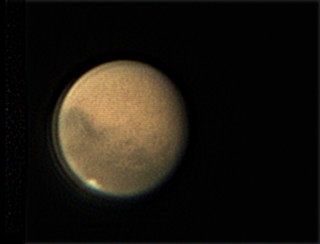



Could you help me, please, with my confusion regarding which time zone I should input to my Star Sense hand controller.
in Getting Started Equipment Help and Advice
Posted
I have not found my Starsense setup to be sensitive to levelling of the mount. To level the SE mount accurately is a bit of a faff and involves removing the mount from the tripod and placing the bubble level on the machined flat surface. I never bother for the backyard concreted area and just carry the whole assemblage outside and set it down, with two of the legs extended by 2cm to offset the slope of the concrete.
Likewise I only recalibrate the camera when the offset becomes annoying. If you take several minutes re-centering the camera every time you use the outfit, it IMHO defeats the object (time and effort saving) of having the Starsense in the first place. You might as well save yourself £300 and do a two-star align with the regular Nexstar- it 's not as though doing a 2-star algn is a great hardship.