-
Posts
186 -
Joined
-
Last visited
Content Type
Profiles
Forums
Gallery
Events
Blogs
Posts posted by Maideneer
-
-
On my way to Neptune I decided to try out Uranus, and got extremely lucky I guess. The focus was just right enough on my sensor (even with pretty poor seeing) and the blurry thing showed up for just long enough to grab 5,000 frames. No Barlow, filter or ADC on this.
I processed it to subconsciously look like Neptune lol so I have work to do there. My original data showed a lot bigger of a blurry dot and I stacked it down to this tiny thing. Trying again tonight, expecting seeing to be better.
-
 1
1
-
-
Just now, Maclean156 said:
Thanks. Did that last night. I did an update with the original controller and it installed a few updates then again with the starsense attached again so now waiting for clear sky to test.
Sorry, I just saw you said that my apologies. You know, I had the same thing happen to me with my CGEM II, and lo and behold it was STUPID old me that had the time inputted wrong. In my head, I was thinking 12 AM/PM thing, so that's what I inputted until I realized the HC wants military time. I'm sure you've triple checked that, I'm just telling you my experience

-
Before you do ANYTHING, do a Firmware update on absolutely every Celestron piece you own...Hand Controller, Mount, StarSense etc. Sorry if that was already mentioned above, but my experience was just like yours until I completed that initial step.
-
42 minutes ago, CraigT82 said:
You may be ok, give it a try, it will just look like a dim star in the finder, so you will need to compare the view through the finder with a star chart to identify the planet.
With the 224c you could try a longer IR pass filter like the 850nm or 742nm and it should work quite well, if you have one of those. Failing that just go ahead and use the standard UV/IR cut.
Good luck!
Here's my rough guide on what to look for. These two triangle formations of stars give me a good idea of where to look and/or I could use a box pattern to achieve the same result. Once I get that I'm home free, just got to remember to set my motor speed really low because my tendency is to keep it at max speed and get annoyed with myself that I lost the formation lol.
-
 1
1
-
-
9 minutes ago, CraigT82 said:
I found a good 60mm finder, well aligned to the main OTA, essential in locating the the ice giants in my light polluted skies.
Goto will get you close but it won't get the camera on the chip. Once you're in the right neighborhood use the finder to spot the planet then guide the main scope to it using the hand controller.
As for the capture, very high gain and short as possible exposures. Even if the histogram is only at 20% that will do as long as you keep the exposures short get loads and loads of frames. The image will look terribly noisy and dim on the screen but don't worry about that. Focusing on the planet will be tough so focus on a star first.
Capture for at least 15 mins or even 30 mins if you can. You won't get any surface details so rotation isn't an issue like it is with Jupiter.
As for filters, near IR longpass filters work well. The Baader 610nm longpass and 685nm longpass are good when used with a mono camera. The usual method is to spend a good while capturing the mono NIR data which will become your main image (I.e. luminance channel), and then get some shorter colour captures just to add the colour to it. Or you could scrap the colour captures and just false colourise it in post processing.
The 3x barlow will give you f/30 which is pretty high. Not sure what camera you have? Maybe if you unscrewed the lens cell from the barlow (if poss) and put it on the nose of the camera it will give you less amplification and a better SNR.
I have the 9x50 finderscope that came with the bundle, you think that would be sufficient? I didn't realize my finder could even see that far.
I have the 224MC

-
47 minutes ago, vlaiv said:
Yes, there is significant difference between Jupiter / Saturn and Neptune.
Jupiter for example has magnitude of about -2.8 (-2.88 this opposition), while Neptune has 7.82.
That is 7.82 - (- 2.88) = 7.82 + 2.88 = 10.7 magnitudes of difference in brightness, or about x19000 fainter
Neptune is x19000 fainter than Jupiter.
Next, Jupiter's apparent size in opposition is 49.12" in diameter while Neptune has 2.36" diameter.
With 9.25 EdgeHD - if you sample at critical sampling rate, you'll be sampling at 0.22"/px - this means that your pixel covers 0.22" x 0.22" = 0.0484"2 of sky.
Area of Jupiter is 49.12" ^ 2 * pi / 4 = ~1894.9886"2 / 0.0484"2 = 39152px
Area of Neptune is 2.36" ^2 * pi / 4 = ~ 4.3744"2 / 0.0484"2 = ~90.4px
Jupiter has x433 more pixels than Neptune if you sample at critical resolution - which means that on average each pixel receives 19000 / 433 = x43.88 less light.
There fore, if you image Jupiter with 5ms exposure - you need to image for x43.88 longer per exposure to get same SNR - or about 220ms (if my calculation above is right of course - please do check it again just to make sure).
Problem with doing 220ms exposures is that you won't freeze the seeing and you need very good seeing conditions and long video - many many frames in order to collect needed number to get decent stack.
With regular seeing - it can happen that you don't get single good / not blurred sub with 220ms exposures.
In the end - best you can hope for is blue dot about 11px in diameter

Thanks for this very detailed numerical review of things, I get the feeling you enjoy going down these number holes lol.
I'm going to keep working on this 11px target as my mission of sorts, everyday if I have to! I love these sorts of personal challenges and once I start I make sure to see it through to the end no matter how long it takes. If others can do it, I can too! Will definitely use these guidelines to start in the right direction, cheers!
-
38 minutes ago, Cosmic Geoff said:
A flip mirror diagonal is a great help for imahing faint objects like Neptune. In Sharpcap you may find that the Histogram tool does not work and you have to set the exposure by trial and error. It is easy to over-expose the planet so that it burns out during processing. If you deliberately over-expose by a lot, you may capture one or two of the moons. I have my gain setting for this camera (ASI224MC) permanently at about 350.
BTW, don't wait for the opposition date. 🙂
Oh I didn't wait, I tried last night. Not for long though, I developed a massive headache and had to call it early...but I did learn the ropes of the Polemaster at least. Giving it another go later on, I'll be able to focus (myself) better and really dig into things. My biggest obstacle really was removing my EP train and replacing with my image train...I have the auto-focuser in the way so that really makes for tight quarters for my fingers.
Cranked up the gain to max for fun, and thought I spotted it but alas I was wrong after capturing 100 frames, for some reason I kept my exposure time to 5 seconds since it's the only way I could see much of anything but I have to play around more. Getting the focus will be trial and error too, so I'm thinking visual first and then replace with image train. Gonna try to add my 3x barlow to the mix too, that should change things.
-
Opposition is coming up in a few days (14 Sep), and I have never imaged Neptune before or seen it for that matter through my scope. See my sig for my equipment - I've become quite comfortable with capturing Jupiter and Saturn so I'm wondering if there is a vast difference between those and Neptune. I use Sharpcap so I need to understand gain and exposure settings. I also have to figure out how to add my 3x barlow to my image train, so I'm going to work on that tonight.
I'm going to try visual only the next few days so I can prep, now that I've gotten my brand new Polemaster tested and working I'm happy to report my alignment is better than ever, what a relief!
-
14 hours ago, malc-c said:
Polemaster camera connects to a PC / Laptop running the dedicated software that seems to be hardware keyed to the polemaster camera firmware. It basically performs a plate solving process in real time, but with patter matching of concentric rings to confirm the alignment. Personally I wasn't impressed when I reviewed one of the original products when it came out. The package was expensive, and the software was fiddly to use.
My scope is permanently mounted in an observatory which made the price tag even more hard to swallow as once PA is set you don't really need to use the camera again unless the mount is knocked. I've since used Sharpcap and found that my PA set by Polemaster was quite a bit out, and since resetting with Sharpcap the goto accuracy and tracking has been a lot better. Based on my experience I would recommend the £12 for a years licence for Sharpcap Pro and use their excellent tool. Its far easier to use
Thanks for that. If I had a setup like yours I would consider Sharpcap's yearly fee, alas I'll probably never have a permanent observatory. I did order the QHY yesterday and watched some YT tutorials. but your input is appreciated as I like seeing what other quality options exist.
-
15 minutes ago, Adreneline said:
I don't use StarSense - I use a PoleMaster with an iOptron CEM25-EC. The PoleMaster doesn't communicate with the mount at all - it doesn't need to. It allows you, with the help of a PC running the QHY software, to accurately align the mount. The mount doesn't need to be switched on at all.
In my case I then power-up the mount and the ASIair and I'm good to go. I still slew to a star and platesolve a couple of times with the ASIair but the slews are usually very close first time and very little correction is needed.
Hope that makes sense.
As an aside, if you have SharpCap, then you can use the PA routine in that software and it will happily connect to your PoleMaster camera.

I do use Sharpcap but I don't image every time I'm out so I would probably just use the corresponding QHY software. Many thanks!
-
 1
1
-
-
14 minutes ago, KP82 said:
Polar alignment is completely separate from everything else. I think you probably got it confused with the star alignment that helps the onboard computer to build the star map. When you switch on your mount, it already assumes the RA axis is pointing towards the NCP/SCP.
Ah, there's the million dollar answer. Cheers.
-
Before I purchase this thing, I'm wondering how (if?) this device communicates with your mount. Let's say I polar align using the QHY before I even turn the mount on and all goes well. And then I turn my mount on and in my case use StarSense Autoalign to get things set up with the sky/stars. How does my mount know I've already done my polar alignment? Is the polar alignment action totally and completely separate from everything else?
Thanks, I'm just confused as to how this all works.
-
1 minute ago, Shimrod said:
That pin looks like it's been hit with a hammer, but it only provides a fixed point against which the azimuth knobs can push while doing polar alignment. Even bent, I would not expect it make turning the azimuth knobs difficult unless it was pressing against the side of the mount. If that's the case you might want to experiment with a quarter or half turn of the pin to see if having the 'lean' of the pin a different direction helps.
It's an extremely difficult turn for whatever reason. The added WD40 helps some but it's almost like the endpoints of the screws are digging in to the pin head so much so that there are indentations now. IMO it's just a weird system of making adjustments. Everything else is virtually automated nowadays, not sure why this mechanism can't be computerized and controlled without all of these physical parts. RA/DEC are computerized already, there's nothing stopping them from updating this too.
-
3 minutes ago, bobro said:
May seem a daft point, but the screw holding the mount down to the tripod may need slackening first before the mount is moved in azimuth using the adjusting screws. Otherwise a lot of force could be exerted on the pin, causing it to bend. Apologies if you have been doing this.
I'll make sure to do that with the new pin, but unfortunately as I said...this current pin was shipped like that so not much I could have done. But to avoid any future malfunctions, I'll be sure and put that into practice going forward.
-
13 minutes ago, Cosmic Geoff said:
If it was mine I'd have a go at straightening that pin. It's hard to see how you could make it worse so long as you do not burr the thread. Or, if Celestron are out of stock, a local machine shop could make a replacement from a piece of steel bar.
I actually ordered one just a few minutes ago. Since I didn't exactly think it through that much and tried to fix on impulse, I actually did make the threading a bit worse since I stuck it in a bench vise and tried to bend it back to no avail. I managed to screw it back into the tripod since it wasn't totally destroyed and then put oil on it. But a new, unbent one is on it's way thank goodness.
Good advice though, I should look up what local machine shops are around here since I never really needed one before, it's just handy information just in case.
-
2 hours ago, Cosmic Geoff said:
I have no idea what that part is or what it is for, but speaking as a former mechanical engineer, it is definitely bent and you should get a replacement or straighten it AND find out how it got bent in the first place. Probably excessive force has been applied. Speculating here, but maybe something was done up tight that needed to be slacked off to let some part swivel?
Maybe time to have a local expert have a look at it?
This peg protrudes up from the tripod base and it’s where the mount housing sits so that you can adjust the position of the azimuth knobs which are basically long screws, one on each side of the mount and those control the movement of the mount for polar alignment purposes. It actually came this way and I didn’t think anything of it until I learned what it was for, which took a few weeks. By that time there was no way to really prove it was shipped like that so I’m stuck with it. I’m gonna order a replacement but in the meantime I popped some WD40 on it and it’s gotten *slightly* better.
-
Ever since I got my new mount, I’ve been having an extraordinary laborious time turning my Azimuth knobs and I’m starting to think I figured out why. Call me crazy but I think I have a bent alignment peg…would you agree? I’ve never owned a mount like this so I’m suspecting it shouldn’t be like this correct? It’s takes outrageous effort to turn these knobs and the mount doesn’t even seem to turn much if at all anyway. It’s also causing all kinds of scraping in the metal of the peg itself.
I’m happy to get another one so would you think the one I attached is the right one? Didn’t know if there was a difference between the CGEM and CGEM II pins.
-
7 hours ago, CraigT82 said:
Don't get too hung up on the 146.05mm spacing. That is just the point behind the scope where the spherical aberration is fully corrected. If your sensor isn't exactly there the image isn't going to suddenly start to break down. You will have a bit of room to play with - not sure exactly how much as I've never imaged with an SCT.
If you have the ZWO ADC the nosepiece should unscre revealing a T2 thread, so you can thread it in-between the 5mm spacer and the camera (gender changers may be required) and it will act like a 37mm ish spacer (or whatever the ADC body length is) so you can get rid of the 21mm and 16.5mm spacers.
Your barlow ideally wants to go in front of the ADC if you're using one. But as the scope is f/10 anyway it shouldn't be too much of an issue if you can't get it in front.
It turns out I need one of those M48 to M42 adapters. I played with every conceivable piece I own and that was the missing link, so I ordered it. So now I'll have a train setup with and without an ADC. I won't worry about Barlow setup yet but I imagine that's another hurdle but confident I can solve it now thanks to you.
Since I was shopping I also picked up an auto-focus motor lol...man I really fell in the rabbit hole here!
-
 1
1
-
-
1 hour ago, CraigT82 said:
Don't get too hung up on the 146.05mm spacing. That is just the point behind the scope where the spherical aberration is fully corrected. If your sensor isn't exactly there the image isn't going to suddenly start to break down. You will have a bit of room to play with - not sure exactly how much as I've never imaged with an SCT.
If you have the ZWO ADC the nosepiece should unscre revealing a T2 thread, so you can thread it in-between the 5mm spacer and the camera (gender changers may be required) and it will act like a 37mm ish spacer (or whatever the ADC body length is) so you can get rid of the 21mm and 16.5mm spacers.
Your barlow ideally wants to go in front of the ADC if you're using one. But as the scope is f/10 anyway it shouldn't be too much of an issue if you can't get it in front.
Am I really that thick that I didn't try unscrewing the nosepiece lol? Looking at the specs, the nosepiece accounts for 27.5mm, so if I remove that then I'm left with 55.9mm of ADC. Combined with T-Adapter and flange distance, that's 158.95 or about 13mm over recommended (and that's with ditching all the spacers). Do you think THAT much difference will make a change or is it gonna be like a trial and error thing where I just have to get out there and give it a shot to know?
Totally forgot about barlows...that's gonna complicate things further isn't it? I haven't even attempted it yet.
Here is a recent one I just did of Saturn. No barlow, no ADC, and I think it turned out alright. Anyway, thanks for the insight, that REALLY helps.
-
I suddenly found myself in an equipment predicament that I might not have thought through and now I can't figure it out.
For my C9.25HD, I successfully put together my needed146.05mm back-focus with the following:
1) T-Adapter - 91.05mm
2) Sensor to flange = 12mm
3) 5mm spacer ring
4) 16.5mm spacer ring
5) 21mm spacer ringThat equals 145.55mm, which is only .5mm off from 146.05 so that works just fine, nothing noticeable. Now the problem I didn't account for is attaching my ADC. The spacer rings don't have thumbscrews and the T-Adapter doesn't either and is larger than 1.25" in size...so I have nowhere to put this thing. On one side of the ADC, I can thread the camera onto the barrel end but the nosepiece side is a different story.
I'm thinking I now have to re-think my whole train because I can't think of an easy fix. The 21mm ZWO Filter Drawer *looks* like it has a thumbscrew but that's just a little pull tab to open the actual drawer, so probably a no-go.
Really could use some fresh thinking here since I'm kind of stuck.
-
21 hours ago, Knighty2112 said:
If you want the best accuracy then do a polar align. I always do it with my goto mount even just for visual use.
I don't have a polar scope because I'm relying on ASPA to handle things and my own 2 eyes to center things in the EP. What I'm finding though is I'll of course never be able to get things perfect without some sort of crosshair, so I'm wondering if I should either get a polar scope (2nd choice) or get a reticle eyepiece (1st choice) that can assist me with centering stars. I did pretty well yesterday but still noticed some drift which means I need to improve things.
-
2 hours ago, AstroMuni said:
Try this https://www.stelvision.com/en/telescope-simulator/
It shows realistic images of what to expect visually.
What a great site! What I thought of is that I don't really own any filters...would any of those be beneficial to attach to the EP when viewing nebula/galaxies or is that really only for AP?
-
2 hours ago, AstroMuni said:
Have you tried the Live Stacking option available in the ASI tool. Some of the brighter objects will begin to show colour after a while. Orion nebula is one such object.
Nope, don't know how to do that. I find myself in Sharpcap and haven't really used ASI's software.
-
17 hours ago, Knighty2112 said:
If you want the best accuracy then do a polar align. I always do it with my goto mount even just for visual use.
I made decent progress last night. The summer problem now is that there aren't a ton of 0-2 magnitude unique stars in the right spots so it's a bit limiting, but I made out alright. Altair is a life saver.
-
 1
1
-










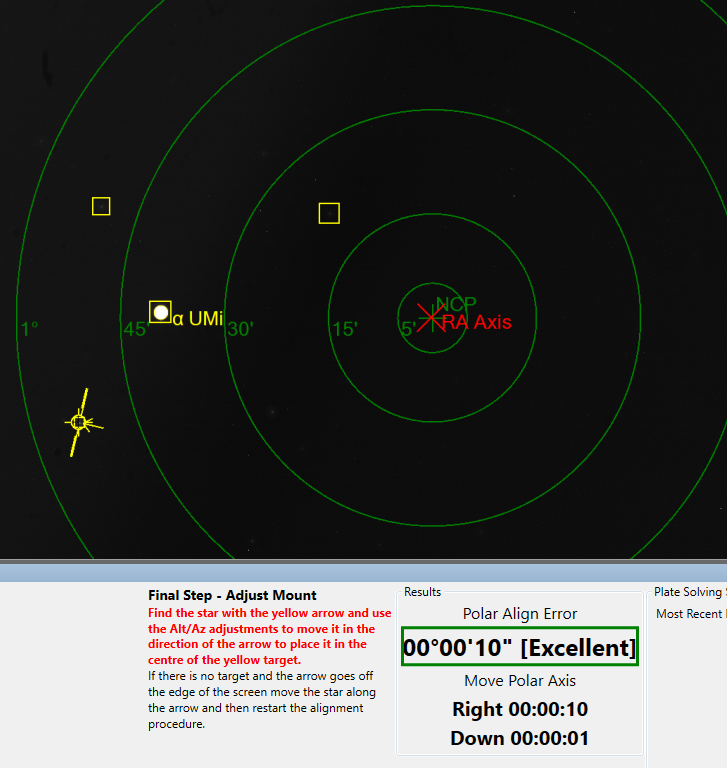




When will shortages in Astro equipment improve?
in Getting Started Equipment Help and Advice
Posted
It took me 7 straight months of looking at 10 different retailer websites, every single day mind you, to find and purchase my C9.25HD/CGEM II package. Talk about frustrating, I get it!