-
Posts
128 -
Joined
-
Last visited
Content Type
Profiles
Forums
Gallery
Events
Blogs
Posts posted by Deeko
-
-
Thanks Pierre! The Altair variant of the scope is likely identical, also hugely inflated cost too so a no go, happy to buy from a trusted EU dealer at a better price. I did see the glass was FPL51, but is it really that big of a deal in this price range? Saying this as with many things its subjective and my tolerance for outlying niggles is actually quite high

-
Hello, I have been using a TS Optics Photoline 80mm triplet for over a year now and considering upgrading to a 115mm, specifically this one - does anyone have any thoughts this scope? I am impressed with the build quality and optics of my current TS scope so have similar expectations for the 115mm. It will be used with a QHY 268M and reducer. Hoping to use my current TS Optics 0.79 reducer if possible
I currently have an HEQ5 Pro with belt mod but will also likely upgrade this as well to an EQ6 or something similar and if anyone has recommendations on that front to I am all ears! Of course stock levels are not good atm but happy to wait.
Given the situation with Brexit it is now a different landscape when buying from the EU, I have seen the scope on Astroshop.eu for a good price here but not dealt with them before, anyone have any dealings with these folks?
ta!
-
On 14/02/2021 at 11:38, Spongey said:
Looks good, and yes it is normal for darks to have a long tail as you say, this is due to hot pixels / dark current etc.
Your chip looks similar to mine, in that offset 10 should be fine. I'd double check a fair few frames though to make sure none of your pixels are clipping at zero.
All well so far! Moving onto flats. For my 294MM I was using an ADU value of 24000 for flats, what are you using for yours?
-
Thanks for the info! I am still tweaking atm attached are the stats for two 60sec darks at 56 gain 10 offset and 56 gain 20 offset, both in readmode 1 (high gain). I had to zoom in a bit on the histo to see the peak as it was v.close to the left. Is it normal for darks to have quite a long tail to the right of the curve? Top image is 20 offset, bottom is 10.
-
On 12/02/2021 at 13:43, Spongey said:
Yes, the gain and offset are independent of the read mode.
Further info on each of the read modes is here.
In short, High gain mode (#1) provides the best combination of dynamic range, FWC and read noise for most users (gear and conditions). If you're shooting with really large aperture and / or in heavy LP, then you might benefit from extended full well mode, but as long as you're not clipping too many star cores and swamping the read noise, then mode #1 is fine.
For mode 1, there is an argument to only ever shoot at gain 56, but with LRGB in moderate light pollution you'll swamp the read noise at gain 0 within a couple of minutes anyway. Shorter exposures at gain 56 have benefits such as tracking errors etc., but will also take up ~3x the disk space as an equivalent SNR stack from gain 0.
This is why when asked for a 'set and forget' mode, I suggest Mode #1, gain 56 and offset 10(ish). If you want to get into the details and really pull the best from your skies, gear and other limitations then reading more into the different modes might help you.
Would you mind posting an image of your histogram for a dark frame please? I am tinkering with the offset value and wondered what other folks histograms look like.. Hoping to build out a darks library asap.
-
1 minute ago, tooth_dr said:
Can you change the gain for each read mode? When I choose different read modes the gain doesn’t change, and I have to manually choose eg 56.
Why is the high gain mode the best setting?
Thanks 👍🏻👍🏻
Dr Q. of QHY chimed in with this thread here on read modes: https://www.cloudynights.com/topic/754530-qhy268m-read-out-modes-questions/
-
 1
1
-
-
47 minutes ago, Spongey said:
The read mode settings are those shown on QHYs website. For the vast majority of situations you will be best off using High gain mode, aka mode #1.
Offset 10 works for my chip but if you find that you have any clipped (0 value) pixels in your bias or dark frames then you will need to increase it.
Excellent, I will do this tonight. I also had a read through related content on cloudy nights and seems a few use 56 gain 25 offset. Will have a play around. I have had a few hiccups, the main one of which was a 5.5-2.1mm 12v extender cable that worked with the 294MM suddenly stopped working when I plugged in the 268M, seems like the cable (unknown to me) was only rated at a max of 3A, replaced it with a better one and all good. now My 268M came with a 12v 6A power supply which did surprise me. The 268M seems to draw around 2A when cooled to -10C, according to deductions with the voltage reading on my pocket Pegasus Powerbox.
-
 1
1
-
-
Installed the beta SDK and APT could see the camera via the ASCOM driver. The default out-the-box gain setting was something strange like 127 with 76 offset. I changed it to 56 gain 10 offset. Can anyone tell me what the readMode settings are for? Screenshot attached. I am not a fan of tinkering with extra settings to be fair. Also USB readout speed, is 0 fast or is it the slowest in this case?
-
8 minutes ago, Spongey said:
You want the latest beta SDK located here, version 21.02.01.
What capture software will you be using?
Thanks for that! I will be using APT.
-
Also, for the drivers etc. is it the stable version or the beta version (for Windows) I need from here: https://www.qhyccd.com/download.html
-
From what I have seen of a few others who have this camera, and coming from ZWO world where I just 'set and forget' gain/offset is a good starting place 56 gain 10 offset?
-
2 minutes ago, teoria_del_big_bang said:
Well inside the requirements then which are just over 31mm (guessed at actual distance to filter) but looks like you are good to go and just need some clear skies now 🙂
So you best get some practice in before mine comes because there's bound to be cloud over all Yorkshire and into Lancashire then 🙂Steve
Yes indeed
 But first I need to find the rest of the spacers/adaptors to push out the rest of the back focus. I am swapping over to my OVL flattener with this camera as dont want to use the 0.79 reducer. If memory serves correct I ended up needing 65mm of back focus for that flattener to work well.
But first I need to find the rest of the spacers/adaptors to push out the rest of the back focus. I am swapping over to my OVL flattener with this camera as dont want to use the 0.79 reducer. If memory serves correct I ended up needing 65mm of back focus for that flattener to work well.
-
Just now, teoria_del_big_bang said:
What size are the filters 36mm?
Steve
Yes, unmounted 36mm.
-
 1
1
-
-
-
ah, thanks for clearing that up! The fact it came with M54 already bolted on threw me from the original calculations

-
OK, got my 268M this morning and drowning in adaptors
 Can I just ask for a little clarity - out the box the camera has the M54-4mm plate on top as seen in photo, in total with that plate on its this the advertised 12.5mm back focus? If I remove that 4mm plate and replace with the one in my hand (M48-5mm) to connect to my ZWO FW, will the back focus then be 13.5mm to work with?
Can I just ask for a little clarity - out the box the camera has the M54-4mm plate on top as seen in photo, in total with that plate on its this the advertised 12.5mm back focus? If I remove that 4mm plate and replace with the one in my hand (M48-5mm) to connect to my ZWO FW, will the back focus then be 13.5mm to work with?
-
1 hour ago, Spongey said:
I have the Sii but no Oiii yet, waiting for that one to come in still. No halos so far on Sii but haven't had a chance to do a proper test with it yet.
In mode 1 (high gain mode) you are best off using gain 0 or 56. If you have somewhat decent skies and a good computer for stacking then mode 1 gain 56 is pretty much set and forget. Offset you just want high enough to prevent clipping of the low end in bias / dark frames. For me an offset of 10 is sufficient, but it will depend on your specific chip.
Thanks for that! My PC will be up to it, just bumped in a 12c/24t 3900X in it with 32GB ram, though might go for 64GB as pricing reasonable atm. So mode 1 gain 56 and I'll have a play around with the offset to settle on works best with the chip. Really looking forward to it, also very happy at the price when compared to the competition

-
 1
1
-
-
23 hours ago, Spongey said:
There is no specific orientation marking, but their website says that the non-ghosting side should be towards the sky, so that is how I installed it. I have yet to hear back from them but will update this thread when I do.
I've also flipped the filter to see if that helps, but with no clear skies forecast it doesn't look like I'll get the chance to test any time soon.
I am looking at buying the Antlia 3nm Pro set, do you have the OIII and SII pro too? I am a little wary as not long bought an Astronomik 6nm SHO set and if halos are a thing with the Antlia Pro filters I will hold off for now! I guess the real test will be with their new OIII 3nm Pro.
Also, I hope to have my 268M delivered next week and see you have used 56 gain and 10 offset, is this a specific mode/preset or just a combo where the HCG mode kicks in? My preference is to set the gain and offset then forget about it! So I'll be looking out at what works for people if they get the clear skies to test.
-
Great read! I think I will be taking possession of the 268M next week. Coming from ZWO cameras I usually 'set and forget' to unity gain and default offset. (for my 294MC and 294MM this was 120 gain/30 offset. For the 268M which gain and offset setting can I set it to and just leave it for the usual DSO work? Does it have preset options as somebody mentioned 'photographic' mode earlier in this thread? ta!
-
On 29/01/2021 at 21:52, DaveS said:
3nm filters are very useable under UK skies, and with the moon around can make the difference between imaging or not. A narrower bandwidth won't affect how much wanted signal you get, as the emission line is much narrower than the bandpass of the filter, but it will knock down the unwanted background signal, ie light pollution..
This is good to hear, having being back and forward over this and think I'll go for a set of the 3nm pro filters. The Ha and SII pro variants are available now but taking them (Antlia) longer to produce the OIII as coatings harder to make.
-
Things are hotting up now! Cannot wait to see the results of first light from those lucky enough to get theirs soon! While I wait on mine I am eyeing up the new Antlia 3nm Pro filters (I currently have an Astronmik 6nm set). I know I can go Halo free at great expense (Astrodon/Chroma) but the new Antlia Pro's look very promising and come in at around £340 each. However, is 3nm actually usable under typical UK skies, for example 3nm on SII might not be great? Also bit wary for mixing 6nm (Ha and SIII) with a 3nm OIII for example as might mess with stars?
-
 1
1
-
-
1 hour ago, gorann said:
The first recipient of a QHY268M has to tell us what came with the camera!
Will not be me! Probably second half of Feb before I lay eyes on it, but might be lucky. In the meantime I am still having great fun with the 294MM and still not used the unlocked 1x1 bin mode yet.
-
1 minute ago, SamAndrew said:
Yep also pulled the tirgger now on the 268M, expecting it by the end of Februrary. I've held off on the filters and wheel for now. Planning to get the new Antlia 3nm filters once they become avaialble at 365 astronomy. Shame the ZWO version is £400 more, the usb hub is a nice feature.
I am looking at those Antlia 3nm filters too, hope to see some good reviews of them comparing to the likes of Astrodon etc. as those prices are insane and keep creeping up.
-
 1
1
-
-
With all the info I had I pulled the trigger for the 268M at the introductory price. I'll wait until I have a play with it until I sell my ZWO 294MM, was just getting used to it too










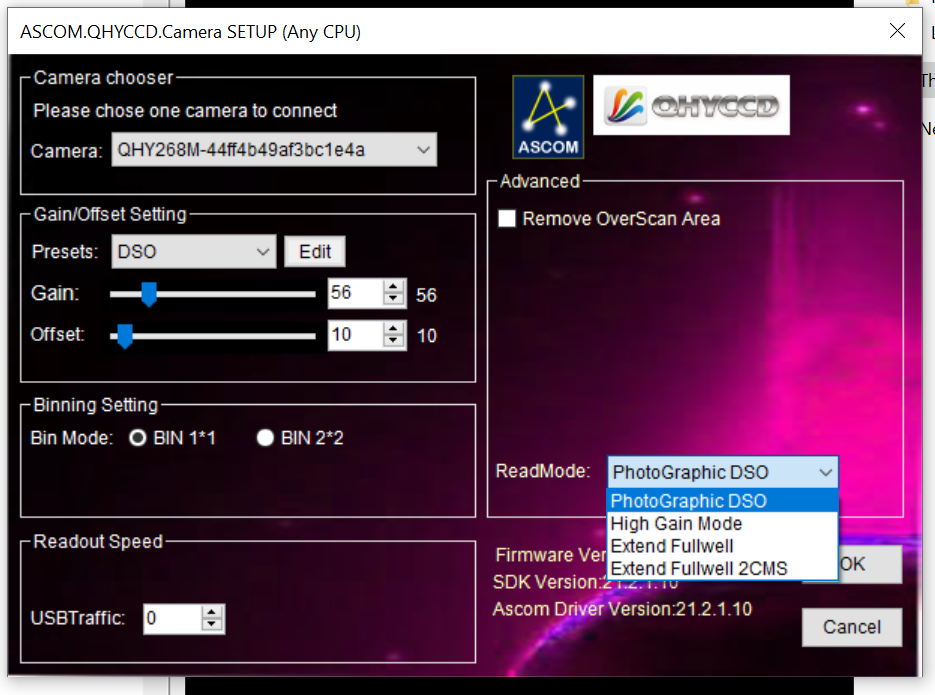
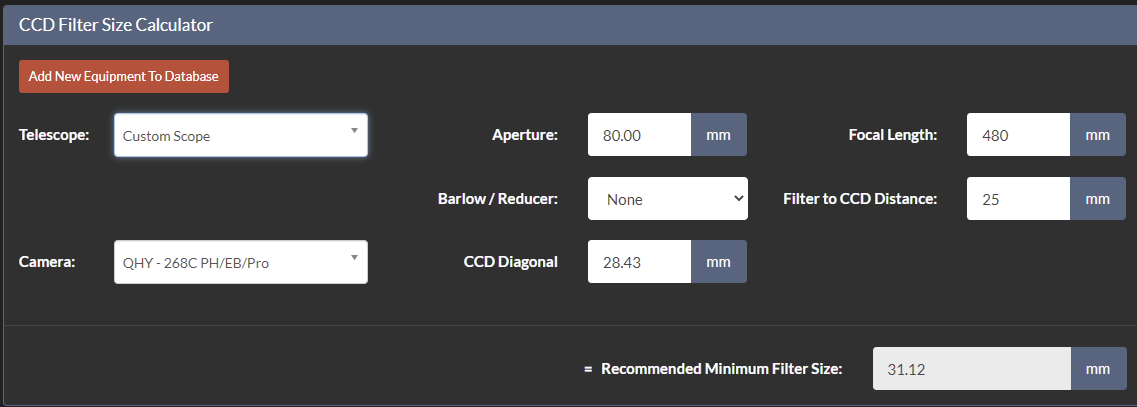
.thumb.jpg.08dd19446560209885e4d68dc02765df.jpg)
.thumb.jpg.e7dcfdf7c1a9227042ceba76fa6844f3.jpg)


Upgrade to TS Optics Photoline 115mm APO
in Discussions - Scopes / Whole setups
Posted
Just sent him a message, good price and nice to deal with