-
Posts
623 -
Joined
-
Last visited
-
Days Won
2
Content Type
Profiles
Forums
Gallery
Events
Blogs
Posts posted by Icesheet
-
-
1 hour ago, Adreneline said:
Really good photograph.
I love the balance of grassy foreground and sky with the magical Northern Lights and the Milky Way and the lights from the small town in the middle distance.
Brilliant composition.
Adrian
Thanks Adrian! Wasn’t sure if the foreground maybe distracted from the sky. Glad you like it!
59 minutes ago, carastro said:Looks great. Oh so lucky to have the aurora.
Carole
We don’t quite get it like Northern Norway here but does make its way down often enough.
-
 1
1
-
-
9 minutes ago, Kon said:
That's a great image!
Thanks!
-
Landscape astrophotography is something I’m interested in getting into more. There were some faint Aurora recently so I decided to give it a go. This is a foreground stack of 3x180sec on foreground and 1x30sec for sky, Nikon D600 and Samyang 14mm. A half critical eye will show my blending needs work and of course the sky is quite noisy since it’s only one frame at fairly high ISO. Hopefully it’s still semi pleasing to the eye 😊
-
 25
25
-
-
I’ve had both and used both on a Nikon D600 but not at the same time unfortunately so can’t give you an objective comparison.
The short answer is you probably can’t go wrong with either. Personally I have had a better time with the Askar. The stars have been much better in the corners than what I had with the Samyang. Although I may have just had a bad copy of the lens. The other factor that puts the Askar ahead of the Samyang for me is the versatility. It acts as an astrograph, guide scope and spotter and is good at them all. It does seem the Askar may have some blue bloat but easily solved with a filter.
Of course the biggest advantage of the Samyang is you can image wide open at F2. There’s nothing else at that price that can do that.
As I say you can’t go wrong. Just buy from somewhere with a good return policy 👍🏻
-
If you're going to stick to as wide as 14mm and want something for general photography too then I don't think you need a modded one. If you only plan to use it for nightscape photography and potentially with longer focal length lenses then I think you would get more benefit of a modded camera. Full frame can for sure be an advantage if you have the lenses that cover the sensor.
-
On 01/03/2021 at 02:22, kens said:
If you are game to install from the nightly build then:
sudo add-apt-repository ppa:mutlaqja/indinightly sudo apt-get update sudo apt install indi-asi-powerA new release of KStars and INDI is imminent so be careful as the nightly build is on a different version to the stable build and might mess things up for you
I'm about to push a set of minor fixes to the driver. Hopefully this allows the package to enable the systemd service and also adds some small enhancements. These will take a day or two to make it into the nightly build.
To remove the nightly ppa
sudo add-apt-repository --remove ppa:mutlaqja/indinightlyThanks! I will give this a go when I get the chance 👍🏻
-
4 hours ago, kens said:
Correct.
Show me where to sign up 😂
-
25 minutes ago, kens said:
No. The idea is that if you want to install an alternative OS you can still control the power ports. It can also be used on a normal RPi if you want to DIY power ports and control them.
So the idea is you can load another OS on a different SD card and then it would be possible to switch between the two depending on your needs/ equipment?
-
Your images just make me want to sell my gear and get a RASA and 2600MC. If only it was as easy as that! I know that it takes a lot more than gear to produce what you do 👏🏻
-
It makes sense the closer to Polaris you are the less a guide star will move. How that plays into the calibration I don’t know. It does seem that the PHD2 ‘lite’ version the ASIair uses is a little erratic. I certainly have to fiddle more with settings and do more calibrations than when I was using the full PHD2 on my laptop. Also, I’ve had runaway guiding a few times but I think I worked that one out. It’s after I cross the meridian then I have to go into settings and flip my calibration then it starts guiding again. Just in case you come across that.
-
 1
1
-
-
1 hour ago, Thorney said:
These look similar to my settings apart from the focal length to the guide scope. I assume you are using a different one to me? Also my Auto restore calibration was off as I think I have been doing that manually. I shall be double checking this though.
Thanks
Hi,This isn’t actually my settings. Just a screen grab from the internet to show you where to look. Yeah I would have auto restore on unless you are imaging from different locations all the time. I only reset the calibration if I’m getting bad guiding that I can’t troubleshoot.
Also, you mention your focus was as good as it’s been. As far as I’m aware it’s actually good practice not to have perfect focus. Just slightly out of focus is good as this makes it easier for the algorithm to track the star centroid. Probably something mathematical behind it but have a Google about it.
-
I’ve had problems with guiding calibration on the ASIair before. I managed to get a good calibration by changing the calibration step and max ra and Dec durations. Can’t remember if I increased or lowered it but you can give it a go. Worth a try anyway!
Edit: Hadn’t noticed @Delboy_Hog has suggested this already

-
9 hours ago, david_taurus83 said: Another idea could be to find a really good image on Astrobin with a similar FOV, plenty of IFN and clear background. Register the image with yours, and use it to place markers over the background. Make a new instance and then apply to your image. I had to do this on an Orion and Horsehead image I done last year.
I would never have thought of this, great idea!
Some good things to work on. Thanks folks
-
46 minutes ago, geeklee said:
I tried a variety of methods to add Ha to my M81/M82 image and one successful one was using a mask so it only goes where you want it - so, definitely not the background or the stars. I'm not sure if any of the scripts mentioned doing this as I haven't used them.
That makes sense and I haven't tried that yet. Will see how I get on with that.
48 minutes ago, geeklee said:I don't have a lot of experience with DBE but from reading and experimenting myself, that background might not be ideal. Typically it's removing a gradient so it should be smooth not lumpy. In areas that look lumpy, look where samples have been placed, remove and re-run. Always keep an eye on the background model.
I've quickly thrown ~5 hours of Lum into PI and DBE. It's not perfect (at all) but an example (simple STF - orig, after DBE, background model):
That looks a lot more like what I was expecting. Seems I maybe haven't been careful enough with the samples then. Will go back to this too.
51 minutes ago, geeklee said:BTW, great images and processing. The IFN is REALLY faint and even Holmberg IX - you've done well to pull the latter out cleanly even though it's faint. You might find the GAME script can help with galaxies and areas of interest you'd like to work on in isolation.
Thank you! That GAME script looks useful, I will try that when trying to add the Ha to the galaxies.
-
 1
1
-
-
Thanks for clarification Wim, I suspected so. I was looking at buying an Astrodon filter on here. Looks like I’ll need to look out for an unmounted one.
-
1 hour ago, Adreneline said:
Very nice image - I prefer the first one - great framing.
I'm no expert but I was advised to add Ha to R using a Lighten blend (in PixelMath that would be max(R,Ha) - you can add a multiplier in front of the Ha if you wish, e.g. max(R,(0.7*Ha)). Once the Ha is added to R you can combine with G and B.
There is also an NBLRGBCombination script but I've never used it so can't comment on how well it works.
I'm sure someone who is an expert will pop up and advise.
Adrian
Thanks Adrian! Yes, that’s the one I prefer too.
Thanks. I’ll try that too then and see if I get anywhere. I followed a Light Vortex tutorial for adding the Ha and this seems along the same lines but they didn’t weight it so perhaps that will help. I tried the NBLRGB script and that was a complete mess. Probably done something wrong though.
-
 1
1
-
-
Bear with me here there were a lot of firsts for me for this image. First galaxies imaged outside of M31. First full workflow with all pre-processing and processing done in PixInsight. A lot of new processes, pixel math etc. First time analysing FWHM and eccentricity. I'm not unhappy with the outcome(s) but I'm sure there's more to be had from the data as well.
Data captured with Esprit 100ED and Zwo ASI1600mm Cool.
L: 100x45s
RGB: 20x120s
Ha: 8x300s
~4hrs integration
Calibrated with Darks, Flats and dark Flats
Workflow (followed basic workflow outlined in Mastering PixInsight book):
- Weighted Batch Preprocessing
- Crop
- DBE (on each individual channel)
- Combine RGB
- Colour balance and Background Neutralisation
- Stretch RGB, L and Ha
- Curves and Colour saturation
- LRGB combination
- SCNR to remove green
- Noise reduction
- HDR compression
- Pixel Math to add Ha to Red channel
The biggest issues I have had were with Dynamic Background Extraction. There were apparently some crazy gradients (see below). I struggled with it a long time until I found something I could live with but that came at the expense of some background detail I could see was there. I've now since learned that it may be because of the IFN in the area. Can anyone comment if the background model below might show that and if there is anything I can do in DBE about it? I saw similar in all channels. It would be great if I could recover some of the background detail. Maybe I can't get the IFN but I think I could bring out more of Holmberg IX (?) just below M81. I actually have another 4hrs of data from the night before but I left focus the same all night and it drifted quite a bit with temperature changes maybe i could add that too. Also can anyone comment on the FWHM and eccentricity plots. I've read anything under 0.4 eccentricity is considered good but does the distribution of it across my sensor tell me anything bad or good? My FWHM seems to drift from left to right.
The next biggest issue was adding the Ha data and perhaps I should have added it earlier. I could not get all the stars removed using PixelMath. It has definitely added something to the galaxies, not as much as I had hoped but it's there. Unfortunately it has affected star colour to the extent that I think I prefer the LRGB version. If anyone has any tips on adding the Ha I would appreciate it.
Finally, if anyone is really interested you can have the data to play with. I'd be really interested to see what someone with more experience could get from it.
Thanks for looking and please let me know what else I could do.
-
 5
5
-
-
Good luck with it!
-
There is a link on the ZWO ASIAir Pro page to a GitHub page where someone has seemingly found a solution to problems communicating with the EQ6R. Not sure if this is the same problem with you but worth a try I guess.
https://gist.github.com/timucingelici/217ac492bc2b127c6645ce033463d265
-
Wasn’t sure where to put this but I’m wondering if anyone knows if it’s possible to mix unmounted and mounted filters in the ZWO filter wheels which accept both?
I have a full set of 31mm unmounted filters which you have to secure with some screws and washers but then it looks like it would not be possible to thread a mounted 1.25” filter due to overlap of the washer and screw. Wondering if anyone knows if this is possible or if there is a solution to it if it isn’t? Picture below that might help If I’m not being clear.
-
I’m not familiar with the Altair range but if they are basically the same as the ZWO equivalents then I think they will be very well suited to the RASA. I’m sure Altair would be able to confirm 👍🏻
-
Edit. Deleted just realised this was an old post
-
9 hours ago, geeklee said:
Don't worry, the STF is never "applied" to your image. It's a view into what it will look like when a certain stretch is applied. It is never actually altering your image like, say, the histogram transformation process.
If STF is still enabled when you apply a normal stretch of any magnitude you'll typically end up with a white image in your view! At any point you just click F12 and take the STF off. Remember, the STF is always being calculated on the current image at that point in time so changes if the image changes and it's reapplied. For example, a later application of it after say a DBE or noise reduction would produce a different stretch.
The difference viewing between a monitor and modern smart phone is usually staggering on any image - pixel size and density, screen quality etc...
Linear image, STF applied:
Histogram Transformation applied, with STF still enabled:
F12 pressed:
STF applied again, although you wouldn't usually have a reason to do this when non-linear:
I actually think I know what happened now. It seems I used the STF auto stretch on the histogram transformation process. However, for some reason this stretch pulled the midtones all the way over to the left of the data. It didn’t look like that on the image on screen though and not being familiar with the histogram on PI I didn’t notice this. At least that’s my working theory just now.








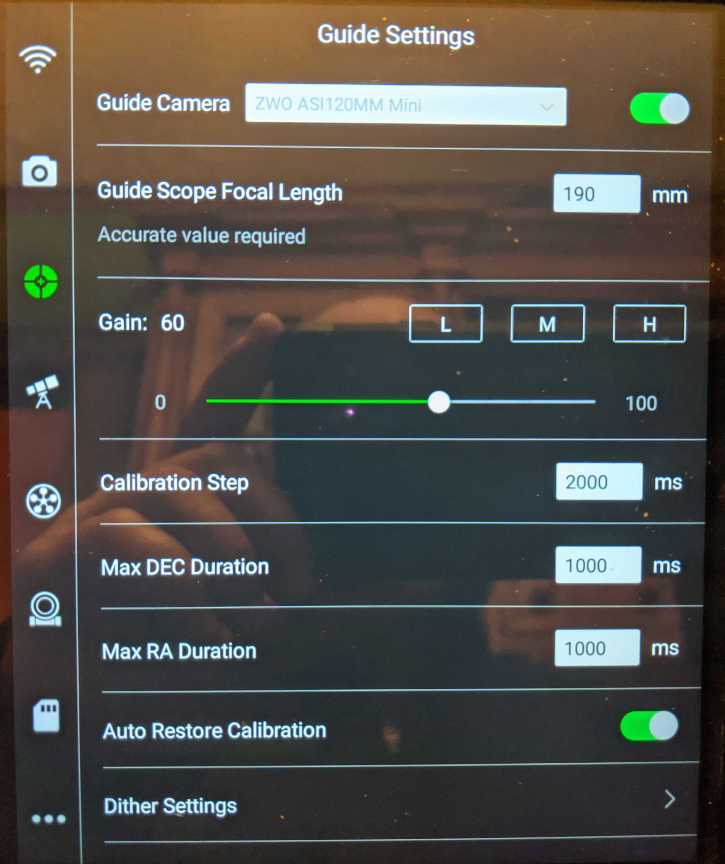









Nikon D3200 astro-conversion
in Discussions - Cameras
Posted
Can you elaborate on this? You mean you don’t have a modification but are able to make the sensor more sensitive by doing this?