-
Posts
77 -
Joined
-
Last visited
Content Type
Profiles
Forums
Gallery
Events
Blogs
Posts posted by Ade Turner
-
-
20 hours ago, happy-kat said:
The spec on FLO lists only an AR window on the MM
I noticed that too, but the camera’s manual which covers all variants states “There is an AR-AR and IR-CUT protect window in ASI178 series camera to prevent the sensor from humidity and dust.” From that I’m assuming the MM version does too.
btw apologies if you received two replies from me - my earlier reply didn’t seem to get published.
-
 1
1
-
-
1 hour ago, ONIKKINEN said:
Depends on where the guide cam is i would say.
If its in a typical fast achromat guidescope, then yes you will benefit from the UV/IR filter. If its in an OAG in a scope that produces no chromatic aberration and has no weird IR reflection issues with optical surfaces, then no there is no need for one.
Atm I’m using it in my WO ZenithStar 61 on my 8” Edge HD, however I will be getting an oag in a couple of months. Good to know, thanks 🙂
-
1 hour ago, happy-kat said:
Reading the spec on the 178MC it had an IR-cut window already
Ah, I didn’t pick that up, though mine is the 178MM mono. I’ll see if it does too. Thanks 🙂
-
1 hour ago, fifeskies said:
+1 for using the UV-IR filter on guidecam
Have one on my ZWO290mm mini and it gave much tighter stars when observed in the PHD2 monitor window than it showed before the filter was added.
Thank you. I suspected it might, cheers 👍
-
4 hours ago, Adreneline said:
I use a Baader UV/IR filter on my ASI120MM-mini with SW EvoGuide and in my experience it has improved the performance compared with no filter fitted.
I also use an Astronomik L2 UV/IR filter with my ASI290MM-mini with WO 50mm guide scope on the RedCat 51 - again I think it helps.
With either of the above on my SW AZEQ-6 I get ~0.5"-0.8" guiding - with good 'seeing' it's been as low as 0.3".

Thanks very much. My instinct was that it probably would help but it’s good to get confirmation 😉
My unfiltered mini always seemed a bit rough tbh.
-
 1
1
-
-
Hi
I’ve just replaced my ASI 120 mini guide camera with an ASI 178. If I screw in a simple IR cut filter will it degrade or enhance my guiding?
Thanks 👍
-
16 hours ago, michael8554 said:
Hi Ade
OAG's require more sensitive cameras than will work with a guidescope.
So I'd avoid a colour camera, and I found the non-mini ASI 120MM not sensitive enough for OAG use.
Both cameras have 4.9mm x 3.7mm sensors, so will be a poor size-match to a 12mm x 12mm prism.
But many people successfully use sensitive cameras with that size sensor on 8x8 and 12x12 prisms, they're just not a good match to the prism size.
Michael
Thanks very much Michael
I feared that might be the case. I’ll have to potter on for now using my WO 61 ZenithStar as a guide scope and start saving.
Cheers
Ade
-
Has anyone any experience of using the Celestron oag with either a ZWO ASI 120MM mini or ASI 224MC as a guide camera?
After a few nights of unsatisfactory guiding my 8” Edge HD with a piggy back 60mm scope I’m thinking about getting the oag.
Unfortunately I can only afford the oag and not a new guide camera with a sensor large enough to make best use of the large prism. I already own the 120 mini and 224 and wondered whether they’d work.
Thanks.
-
On 09/05/2021 at 11:31, SteveWolves said:
Ade there are several members of Wolverhampton A.S. who are in the process of making their own power supplies, message me for info.
Thanks very much for the offer Steve, although tbh I’m much more likely to buy one of the commercial options once the pennies allow.
I was briefly a member of Wolves A. S. back in the mid 70s. I remember getting advice from a chap named Astle or Astley when I was looking to grind my own mirror. Circumstances changed and I didn’t take it further. The availability of astro kit now is just astonishing, and getting good quality optics seems far more affordable than it was. -
On 04/05/2021 at 21:53, powerlord said:
have a look at my post:
If all you need is 12v it's really simple.
the cheapest way (assuming you want to avoid massive lead acid battery), is as large a 4s lipo as you can afford from hobbyking. A mains lipo charger (to mains charge it), and regulated 12v output DC to DC converter (the one I used (10 amp 12v out) runs on 24v, and will work down to 15v = 3.75v per cell, which is still a fair bit of charge, but tbh it will keep cells working a long time and saves you worrying about discharging too much (if you used 5s, even at dangerously flat 3v it is pushing out 15v).
https://www.amazon.co.uk/gp/product/B07P9Q3TB8/ref=ppx_yo_dt_b_asin_title_o02_s00?ie=UTF8&psc=1
If all that scares you, another option is a lifepo4 lead acid replacement battery - these are for light replacement of car//bike batteries and charge via standard car charger but they are not cheap.
Thanks, but honestly I wouldn’t know where to start! I’d certainly end up frying something important 😂 I do appreciate the cost savings and flexibility of a home brewed supply, but for safety’s sake I’ll give it a miss I think 👍
-
On 04/05/2021 at 21:37, callisto said:
Not sure if they will...I was looking at the 7.2Ah version from Bristol cameras for £125, so I messaged FLO for a price match but they gracefully declined 😢
Worth a shot though. I guess there are some occasions where it just wouldn’t be doable.
-
 1
1
-
-
On 04/05/2021 at 21:17, teoria_del_big_bang said:
RVO also sell the Celestron 13.2Ah Powertank slightly cheaper at £238, FLO will probably price match it.
Also there are tracer batteries many people use like THIS , the one here is slightly less power at 10 Ahr but is cheaper, also can get these elsewhere with a similar capacity and still cheaper than the Celestron like THIS and you may get them cheaper if you search about. Not sure about the connections though so they may take some messing with to get you connected.
Unfortunately these batteries just are not cheap and to be honest would be a bit wary of any that are cheap on Ebay or even Amazon.Steve
Those Tracer batteries look promising, must admit I’d not come across them before, thanks.
-
 1
1
-
-
On 03/05/2021 at 15:33, teoria_del_big_bang said:
The celestron 7Ah will certainly not run all your gear for any meaningful length of time.
There are so many threads on SGL alone about remote site supplies so well worth a search on here.
It is also a tricky subject and one that does not come cheap (well not very cheap).By the sounds of it you only need 12V and not 5V as well (many need 5V for their RPi if running Astroberry, or Stellarmate etc on a Rpi) which makes things easier.
Also when people need to power a laptop as well also becomes more difficult as they normally need around 19V and also consume a fair bit of power, but I assume you are using your phone or tablet maybe to communicate with Asair ???With what you have listed I am assuming the following:
ZWO focus motor - may take around 1A
2 dew heaters (8” Astrozap and 3” Lynx) - probably around 1.5 A between them maximum
ZWO Vonet wifi extender - It says typically 5V at 2A but I would be surprised if more than 1A
ASIAIR Pro - normally a RPi is 5V 3A but this runs on 12V so I would guess will take around 2A.
EQ6-R - Requirement is 4A but again probably will not take much over 2 to 3A and then only whilst slewing to target, when tracking probably more like 0.5 to 1A.Now a lot of assumptions because difficult to determine the actual power needed without actually measuring consumption current. Focus motor in essence will take practically nothing when not focussing and that does't happen all the session, mount only takes a high current when slewing to target, and again this doesn't normally happen often, but some nights may be more than others, dew heaters, Asair and wifi extender will be fairly constant but difficult to say exactly how much they will take.
So a very round about guess is you will take around an average of 5A for your setup.
So 5A at 12V is 60 Watts (Watts = power).
So for a 4 hour session you need a 12V capable of 4 x 60 = 240 W h (Watt Hours). Which is actually a fair bit of power. Again I may have well over estimated this and you would have to measure the current drawn but is going to be between 3 and 5A average I am sure. (After I wrote this I see you said around 3A measured when tracking - so for safety say 4A average)So if it is 12V only at 4A you basically have a few choices. Each has their advantages and draw backs.
- Some form of 12V leisure like battery set into a box with connectors to suit your requirements. Advantage is that this is probably the cheapest option, disadvantage is they are heavy and need looking after. You cannot run them right down otherwise they will not recharge properly and will be permanently damaged. So you need a supply capable of a higher Wh than needed and you must keep them charged so when not in use you need to get them out and charge them say once a month or leave on trickle charge. So something like This Battery Box , This battery and a Charger
- You can buy a car jump starter pack similar to This . This is just a lead acid type batter with some jump leads and in essence similar to option but a smaller battery and will come with a trickle charger. So same issues with it needing kept charged and often difficult to determine what the Wh actually is as many give misleading specifications stating only the maximum current they deliver. Some are only 7.2 Ah batteries and most will be no more than 20Wh. So I do not recommend this option, but many do use these or some form of them that are not necessarily made to start cars with dead batteries such as This but at 17 Ah you cannot get all that 17Ah out of it without damaging it so say 12Ah is may last you 3 at 4A hours but I would say count on 3 hours not 4.
- A lithium power pack. Much lighter than the leisure battery option, also no issues with damaging them with leaving discharged and can use the full available powr without damaging them. Disadvantages are the price as these are not cheap. This is a good one. and although only 13.2 Ah (less than the 17Ah above) you should get all of that if fully charged so would get a similar time out of it to the one above at 3 to 4 hours. But as £260 is a major investment.
If on a budget I would suggest maybe the celestron 17 Ah powertank and then use your 7 Ah Powertank as well. Run your mount from the smaller one and the rest from the bigger one. You should get a good 4 hours from them, maybe a bit more, just be careful with making sure you do not drain them fully in a session and then keep them topped up when at home.
Steve
Thanks very much for taking the time writing such a comprehensive breakdown Steve, much appreciated.
As you say, my situation is straightforward in that everything is 12V, and I am controlling everything from the ASIAIR Pro/iPad Pro so there's no laptop in sight.
Looking at it I would love to go the Lithium route, it's so light and compact, but £260 is on the heavy side for the amount of use I'd realistically get from it.
That said, the downside of keeping traditional batteries healthy, along with their weight and bulk, is nudging me towards to investing in it as a more robust, and 'cleaner', solution...
I need to do some thinking (and probably a lot of sweet-talking...)
Thanks again, its great to get a bit of clarity rather than me trying to half guess at a solution 👍
-
 1
1
-
17 hours ago, Clarkey said:
If you are on a budget I would make my own. I have an excessively large power supply with multiple 12v and USB power supplies fed from a 12v battery. It is excessive as it 110 Amp hour but it will run all my kit with dew heaters, mount, camera etc for a 12 hour session without issue - even when cold. (If really cold I have a small heat mat to warm the battery). I suspect it would do 2 nights but I have not tried it. I think you are right in saying your 7Ah power tank would struggle. At a guess the two heaters probably draw an amp or so, plus a similar amount for the mount guiding only. If you add another amp hour for the other stuff the unit you have will give you a couple of hours. You could just buy a small leisure battery 40 Ah or similar and make up the connections required. I think you could probably get the whole set up for about £60. The other option is a jump starter from Halfords or similar. As long as it is rated to give the power you need that would be OK. There are a number of Lithium versions that will work well but will cost more.
Thanks very much. I’ve seen mentions of home-made power supplies but I’d need to find some clear, blow-by-blow instructions if I went down that route. In terms of needing a supply to last 12h, it’s unlikely I’d need to run my rig that long, so 6h tops maybe.
in terms of power draw, I don’t think I’ve seen it draw more than about 3A in total, that’s with everything running and the mount slewing, but admittedly I wasn’t paying close attention.
I’ll take a look at leisure batteries and jump starters, thanks for the suggestions. I suspect Lithium would be beyond my budget unfortunately.
-
At the moment I take my photos from my garden so access to power isn’t a problem.
However, I’m considering taking my rig to a dark sky site and would appreciate suggestions on a suitable portable power solution please (budget is tight).
Currently I run DC power via 2 cables to my EQ6-R Pro and ASIAIR Pro from a Nevada regulated supply.
Accessory wise I power my ZWO focus motor, 2 dew heaters (8” Astrozap and 3” Lynx) and the ZWO Vonet wifi extender from three of the 12V outlets on the ASIAIR Pro.
I already have a Celestron 7Ah Power Tank, but I’m not convinced it would be ‘beefy’ enough. What do your think, would it work and be reliable?
Thanks.
-
1 hour ago, Cornelius Varley said:
Im not sure sure that running win7 would be the problem. The manual suggests that the focuser can be powered from a usb port that can supply 900ma, so might not work if the usb power is inadequate. Alternatively, a 12v psu is required.
Thanks for the suggestion. As it happens over the past hour I have experimented using a separate 12v power supply, but still no joy. Even Celestron’s basic focuser utility still can’t detect the focuser.
The focuser continues to be listed by name by Windows under devices but indicates no driver.And the ASCOM profile explorer shows 2 entries: ‘ASCOM.Celestron.Focuser’ and ‘ASCOM.CelestronUsbMotorFocuser.Focuser’
Short of uninstalling the motor focuser entirely and going back to manual, I’m at a loss how to proceed 🙁
-
Now I’ve managed to sort out control of my EQ6-R Pro using Stellarium via EQASCOM, I’m working my way through the other equipment I want to control from my Windows 7 laptop.
I’m stuck trying to get my Celestron focuser to be recognised. This is what I’ve done so far:
- Downloaded the Celestron Focuser Utility Program (.exe file) from here: https://www.celestron.com/pages/manuals-software
- Also downloaded the December 2019 USB ASCOM driver set up from above.
- I ran the ASCOM driver set up and restarted the laptop.
- Connected focuser direct to laptop via USB. The focuser’s power light shows red and in Windows control panel it recognises the device as ‘Celestron Focuser’ but indicates no driver present.
- Ran the Celestron focuser utility program hoping it would connect and install the right driver so I could calibrate, but it can’t detect the focuser at all.
- Finally, ran APT to see if I could connect by choosing the ASCOM driver under ‘Gear’ but this doesn’t work either.
Stuck now. I’m guessing I need to somehow ‘tell’ Windows where the driver is...?
Any thoughts? Thanks everyone
🙂
EDIT: I have previously had this focuser working correctly both with StarSense handset and via ASCOM (Celestron unified driver) through the aux on my old Evolution mount. However, now I’ve changed to a Sky-Watcher mount, I need it to function direct through USB.
-
On 09/12/2020 at 10:21, Laurin Dave said:
Might not be the issue but when I first started using eqmod with an AZEQ6 I had a similar time out issue with my laptop, it turned out that the USB ports were being turned off to save power.. for me the fix was... Control Panel, Device Manager, Properties and then for each USB port disable power management
HTH
Dave
That’s interesting, thanks. I’ll investigate that if it carries on once I get the correct cable installed 👍
-
On 09/12/2020 at 10:02, Jm1973 said:
This is the one I use.
https://www.amazon.co.uk/gp/product/B085WT9VZ6/ref=afx_dp_prime_egress?ie=UTF8&fpl=fresh
Thanks for the recommendation, but I’ve already ordered this one, just waiting for it to arrive 👍😁:
I’m hoping that it I really is just the wrong cable causing the connection issue. If it continues once I install the ‘right’ cable I might just start to pull out what’s left of my hair.
-
 1
1
-
-
36 minutes ago, malc-c said:
Hopefully the motor board will be OK. Just plug your handset in and check it still responds and you can move the scope. If there is a problem have a read of this thread.... https://stargazerslounge.com/topic/351363-any-ideas-on-repairing-a-slightly-blown-motor-board/ so far I've managed to fix 3 out of 4 motor boards (mainly for DOBS) plus my on HEQ5 board, and that forth board is still a work in progress!
Everything seems absolutely fine. The handset initialises and goes through its usual lat-long, time and date inputs, and the motors respond as expected. Beyond that I can’t really check built-in alignment routines.
Thanks for your help - hopefully all will work smoothly once I get hold of the right cable 👍-
 1
1
-
-
UPDATE
OK, I think I’ve found the problem and it’s physical.
Yes I have a Lynx EQDIR cable, but looking back at my order from FLO I think it’s this one:
when it should have been this one:
DOH! Feeling pretty dumb atm.
Just hoping that this won’t have damaged the mount board... is that possible?
-
1 hour ago, malc-c said:
One thing that has often popped up on the EQMOD user group is that more than one instances of EQASCOM get launched by various applications, and (more applicable to windows 10) with differing levels of privileges, such as administrator rather than user.
That's strange that you get two line entries as well. With my FTDI based EQDIR cable I just get a single port listed in DM
With drivers I’m into things I truly don’t understand. I’m using Windows 7, is there a way of safely clearing existing drivers out to perhaps reinstall them?
-
2 hours ago, Stuart1971 said:
Not sure if this will help, but I had the same issues, but when I actually opened my APT software and select mount and then EQMOD driver it worked fine, but testing with just the EQASCOM it would not work, so open your imaging software of choice and select EQMOD Ascom driver and try that ... 👍😀
Thanks for the suggestion, and I’ve just tried that after reinstalling both ASCOM and EQASCOM. I tried with both APT and Stellarium, no joy.
However, while failing to connect APT did add the error message ‘Class not registered’ but I have no idea what that means.
-
15 hours ago, malc-c said:
Some suggestions for you, assuming that the EQDIR adapter has installed correctly with the right driver (which chipset is displayed under device manager ?)
With the EQDIR cable connected directly to the laptop connect it to the mount. Check in device manager that the port is set to the default 9600 baud, 8, no parity. Open up the EQASCOM toolbox from the EQMOD programs folder. Try clicking on the register button to set the driver in association with ASCOM platform. Click on the Driver set up button and in the EQASCOM window select the port that the EQDIR cable is using, followed by OK. Now click the ASCOM connect button, hopefully EQMOD will launch without complaining.
If this works, then power down the laptop, disconnect the EQDIR cable from the laptop and then place the active USB cable between the EQDIR cable and the laptop and repeat the above. If this works then it proves the active cable is OK. Powerdown and repeat, but this time install the hub. Again power up and repeat the above. If you get this far and you can still control the mount using the NSWE buttons (with the steps set to 4) then it would prove your hardware set up is OK.
To identify if Stellarium is the issue, download and install CdC ( Cartes du Ciel ). Set up the location data based on where in the world you are. Open up the telescope settings and select ASCOM, and then close. Then select Telescope control box and click the select button. In the telescope chooser, select the mount and click OK. Then click on the "connect" button which should then bring up EQMOD and connect to the scope. You can then test by right clicking on a target, select telescope and slew. All being well the scope will start to move to the position of the target. Obviously at this point you've proved all the hardware and a software application that uses the ASCOM platform to communicate the the mount. So this just leaves Stellarium as being the issue. Now I haven't used this application in years, and then you had to download and install a 3rd party plugin to get it to talk to the SW mount via ASCOM and it was flakey back then. So I'm not best to advise how to set this application up and test.
Thanks for the suggestions Malcom. I’m literally just about to reinstall ASCOM and EQASCOM, but as you suggested I’ve taken a look at the driver with the Lynx EQDIR cable connected. Windows 7 automatically downloaded and configured it. To be honest I’ve really no idea whether or not it’s the best driver for the job. The baud rate, data bits and parity match your suggestion. I’ll post a couple of pics of the driver properties below:









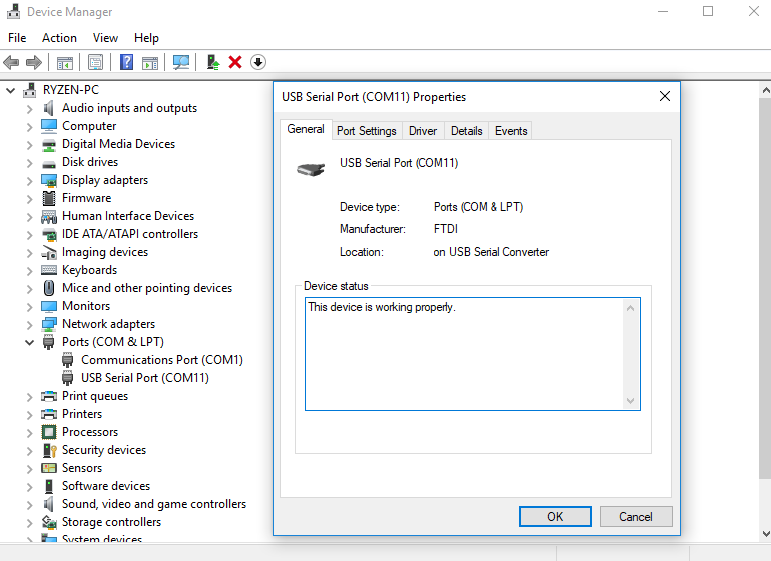


What do you use to keep your unattended kit secure?
in Getting Started Equipment Help and Advice
Posted
Living in the UK clear nights are at a premium. Unfortunately, I rarely make full use of them because I’m wary of leaving my gear unattended in my suburban garden.
Interested to hear what other people use for security. Alarms? GPS trackers? Ground tethers? Something else? Nothing at all?
Don’t get me wrong I’m not living in some lawless backwater, but burglaries do happen occasionally so I always dismantle and store before hitting the sack. However, I’d really like to run longer plans with my ASIAIR with peace of mind.
Thanks in advance.