-
Posts
1,119 -
Joined
-
Last visited
-
Days Won
1
Content Type
Profiles
Forums
Gallery
Events
Blogs
Posts posted by mallorcasaint
-
-
With the AZEQ6-GT you don't need a Hi-Tec or any other adaptor. You just connect with a standard USB cable from the USB port on the mount to a USB port on the computer. EQMOD will pick up the connection. I use this mount in my Obsy and that's how mine is connected.
-
14 hours ago, alberto91 said:
I have read your paper on Arxiv but I can't say I'm convinced. Has it been submitted to any peer review journals? Also, what feedback have you had from reliable sources?
-
I wouldn't take the Daily Fail as a source for anything especially this flawed idea.
-
 1
1
-
-
I have two 13.8 v bench supplies in my obsy warm building with 3 seperate runs of 12 volts running underground to the pier. One 12 v supply converst to 5 v at the pier end so all my equipment is adequately supplied and no mains needed at the pier.
-
 1
1
-
-
I have been using N.I.N.A. for a while now and have really enjoyed getting to grips with the software. Having used several programmes including CCDCiel and SGP I'll say it is the best and easiest I've used. I love how it is easy to set up, frame and squence a target. Using Carte du Ciel, I choose and select my target then go back to NINA get the coordinates in the Framing section then Slew to the target, plate solve in ASTAP then when I'm happy, transfer the target to the Sequencer, set up the sequence, ensuring that Plate Solve and Centre target is selected, and run. It's a stable platform and although there a re a couple of options I would like to see added, It's a joy to use. I think the next update will improve the Sequencer. I haven't really used the AutoFocus function much but intend to when I've got my rig set up properly.
-
 1
1
-
-
3 minutes ago, Les Ewan said:
A lovely setup and a wonderful looking house.😍
Thanks. The house is an old cow shed. Ha ha.
-
 1
1
-
-
-
On 29/08/2020 at 23:43, don4l said:
Many thanks. I hadn't realised that and have now set up several profiles for my varying configurations.
-
19 hours ago, don4l said:
This puzzles me. Have you set up different profiles?
You can only set one profile for each instance of the programme. So basically you have you save a windows shortcut that will open each configuration. There is nowhere within the software to save or load configurations or profiles.
-
I have normally used Artemis but have dabbled with SGP and Maxim DL. Recently I switched to CCDCiel which I find very good for controlling all my devices, sequencing and plate solving. I connect to EQMOD through Carte du Ciel and so far it all works well. My only gripe is CCDCiel does not allow multiple configurations for different setups although you can save different shortcuts to different instances of the programme.
-
-
I've used TeamViewer, Chrome Remote, Anydesk but the one I use now I think is the best. Splashtop. Free for use on the same network and fairly cheap for the Internet version. I have controlled my observatory in Devon from Australia with Splashtop
-
 1
1
-
-
This needs to be a sticky!
-
And as Colin says...it does...perfectly! Took less than a minute and flashing is a thing of the past!
-
Cheers Colin! All worked a treat! The SPC 880 is now recognised as a SPC900! I take it there is no need to flash it now or do I still need to do that?
-
I only have access to win7 home premium so can't flash the webcam. I have pm'd you to ask for a copy of your modded driver. Thanks in advance!











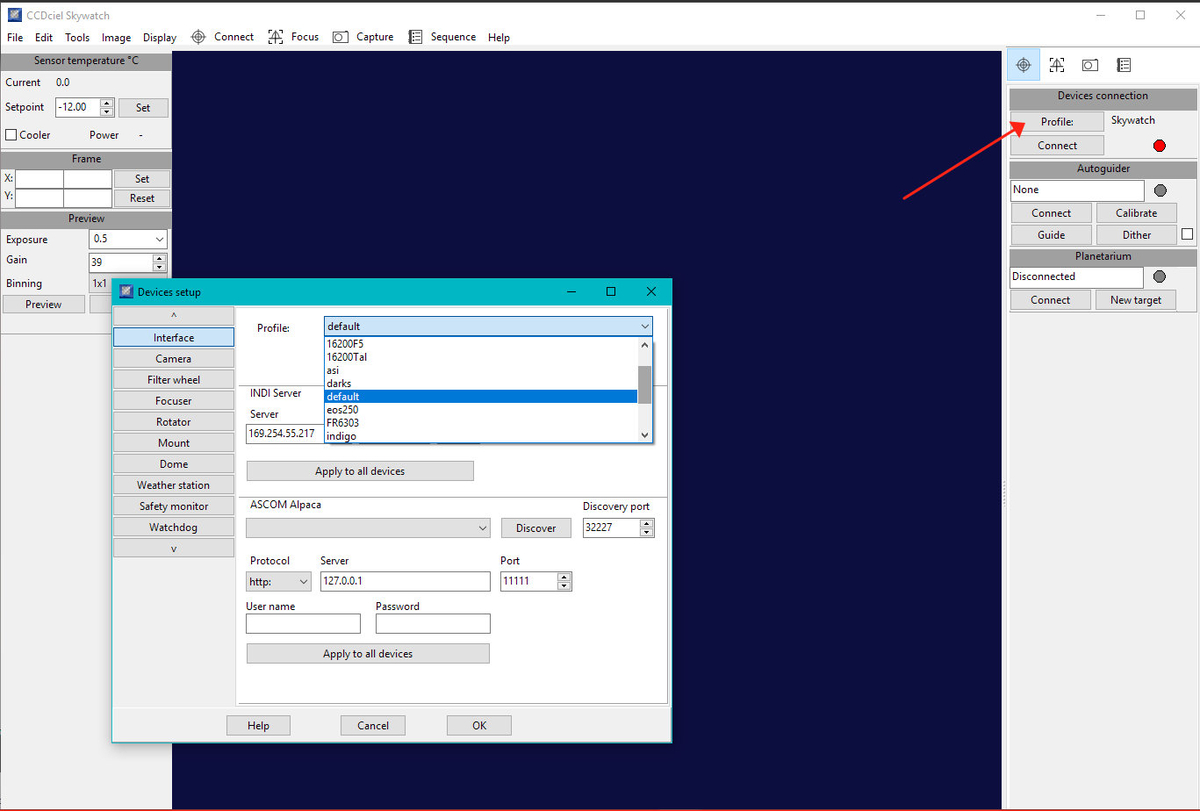
ASCOM and Skywatcher AZEQ6-GT
in Discussions - Mounts
Posted
The handset has a dedicated port and the USB port is separate. I'm not sure if the direct usb connection overrides the HC as I've never used the handset.